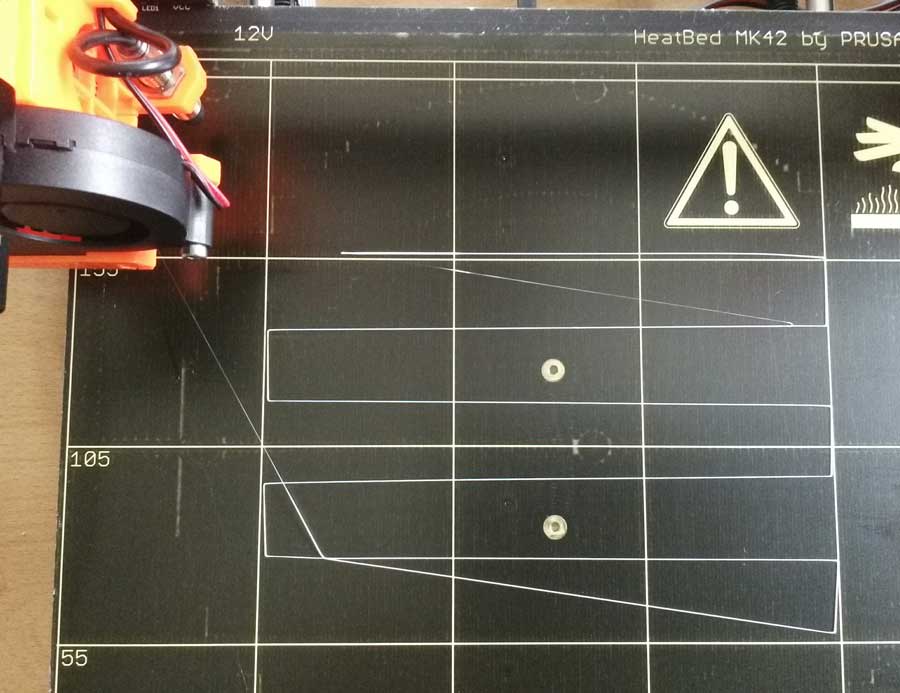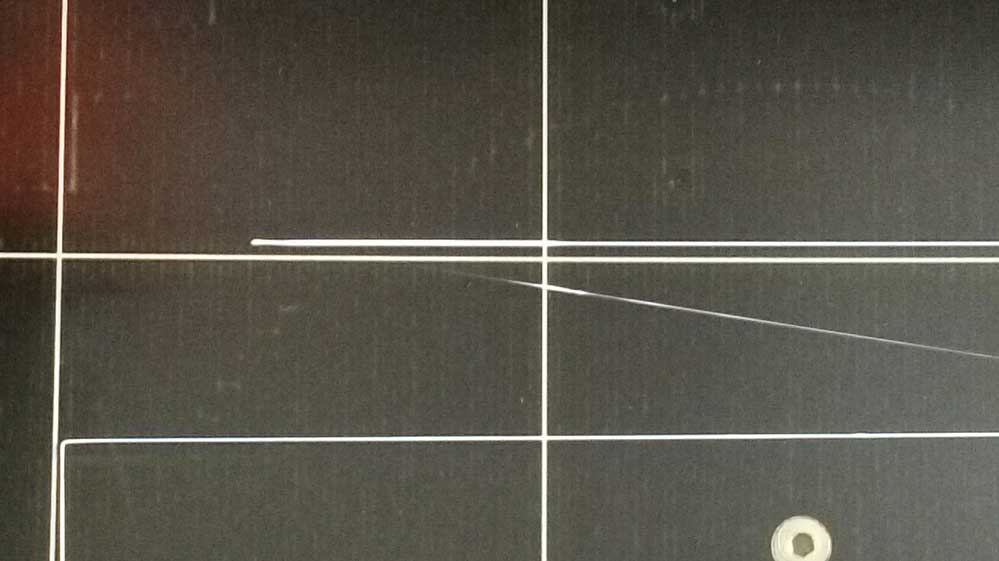Problems with first layer
Hi, I simply cannot get beyond these first layer issues. I've updated to latest firmware, adjusted and checked all axes ,and calibrated Z multiple times. The bed has also been repeatedly cleaned ... but, still the first layer is not adhering properly and is stringing. Here's the calibration print. The first few cm are clean, well adhered and thicker (second photo). Then the filament seems to become thin and fragile. When I remove the print only the short ends (and the initial 2-3 cm) have adhered.
Could this be an extrusion issue... I have checked the extrusion motor....
Any help much appreciated. I'd love to produce a print that goes beyond the first layer - the treefrog and batman logo just tun into a tangled mess at the moment!
Thanks,
John
Re: Problems with first layer
John,
you need to de-grease the bed using isoproyl alcohol and to lower the nozzle height using the Life Adjust function. Both are described in the manual.
Vojtech
Re: Problems with first layer
Vojtech,
Many thanks, I'll persist with this. I have cleaned the bed many times, but will try again.
Thanks for your support.
John
Re: Problems with first layer
John,
By looking at your pictures, the biggest issue seems to be your Z-height. As Vojtech mentioned, while the v2calibration is running go to menu then "live adjust z" you need to lower your nozzle prob 0.100mm. While the v2calibration is running just keep messing with the live z adjust height and you will see the lines getting more "squished" on the bed. When its squished it will not move like in your photos.
Also what exact firmware are you using? By latest do you mean 3.0.6rc2? If you have that firmware did you run x/y calibration and z calibration?
Also as a last resort, you can use some of the glue stick. Although using the stick shouldn't be necessary if your live adjust Z is correctly set.
I hope this helps.
~Kaizers