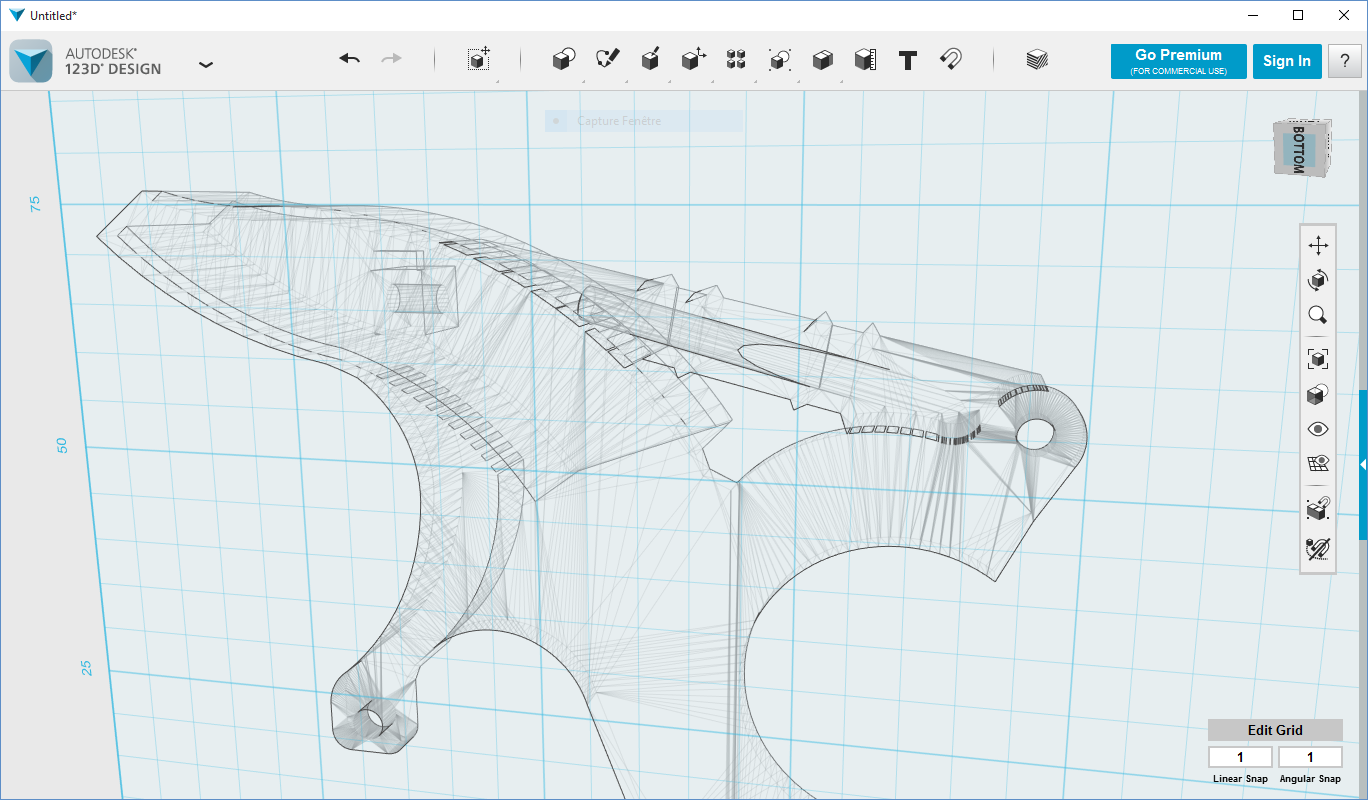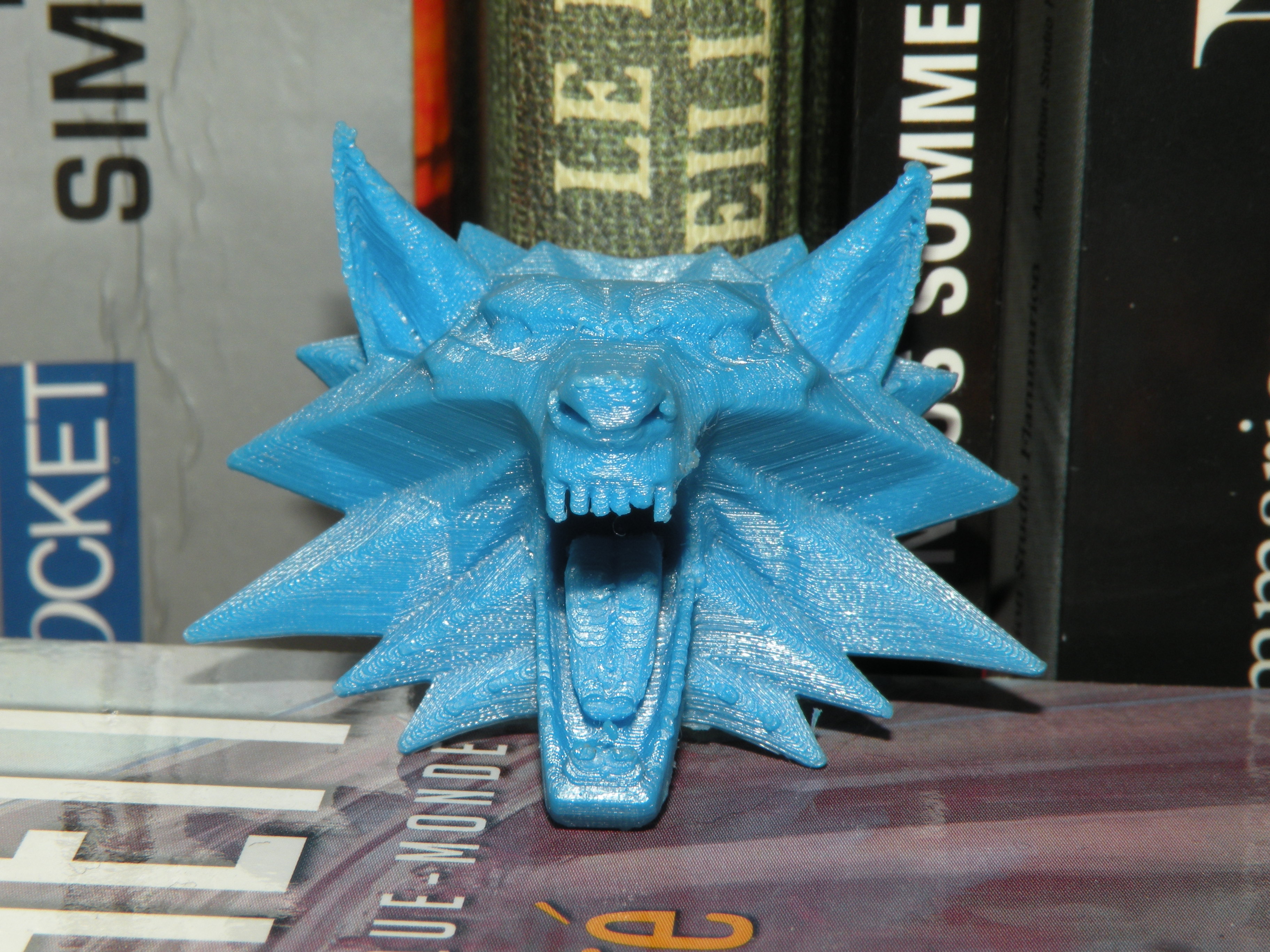Problems while printing 50 microns
Hello !
I have issues when I want to print in 50 microns as you can see on pictures. In 100 microns it is quite good, so I think it doesn't come from calibration (z-axis). In do it in PLA, 220°C for the nozzle, 55°C for the bed. I tried it at 100% speed (but it is worse) and at 130% speed (the pictures). I changed nothing on slic3r, except the nozzle temperature.
Do you have any advice to obtain good printings with this resolution ?
Re: Problems while printing 50 microns
I normaly print PLA with 210 . but some people go as low as 190 , and actually printing slow would help , not faster. and sufficient cooling as well . are you running the cooling fan on 100 % ?
Re: Problems while printing 50 microns
Thanks for your answer.
Where can I find the information concerning the cooling fan ?
Re: Problems while printing 50 microns
Hi
Is this model printed from the GCode supplied on the SD card with the printer or did you slice it yourself?
If the latter can I advise that you try printing the 50 micron Marvin from the SD card to see how it goes? If that is better then you can have a look at the GCode to see what settings were used with that.
FWIW, I think that 220 degrees is way to hot when printing very small filament volumes. I would only use 220 for PLA when printing high volume (ie 0.3mm layers at 100mm/sec).
Peter
Please note: I do not have any affiliation with Prusa Research. Any advices given are offered in good faith. It is your responsibility to ensure that by following my advice you do not suffer or cause injury, damage…
Re: Problems while printing 50 microns
I took this marvin from the sd card provided and put it in slic3r in order to do a print in 50 microns. Then I exported the g code.
Re: Problems while printing 50 microns
I took this marvin from the sd card provided and put it in slic3r in order to do a print in 50 microns. Then I exported the g code.
In that case, it's the slicing parameters that are an issue (or your part fan is not working as it should).
Try printing the 50 micron tree frog GCode from the SD card. If you have similar issues with that then you have to look at hardware. If that prints good, then you have slicing issues.
Peter
Please note: I do not have any affiliation with Prusa Research. Any advices given are offered in good faith. It is your responsibility to ensure that by following my advice you do not suffer or cause injury, damage…
Re: Problems while printing 50 microns
Alright, I will try this tomorrow. Do I have to change settings of the frog or not ?
Thanks for helping.
Re: Problems while printing 50 microns
No, just print the GCode on the SD card. There are no settings to change.
Peter
Please note: I do not have any affiliation with Prusa Research. Any advices given are offered in good faith. It is your responsibility to ensure that by following my advice you do not suffer or cause injury, damage…
Re: Problems while printing 50 microns
Hello !
So it seems to be a hardware problem because I used the treefrog in the SD card provided by Prusa and the result is bad. I show you the pictures. I think Z calibration is ok because I don't have any problem by printing in 100 microns.
Re: Problems while printing 50 microns
Hi Thomas
Yup, that doesn't look good. I am starting to think it may be a filament issue. What make of filament are you using, what type and how long has the filament been out of its vacuum pack?
Peter
Please note: I do not have any affiliation with Prusa Research. Any advices given are offered in good faith. It is your responsibility to ensure that by following my advice you do not suffer or cause injury, damage…
Re: Problems while printing 50 microns
I use the PLA sent with the machine. It has been out of the vacuum since 6 days.
Re: Problems while printing 50 microns
Is it possible that you have changed the Feed Rate on the LCD? As you are looking at it it should show 100%. If it is higher you may need to turn it down.
EDIT: Never mind. I just reread the first post and you have tried 100% and 130%
Re: Problems while printing 50 microns
What temperature are you printing that at? I noticed you mentioned 220 before, i believe the g code with the printer sets it at 210. Perhaps try a lower temperature to fight some of the oozing.
Re: Problems while printing 50 microns
Kevin
He is printing the GCode supplied so the temperature should be correct. Have to say I think there may be an issue with the thermistor.
Peter
Please note: I do not have any affiliation with Prusa Research. Any advices given are offered in good faith. It is your responsibility to ensure that by following my advice you do not suffer or cause injury, damage…
Re: Problems while printing 50 microns
Thanks for your help. Concerning the thermistor, how can I know if the issue is coming from this part ?
Re: Problems while printing 50 microns
Thomas
It would be really difficult to detect a thermistor issue without a thermometer (I use one designed for R/C model car engines - the glow-plug type) that can read the approximate temperature.
As no one from PR has visited this thread, can I suggest that you get in touch with support - use live chat on shop pages - and give them a link to this thread.
Peter
Please note: I do not have any affiliation with Prusa Research. Any advices given are offered in good faith. It is your responsibility to ensure that by following my advice you do not suffer or cause injury, damage…
Re: Problems while printing 50 microns
I'm going to do that. Thanks for your help.