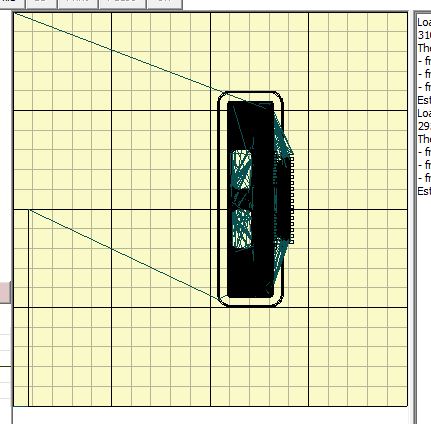Prints reading 100% but not done
Having a strange issue on the spool roller holders from this file http://www.thingiverse.com/thing:1768975/#files
for example my Prusa reads 100% done on the 90mm holders but only prints 27mm height. Not only that but when this print finishes the nozzle just stays on the print, it usually moves up and to the home postion. Tried on the 140mm spool holders as well and it only printed to a height of 111mm and stopped, but it reads 100% done. i attached the gcode if someone thinks perhaps that is the issue. Not sure what is going on?
Re: Prints reading 100% but not done
❓ might it be that you've used a previous slic3r version to slice the stl-file ?
➡ sometimes i ran into the same problem. sliced with slic3r, copied the *.gcode file to the sd card and started printing. but in the middle of the print it simply stopped.
💡 🙄 💡
meanwhile i've discovered the problem:
the old slic3r version simply wasn't ready with slicing (which might take up to hours with extreme difficult models) and therefore the gcode was not complete at the time i copied it to the sd card.
at the new slic3r version this is fixed (they'll work with a temporary file now and generate the output file only when the slicer is ready with it's task).
-> so check the *.gcode file at the sd card, if it is identical with the one that you've uploaded here (after slic3r was ready).
dem inscheniör is' nix zu schwör...
Re: Prints reading 100% but not done
Thanks for the help 😀 . The GCode file is quite long. Is there something specific I could look for, such as height, or a certain string of commands, in the file when I am comparing the two? This forum has an amazing community, every question I have asked is so quickly answered!
Re: Prints reading 100% but not done
Nate
Your gcode looks fine. I would guess that it either didn't get copied completely to the SD card, the SD card wasn't ejected properly from the computer before removal or the SD card has been corrupted.
Re: Prints reading 100% but not done
I get the printbed to come fully forward at the end of the print, (as well as sending the extruder nearly to the top of the z axis)
if I look at the Gcode in pronterface you can see the start and end tool movements, confirming that the file is complete
in the image above the start wipe is in the bottom left corner, and the final tool move is in the top left corner
regards Joan
I try to make safe suggestions,You should understand the context and ensure you are happy that they are safe before attempting to apply my suggestions, what you do, is YOUR responsibility.Location Halifax UK
Re: Prints reading 100% but not done
Ah so that's what those dark lines are, "wipes" I should definitely take a look at it every time in pronteface then. I usually just slice in Sli3r and put on my sd card.
Re: Prints reading 100% but not done
Hi, is this gcode coming from the SD card or from your computer, and is the gcode copied from the gcode to your sdcard ?
It's possible that you did eject your sdcard before the file is fully copied on it, in some condition it may be an asynchronous transfer.
I'm like Jon Snow, I know nothing.
Re: Prints reading 100% but not done
"What a crap, how could you copy the unfinished and therefore locked file..." went on my mind while reading this thread...
Had the same symptoms as nate.l while printing another file.
Checked the file on SD card - it was 12 megs instead of 50 megs on the computer.
Thumb up for JeffJordan 🙂