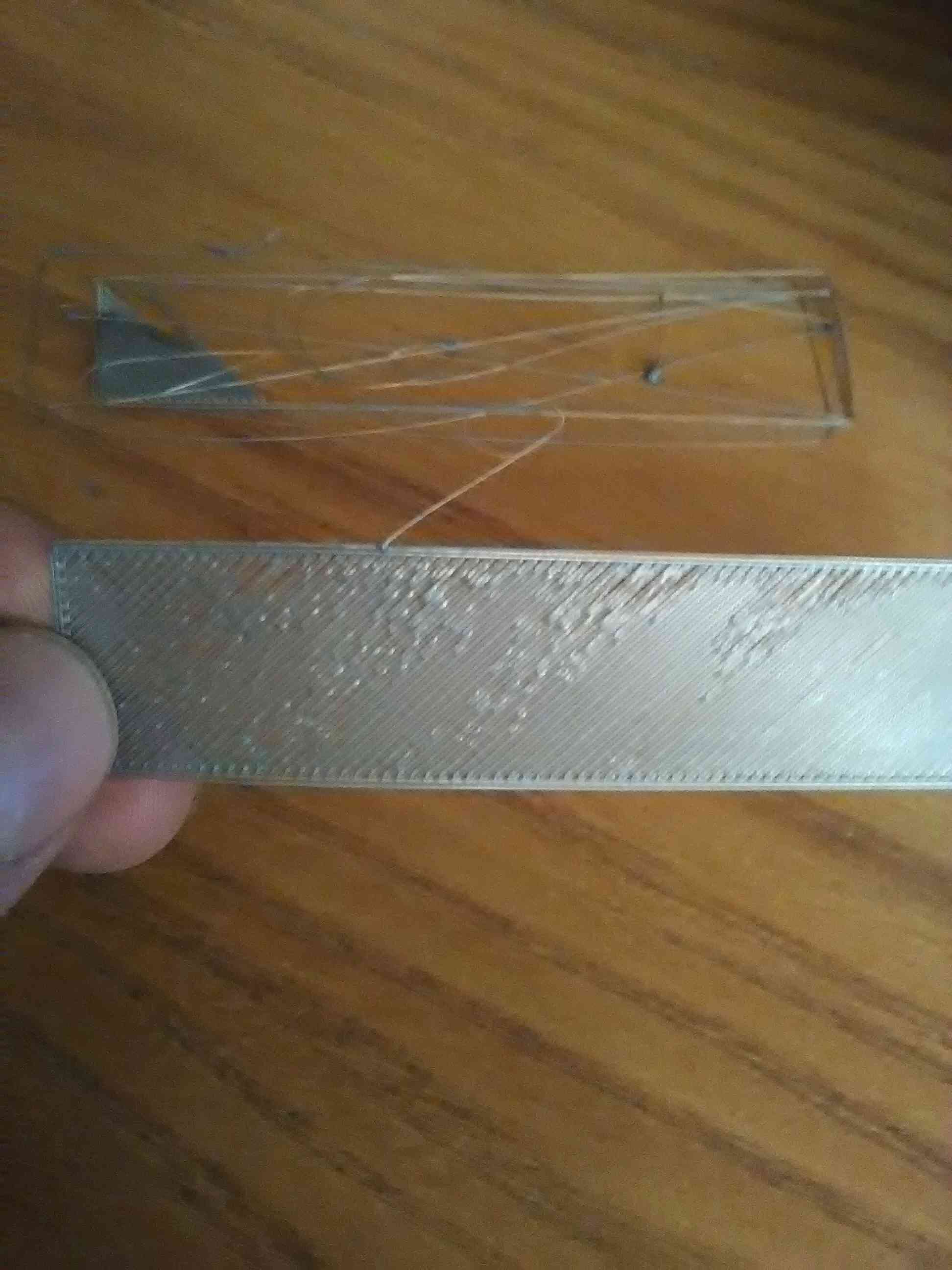prints nightmare(s) 😉
Hi guys.
Manu from France.
I finally get my printer kit few days ago ( yeeahhh !), assembled it with my kids (great experience !).
All calibrations tests are done, printer is ready to print !! Awesome !
But... my prints stink ! 🙁
Take a look to my prints tests (i use the free pla filament from prusa, came with the printer, and standard values).
1) Prusa logo's firts layer is bad as you can see : drags (?) on left/middle top (look picture) how correct this ?
2) If i continue to print prusa logo, the front left border take a little lift, and with print time passed, it lift more and more (look picture).
3) My prints dont stick to the bed, at all.
I can clean, clean and clean again and again, nothing. My Marvin unstick, always in the same print's height layer (look picture).
I clean with medical alcohol (70%), tried to with "eau ecarlate" (french cleaner product, i do not know your local product name). I tried to use the glue stick too, unsucessful.
Wipe with paper napkin, with cloth napkin, pffff.
So, after all, i tried to adjusting the Z level, correct the bed front value... but no glories.
This morning i found a tips in a video for caliber the nozzle : go home, put a white paper on the bed, and down the nozzle (adjusting z level) and stop when the paper start to grip.
i will try this evening after work.
if you have any ideas ... that would be great 😉
have a good day
the front left corner, lift during printing


here the firt layer... bad print no ?
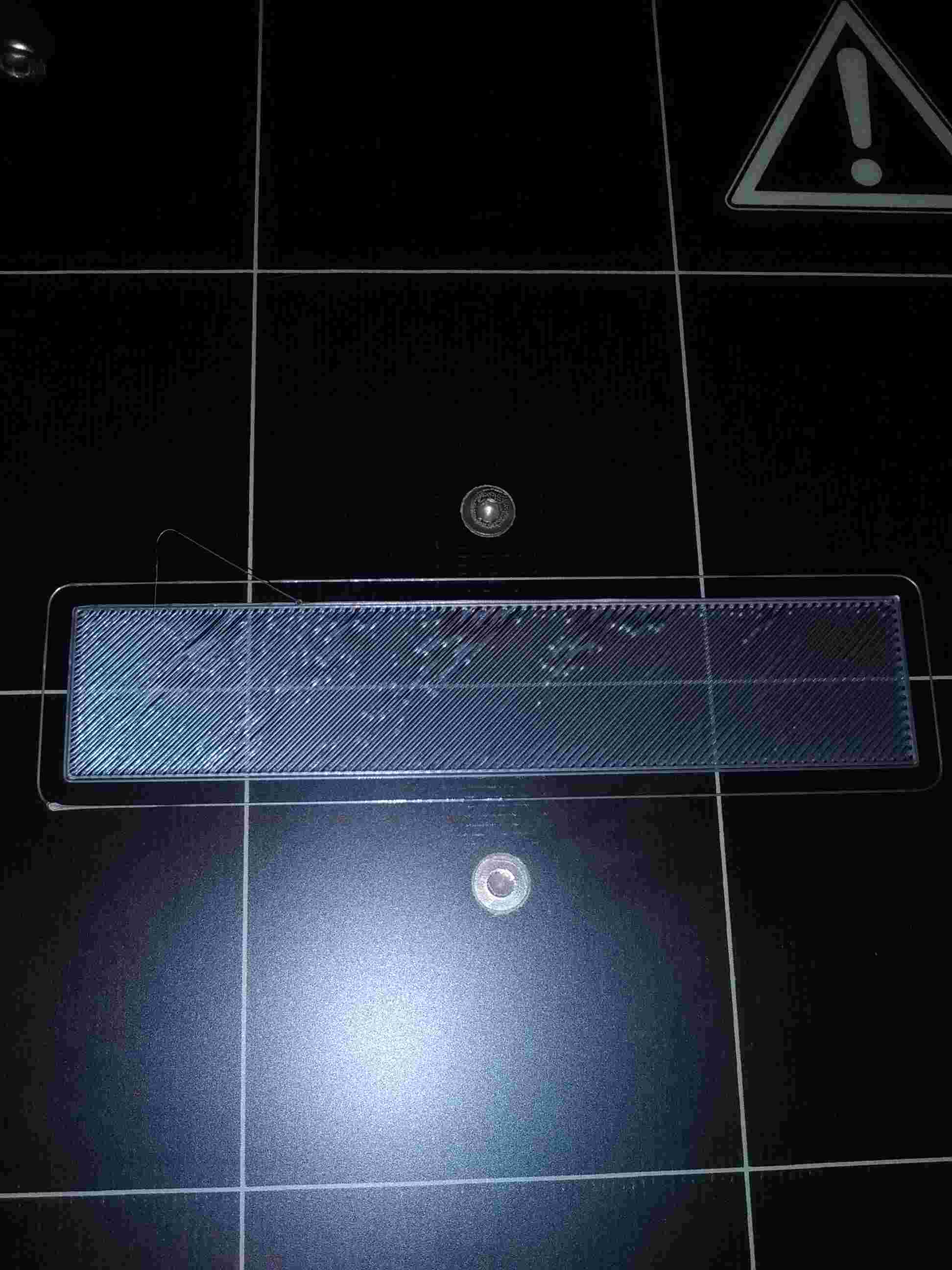
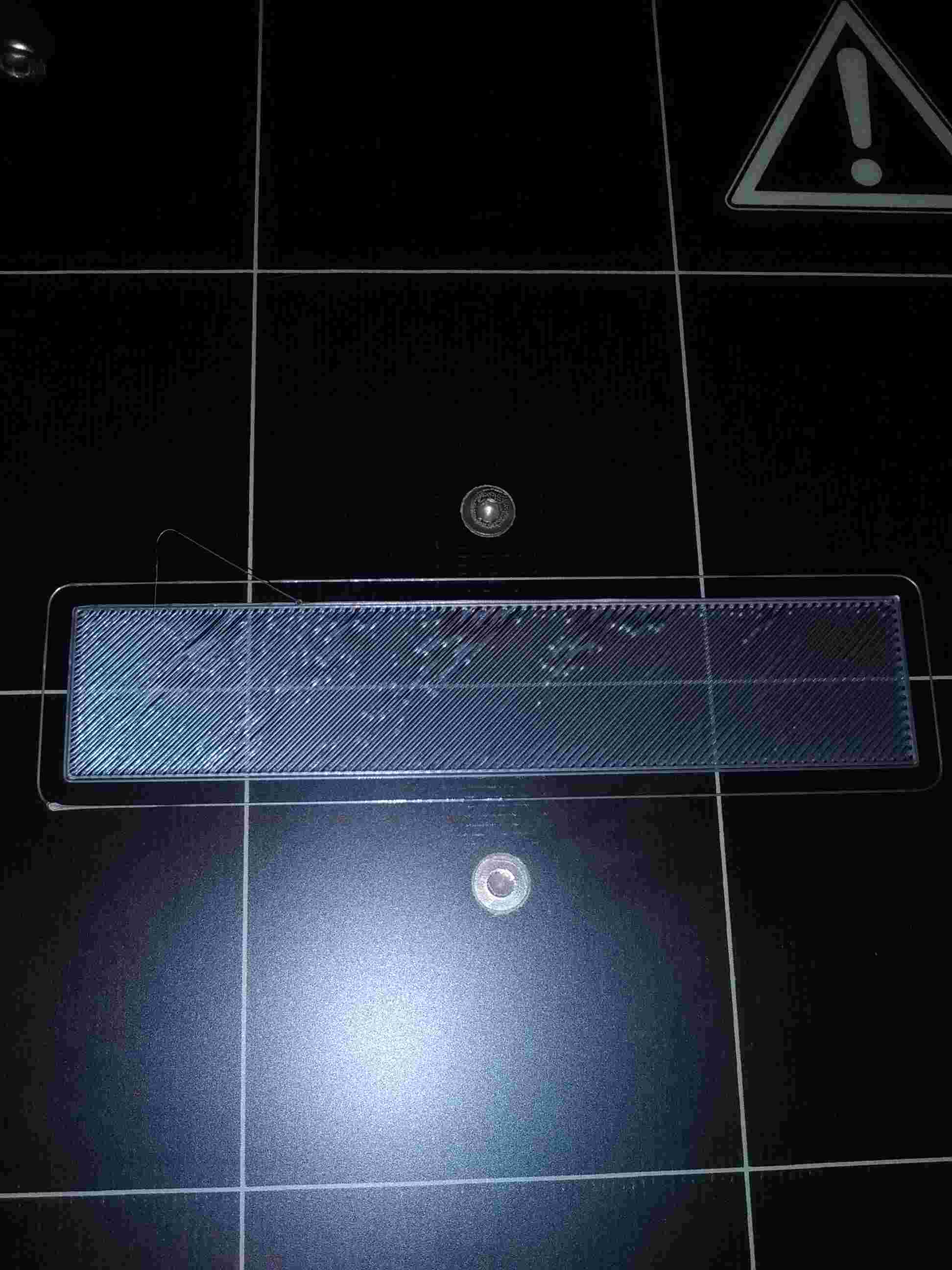
i stopped the print, cause marvin moved...
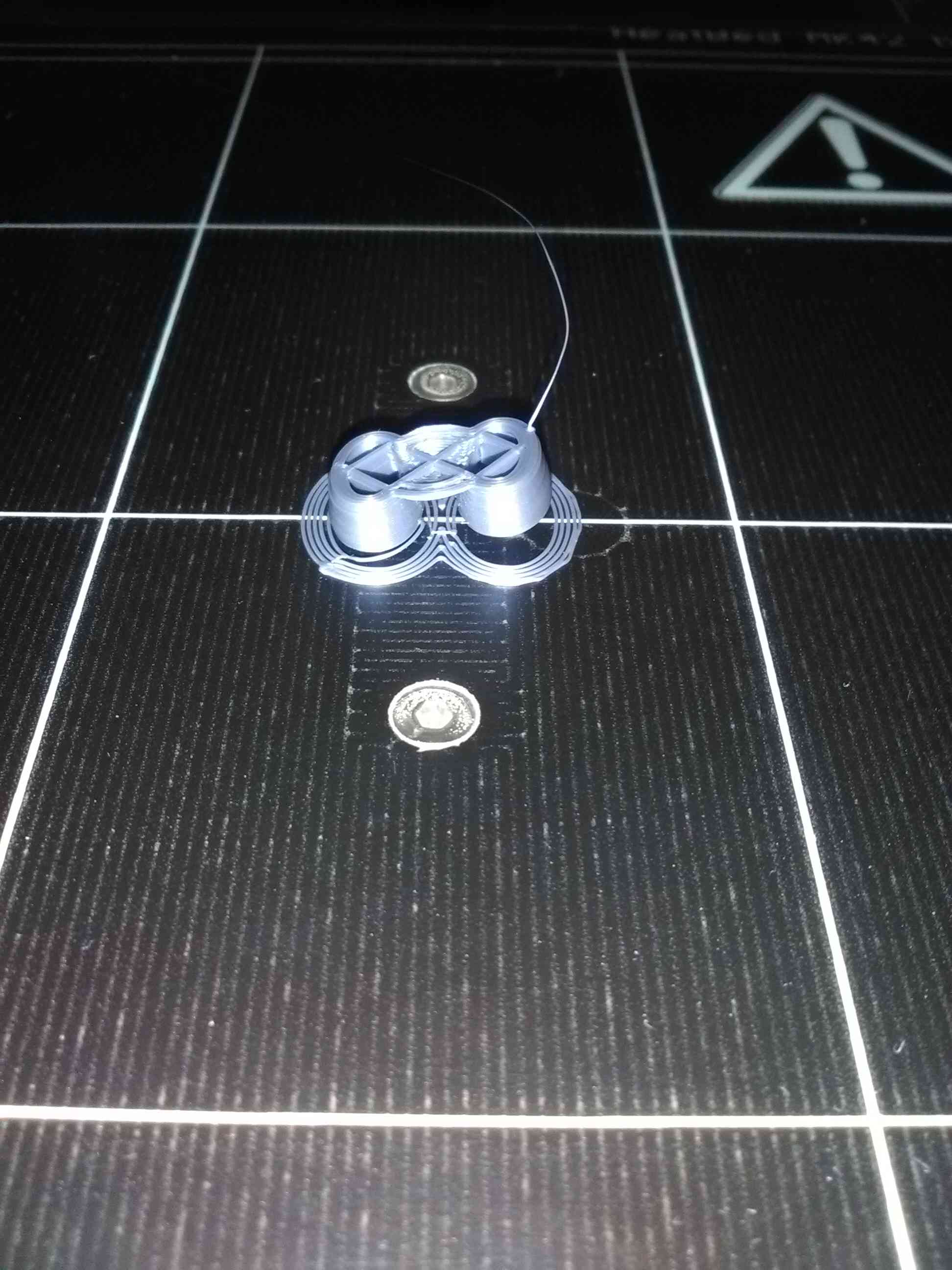
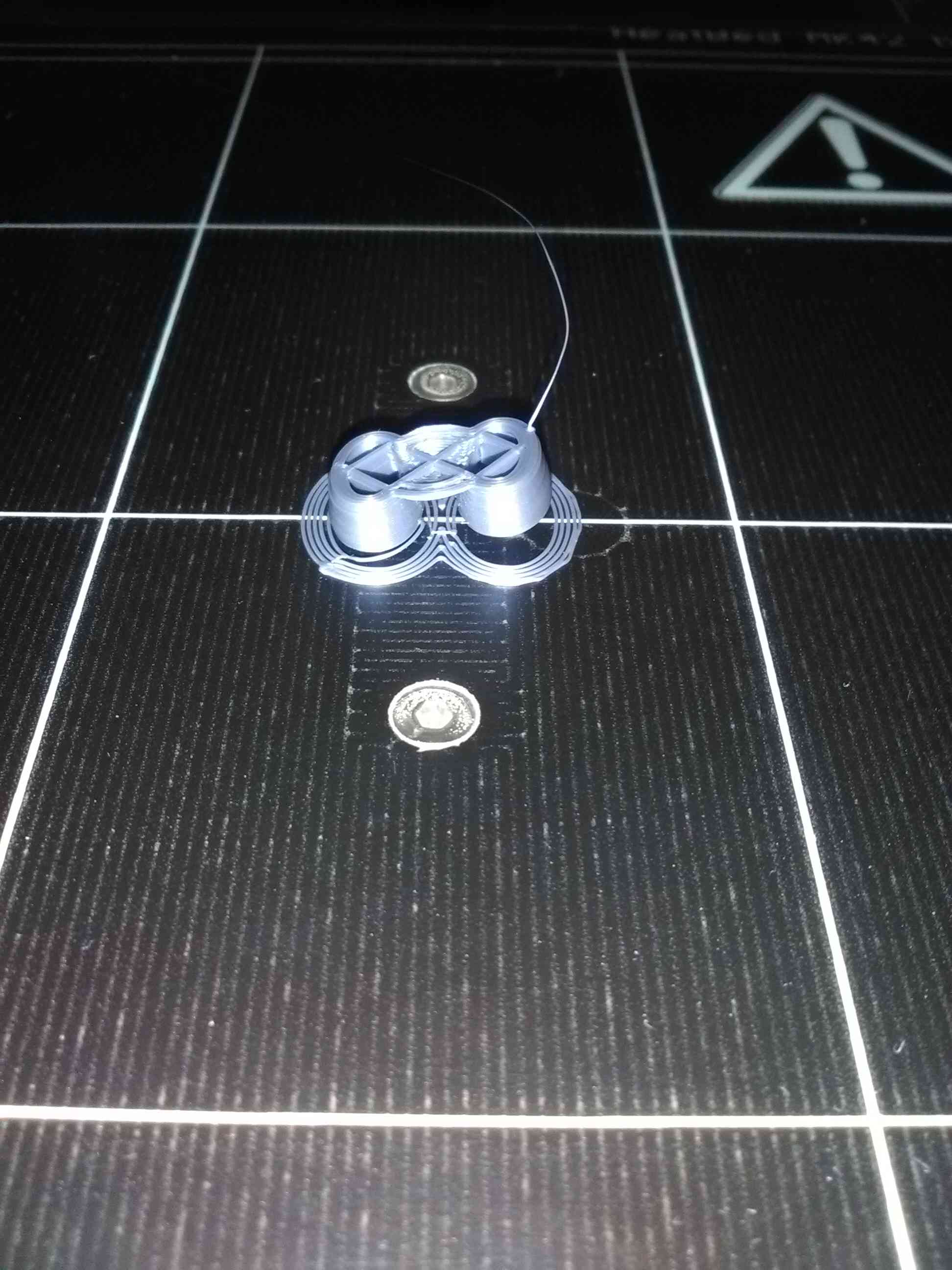
there, same problem... marvin moved again, i stopped the print
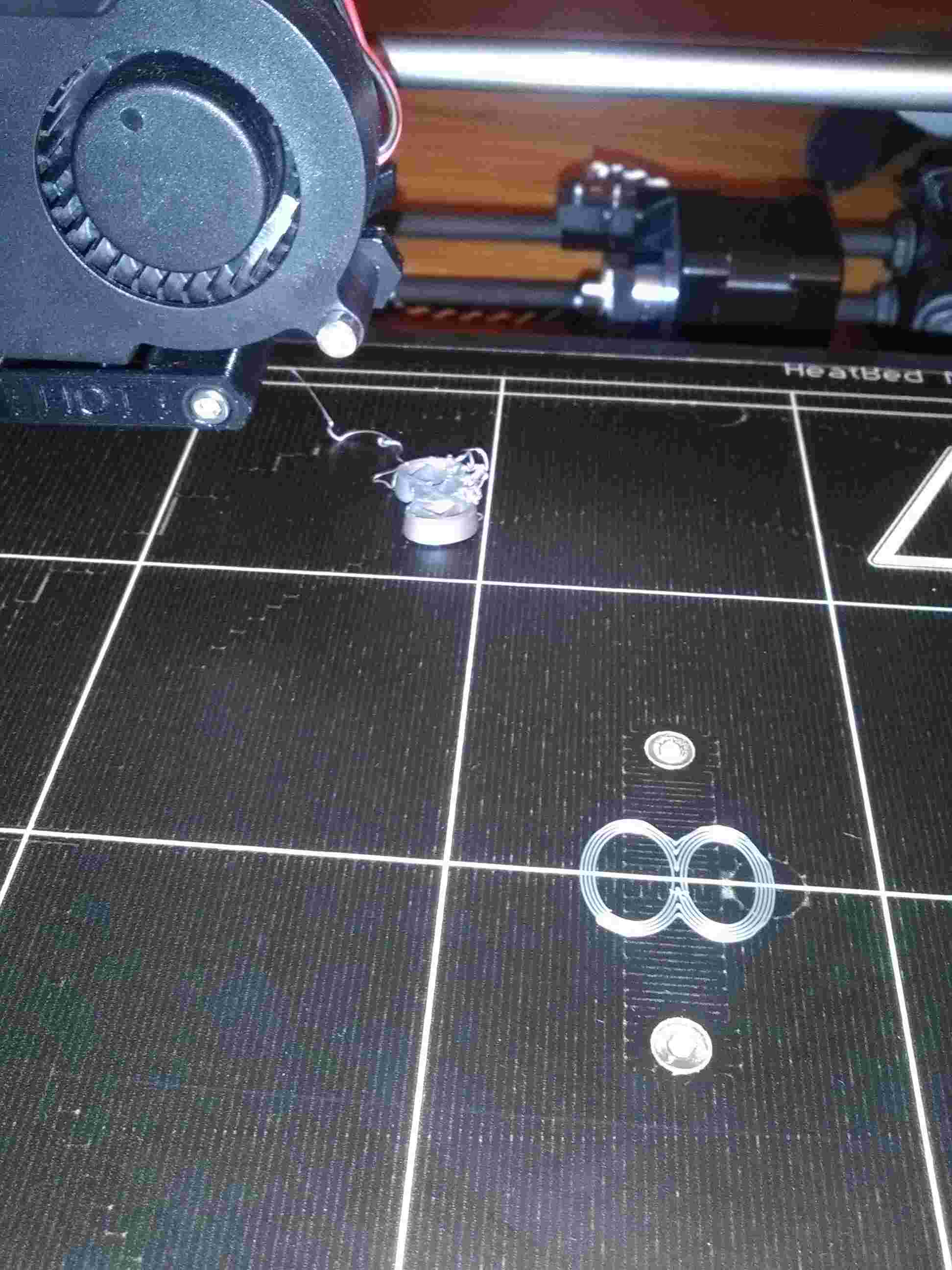
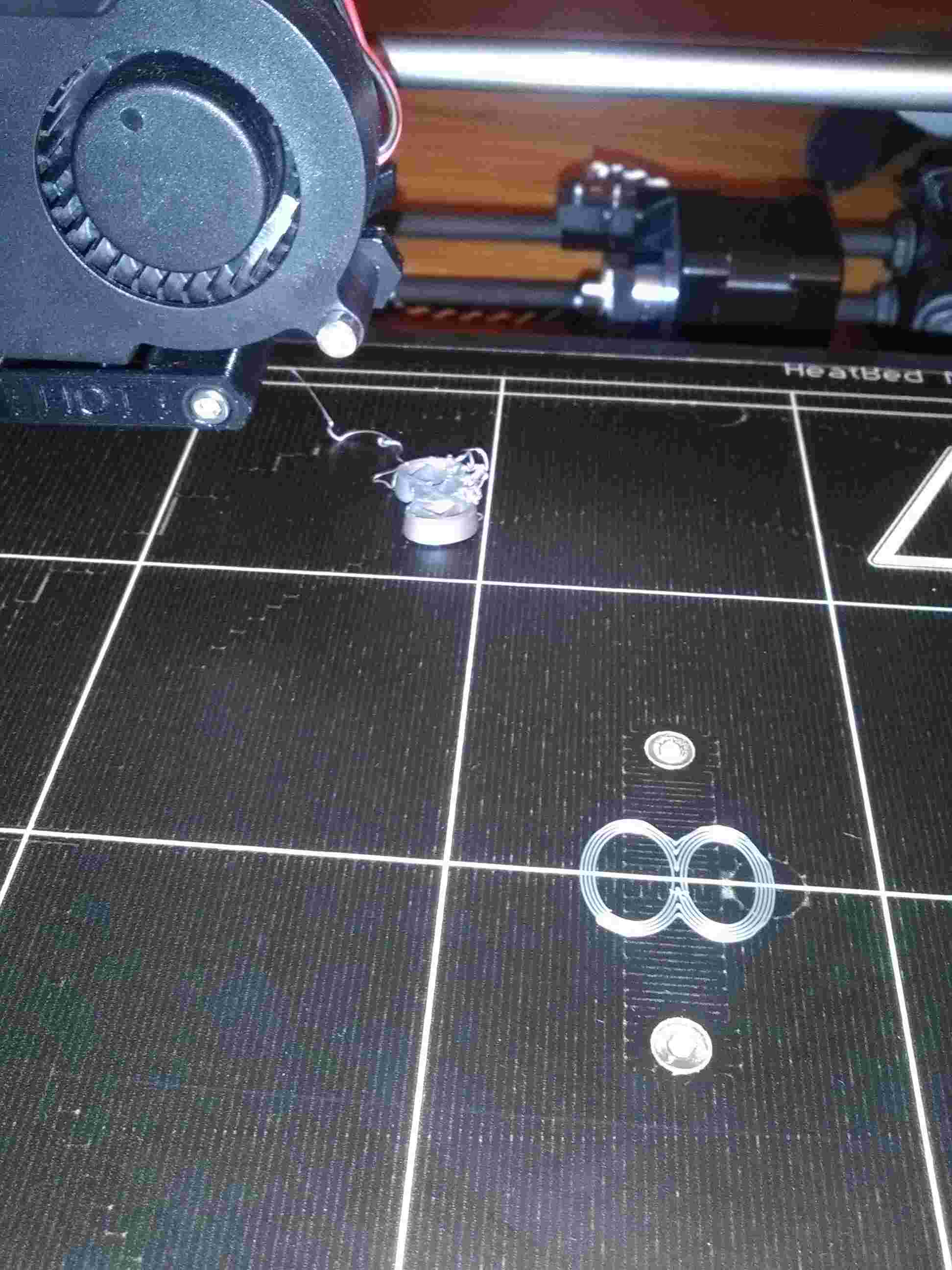
Re: prints nightmare(s) 😉
Hi !
This looks like you have not leveled your z-axis. You prinitng too high for the first layer.
Try to adjust your z-axis :
http://shop.prusa3d.com/forum/prusa-i3-kit-building-calibrating-first-print-main-f6/life-adjust-z-my-way-t2981.html
Thomas
Re: prints nightmare(s) 😉
Hello and thanks a lot !
i will try this evening.
Re: prints nightmare(s) 😉
hy, a little feedback !
i follow your advice, print this "part" :
and now all is fine !!
I found :
- if you move your printer you must re calibrate !
- with time : check and tight the bolts and nuts, cause vibrating. (if your printer suck... or bad noise ... tight problems 😉
now i play with my printer, great thanks at all !