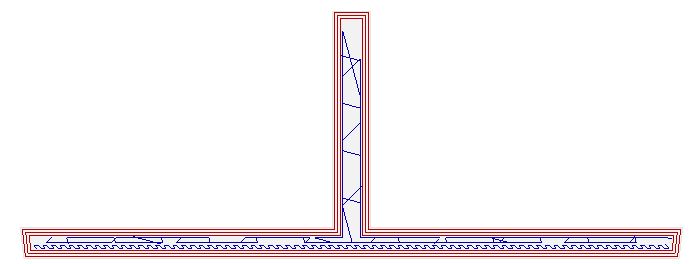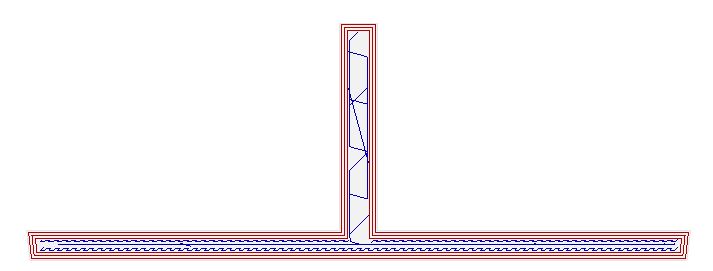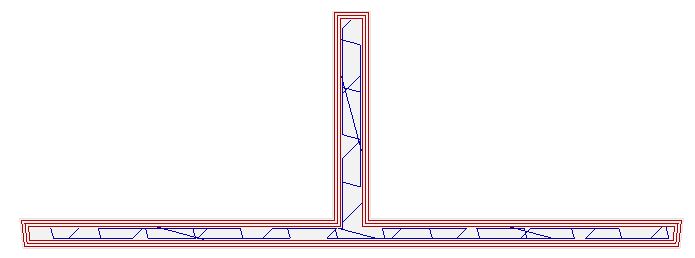Print Quality problem
The photo shows a problem I see sometimes. In this object, the problems starts at about 30mm up, at the point that the thickness of the object changes. Below that point the surface is fine. Note that at the top, the last 3 or 4 millimeters of the surface is smooth again. It seems like the infill may be a factor?
[attachment=1]IMG_1341[1].JPG[/attachment]
[attachment=0]IMG_1342[1].JPG[/attachment]
The back of the object shows similar problems, also starting at the same point. I believe that the change in thickness is a factor as I've seen similar results on some other objects, when a thickness change occurs.
This object was sliced with slic3r Prusa edition, settings are basically the defaults for PLA.
What should I try first to correct this issue?
Thanks
Re: Print Quality problem
Maybe a temperatur problem.
Print slower 😉
Thomas
Re: Print Quality problem
I figured out the problem. By examining the Layers view in Slic3r, I was able to see what changed at the point the problem began.
Here's an image of the layer before the problem. Note the infill.
Here's a layer just when the problem begins.
I changed the setting "Ensure vertical shell thickness", which is on by default in the Prusa Slice3r, to off. The same layer pictured above in the second image now looks like this.
It appears that the problem occurs when there's solid infill. While I don't know why, and there may be other causes that could be addressed, but the printout after the setting change does not exhibit any of the previous problems.
I hope this helps someone with a similar problem.
Tom