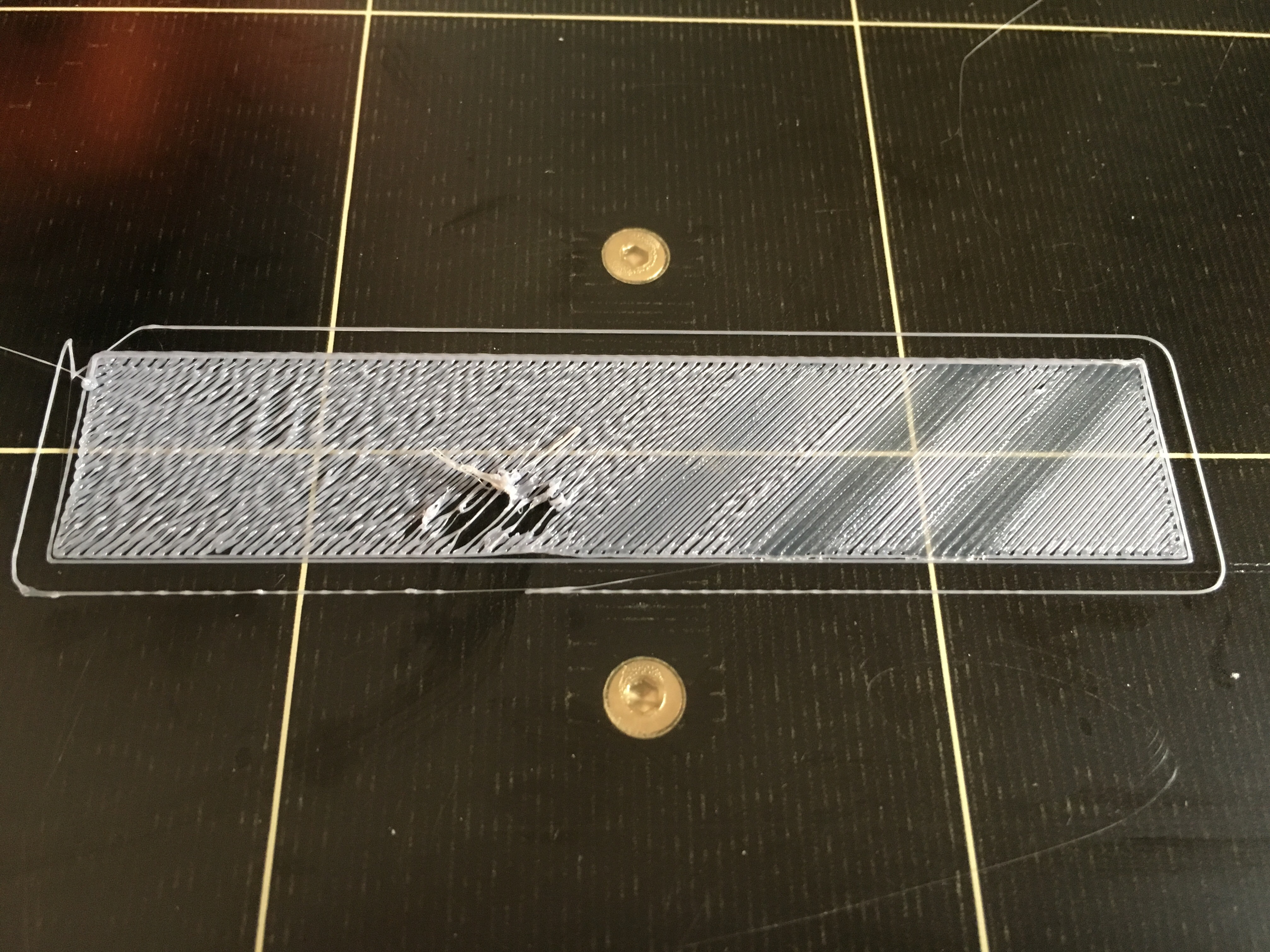Print issues
I'm having issues with my first layer. Printing from card the Prusa logo. First layer turned out like this. I've done as many steps as I can think of. Y axis square. Self test and xyz all checks. Live z at zero then home and live z adjust for Business card height at the nozzle. I have the probe height set just where it should be. Run a mesh bed. All other settings standard. The two 45 degree dark bars on the right are there on every print try. Any suggestions? I've built printers before but this problem has me stumped. Do you think it could be an extrusion issue?
Re: Print issues
Move the nozzle lower using live Z adjust until first layer gets solid, also make sure your heatbed is perfectly cleaned up, I can see greasy stains on it.
Re: Print issues
Thanks. I lowered the Z much better and your right the pull up area was from grease but even though I'm getting good bead height now those two dark diagonals remain for some reason almost like it's in the g code?
Re: Print issues
Put a metal ruler or a straight edge over that spot. I think it might be bowed upwards there.