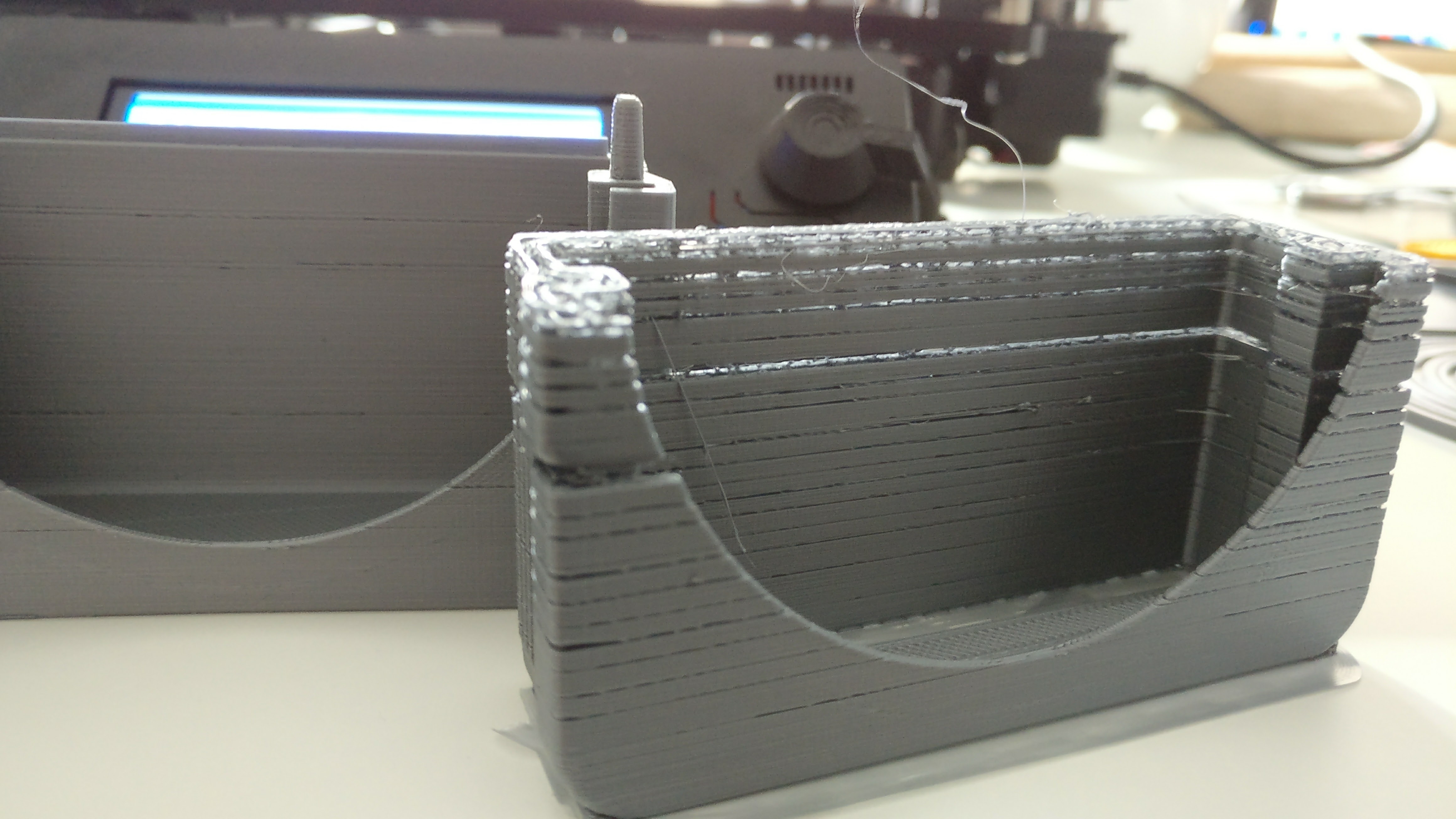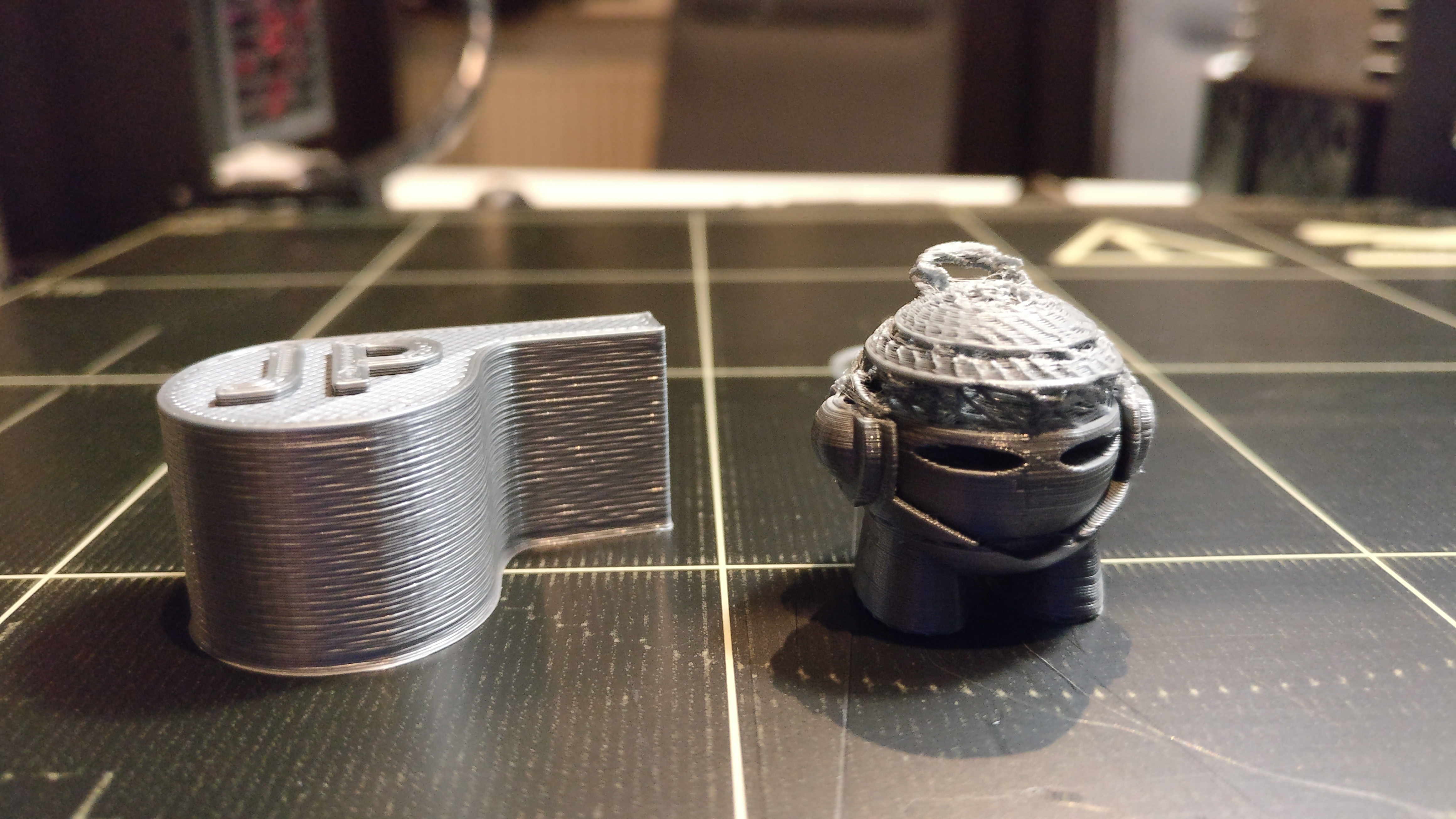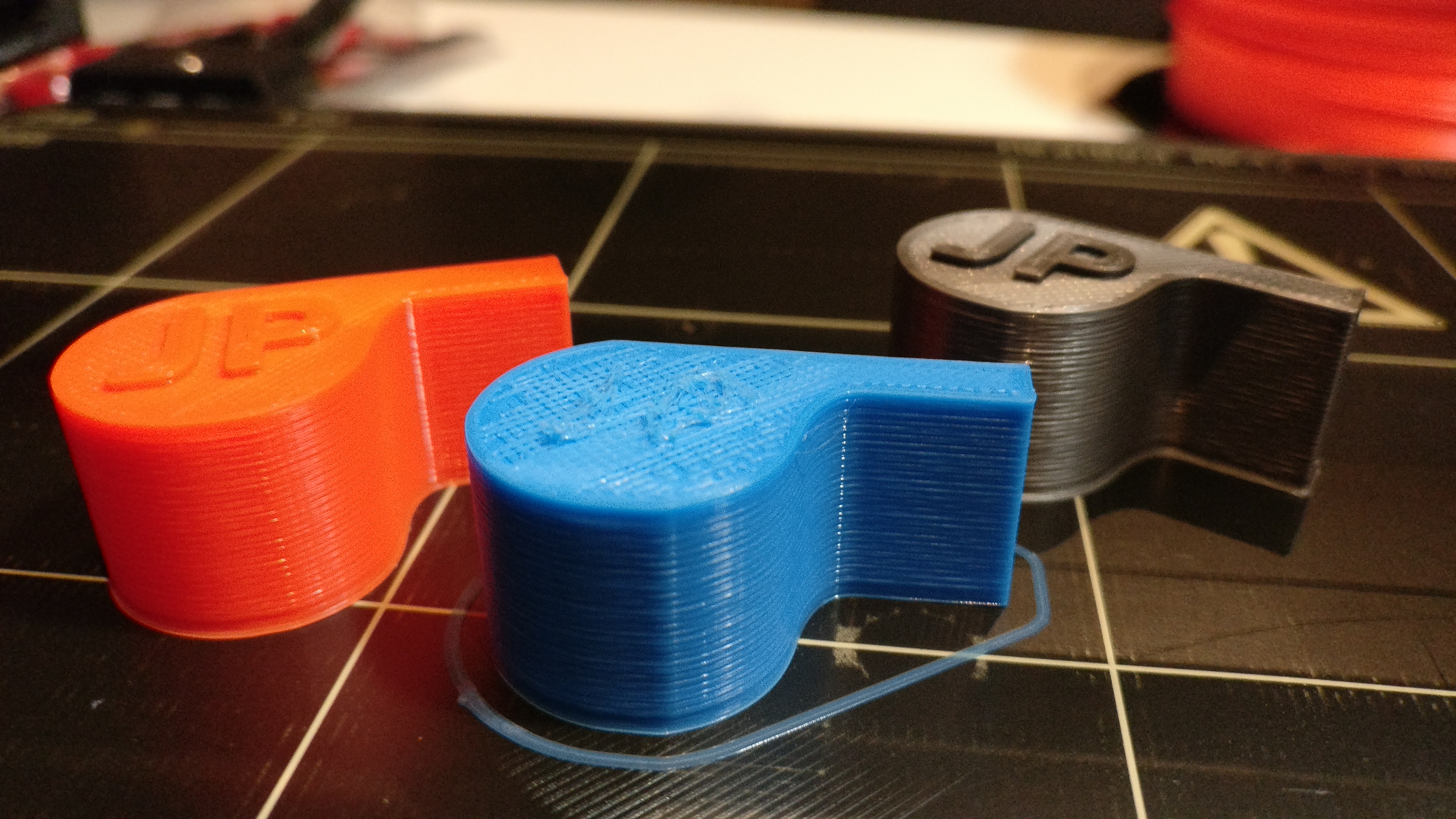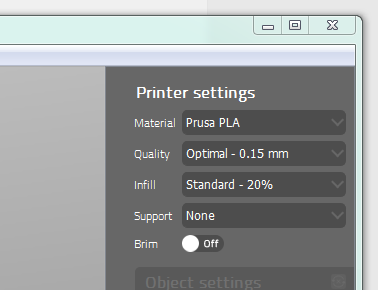Print is missing layers
So I have been fighting with this issue for a few days now, in the first many layers of the print it goes fine (as far as i can see) however up higher I start to loose complete layers. I have checked cables pulleys motors fans everything seems to be running like it is supposed to. This is a brand new assembled printer, but printed the prusa sign fine at first run. Probably because of the height.
Any suggestions is welcomed, I have also done all calibrations except PID of the bed. But temperature readouts looks good.
Print settings of the frog was from the SD card, some prints was cura sliced some was prusa sliced seems to not make a difference.
Printing in PLA from prusa.
Re: Print is missing layers
seems that either your cable between rambo and extruder stepper is broken, that your filament spool is blocking or that the extruder pulley is slipping.
dem inscheniör is' nix zu schwör...
Re: Print is missing layers
A list of possible extruder issues can be found here:
Extruder stops extruding filament. (Works for a while then stops)
Common causes:
1. Tension on the extruder springs is set wrong (see above).
2. Filament spool is not free to turn creating intermittent friction or binding. (Or filament is not wound well on the roll). Fix filament holder. Consider alternate designs on Thingiverse.
3. The extruder “Hobb-Goblin” pulley is dirty and debris is following the filament into the extruder.
4. The extruder “Hobb-Goblin” pulley is warn and is no longer grabbing the filament.
5. The extruder cooling fan (that cools the heat-break) is not keeping the heat-break below the filament melting temperature so it is melting and causing a clog. If in an enclosure, open the door. Verify the fan is running.
6. Intermittent (or broken) connection in the cable bundle for the extruder stepper (not stepping), cooling fan (not cool enough) or thermistor (causing the printer to think the temperature is cooler than it is, causing it to increase temperature beyond the range of the filament). Intermittent comes and goes as the cable flexes at different Z values.
7. Bad temperature for the filament.
8. Set screw on the extruder “Hobb-Goblin” pulley has come loose allowing the pulley to spin independently of the extruder stepper motor.
9. Set screw on the extruder thermistor is loose, creating a poor temperature reading of the heat block (see 6).
10. Poor quality on the filament diameter. Measure it with a caliper over a short span. Try a different spool.
Let us know what you find.
Any advices given are offered in good faith. It is your responsibility to ensure that by following my advice you do not suffer or cause injury, damage or loss. If you solve your problem, please post the solution…
Re: Print is missing layers
1. Tension on the extruder springs is set wrong (see above).
Set to 12 mm as per the instructions
2. Filament spool is not free to turn creating intermittent friction or binding. (Or filament is not wound well on the roll). Fix filament holder. Consider alternate designs on Thingiverse.
I am planning to do a better holder as soon as the printer is working, but hard to print a new one before that. Other than that I have made sure the spool is not binding.
3. The extruder “Hobb-Goblin” pulley is dirty and debris is following the filament into the extruder.
Brand new printer, and the pulley is clean
4. The extruder “Hobb-Goblin” pulley is warn and is no longer grabbing the filament.
Brand new pulley.
5. The extruder cooling fan (that cools the heat-break) is not keeping the heat-break below the filament melting temperature so it is melting and causing a clog. If in an enclosure, open the door. Verify the fan is running.
Standing on my dining table and fan is running.
6. Intermittent (or broken) connection in the cable bundle for the extruder stepper (not stepping), cooling fan (not cool enough) or thermistor (causing the printer to think the temperature is cooler than it is, causing it to increase temperature beyond the range of the filament). Intermittent comes and goes as the cable flexes at different Z values.
Again, brand new printer so hopefully unlikely cause. But how am I supposed to check if this is the case? I can unload and load without problems in different heights.
7. Bad temperature for the filament.
210 degress for PLA as per the manual, temperature flexes 2-3 degrees.
8. Set screw on the extruder “Hobb-Goblin” pulley has come loose allowing the pulley to spin independently of the extruder stepper motor.
Very well tightened exactly as described with one screw on the flat spot.
9. Set screw on the extruder thermistor is loose, creating a poor temperature reading of the heat block (see 6).
I have tightened the set screw, will see if that helps.
10. Poor quality on the filament diameter. Measure it with a caliper over a short span. Try a different spool.
Within 0.01 mm measured on several different spots.
Re: Print is missing layers
Have you tried some "cold pulls" to see if there is a clog in the extruder?
Any advices given are offered in good faith. It is your responsibility to ensure that by following my advice you do not suffer or cause injury, damage or loss. If you solve your problem, please post the solution…
Re: Print is missing layers
The thermal set screw was actually a bit loose so I tightened it and then I printed the whistle, it went really well. And temperature was much more stable. So I finally thought it was good! But then I printed the marvin and then it was back to losing layers again.
A bit hard to see in the above picture but I actually lose only a few layers like 5 mm above the bed on marvin, then it goes back to printing fine again until it goes completely off further up.
I can't find instructions for cold pull however I have heard about it. But can it be a clog if I sometimes can print fine? I also used the small needly which was included to try and clean out the nozzle at an earlier stage, however it didn't help.
Re: Print is missing layers
So, the whistle printed okay, and marvin was going great and then suddenly you have under extrusion.
You say "the temperature was much more stable." That is very important. Unstable temperatures are a sign of a problem that needs addressing. Your original post said "temp readouts look good".
When the marvin when bad, was the temperature unstable again?
When you tightened the thermistor set screw, did you do that when it was hot, or cold?
Have you done a PID tuning?
Temperature swings can cause these types of clogs (too hot for filament). If there are temperature swings we should investigate this. first.
Have you tried another filament?
Any advices given are offered in good faith. It is your responsibility to ensure that by following my advice you do not suffer or cause injury, damage or loss. If you solve your problem, please post the solution…
Re: Print is missing layers
You say "the temperature was much more stable." That is very important. Unstable temperatures are a sign of a problem that needs addressing. Your original post said "temp readouts look good".
Yeah so I am brand new to owning my own printer, and I thought +-5 degrees fluctuation was fine. However now I see it could be much more stable.
When the marvin when bad, was the temperature unstable again?
I went out while it was printing so didn't notice 🙁
When you tightened the thermistor set screw, did you do that when it was hot, or cold?
I am pretty sure it was cold.
Have you done a PID tuning?
I have however that was before tightening the screw, and I have only done it on the extruder not the bed, however the bed seem to have a stable temperature. Maybe I should do PID on the extruder now when the screw is tightened?
Re: Print is missing layers
Yes. Try the extruder PID again, now that you have tightened down the thermistor. Is the heat cartridge (the other screw at the bottom of the heat block) also tight or loose?
Any advices given are offered in good faith. It is your responsibility to ensure that by following my advice you do not suffer or cause injury, damage or loss. If you solve your problem, please post the solution…
Re: Print is missing layers
The other screw is nice and tight, so since we last spoke I have done the Extruder PID and changed the filament to another spool, but same PLA as before from Prusa.
I then run both a whistle and a Marvin with no issues at all, now I think I am going to run something higher overnight to stress test a bit, also I am going away this weekend so last time to do some testing.
Btw I monitored the temperatures on both prints and both extruder and bed was super stable. Only a few times it goes one degree below or over but quickly adjust it self.
Re: Print is missing layers
This all sounds very promising. Keep us informed.
Any advices given are offered in good faith. It is your responsibility to ensure that by following my advice you do not suffer or cause injury, damage or loss. If you solve your problem, please post the solution…
Re: Print is missing layers
So a little update, haven't had much time to play around with the printer, as I am travelling out for work every week and also will be gone until Monday.
I made a few successful prints in the orange PLA, I even did the vase which is quite high and in 0.1mm no problems at all. I thought my issue was finally fixed.
When I got home yesterday however, i turned on the printer and wanted to move the z axis so I could get to the heat bed, but I couldn't move it very high in the menu, like the axis 0-point was in a wrong location. I decided to do a xyz calibration, and a z height adjustment print. Everything good again. I should say that I also changed the filament. I thought everything was well and good and decided to go for one of my own designs, but 10mm in to the print I again got the under extrusion with layers missing. So much for finding the issue.
So now I am back to square one, and even have the weird loss of calibration as well. Temperature was stable by the way when I checked in on the print. Afterwards, I decided to see if it could be a gcode error so I did a flute. Aprox 15mm in right in the top layer, it under extruded as well and seems to be missing the top layers.
Fun fact, the flute doesn't work because the top layer isn't air tight....
Re: Print is missing layers
Have you tried to sit and watch the print from start to end? I would especially watch the extruder stepper to see if it is loosing pulses during print... or maybe the filament isn't moving down...
/Henrik
Re: Print is missing layers
What slicer settings are you using?
"0.2 NORMAL" -> PRUSA PLA 1.75mm" -> "Original Prusa i3 MK2" ?
Any advices given are offered in good faith. It is your responsibility to ensure that by following my advice you do not suffer or cause injury, damage or loss. If you solve your problem, please post the solution…
Re: Print is missing layers
Have you tried to sit and watch the print from start to end? I would especially watch the extruder stepper to see if it is loosing pulses during print... or maybe the filament isn't moving down...
Nope, these prints takes about 4.5 hours so I really would love to find the error without staring at it for that long time 🙂 I also did an 8 hour long print with no errors....
Is there a way to log this?
What slicer settings are you using?
"0.2 NORMAL" -> PRUSA PLA 1.75mm" -> "Original Prusa i3 MK2" ?
I am using Prusa PLA, I don't seem to have any of the ones you have listed.
I am btw also having trouble with supplied models on the SD card, the whistles, marvin and the vase are all from the SD card
Re: Print is missing layers
I am using Prusa PLA, I don't seem to have any of the ones you have listed.
Okay. That is a problem. You have not loaded the .ini file from PRUSA to get their settings.
You need to do a "File" -> "Load Config Bundle..." and load the correct .ini file (not the MMU one).
I am btw also having trouble with supplied models on the SD card, the whistles, marvin and the vase are all from the SD card
Those problems seemed to be a clogged nozzle. Have you cleared it out? The bad Slic3r settings could have had created those, but you will need to clear it.
Does the PRUSA logo print okay?
Any advices given are offered in good faith. It is your responsibility to ensure that by following my advice you do not suffer or cause injury, damage or loss. If you solve your problem, please post the solution…
Re: Print is missing layers
oh alright, where do I find the ini file? Seems strange it's not included in the slicer from prusa....
I have cleared it several times, however sticking a needle up in the extruder, don't know if that gets it completely clean. I can't find a guide to do a could draw, all though it is references several places.
Re: Print is missing layers
Hmm I don't even have a "load config bundle" in prusa control.... :-/
Re: Print is missing layers
oh alright, where do I find the ini file? Seems strange it's not included in the slicer from prusa....
They do come with the "Drivers download" you got from the PRUSA Drivers web page:
mk2_Slic3r_prasa3d_1_9_0.ini is the latest from here:
http://www.prusa3d.com/drivers/
I have cleared it several times, however sticking a needle up in the extruder, don't know if that gets it completely clean. I can't find a guide to do a could draw, all though it is references several places.
A "cold pull" or "atomic method" discussion can be found here:
https://shop.prusa3d.com/forum/original-prusa-i3-mk2-f23/cold-pull-question-automatic-or-manual--t1837.html#p14499
Any advices given are offered in good faith. It is your responsibility to ensure that by following my advice you do not suffer or cause injury, damage or loss. If you solve your problem, please post the solution…
Re: Print is missing layers
I think you might be using a different slicer than me, I am using the Prusa Control one that came with the printer, I have also tried Cura but no more luck with that one.