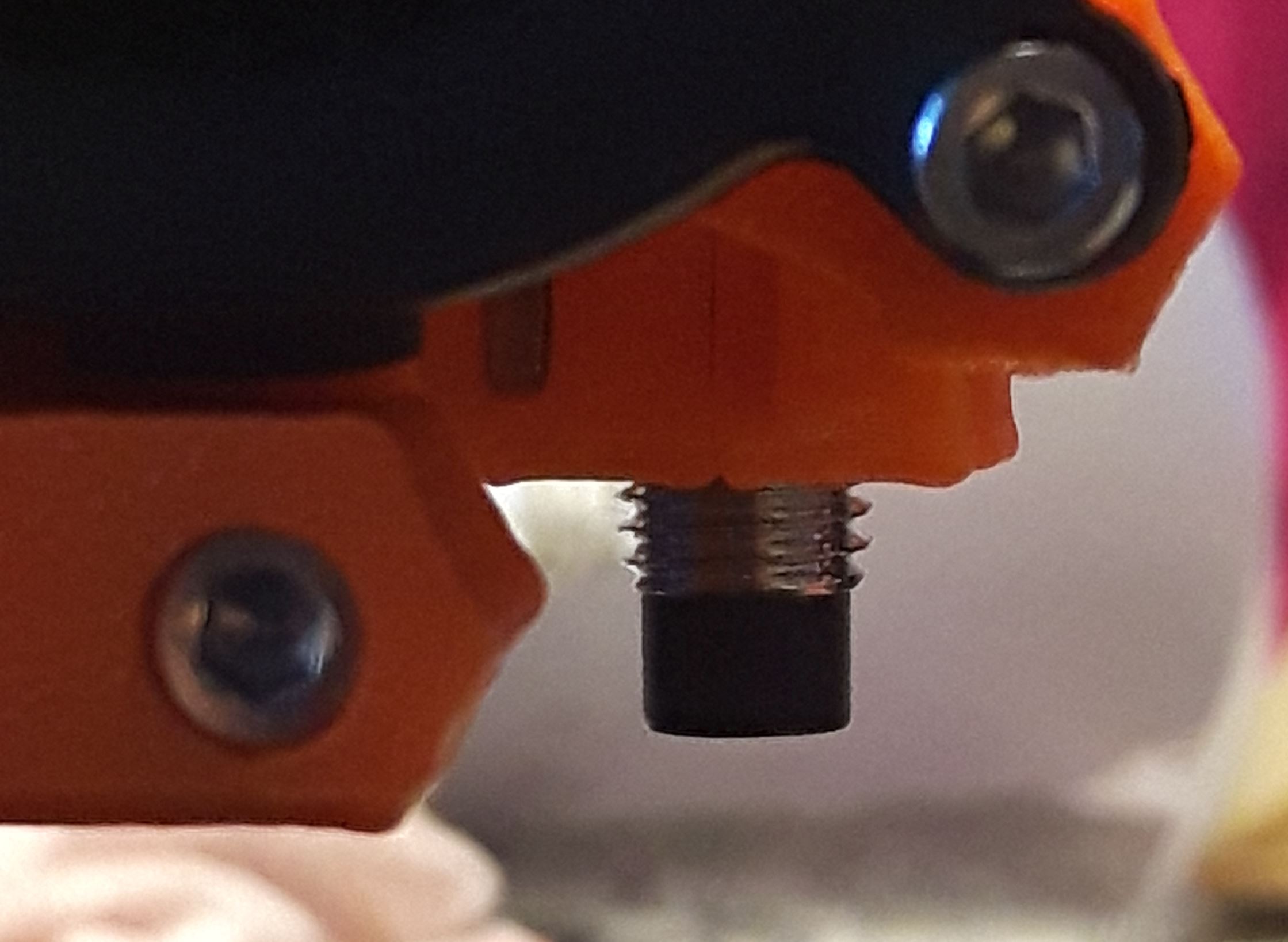Pinda probe height, how to finetune with a mk2s?
Hi,
Just finished building my printer, even got some nice test prints, however, I am wondering about my probe height. I followed the manual and used a zip tie for height. But my printer wouldn't pass the 4 point xyz calibration test.
I then moved the probe a whole turn down and the calibration passed, but I had to adjust the live-Z setting to about -900 / -1000, which sounds like a lot.
I noticed with the new extruder design that comes with the mk2s, the probe holder changed, no more nuts, but a profile within the plastic. This makes finetuning a bit difficult, as it is hard to turn the probe and I can only move the probe a full winding at a time without turning.
So I am wondering how did you overcome this? And what is your Live Z Adjust value?
here's an image of my probe
Ido
Re: Pinda probe height, how to finetune with a mk2s?
Hi
I to just finished my build and used the zip tie to set the panda probe. I asked the same question as my live z is at -0.860mm. I was told by the community here that as long as the pinda probe can pick up the points on the bed at the height set then this figure is fine and is quite individual from printer to printer depending on how sensitive the probe actually is. Quote with reply from my post below. Hope this helps.
Jeffjordan - it's depending mainly on the sensitivity of the probe (p.i.n.d.a.) which is varying from unit to unit.
so if your meshbed levelling and the xy calibration is able to detect the reference points of the heatbed without the tip of the nozzle touching the pei sheet, there is no need to alter anything.
Re: Pinda probe height, how to finetune with a mk2s?
I've had my prusa about a month, when I first started my Live-Z was around -.960 which bothered me, but I was getting decent prints. I then found this device.
https://www.thingiverse.com/thing:1977997
I'm not sure how consitent Pindas are, but my live-Z is not -.160 and very nice first layer, and I saw a youtubers (nillabean?) who used it and was under -.2 for his live-z as well.
Robert B.
Re: Pinda probe height, how to finetune with a mk2s?
thank you for the replies, glad to hear I am not the only one.
btw, I printed that calibration tool. I do notice not all comments are positive, some suggest a feeler gauge
Re: Pinda probe height, how to finetune with a mk2s?
Using a feeler gauge is the safest way in my opinion, and it's pretty cheap.
Re: Pinda probe height, how to finetune with a mk2s?
I'm not sure if my thinking is right on this or not, but I use the calibration tool to have a consistent distance between the nozzle and pinda for consistency when the prusa does it's bed leveling. I still use a piece of paper or feeler gauge to get me in the ballpark for doing the live Z adjustments.
Random: I did the temp calibration and turned Temp Cal: ON and it's make a nice difference in the consistency of my first layer. My printer is in a garage that can be between 50 or 85 degrees when I start my prints
Robert B.
Re: Pinda probe height, how to finetune with a mk2s?
Has anyone got a definitive answer to the height above the nozzel tip (ideally the ruby one) the PINDA should be?
Driving me a bit crazy
G.