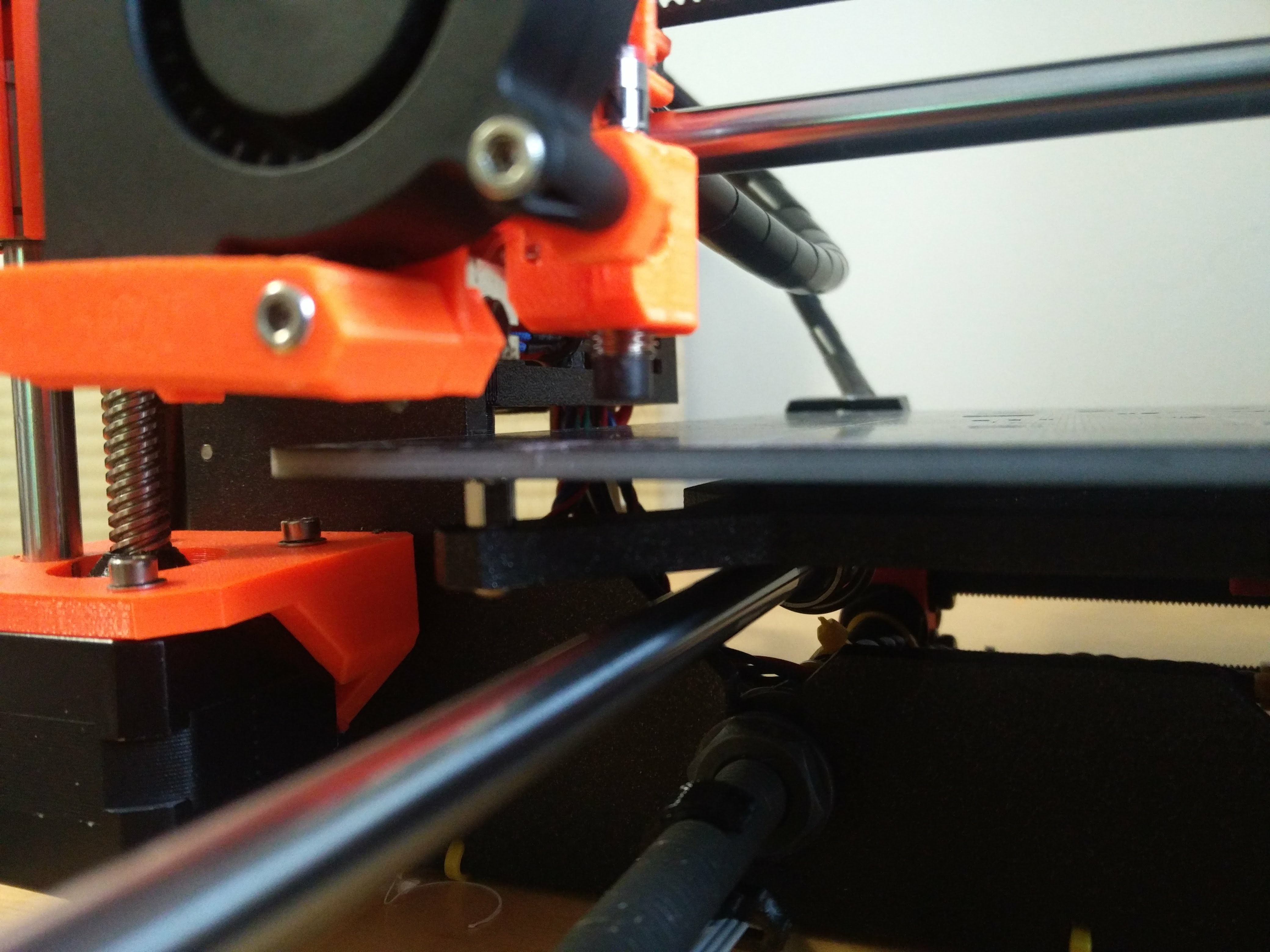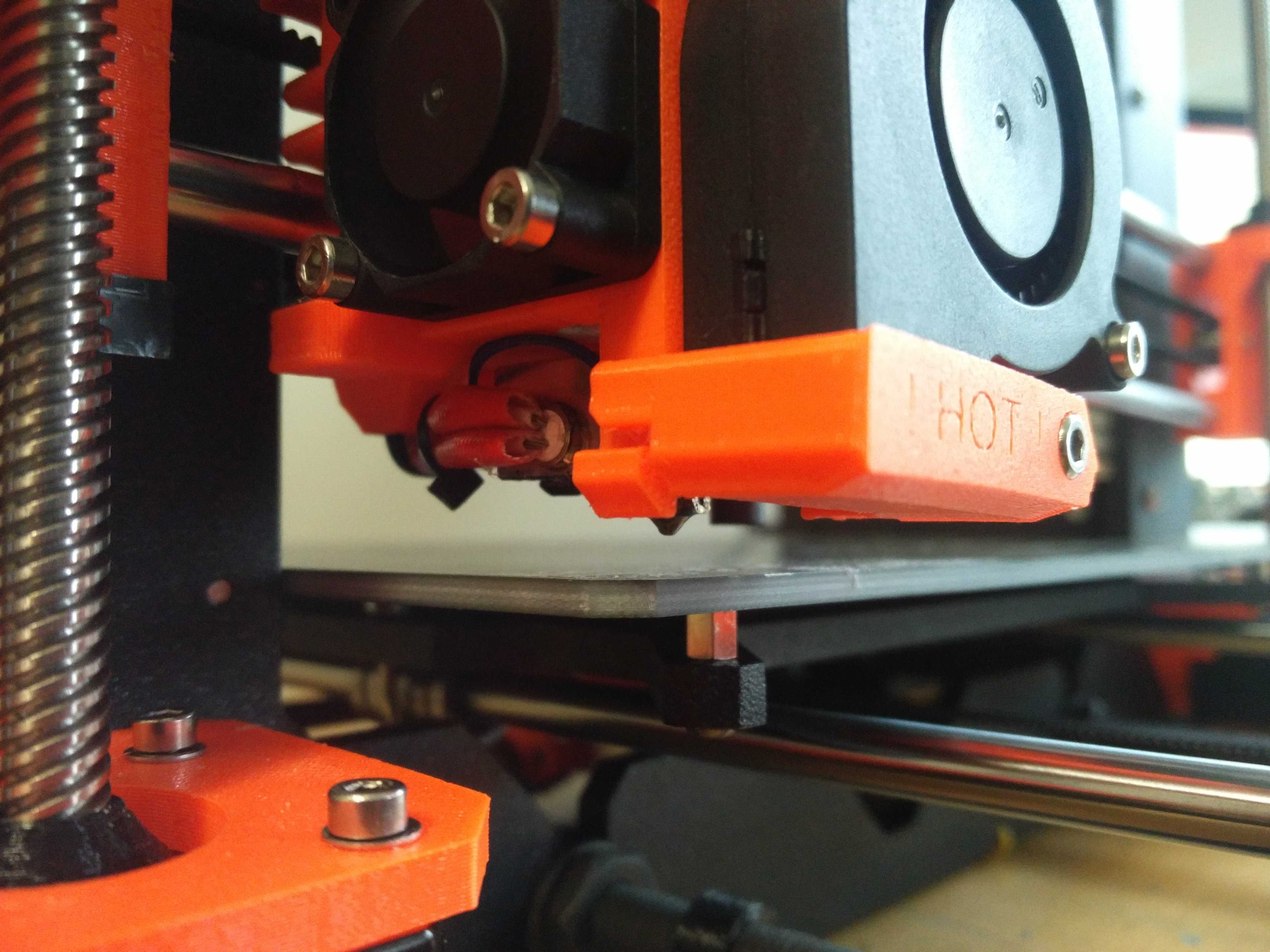Live Adjust Z...does nothing?
Hello everybody, beginner Prusa user here. I'm pretty disoriented now after a slew of seemingly unrelated problems, so hoping someone here is willing to set me straight.
The current problem is that Live Adjust Z seems to do nothing during the first layer of printing. I can twist the knob to change the Live Adjust Z value, but the extruder will not actually change in height and just keep extruding along X and Y like no one's business. During the pre-print calibration, the 9 points are still found, but as soon as the first layer actually starts, the extruder will rise up a little bit and start printing about 3-4mm above the bed rather than just above it.
If of use to anyone, circumstances leading up to this situation include:
- Trying to add a Print in Z plate to my bed, but failing to calibrate height correctly in the Gcode, resulting in nozzle crash into plate. I removed the plate and went back to calibrating XYZ just in case axes were set askew.
- During the Z calibration process I accidentally hit the paper which seemed to trigger a "Bed leveling failed. Sensor triggered too high. Waiting for reset." error that just would not go away and halted all my prints, until it randomly disappeared yesterday after countless printer resets and firmware reflashes.
I have since tried, for better or worse:
- Live adjusting Z during first level calibration, but the nozzle does not get closer to the bed even though the value is changing on the LCD panel
- Auto-homing the extruder, then live adjusting Z (successfully), then printing, but then the printer acts as if the live adjust didn't happen at all even though it is recorded
- Factory resetting the printer
- Going back to the manual and following the manual levelling instructions, then attempting to calibrate Z unsuccessfully
- Mesh bed levelling, where the extruder seems to come within appropriate distance of the plate, then printing, where the extruder again sort of rises up and doesn't print atop the bed, but slightly above it
- Live adjust Z is not always available during the first layer of a print.
I'm pretty confident that at this point I don't know what I'm doing. 😆 Um, please help? 😐
Re: Live Adjust Z...does nothing?
The Live Z does move the head on the first layer. But it is small and you need to be nearly calibrated to see the differences.
Please try these steps to get your printer up and running:
If you are still having problems, show some photos, and some details. What firmware are you using?
Any advices given are offered in good faith. It is your responsibility to ensure that by following my advice you do not suffer or cause injury, damage or loss. If you solve your problem, please post the solution…
Re: Live Adjust Z...does nothing?
Thanks for replying, Aaron. My unit is an MMU, so I have the 3.1.0 firmware installed (1_75mm_MK2-MultiMaterial-RAMBo13a-E3Dv6full.hex)
Here's what happens from step 3 onward:
- Calibrating Z results in Z = 0.15mm
- Going to Calibration > Auto Home results in the nozzle being moved to Z = 2.15mm, and the PINDA is within the lower left circle
- Nozzle catches the paper at Z adjusted to -0.720mm, so I follow the instructions and back off to -0.670mm. Returning to the main LCD panel, Z = 2.15mm
- I attempt to print Jeff's calibration surface and receive the error, "Bed leveling failed. Sensor triggered too high. Waiting for reset." So I reset.
- Z = 0mm on the main screen. I have taken pictures of what the nozzle looks like at this point — the PINDA makes it above the circle just before the error, and the nozzle is definitely more than 0mm above the bed.
Re: Live Adjust Z...does nothing?
Thanks for replying, Aaron. My unit is an MMU, so I have the 3.1.0 firmware installed (1_75mm_MK2-MultiMaterial-RAMBo13a-E3Dv6full.hex)
Here's what happens from step 3 onward:
- Calibrating Z results in Z = 0.15mm
- Going to Calibration > Auto Home results in the nozzle being moved to Z = 2.15mm, and the PINDA is within the lower left circle
- Nozzle catches the paper at Z adjusted to -0.720mm, so I follow the instructions and back off to -0.670mm. Returning to the main LCD panel, Z = 2.15mm
- I attempt to print Jeff's calibration surface and receive the error, "Bed leveling failed. Sensor triggered too high. Waiting for reset." So I reset.
- Z = 0mm on the main screen. I have taken pictures of what the nozzle looks like at this point — the PINDA makes it above the circle just before the error, and the nozzle is definitely more than 0mm above the bed.
Hmmm... They might have changed the behavior of Auto Home. I have not tried since doing the 3.1.0 upgrade (I too am MMU). Won't be able to play with mine for while to verify.
You should set the Z=0.15 after the home (if it is at 2.15, you will be setting the zero too high) and then do the paper catching calibration.
Jeff's calibration G-Code is for the MK2 not the MMU, so it will be problematic. Try this file:
(Which I make before the new version so it does not have any linear advance settings - I will make a new one this weekend with linear advance).
Hope that helps.
Any advices given are offered in good faith. It is your responsibility to ensure that by following my advice you do not suffer or cause injury, damage or loss. If you solve your problem, please post the solution…
Re: Live Adjust Z...does nothing?
Thanks for putting together some calibration code for me (and others)! Unfortunately with Z = 2.15, I've noticed that if I lower Z to 0.15, it is pushing down on the bed. I wonder if there is a way I can trick the printer into auto-homing properly... I'll have to continue messing with this and will report back if I find more unusual behaviour, otherwise I hope you have a chance to play with the firmware when you get back to your printer. Thanks so much, Aaron.
Re: Live Adjust Z...does nothing?
Good news everybody! My printer works again at the proper heights.
After talking with Prusa support for 4 hours (bless Shane's soul) I got it working. Basically I had to do a factory reset and make sure to select "all data" on the LCD, which I did not realize DELETES all data. After that it was working again. I had done a factory reset before but didn't select all data, since there's a menu following the reset and intuitively I started from top to bottom (Language).
I still don't know what caused the problem but will post a new thread if it happens again and a factory reset doesn't work.
Re: Live Adjust Z...does nothing?
Hi all, Thank you for your detail posting, but I can't fix it. Could you make steps to correct this problem to follow up? I need your help. Thank you
Re: Live Adjust Z...does nothing?
Nelson,
This is an old thread and we need more information about what's happening with your printer to be able to help. Could you start a new thread and provide detailed information and if needed pictures about what you are running into?
Thanks