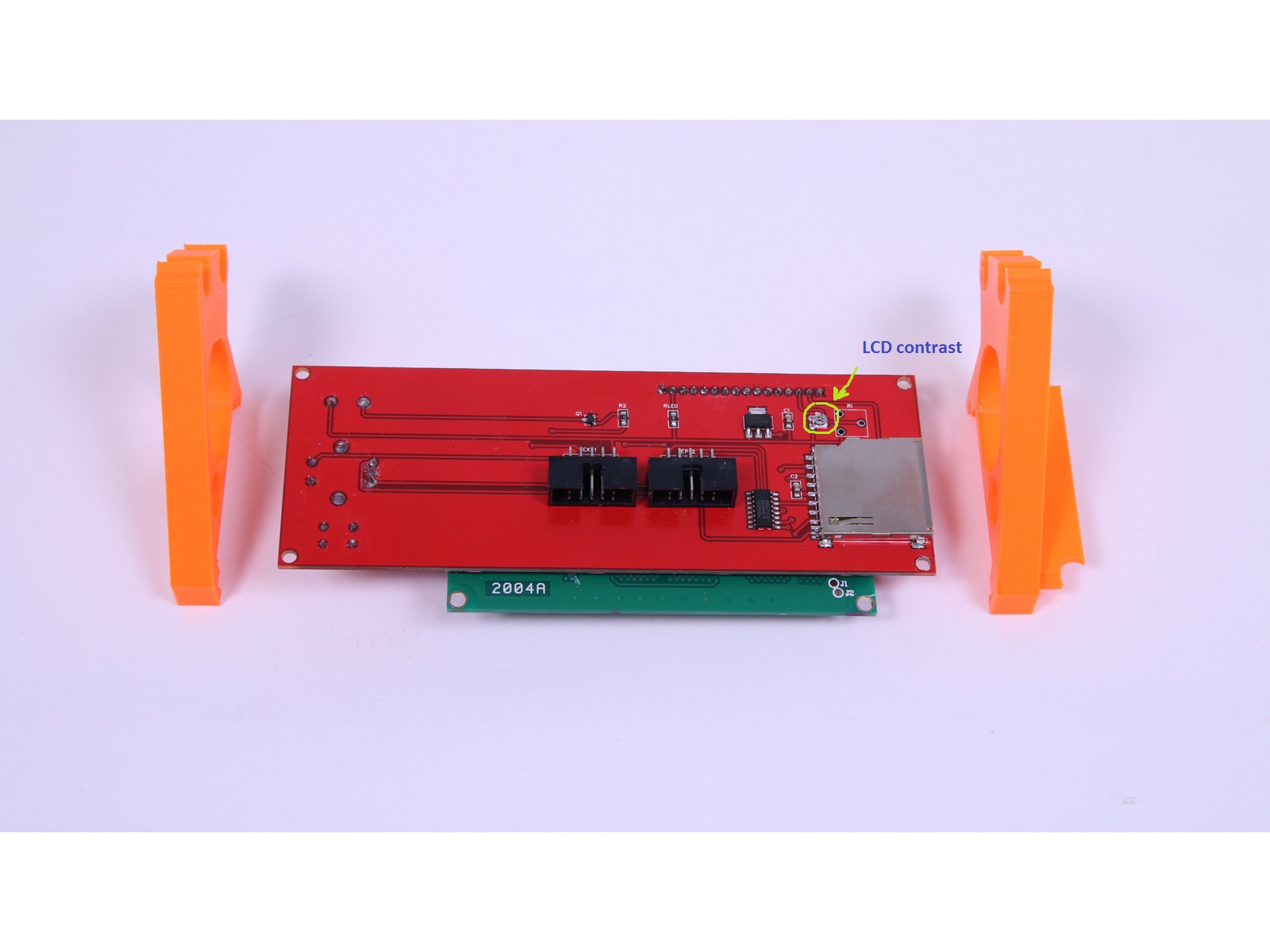LCD screen doesn't come on
Just finished my i3 mk2, super excited, power up for self test and....nothing. LCD screen is solid black. Did some searching on the internet and found that the usual culprit is wires hooked up incorrectly, tried many variations of the two LCD wires being connected nothing worked. Found another post where someone said there's a knob for the contrast of the LCD, cannot find that knob but I'm thinking that might be my issue. I'm also thinking it might not though, since when I do power up the unit if I twist the knob on the front of the LCD, the selector knob, I don't hear any sounds and I would think the sound would work. Anyway, here's my pictures:
Re: LCD screen doesn't come on
💡 you'll find the little "contrast knob" at the pcb of the lcd2004 board, right near the sd-card slot.
❓
another question, to track down your problem: can you connect your prusa i3 mk2 successful to your computer (for example using pronterface)?
dem inscheniör is' nix zu schwör...
Re: LCD screen doesn't come on
I might have been able to turn that thing a little bit, no change unfortunately.
Edit: I'll try connecting to computer and trying ponterface
Also, tech support suggesting disconnected the cables and gently stretching them out so I did just that, here's some more pictures where I disconnected both cables and reconnected, I also disconnected the cables from the LCD side and carefully made sure everything went back exactly as it was before I touched it.
Re: LCD screen doesn't come on
Ok so I just realized I have no idea how to use ponterface. When I connect the printer my computer makes a noise, and I load up the software, I pulled up device manager and found the the printer is connecting on COM3, what should the buadrate be? Thank you!
Edit: was able to connect
Connecting...
Connecting...
start
Printer is now online.
echo:echo: Last Updated: Nov 1 2016 17:05:29 | Author: (none, default config)
Compiled: Nov 1 2016
echo: Free Memory: 2850 PlannerBufferBytes: 1280
echo:Hardcoded Default Settings Loaded
echo:Steps per unit:
echo: M92 X100.00 Y100.00 Z400.00 E161.30
echo:Maximum feedrates (mm/s):
echo: M203 X500.00 Y500.00 Z12.00 E120.00
echo:Maximum Acceleration (mm/s2):
echo: M201 X9000 Y9000 Z500 E10000
echo:Acceleration: S=acceleration, T=retract acceleration
echo: M204 S1500.00 T1500.00
echo:Advanced variables: S=Min feedrate (mm/s), T=Min travel feedrate (mm/s), B=minimum segment time (ms), X=maximum XY jerk (mm/s), Z=maximum Z jerk (mm/s), E=maximum E jerk (mm/s)
echo: M205 S0.00 T0.00 B20000 X10.00 Y10.00 Z0.20 E2.50
echo:Home offset (mm):
echo: M206 X0.00 Y0.00 Z0.00
echo:PID settings:
echo: M301 P40.93 I4.88 D86.08
echo:Retract: S=Length (mm) F:Speed (mm/m) Z: ZLift (mm)
echo: M207 S3.00 F2700.00 Z0.00
echo:Recover: S=Extra length (mm) F:Speed (mm/m)
echo: M208 S0.00 F480.00
echo:Auto-Retract: S=0 to disable, 1 to interpret extrude-only moves as retracts or recoveries
echo: M209 S0
echo:Filament settings: Disabled
echo:SD init fail
Edit: I should note that although the dialog shows it connected, I can't move the motors or anything like that.
Re: LCD screen doesn't come on
Ok, I got it to work. I honestly don't know what I did so here's what I recommend you do if you've got the same issue as me. Disconnect both LCD cables COMPLETELY, from both ends. Cut the zip ties that hold your LCD onto the threaded rods, pull it off, flip it over and gently pull the cables out. Exercise the cables a bit back and forth, gently, just kind of stretch them around the connectors. Gently reinsert the cables on both ends and cross your fingers 🙂
Big thanks to Jtktam on the slack group