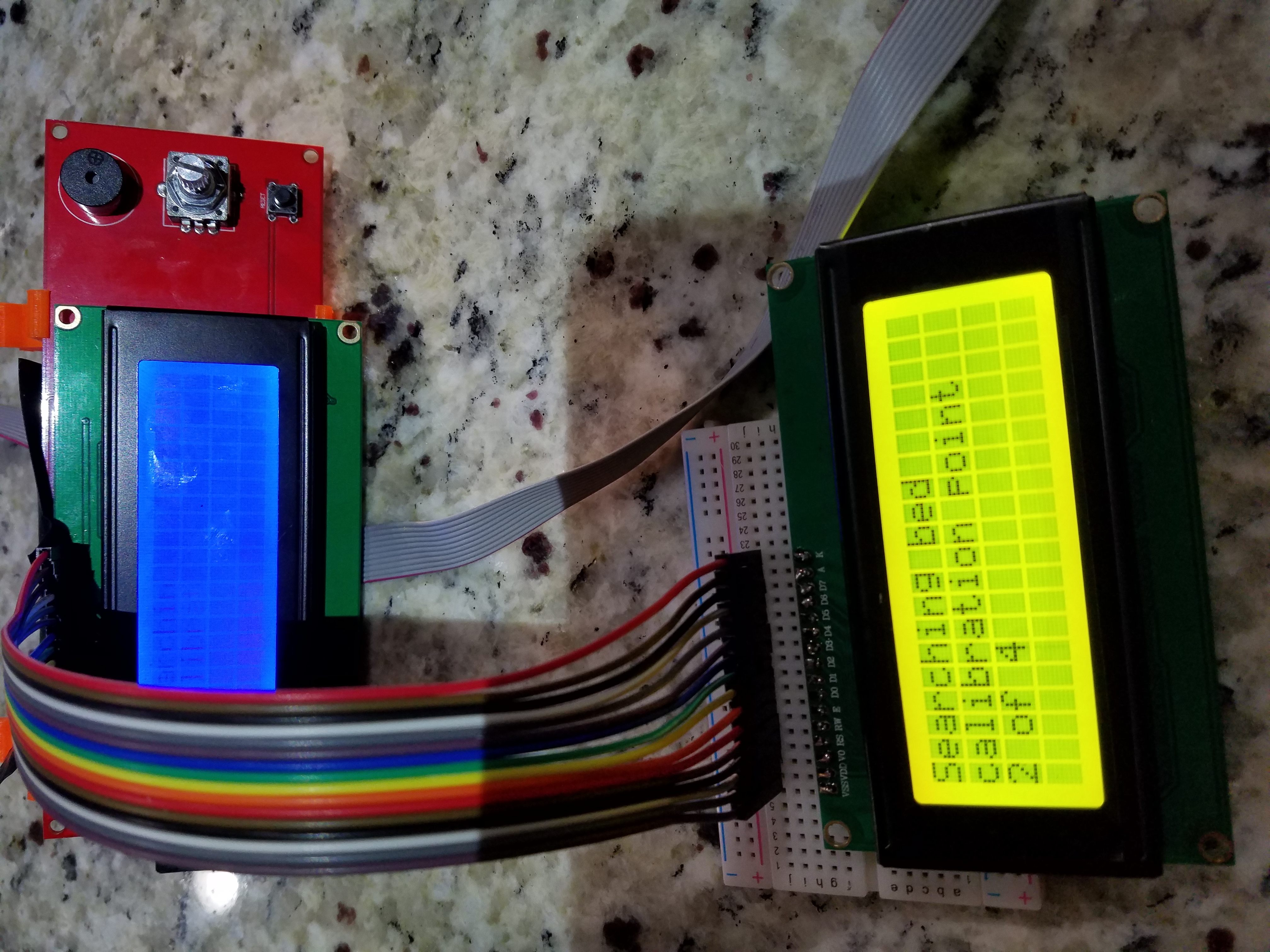LCD problems
Hello everyone!
I am having problems with my LCD. I'm sorry I don't have pictures of my connections handy, but the only things that are currently connected are the two power cables and the two LCD ribbon cables. It was working great for two days but I had to move it to a new work area and it failed after I made a few prints. I've been stubborn trying to upgrade the firmware with my Linux machine, but I may have to try it with a Windows laptop.
Re: LCD problems
I take it you have checked that the cables still have a good connection at both ends after you moved the printer?
I find with mine the slightest nudge can upset the screen.
Re: LCD problems
They appear to have a good connection. I may try and look tonight to make sure the power pins are getting enough voltage though. When the screen initializes only the first and third line show squares all of the way across and I seem to recall all four lines initializing previously. First I'll try the firmware and I'll update in about 4 hours after I have time to try.
Re: LCD problems
Cura is available for Linux and you can also use that to upload firmware - it may be that there is some corruption in the upload.
Peter
Please note: I do not have any affiliation with Prusa Research. Any advices given are offered in good faith. It is your responsibility to ensure that by following my advice you do not suffer or cause injury, damage…
Re: LCD problems
No go on the firmware, but thanks for letting me know about Cura! Seems like that should be in the Linux instructions somewhere... I'm about to disassemble the electronics and make sure there isn't some other hidden problem...
Re: LCD problems
Another test you could do is hook up the MK2 LCD to an Arduino to see if it functions correctly.
Re: LCD problems
Spoke with technical support and they are sending me a new lcd, here is my beautiful engineering job until that arrives... I could've done something less ghetto but I need to start cranking out these Christmas gifts! 😀
On another note, the only reason I can think for why it would've failed is static discharge, I found no other possible source for the failure...
Re: LCD problems
First time I have seen that approach.
Joan
I try to make safe suggestions,You should understand the context and ensure you are happy that they are safe before attempting to apply my suggestions, what you do, is YOUR responsibility.Location Halifax UK