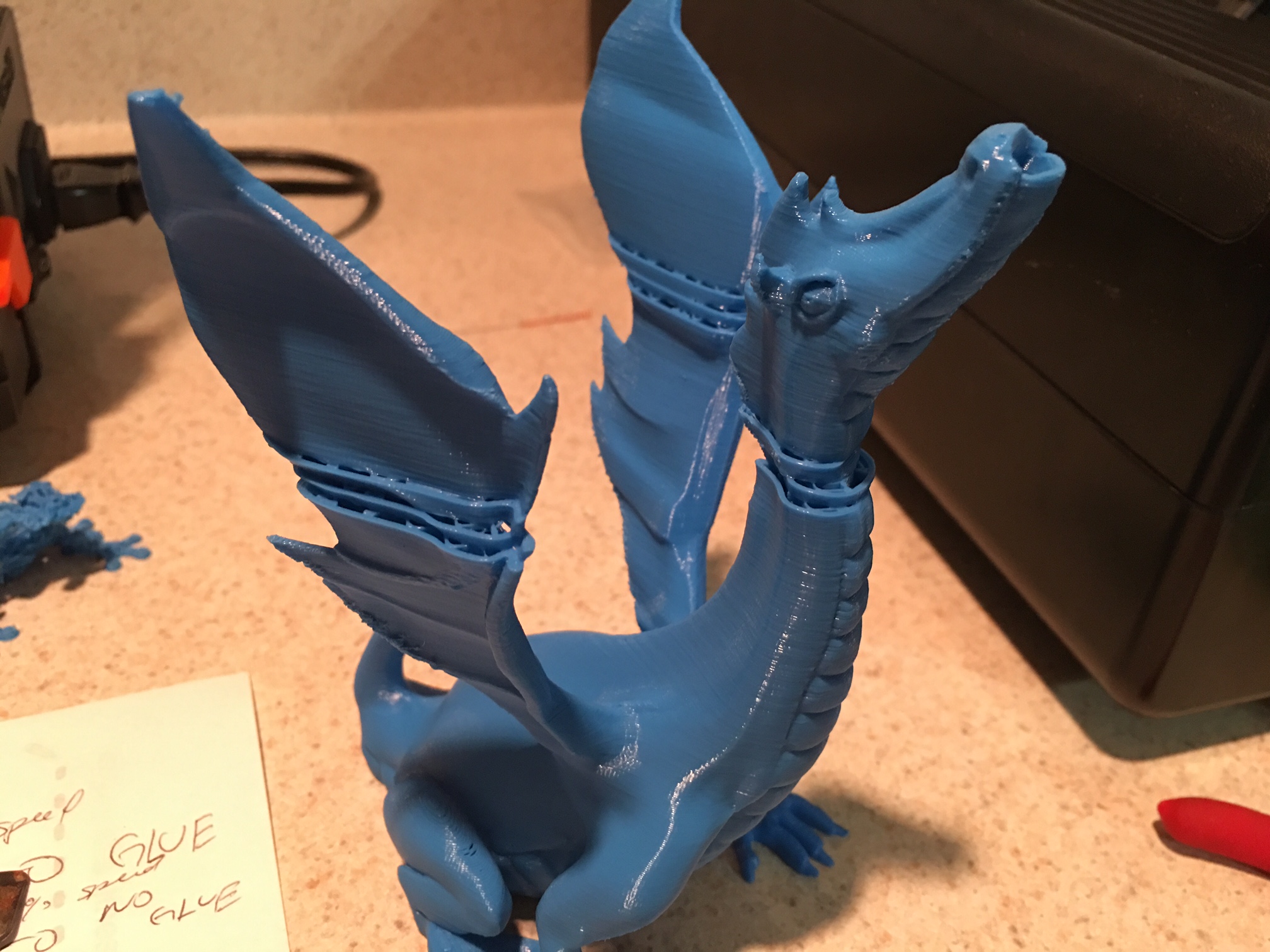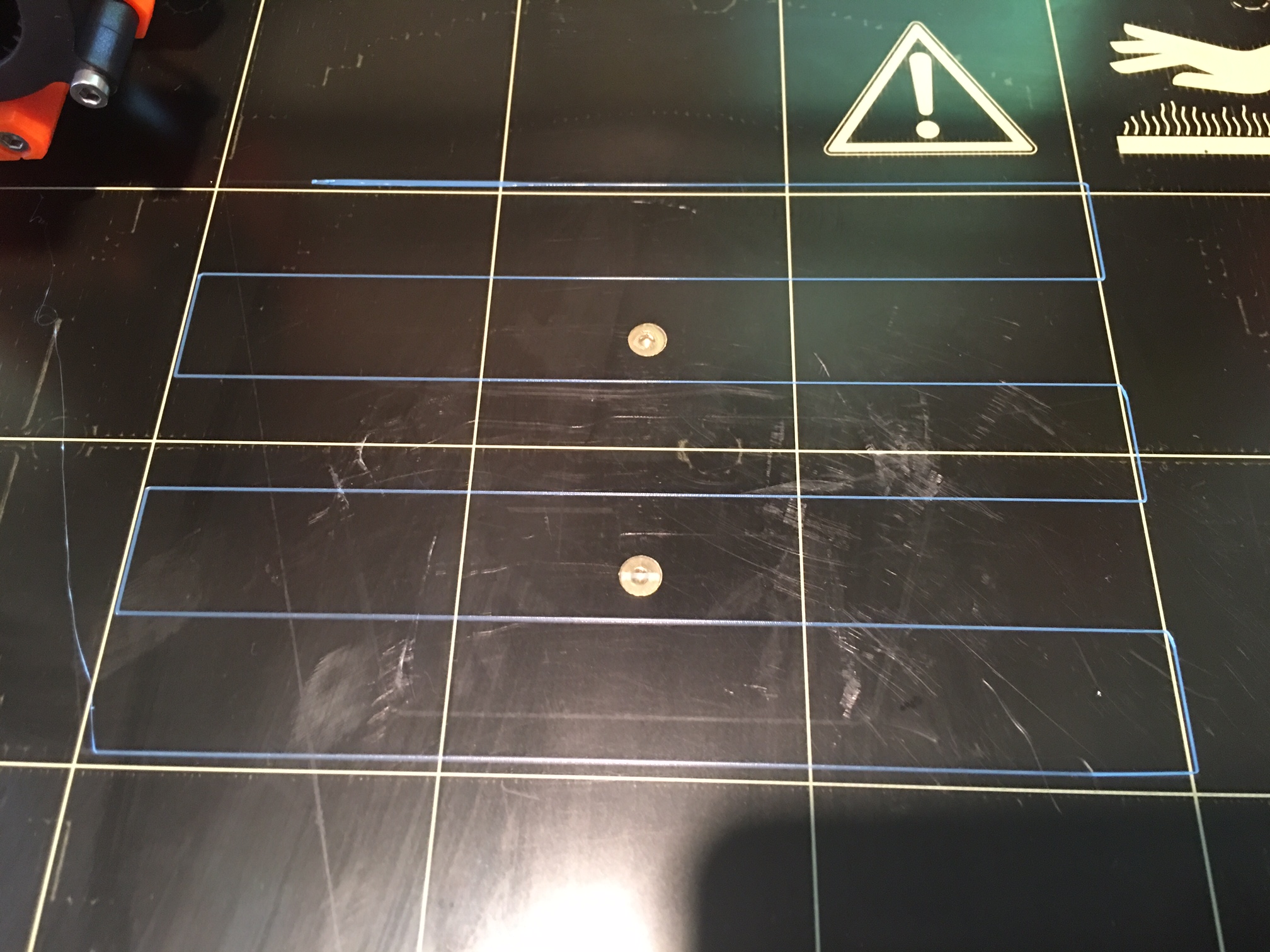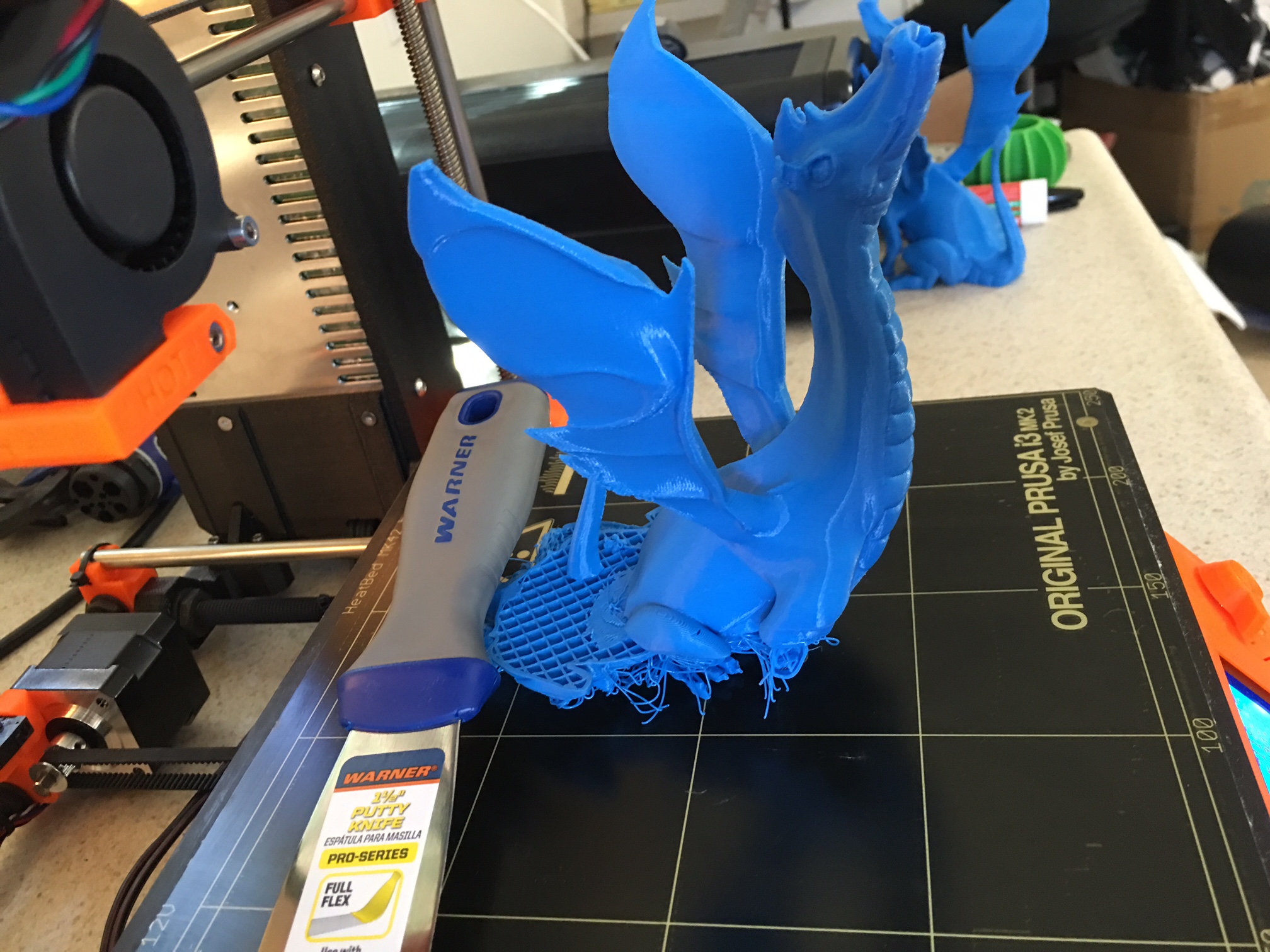Just Build MK2, print failure / issues
I am brand new to 3d printing and the Prusa i3 MK2 is my first 3d printer. Over the weekend I completed building the MK2 and tried to start printing my first test prints. After doing the v2calibration.gcode test I noticed the extruder head was high over the bedplate so the print material was not sticking well to the headed bed. After noticing this I did a "Live adjust Z" to about -.250mm. It worked and I was able to make a PRUSA.gcode test print. However after that print, I could'n't get anything else to print correctly.
Now when I run the v2calibration.gcode test the lines are not straight because the calibration lines moves when the extruder head moves. Also I notice the print lines do not come out completely flat. Many times it will come out lumpy, and then it gets caught on the extruder head and then the print is ruined. I reduced the live Z adjustment from -.250mm to .150mm and the problem still persist. I am not sure what the problem could be or if its a calibration issue or a installation issue (Maybe I installed something incorrectly).
I have been cleaning the print bed with rubbing alcohol after every test, and I even used the included glue stick to help adhesion, but the glue didn't help at all.
Any advise would be much appreciated since I am very new to 3d printing.
Please see attached photos for reference.
Thank you,
~Kai
Re: Just Build MK2, print failure / issues
Darren
You definitely have something leaving a residue on the bed which can be seen in your photos. Whatever that is, it needs to be cleaned off and I would suggest that you get some isopropyl alcohol (at least 70%) from your local pharmacy/chemist.
Your photos also seem to show that your nozzle is too high. There is a quick check you can do with a piece of copy paper - use the "auto home" option to home all and then with the bed hot, slip a sheet of copy paper between nozzle and bed; one sheet should be a loose-ish fit but 2 sheets should be very tight. You can use the live adjust at this point and then re-run the V2Calibration just to check.
Peter
Please note: I do not have any affiliation with Prusa Research. Any advices given are offered in good faith. It is your responsibility to ensure that by following my advice you do not suffer or cause injury, damage…
Re: Just Build MK2, print failure / issues
Thank you for the response. I found out the main reason for my failed print was the reason you stated, my extruder was to high. I also looked at my bedplate and found it was not leveled. To deal with my unleveled build plate, I upgraded my firmware to beta 3.0.4 and recalibrate my z-axis, and that seemed to do the trick. I was able to successfully print the batman.gcode by using "Live adjust Z" to -.650mm from my original -.250mm height. It came out almost perfect, but the left tip of the batwing (right in the photo because its upside down in the picture) is angled up slightly. I assume it will be fixed if I use glue the next time.
My problem now is, I moved on to trying to print the treefrog.gcode that came on the SD card, but since its at a 50micron height instead of the 200micron height that the batman.gcode was, my -.650mm "live adjust z" setting is no longer working. I tried changing my z-setting all the way down to -.730mm and all the way up to -.375mm and it is still not coming out right. I think the reason why its not working now, is because the batman.gcode was 200microns and the treefrog is 50microns in layer height.
Is there a way for me to level the bed manually without relying on the z-calibration (P.I.N.D.A. prob)? I don't see a way to adjust the bed height manually, except to go by some washers from Lowe's.
Also, is there any other settings I should be trying to adjust besides "Live adjust Z"? Or do you think my main issue is my unlevel build plate, and once I manually level it, everything should work better?
Thank you,
~Kai
Re: Just Build MK2, print failure / issues
Kai
Both models have the same first layer height (0.15mm) and so there should be no need to change the Z Live Adjust setting; once set for a particular filament type it should not need to be changed.
That tree frog looks very poorly!
Did you properly clean the bed? There should be no need for glue when printing PLA if the printer has been built and calibrated exactly according to the manual.
Peter
Please note: I do not have any affiliation with Prusa Research. Any advices given are offered in good faith. It is your responsibility to ensure that by following my advice you do not suffer or cause injury, damage…
Re: Just Build MK2, print failure / issues
Hi Peter,
Thank you for your quick response. Yes I have been cleaning the bed after ever use with 91% isopropyl alcohol(even tho the manual says its not needed). Normally, like for the batman.gcode the glue wasn't needed, however I noticed models with sharp corners, the edges lift up either from the nozzle or just poor adhesion. For example the claw tips on the Adalinda.gcode kept lifting up until I used a lot of the glue stick to keep them down.
Right now I am printing the Adalinda.gcode and its working great at the same -.650mm Z adjustment setting, so hopefully you are right that the same setting will work with all my prints. I really do not know why the treefrog came out so bad, because right now Adalinda is printing up perfectly! Ill post a picture in a couple of hours when she is done. Once she is done ill try the tree frog again.
Structurally everything looks square and tight on my MK2. The only real issue is that my bedplate is not level. Right now after doing the Z-calibration, it shows the left bottom spot at 1.84 and the middle at 2.53 and the bottom right at 3.84, the middle and the back rows follow a similar trend. Updating the firmware to beta 3.0.4, seems to be properly compensating for my unleveled bed. As I stated before I would prefer to perminately level the bed using washers or something to raise the side thats low, but I don't know how much that will help, since the MK2 was built to support auto-leveling.
Thank you for all your help!
~Kai
Re: Just Build MK2, print failure / issues
Hi,
Can anyone suggest how I can resolve this? The Z axis left a gap in the middle of my print and usually ruin them. Seems to under extrude at some point. I switched to high power but it didnt help. Thanks
Re: Just Build MK2, print failure / issues
Kai
If your bed is that far out of level, then there will be build faults causing this.
You need to start by looking at the Y frame and its connection to the Z frame. Pretty sure your problems are in those areas.
Honestly, there is no need whatsoever to add hardware to the printer to get the bed level.
Peter
Please note: I do not have any affiliation with Prusa Research. Any advices given are offered in good faith. It is your responsibility to ensure that by following my advice you do not suffer or cause injury, damage…
Re: Just Build MK2, print failure / issues
Richard
A new thread would have been a better option as your problem is totally different to Kai's.
Looks like you have an extrude issue. Try turning down retraction to 0.5mm in the slicer.
Peter
Please note: I do not have any affiliation with Prusa Research. Any advices given are offered in good faith. It is your responsibility to ensure that by following my advice you do not suffer or cause injury, damage…
Re: Just Build MK2, print failure / issues
Will try. Thanks Peter
Re: Just Build MK2, print failure / issues
Peter,
I tried your suggestion and I still had the same problem. Then I reverted back to firmware version 3_0_3 and everything was fine. Problem solved (for the time being) so I don't see a need to start a new thread now. Thanks
Richard C
Re: Just Build MK2, print failure / issues
Then I reverted back to firmware version 3_0_3 and everything was fine.
Richard
Can't see that as being the problem. I am currently printing 3.0.4 Beta without issue (see here - printer on left: http://shop.prusa3d.com/forum/hall-of-fame-best-3d-prints-f15/patrik-oneaday-rosen-s-prints--t1183.html#p9174 ).
You may well still have an issue although it is not showing up at the moment.
Peter
Please note: I do not have any affiliation with Prusa Research. Any advices given are offered in good faith. It is your responsibility to ensure that by following my advice you do not suffer or cause injury, damage…
Re: Just Build MK2, print failure / issues
Peter
You could be right. Anyway, I'll print something tall with 3.0.3 , then 3.0.4 and see if the problem persist and report back. The Eiffel Tower print is awesome!
Richard
Re: Just Build MK2, print failure / issues
Hi Guys,
Ok Peter,
I printed up Analinda.gcode and the top section came out shifted by the head.
I then did like you said and I took apart my printer and made sure my Y-axis was level and square as well as my Z-axis. Everything is as perfect as I can make it however in the Z-calibration test it is still showing as my right side as beeing slightly lower than my left side.
I then reset my printer, holding down the knob and hitting the reset button until I heard a beep. I then did a bed calibration and a z-axis calibration.
When I reran my v2calibration.gcode my lines came out almost perfect!
I tried printing Analinda.gcode again to see how it would work and the bottom came out SUPER off. See photo. It came out so off, I am actually amazed that it was even able to print.
I then inserted two small washers under the right side of the bed and printed Analinda.gcode for a 3rd time, and this time the head came out shifted again, almost in the exact same spot as the 1st attempt.
At this point, I am sure that the shifting is being caused by my bed still being slightly tilted, although the y-axis is perfectly square, so I am going to put some additional washers on the right side to see if I can get it perfectly level.
Hopefully my 4th Analinda will finally come out without any shifts.
If you have any other insights or advice I am open to suggestions.
Thank you,
~Kai
Re: Just Build MK2, print failure / issues
Hi Kai
There are generally 3 possibilities for the shifting:
1. What firmware version are you running? Earlier releases were not allowing sufficient motor power.
2. Tighten grub screws on the belt pulleys (particularly the Y motor.
3. Print in High Power mode (not Quiet).
Other things like cables getting caught in the bed to stop it moving are also possible.
Peter
Please note: I do not have any affiliation with Prusa Research. Any advices given are offered in good faith. It is your responsibility to ensure that by following my advice you do not suffer or cause injury, damage…
Re: Just Build MK2, print failure / issues
Hi Peter,
I am using beta 3.0.4. Also I finally took apart my whole Y-axis again and found out you were right, my Y-axis was slightly off. After making sure my Y-axis was square, I checked my Y-axis belt and it was loose, so I tightened that as well. I just finished putting everything back together and my bed is level, with no gaps!
I am now redoing my bed and Z-axis calibration, then I am going to trying analinda.gcode again. Im pretty sure my problem will be fixed now.
Thank you so much for your guidance.
~Kai
Re: Just Build MK2, print failure / issues
I just finished printing my Analinda.gcode model after taking apart my Y-axis and making sure everything was perfectly level and square, and it came out with 1 shifted layer and one of the legs broke off somehow lol.
I am going to try running it again in high power mode to see if that fixes the issue. After that I am open to more ideas lol.
Thanks guys,
~Kai
Re: Just Build MK2, print failure / issues
Mine is having some sort of weird layer problem on my design I've made which is a gooseneck for rc sailboat which i did not have any layer problem with the MK1 before my upgrade.
But when I've printed the Adeline and the Marvin, the expected layer height problem was not there. I was using S3D for my parts and i'm not sure what Prusa is using for the Marvin and Adeline Gcodes , but it was all good.
Re: Just Build MK2, print failure / issues
Hi guys,
Peter, you were right. My printer stops extruding now after between 2 - 5 hours print. Has written to Prusa but yet to get a reply.
Kai, My Adalinda is handicapped too 🙂
Richard.
Re: Just Build MK2, print failure / issues
Richard
That is again an extrusion issue. Looks as though the printer stops feeding for a few layers and then recovers.
Hopefully, the guys ar PR will have a solution for you; if they do, will you please let us know.
Peter
Please note: I do not have any affiliation with Prusa Research. Any advices given are offered in good faith. It is your responsibility to ensure that by following my advice you do not suffer or cause injury, damage…
Re: Just Build MK2, print failure / issues
Zach,
> Mine is having some sort of weird layer problem on my design I've made which is a gooseneck for rc sailboat which i did not have any layer problem with the MK1 before my upgrade.
>
> But when I've printed the Adeline and the Marvin, the expected layer height problem was not there.
> was using S3D for my parts and i'm not sure what Prusa is using for the Marvin and Adeline Gcodes , > but it was all good.
We are using Slic3r. Please try to slice your models with the Slic3r provided by Prusa3D and with the provided Slic3r settings.
We are seeing some issues when printing G-codes generated by S3D. As an immediate fix, you may try to add a
G4
line before each
G1 Z
line, that is the layer change.
First it was thought to be a patch for a bug in the Marlin firmware, which mixes up the jerks of interconnected XY and Z movements, but even after we fixed the mixing of jerks in the 3.0.6 firmware (at least I hope so), we are still seeing some moved surfaces when using Simplify3D without the hacked G-codes it generates.
I think the issue is in the way how Simplify3D generates its G-code. They first move the nozzle across the print to the new starting position and then first they move the Z axis up to the next layer. I asked them to switch the order, but I was told that this is intentional and that the reason is that moving the print head up first creates dots on the perimeters. That explanation does not very sound to me really. You may try to switch on the Z-hop at retract and retract on layer change. That helps to some extent.
Good luck and I am looking forward to your results.
Vojtech