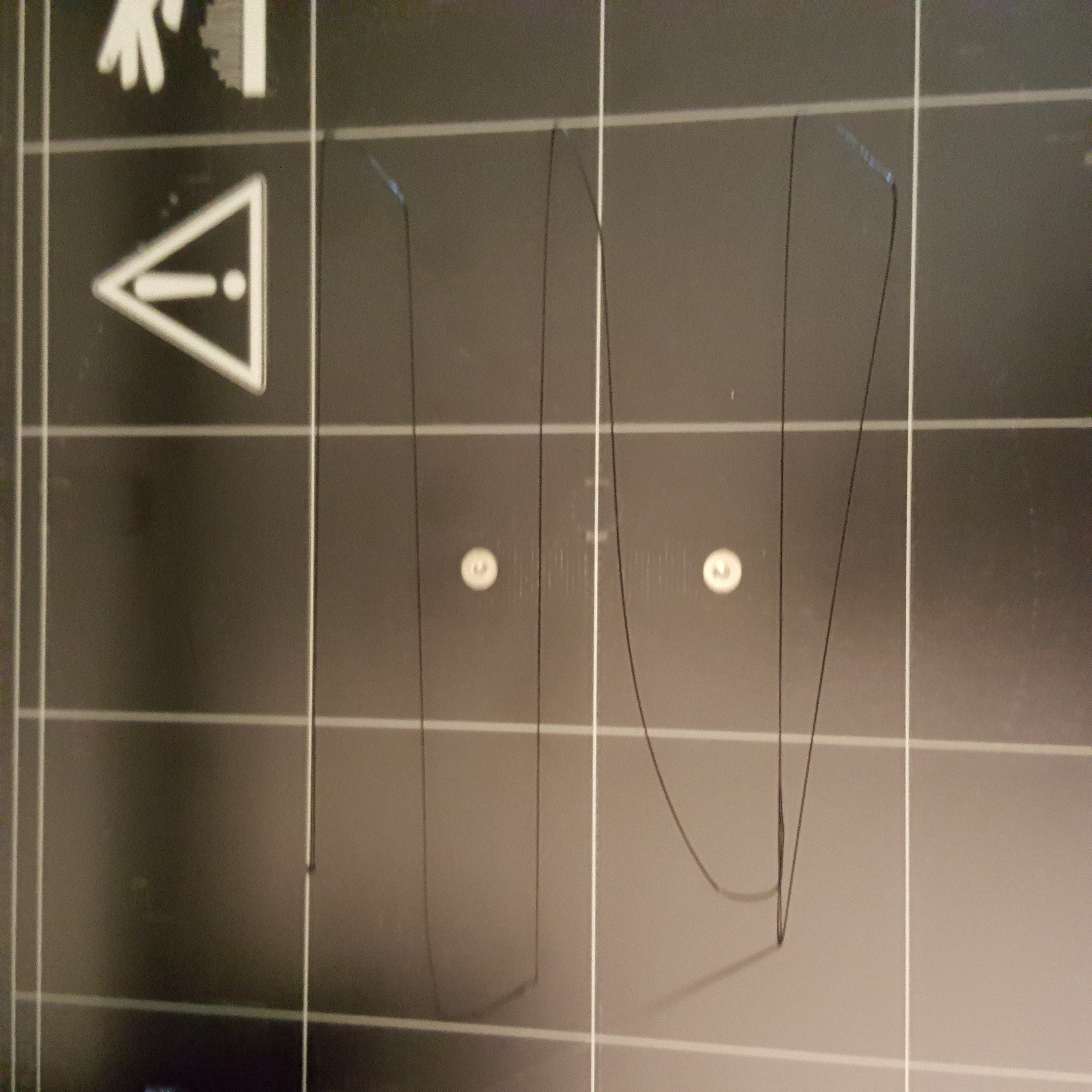Issue with first layer calibration (V2Calibration) curved
So I just finished building my printer and the skew is only off a little. I am trying to use the v2 calibration and as the printer goes around the corners the straight line curves instead. the last line does seem to pick up.
Re: Issue with first layer calibration (V2Calibration) curved
Usually this means the printed line is not sticking, most likely because your nozzle is too far up. Use the Z-Level Adjust feature and lower the nozzle until you get a nice squish. Also if you got oil or grease on your bed from during the assembly, this could prevent adhesion of the print as well. Isopropyl Alcohol should fix this.
EDIT: lower means a bigger negative number
Also look out for JeffJordans "Live Adjust Z . My way.." thread, he has a better way of setting the offset properly. V2cal is a bit.. crappy..
Re: Issue with first layer calibration (V2Calibration) curved
So I tried that and the whole piece was stringy. I tried to change the probe level it was unable to read the 4th spot. moved back. the z is at .2 I tried to adjust the probe again and z went to .2. I tried that test again while adjusting and got it to -1 before it stuck together. What am I missing?
Re: Issue with first layer calibration (V2Calibration) curved
yes, i recommend to read this thread, at least for the first 5 sites.
if you'll have a go with that method, use the v4 version of the calibration surface (found at site#4).
dem inscheniör is' nix zu schwör...
Re: Issue with first layer calibration (V2Calibration) curved
So I tried that and the whole piece was stringy. I tried to change the probe level it was unable to read the 4th spot. moved back. the z is at .2 I tried to adjust the probe again and z went to .2. I tried that test again while adjusting and got it to -1 before it stuck together. What am I missing?
Maybe this clears things up a bit:
If the printer cannot reliably detect all spots during a XYZ-Calibration and/or starts ramming the nozzle into your heat bed, you'll losen the probe mount and physically lower the probe a bit. Once it sees all points we're happy with the actual height of the probe and leave it at this height for now.
Next we need to dial in the proper offset - this is a printer setting in firmware. This is where v2calibration or Jeffs calibration square comes into play. While these are printing, you go to the printer menu and use "Live Z-Adjust" to "virtually lower the nozzle closer to the bed" until the lines stick (v2calbriation), or you get a smooth, gapless surface in Jeffs test. This is all done through the printers menu. No messing with the actual probe anymore.
Only if we end up with a very high negative number for the Live Z-Adjust, like -0.800 or more, we might think about physically moving the probe again.
Re: Issue with first layer calibration (V2Calibration) curved
If you have another printer or a friend who does. I found this little tool very handy for setting my pinda height. Using it I ended up around -.185 for my live z adjust, where I was around -.890 before and struggling.
https://www.thingiverse.com/thing:1977997
Robert B.