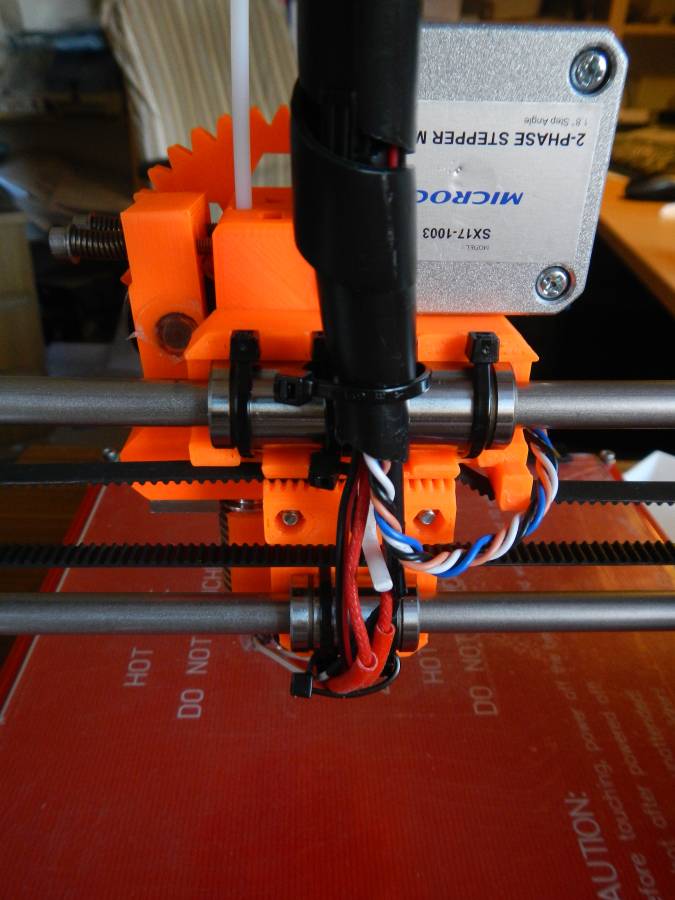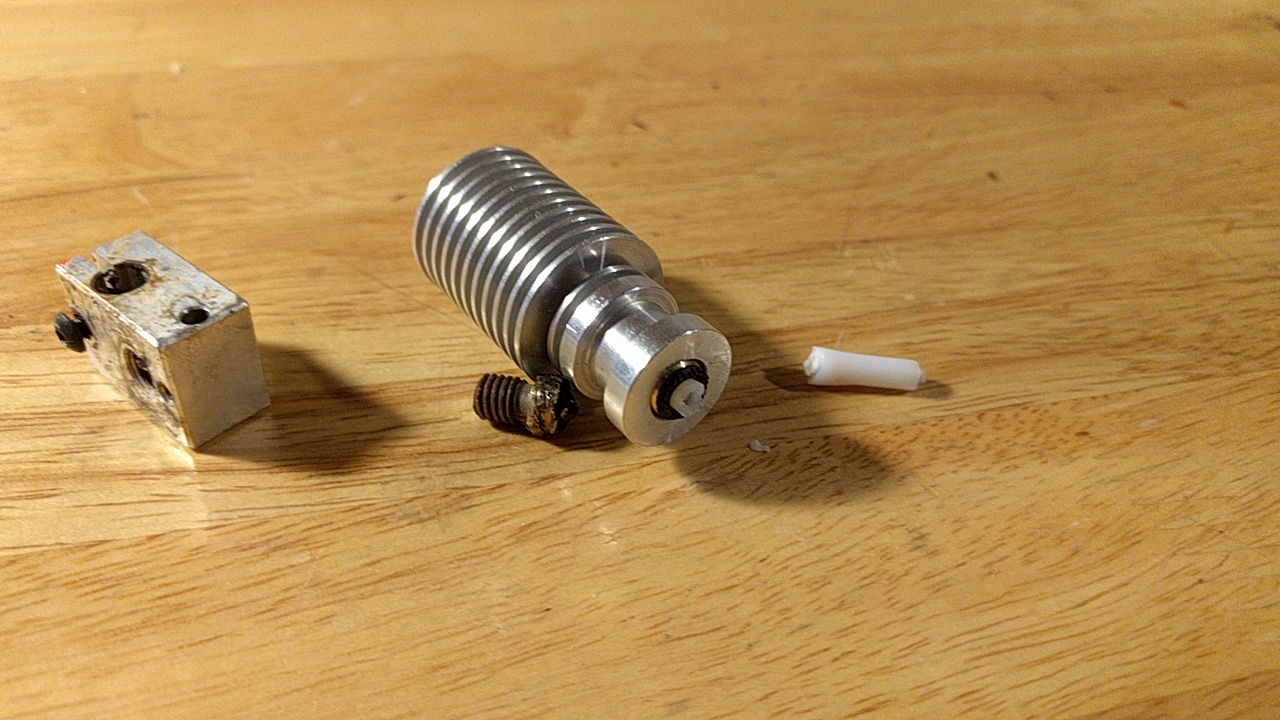How to turn on heat break cooling fan manually without heat?
Hi,
After about a month of happy printing my extruder stopped extruding.
My heat break fan had died during a print. I found I could jiggle the wire bundle and make it start/stop, as long as the nozzle temp is greater than 50 degrees.
In order to diagnose and fix I need the ability to turn it on manually, without raising nozzle temp.
I can't find this option in the menu. Is it there, but I'm missing it? If not, how can I manually enable this fan?
Also this has caused my extruder to completely seize. I suspect the PTFE tube is munged beyond hope. But that's another topic. Eck.
Thanks,
Brandon
Re: How to turn on heat break cooling fan manually without heat?
In order to diagnose and fix I need the ability to turn it on manually, without raising nozzle temp
Temporarily connect hotend fan to connector of print cooling fan to be able to switch it on manually.
Alternatively power it from 12V power source directly.
Re: How to turn on heat break cooling fan manually without heat?
If you fan comes on at all, I bet it is okay.
I think your issue is the wire harness and the connections, specifically this:
Other have run into this same issue. See this thread:
Before you play with fixing the wire harness, make sure nothing is plugged in as to not fry anything on the controller board.
Re: How to turn on heat break cooling fan manually without heat? and extruder severely cooked
The broken fan problem led to a severely munged extruder. I need some advice.
First, take a look at the picture below. I have two major problems:
1. The PTFE tubing has melted just above the cold end. It's most likely janky all the way through. I can't get the PLA out, even with heat.
2. I stripped the nozzle nut trying to loosen it, even with heat
So, I'm thinking of ordering replacement nozzle and PTFE tube. Will I need anything else?
But how do I remove the old stuff, if I can't get it to heat up without the MAXTEMP warning shutting it down?
Can I even order a whole new extruder assembly if I wanted to go this route?
Re: How to turn on heat break cooling fan manually without heat?
When you apply heat, how is done? Just by turning in on the hot end?
If so try applying heat with a heat gun or blow dryer.
Another user was able to apply heat by putting the unit in a zip lock bag or two and submerging in boiling water. This won't hit PLA liquid temps, but it will make the filament flexible and so it can be pulled out.
To get the PFTE tube out, I would heat everything to make any stuck filament soft, then use a wood screw to grip the inside of the tube. The black piece is a lock that need to be engaged to release the tube. Maybe use pliers to grip the screw and give it a good tug.
Also, I don't see your pictures. You should be able to drag the photos into the forum and place them inline.
Re: How to turn on heat break cooling fan manually without heat?
Thanks, David.b14.
Here's the picture I was referencing. It looked fine to me in preview and on my computer. Hopefully it's showing up for you in this post.
I have a heat gun and will give it a whirl tonight.
Check out the expansion of the PTFE tube. It's definitely constipated. I'd like to get another on order asap, as well as a new nozzle. Is there anything else in there that I'll need to replace?
Re: How to turn on heat break cooling fan manually without heat?
I have had to do this one my other 3D printer, but I have not had to do this on the MK2.
Hopefully others on this forum can chime in.
PS:
I thought about this idea, but I have not tried it. I wonder if you could dissolve any stuck filament by using acetone. This would involve using an eye dropper to put some acetone down the PFTE tube and waiting for a day. Then see if you can pull out the tube after heating with the heat gun (make sure acetone has evaporated since it is flammable).
Re: How to turn on heat break cooling fan manually without heat?
To get it out I would soak the damn thing in acetone.
However, my extrusion problem started occurring when I switched to PETG. So I attempted to switch back to PLA to get back to my "tried and true" experience. After one good simple print with PLA the PLA got stuck and wouldn't come out. I could lift the printer trying to pull up on the PLA filament in a hot extruder. Then it'd break at my pliers. I'd try again at a higher temp. And it'd break. I ended up with this nub.
All this time I'm jiggling the cable to the break fan to keep it from MATEMPing. I finally took it down to what you see here.
So all I need is to do is get the PLA out and replace the PTFE tube, right? No other parts needed?
Re: How to turn on heat break cooling fan manually without heat?
I believe this is correct. I've read that there are different grades of PTFE tube so if you can you should purchase it from E3D direct in which case you may want to pick up a replacement nozzle or get one from Amazon with lots of 5 star reviews.
On my other 3D printer I was switching between PETG and PLA and got a jam. I tried everything to get the nozzle free of the PETG but after a week of failed prints I got a new nozzle and that did the trick.
If I ever have to print with non PLA, I am going to by a dedicated nozzle for that filament type because my time is well worth the nozzle cost.
Another idea is to put everything in the oven, but do not get near the melting temps of the filament because the oven will overshoot the temp you set it at and then come back down.
You can then use some silicone oven mittens to start the clean up.
Re: How to turn on heat break cooling fan manually without heat?
If you slice the bulged PTFE and everything inside it, off, immediately above the black ring on top of the heatsink and remove the heat block and threaded insert which holds the PTFE in place, the PTFE tube and whatever filament is inside it, should all come out of the bottom of the heatsink
regards Joan
I try to make safe suggestions,You should understand the context and ensure you are happy that they are safe before attempting to apply my suggestions, what you do, is YOUR responsibility.Location Halifax UK
Re: How to turn on heat break cooling fan manually without heat?
Hi joan.t & david.b14,
I need a bit more help getting the filament and PTFE out. Take a look:
I can't figure out how to get the PLA / PTFE / Bowden coupler out of the cold end. I've soaked it in acetone. I've tried pushing while pulling on the coupler. I've tried a skinny soldering iron, and a small wood screw to pull it out the top. I'm afraid the coupler is hosed already.
Today I'm planning to try david.b14's idea of using the oven. How hot (in degrees) should I try?
Shouldn't the PTFE & PLA simply push through from top to bottom? I suspect the PTFE is munged inside.
Also can you recommend a source for a full hot end replacement? There are lots of options, even on the E3d site. Is it this one? http://e3d-online.com/E3D-v6/Full-Kit/v6-1.75mm-Universal-Bowden
Thanks for your help,
Brandon
Re: How to turn on heat break cooling fan manually without heat?
Update: I got the filament, PTFE tube, and Bowden coupler removed:
But the Bowden insert has seen better days. I need to replace it. Where can I buy it (plus a few other spares)? Can someone recommend an online store convenient to the U.S.?
Thanks,
Brandon
Re: How to turn on heat break cooling fan manually without heat?
In the US you can buy E3D kits from Matterhackers for example, https://www.matterhackers.com/store/printer-accessories/v6-hotend-full-kit-1.75mm-universal
(I think that's the right one but please don't trust me and check with others)
It's even on Amazon: https://www.amazon.com/gp/aw/d/B00NAK9JFO/
- Gab
Re: How to turn on heat break cooling fan manually without heat?
I get all my E3D stuff from Filastruder... https://www.filastruder.com/collections/e3d-spare-parts-and-accessories