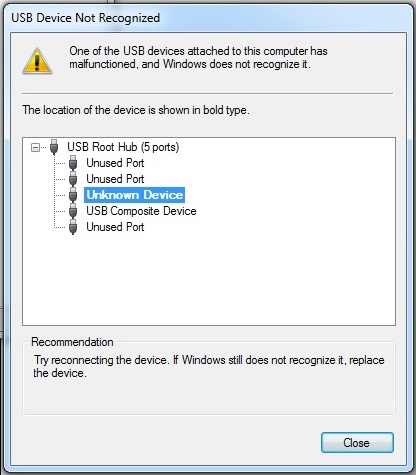Heating up on its own
Hello everyone and thanks in advance for reading.
I've finished building my i3 today and after a few initial problems (LCD display being on the fritz - replacement being sent from Prusa) it appeared to power up ok.
The problem I have is that without doing anything once the power switch is flicked on the heatbed and extruder start heating up fast.
As it's supposed to, at 50'c the extruder fan kicks in and whirs its little heart out. Unfortunately it's brave atempts do not stop the extruder temp from reaching over 256'c at which point I get a MAXTEMP error.
I've checked multiple times the wiring and can find no obvious fault with it. I reason that since the fan comes on at 50'c that the extruder thermistor is functioning as it should do and is wired correctly. Also the fan itself coming on indicates that the fan is also correctly wired in.
All 3 fuses have been pulled and checked to make sure they're intact (they are).
I have included a few images for your perusal to see if you can spot anything odd.
I couldn't find anywhere a mention of what the LEDs on the RAMbo board were meant to signify. Are they colour coded to show faults or are they purely on/off to show certain functions working? I mention this because there is a single green LED and 3 red LEDs. I wondered if the red ones indicated a fault somewhere.
I did attempt a few miscellaneous things, such as auto-homing the axes, to verify the correct wiring of the motors as well as the microscwitches for the stops, and they worked ok. I daren't try printing anything as yet to test the extruder motor, so that motor is untested as is the fan printer.
I welcome any suggestions.
Re: Heating up on its own
I've included a few more images (since there appears to be a limit per-post and I could only do 3 with my initial posting).
One image shows the temperatures from the LCD display, showing the MAXTEMP error as well as a 0'c temp for both extruder and heatbed desired settings vs actual.
I've also included an image of the reverse of the LCD display.
Interestingly I remembered when connecting the ribbon cables at the time that the connectors on one cable were reversed. I've deduced that pin 1 on the LCD board is to the left when looking at the connectors and that in my build EXP1 is the cable with the reversed connector. On this basis I had ensured that pin 1 on the RAMbo for EXP1 was the grey side and not the red side.
Of note: when I first connected the ribbon cables according to the diagrams on the online manual it meant that on my build the cables were flipped and when I started the i3 up I had no display and a constant clicking sound from the speaker. It was then that I realised that the cables needed investigating and that a later image showed the cables flipped anyway.
The last image shows a clearer view of the RAMbo. I've removed the motor and stop cables since I know they work and it shows clearly the remaining cables.
Re: Heating up on its own
Hello
Have you tried to re-flash the firmware?
Re: Heating up on its own
Hi, and thanks for replying.
I haven't tried re-flashing the firmware yet because I have a replacement LCD board coming shortly. However, it's something for me to try when the new board arrives.
Re: Heating up on its own
New LCD board arrived and I plugged it in. Nice to see that it had the correctly oriented cables that matches up with the online manual.
No changes to the printer heating up on its own, but then the LCD is only an output devices designed to control the RAMbo board.
I installed the latest driver software package for Windows 7 (v 1.6.1). Had confirmation that the drivers were installed. Plugged in the printer and received error message:
I've tried deleting the drivers and software and reinstalled, but no change. Windows doesn't recognise the printer. Combined with the red LEDs which are usually to indicate a fault, makes me think the RAMbo is faulty.
As I can't update the firmware I can't test anything else out.
By the way, the firmware on board according to the LCD display is v 1.3.5, which would seem to be quite old considering the current one is 1.3.175.
Re: Heating up on its own
Hello
I was scrolling through your attachments and, I think I see your problem. If you look at image 4 from the top, you have connected the heated bed and extruder heater to to the ports that are supposed to be for the power source, and your power source is attached to the ports for the heated bed and extruder. Now I do not know what this might have done to the Rambo as you powered it on, most likely the FTDI chip which connects to the Rambo to the computer is gone.
Re: Heating up on its own
Hello,
first of all, the LCD cables are alright, it doesn't matter where is the red strip, the KEY on the conenector is important, just as it says in the assembly manual (Chapter 8, step 13).
@kashyap.s is right, you connected PSU output to the the output of electronics, that explains continuous heating and unable to communicate with computer. If you're lucky, it'll be enough to connect your board correctly (Chapter 8, step 8 and 12, focus on PSU, HeatBed and Hotend cables). If the printer will work good, you're saved, otherwise you'll need new RAMBo.
Cheers!
// EDIT: BTW, we don't use FTDI chips 🙂
--------------------------------------------
Michal Prusa
CTO
Re: Heating up on its own
Thank you both for replying. I honestly never considered that the power cables were wired incorrectly. I reasoned that because the LCD was operating that the power was plugged in correctly. In the vertical position of the RAMBo I struggled to fit all the wires in, what with having big fat fingers 😕 So I removed the plastic enclosure (unplugging all the sturdier wires in the process) and set it out on the floor to enable me better visibility when putting in the other wires. In the re-wiring process I obviously got the power connectors in the wrong banks.
I've now plugged them in the correct way and the red LED lights have gone out. The heatbed and extruder aren't heating up now.
Unfortunately the USB connectivity has gone out the window, Windows still doesn't recognise the device.
How much will a new RAMBo cost me and how do I order one? I feel like such an idiot, but looks like I have no option but to buy a replacement.
edit: Found the board on the Prusa eShop, but is unfortunately out of stock and also a lot more than I expected. 😮 Is there an estimate of availability please?
Re: Heating up on its own
Hi Robert
If you are in the US, then you can get them here: https://ultimachine.com/content/mini-rambo-13
The price difference is due to shipping costs, import duty, sales tax etc.
If you want to buy from this site, ask about availability via online chat - the box at the bottom right of the shop pages.
Peter
Please note: I do not have any affiliation with Prusa Research. Any advices given are offered in good faith. It is your responsibility to ensure that by following my advice you do not suffer or cause injury, damage…
Re: Heating up on its own
Hi, Peter.
Thank you for your reply. I've bookmarked the Ultimachine website for the future. I can't afford a new board until the new year, but I can at least manually put prints onto the SD card and run the printer untethered.
edit:
Well this is a turn up for the cards. I have 2 PCs and the one I was using to construct the i3 was the one where I was attmpting to connect to it by USB. I had tried all of the ports on the PC and none of them recognised the i3. I assumed the worst-case scenario and moved the printer to its proper home next to my "serious" PC where I do my work and hobbies. I installed the driver software on the 2nd PC and hooked up the printer via USB. Although it took around 5 minutes to install the drivers once connected it did in fact work on this machine. I've since tested the USB connection by successfully updating the firmware to the latest 2.2.
So it seems the fairy godmother/father of newbie 3d printer users has blessed me and saved me from my cockup!
Re: Heating up on its own
Hi Robert
That is indeed great news, and it's good to know that the Rambo is so robust.
I started off printing directly from the PC, but there are issues with that, especially when you forget and turn off the PC when three quarters of the way through a 36 hour print...
For me, with the large prints I do, it was easier to slice them all and store onto the SD card, then print from the printer.
However, I have just started using OctoPrint, and that gives the best of both; control from PC (or smartphone, tablet etc) whilst allowing the PC to be turned off and saving electricity.
As an aside, I have the printer hooked up through a UPS. I found out the hard way on this one.
Peter
Please note: I do not have any affiliation with Prusa Research. Any advices given are offered in good faith. It is your responsibility to ensure that by following my advice you do not suffer or cause injury, damage…