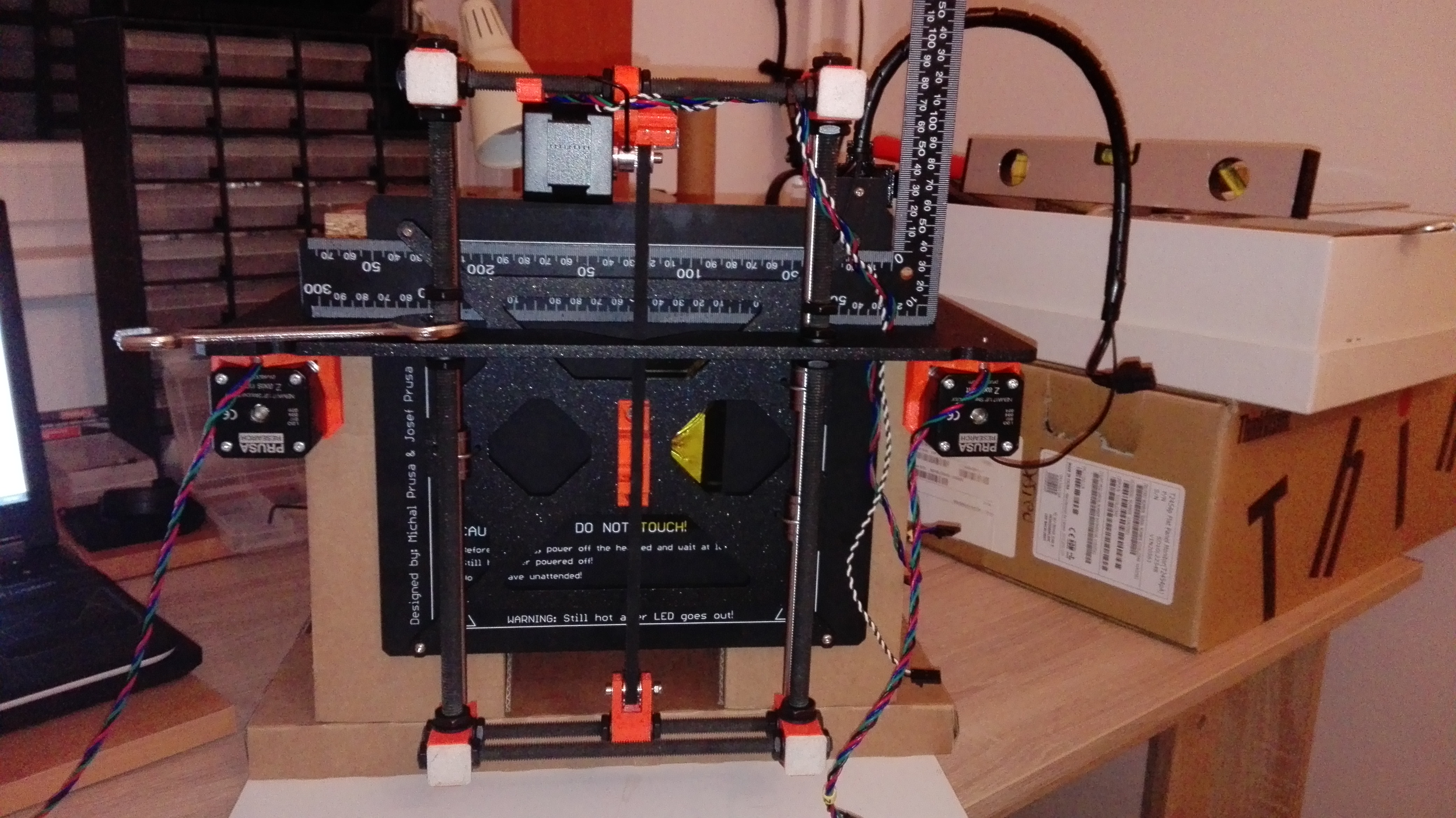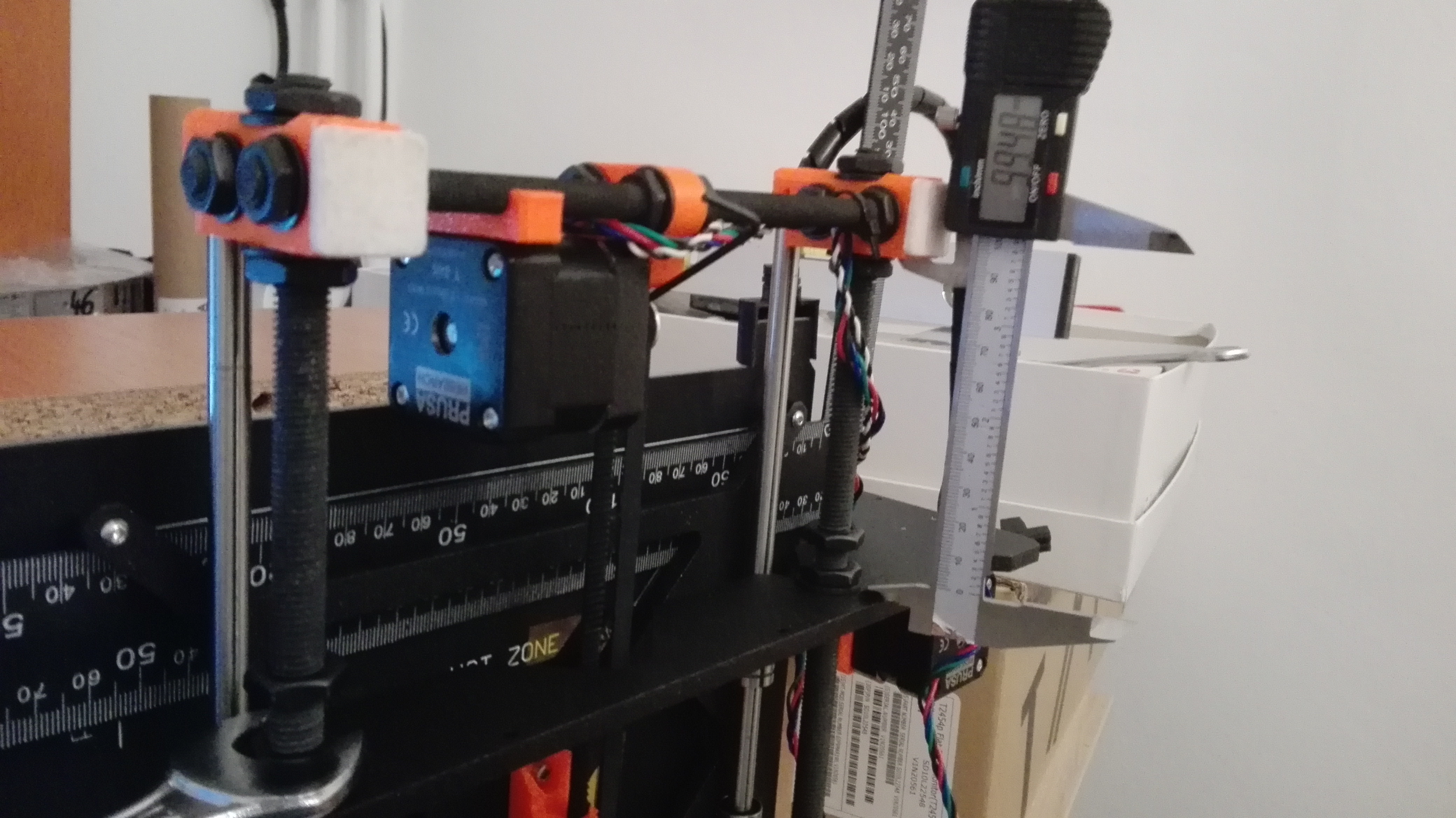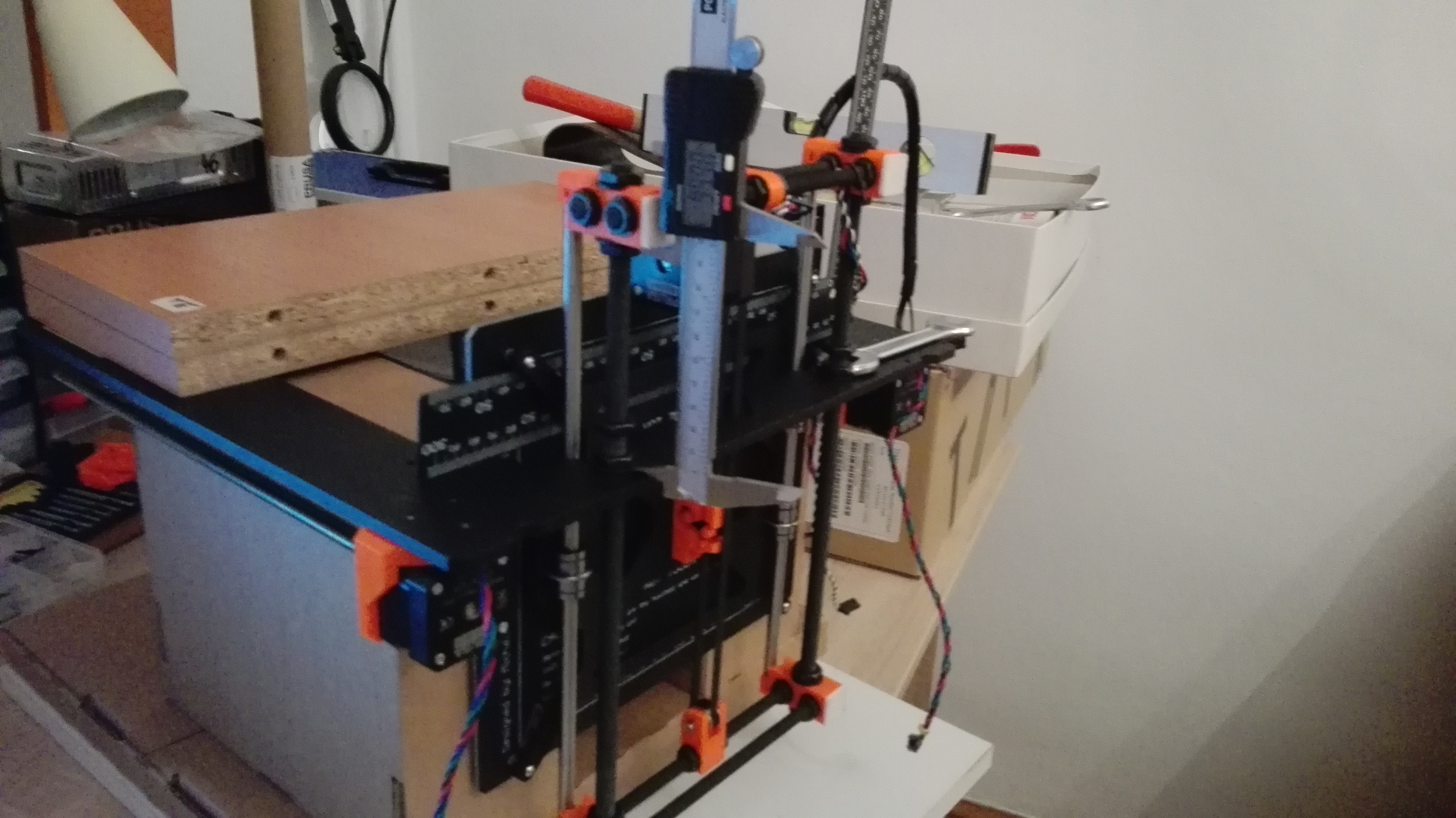Found a better way to adjust x y skew
Just thought I'd share a better way to adjust the XY skew. I laid the printer on its back using some of the boxes that came in the package to support it. Then you can access the y rod adjusting nuts underneath and then also put a straight edge across the z frame directly up against the bed so you can more accurately see how off it is. This is a bit more accurate and easier to tell if the adjustment is correct than using the suggested method in the instructions of eyeballing the x rods to the bed.
Re: Found a better way to adjust x y skew
Chad,
Great idea! Thanks! One question though: when you adjust the M10 nuts on the bottom, did you still maintain the 100mm distance required during the initial build? When I adjusted the nuts to correct the XY skew, I ended up with 99mm distance. I wonder if I have to redo the adjustment but with the required 100mm distance.
Re: Found a better way to adjust x y skew
Very good indeed this should be in the manual 🙂
Re: Found a better way to adjust x y skew
Did the same (intuitively) worked great for me as well. Hope it finds it's way in the manual.
Cheers Alexander
Re: Found a better way to adjust x y skew
Neat idea! Wish I had thought of that when assembling. Eyeballing it down the x-axis rods was one of the hardest parts I thought.
dkbann, 99mm should be fine. Mine started out at both 100mm perfectly. By the time I got it square they were like 99 and 101 respectively, and mine calibrated perfectly first try.
Re: Found a better way to adjust x y skew
I used these, and they seemed to work really well! https://www.thingiverse.com/thing:2008804
Original Prusa i3 MK2S
Re: Found a better way to adjust x y skew
I used these, and they seemed to work really well! https://www.thingiverse.com/thing:2008804
Original Prusa i3 MK2S
Re: Found a better way to adjust x y skew
Wanted to give a thumbs up but closest thing is to post to bump. So, thumbs up Chad!
Can you tackle perpendicularizing this open frame parallelogram of a printer too? I made my own braced brackets about as fugly as those leg warmer things but if there was a trick like this for righting the frame, I'd be a fraction more satisfied with my life (small wins).
I'll attach my janky solution just as example.
MK2S kit owner since 8/15/2017
Re: Found a better way to adjust x y skew
Thanks man for this method, it was soo easy to work on Y-to-Z calibration,I worked directly on the underside and had access to everything.
I wrote on G+ about it: https://plus.google.com/+FlorianFord3DP/posts/iiFP7Pn4Frw but will also attach here some pics.
!!Note the barely visible Allen Key inserted in the Motor's Set Screw to use as a lever and also have the bed at a position where the white on the back of the bed is just above the ruler edge so I can eye-ball the parallelism. This way it was possible to make very fine adjustments so I can position the bed white line at exact the right position. I was adjusting the nuts with the wrench and measure at the same time. Sooo easy 🙂
Hat off to you 🙂
Re: Found a better way to adjust x y skew
This process atleat makes your life easy to a great extent.
Re: Found a better way to adjust x y skew
Thank you for this tip! I assembled my printer back in July of last year and always got the message that everything was perpendicular. Then yesterday I decided to re calibrate XYZ, and was slightly skewed. Using this method I am back to perpendicular again. 😎
Re: Found a better way to adjust x y skew
Just thought I'd share a better way to adjust the XY skew. I laid the printer on its back using some of the boxes that came in the package to support it. Then you can access the y rod adjusting nuts underneath and then also put a straight edge across the z frame directly up against the bed so you can more accurately see how off it is. This is a bit more accurate and easier to tell if the adjustment is correct than using the suggested method in the instructions of eyeballing the x rods to the bed.
Now the XYZ calibration result was perfect.

Seems like a jig could be made so that you could do this on a scheduled basis?
Re: Found a better way to adjust x y skew
It really doesn't change much unless you are constantly herking it around to different locations. My XYZ has remained the same for over a year.
Re: Found a better way to adjust x y skew
I used these, and they seemed to work really well! https://www.thingiverse.com/thing:2008804
Hi Mark.
When you used these, you didn't find that it moved the bed too far relative to the Z axis? By that I mean that it didn't move the vertical frame too far forward on the XY frame? I ask because, when I built the printer I was very careful with the calipers and the measurements were pretty much dead on. But, if I put these on at the 170mm length, it shows that I have to move the Z frame forward a couple of mm to make the nuts hit the spacers. To me I would think that it would then mess up the X axis location during calibration.
Not sure if I am making sense here, but did you have any issues once installed?
Where in FL are you, anyway?