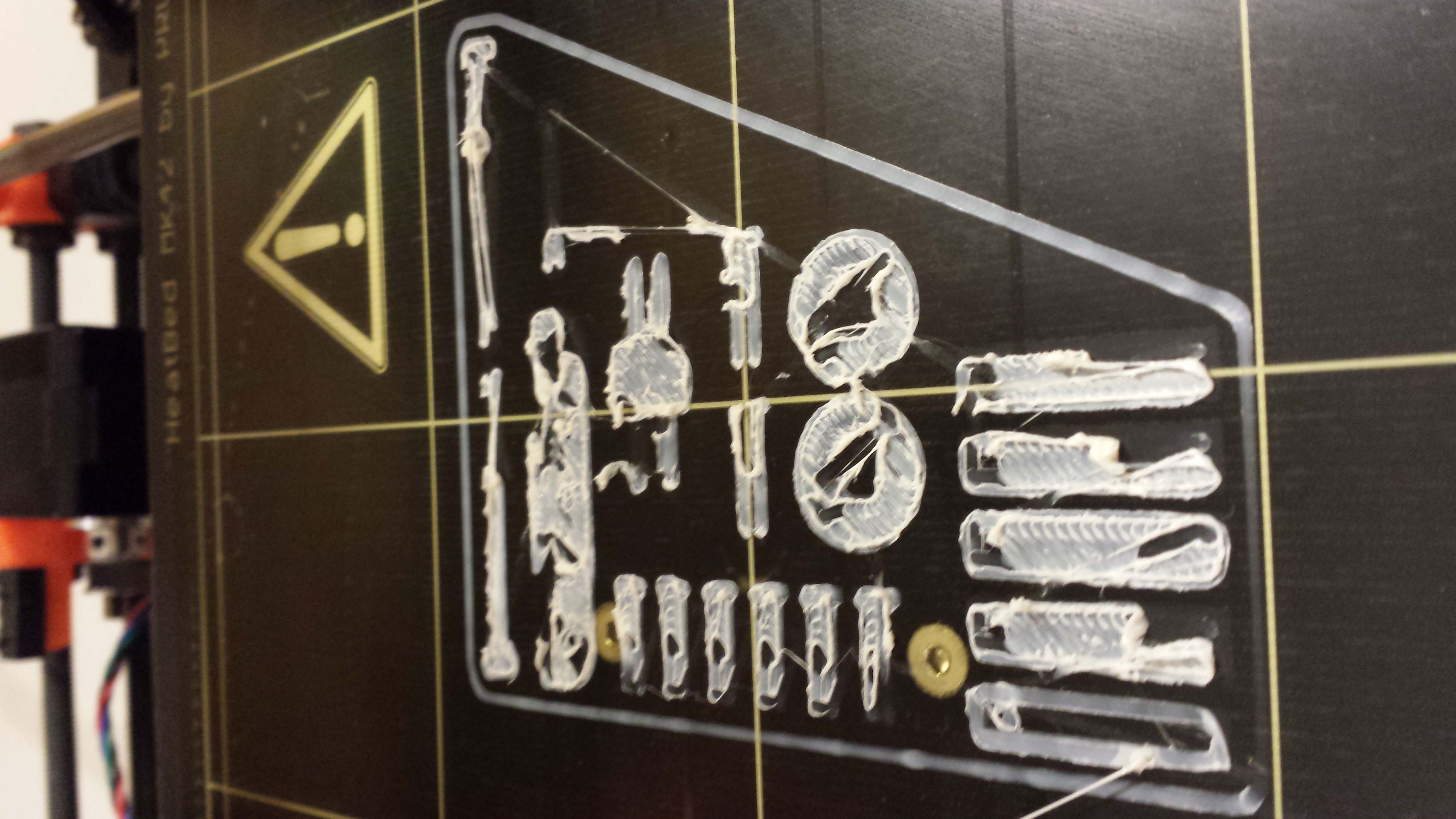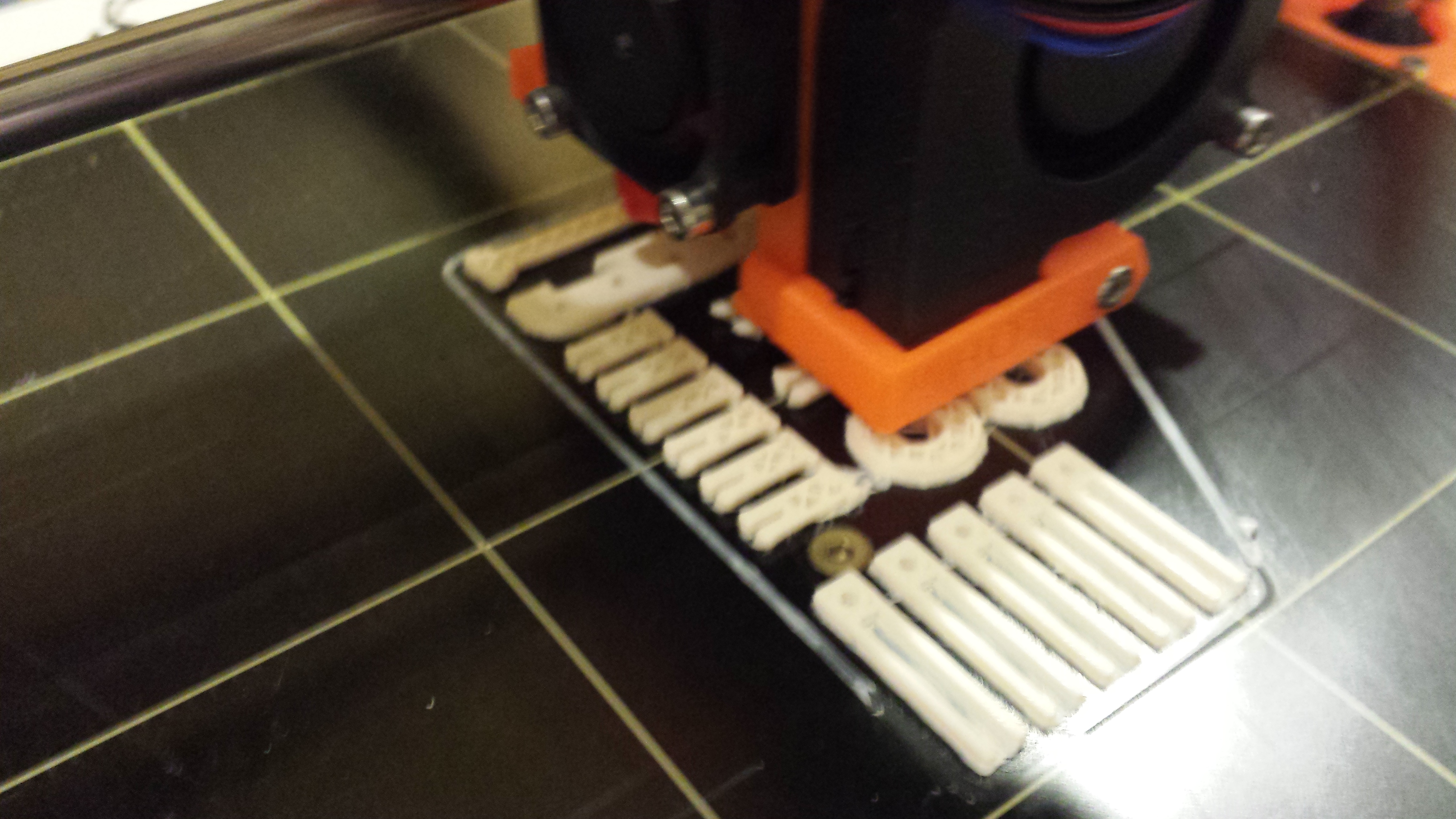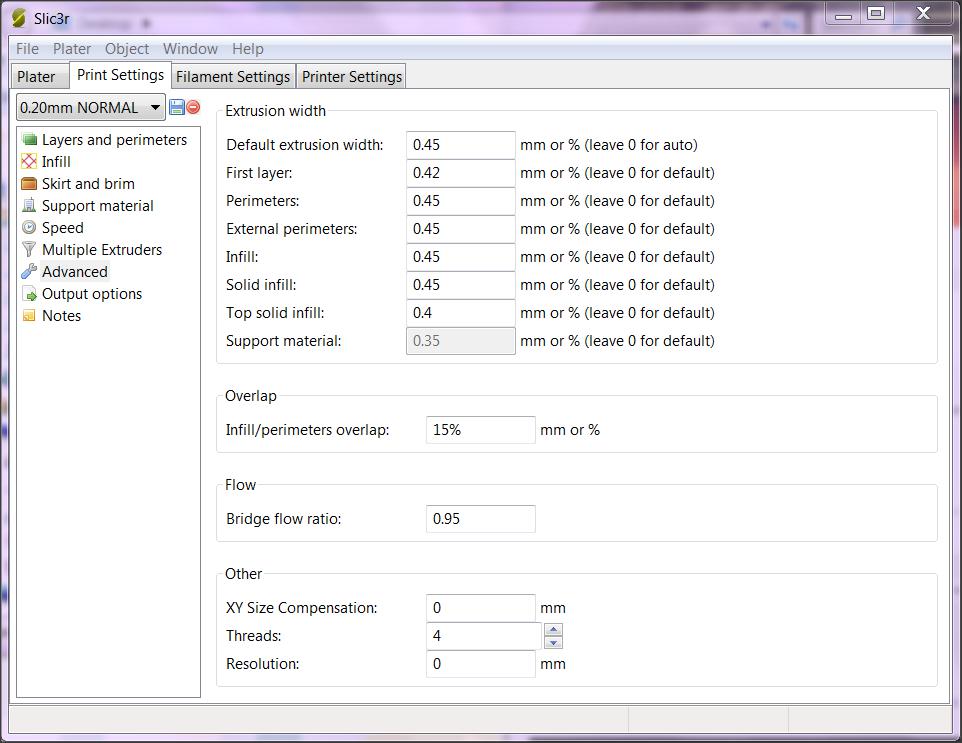First layer (always) fails, need to glue
I have this week for several weeks already and it's been working lovely. 😛
I managed to print almost all the sample objects; Whistle, Marvin, Treefrog, Adalinda, Herringbone Gear and other models. I always print with white PLA that came together with the printer (Prusa i3 MK2).
The issue I have so far is with the first (important) layer that I always need to put glue first. Not sure If my settting is incorrect or something else. I'm using the standard Prusa presets with 0.20mm NORMAL Print Setting (Layer Height: 0.2mm and 0.15 First layer height). See below the pictures of my first layer:
1. Without glue (live Z set at: -420)
2. Without glue (live Z set at: -620)
3. With glue
I believe Prusa with the heated-bed, we don't need glue (when printing using PLA especially) except when printing a model with smaller base area touching the bed.
Is this related to the 'bug' (?) found in the new firmware 3.0.6 that's related to the 1st layer height set as 1.5 mm but it's actually set at 2mm? http://shop.prusa3d.com/forum/original-prusa-i3-mk2-f23/first-layer-height-3-0-6-final-back-to-0-2-t1514-s10.html
Thanks!
Re: First layer (always) fails, need to glue
Is it the first layer (top posted images)?
Either your nozzle is too low or extruding too much.
Reslice the object with 0.2mm first layer height and use live adjust Z to get equally covered first layer.
Re: First layer (always) fails, need to glue
Yes, even the skirt is displaying a huge over-extrusion (pulsing feed) because the nozzle is too close to the bed.
The top of the first layer should be smooth and not rough and raised as in your top 2 photos.
Get the first layer correct and increase the bed temp by 5 degrees.
Peter
Please note: I do not have any affiliation with Prusa Research. Any advices given are offered in good faith. It is your responsibility to ensure that by following my advice you do not suffer or cause injury, damage…
Re: First layer (always) fails, need to glue
Without glue (PLA)
live Z: -380
First layer height: 0.2mm (increase from 0.15mm)
Bed Temp: 60 deg (increased by 5 from 55)
Getting better, I guess... 🙄
What do you think?
Thanks again!
Initial extrusion:
Re: First layer (always) fails, need to glue
Still over-extruded and by quite a bit.
The skirt is looking to be a consistent width. What extrusion width are you using?
Peter
Please note: I do not have any affiliation with Prusa Research. Any advices given are offered in good faith. It is your responsibility to ensure that by following my advice you do not suffer or cause injury, damage…
Re: First layer (always) fails, need to glue
I just use the default from what the slic3r set in the Print Settings below:
I believe the Prusa i3 MK2 came with 0.4mm extruder.
BTW, wondering how you knew it's still "over-extruded a bit"? From the oozing on the middle part of the infill? ❓
Re: First layer (always) fails, need to glue
Yeah, the 0.42mm for first layer is fine. The problem is that the first layer is squishing too much; the plastic has got nowhere to go to, so it goes upwards and is then hit by the nozzle. The nozzle collects some of the excess plastic and may then deposit it elsewhere.
First layer should be squished, but flat.
Peter
Please note: I do not have any affiliation with Prusa Research. Any advices given are offered in good faith. It is your responsibility to ensure that by following my advice you do not suffer or cause injury, damage…
Re: First layer (always) fails, need to glue
Raise the nozzle about 100um using live Z adjust. Maybe even more. Do it in few steps (by 50um) during first layer and check the results.
Re: First layer (always) fails, need to glue
Hi owen,
I suddenly have/had the same problem of stuff not sticking anymore . What happend whas, that i started using an oiler as i had repeated nozzle/heatbreak james and it worked in that regard that i do not get them as often. Now its like Once a week. Which is a huge improvement.
Anyway, after the oiler had too much oil nothing would stick to the bed.... Removal with alcohol wipes 70% did not help. Then i found out that some brands of wipes do not use water for the 30% instead they use some other stuff so i bought new wipes (same ones as PR ships) these work but adheasion is still way down i would say 20 % at best as it was before and this makes printing small objects extremely difficult.
Then i wiped the bed with dish washer and after that pure acetone. The i did not wipe with alc wipes. Now im back up with adheasion at maybe 75%
I know this is not ideal still but its progress in the right direction.
Hope this helped somehow
Re: First layer (always) fails, need to glue
Adjust your extrusion multiplyer to 0.95 ish (I found that worked pretty good with the Prusa Filament), also as everyone else says, your nozzle is way to close to the heatbed. You need to raise it, use the Live Z Adjust function while the Brim is printing, you can lower the speed a lot at the settings in the printer menu if you need more time. Start printing some 2x2x2 cm cubes, measure them after the print, it will also give you an idea if you're still over extruding or not.
Me on MyMiniFactory!
Me on Instagram
3D Printing Live Feeds
Prusa MK2 Usergroup Slack Live Chat
Unofficial live chat by users for users.