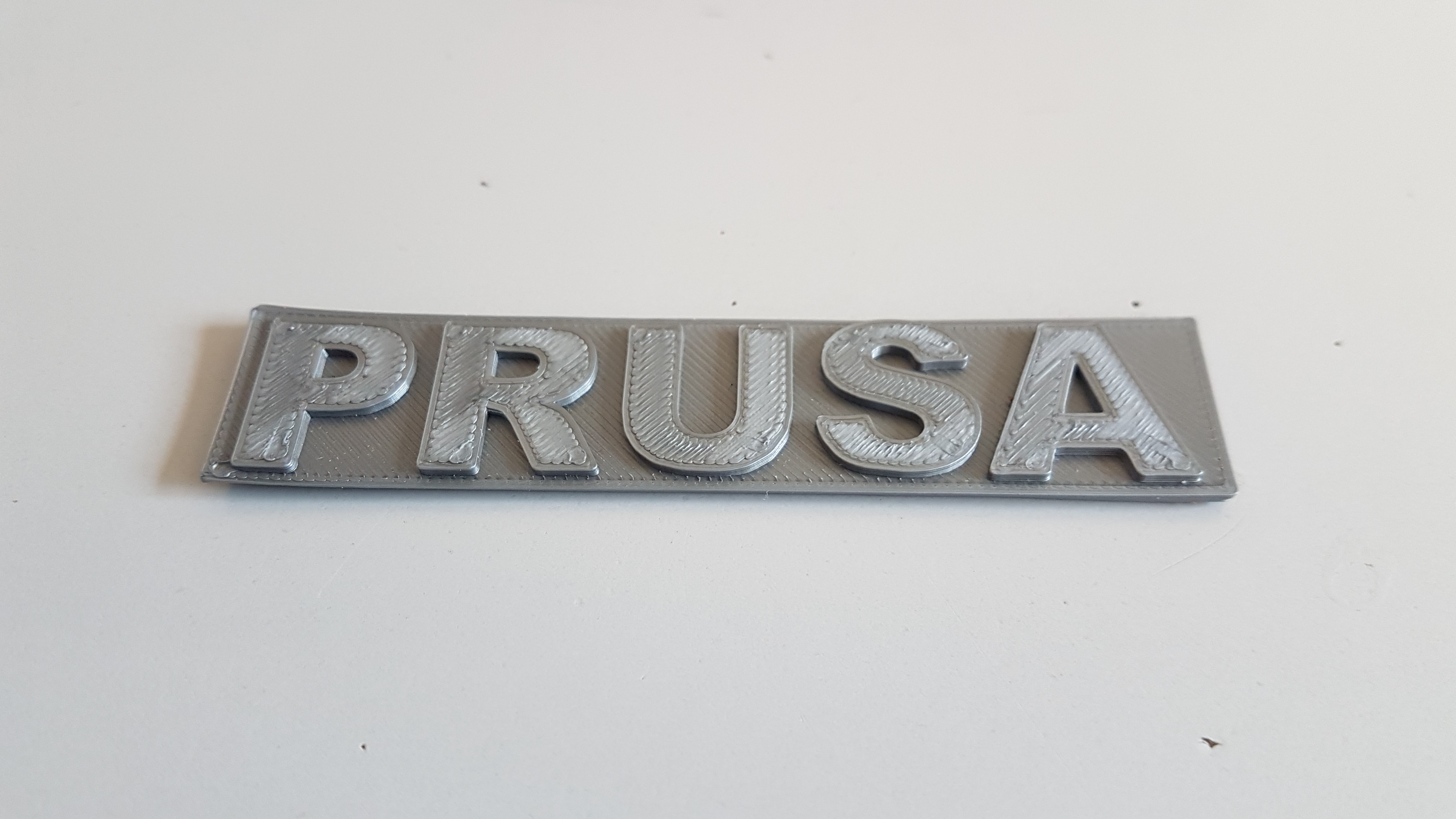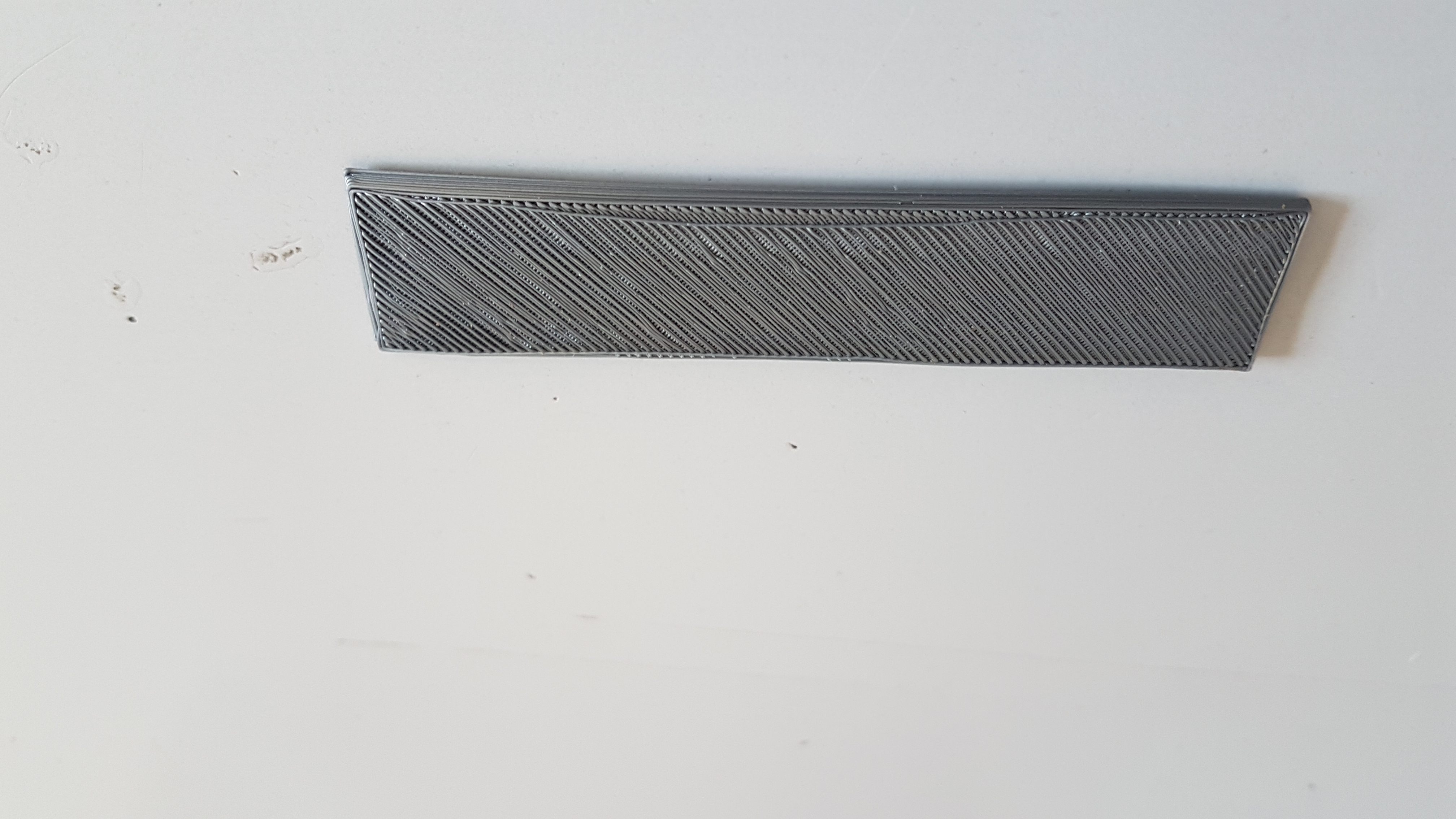First Ever 3D Print - First layer advice
Hi All,
So I spent the weekend building my i3 mk2s kit. This was the first attempt at building a 3d printer and was really happy that I completed the build and got the message saying my axis were perpendicular on the first time running the XYZ calibration. Autobed levelling all went great.
The thing I was hoping to get some information on from you knowledgeable folks is regarding setting the Z height for the first layer. I ran the calibration and used the z height live adjust (currently at -0.755mm) but could not see it make much difference to the filament being placed on the bed. I ran a print of the prusa logo to see where I was at. Looking at the pictures would you say my nozzle is still to high meaning my pinda prob would need lowing slightly (I currently set the height using a cable tie as shown in the online manual)? I personally think the top layers look great.
I am a complete novice here with the prusa logo being my first ever print so any advice or help greatly received.
Re: First Ever 3D Print - First layer advice
first layer really is creepy... 👿
hi martin, look into this thread to get your first layer adjustment right.
read at least the first 5 sites of the thread (until you got the point how to find the optimum), and use the 4th version of the little provided calibration surface.
dem inscheniör is' nix zu schwör...
Re: First Ever 3D Print - First layer advice
Thanks for the link i will study tonight.
Really looking forward to getting underway in earnest i've been cad designing for 15+ years so will be good to be able to print models and hopefully help the community on cad issues along the way whilst i undertake my own learning curve for the printer side.
Re: First Ever 3D Print - First layer advice
Get your Live Z Adjust set correction, and the bottom layer will be clean and the print will stick better removing the curl.
That curl can be a big problem as if it catches the print head, it will move the print and cause a very large blob to form on the extruder.
I would say it is a great first try (better than most), but if you study the thread that Jeff posted, and get your Live Z Adjust correct, you will be very happy.
Any advices given are offered in good faith. It is your responsibility to ensure that by following my advice you do not suffer or cause injury, damage or loss. If you solve your problem, please post the solution…
Re: First Ever 3D Print - First layer advice
... and hopefully help the community on cad issues along the way ....
that's well appreciated. 
dem inscheniör is' nix zu schwör...
Re: First Ever 3D Print - First layer advice
Ok so been studying the suggested post and so far have ran a couple of test at different levels and the results are improving still some way to go though. I really appreciate being pointed to that post so much easier than the calibration file shipped with the printer.
Just wanted to ask one thing. I am currently at 0.857mm on the live z adjustment. I have read it should not be more than 1mm. would you guys say i'd be better to lower my pinda probe slightly and go through the process again or would a value of 0.857mm be acceptable? I don't want to continue to dial it in if i'm near the point of needing to re-adjust it.
Re: First Ever 3D Print - First layer advice
it's quite acceptable to run with a z live adjustment level of about -0.900, no problem with it.
the value is just a number, that represents your assembly.
it's depending mainly on the sensitivity of the probe (p.i.n.d.a.) which is varying from unit to unit.
so if your meshbed levelling and the xy calibration is able to detect the reference points of the heatbed without the tip of the nozzle touching the pei sheet, there is no need to alter anything.
dem inscheniör is' nix zu schwör...
Re: First Ever 3D Print - First layer advice
So this is my second attempt at the the prusa logo which i think is far better. Had a strange string at the righthand print. Think i can adjust the bottom layer slightly more though to obtain a even better finish although i do not want to over do it.
Re: First Ever 3D Print - First layer advice
MUCH better! Now try some of the other included files!
Any advices given are offered in good faith. It is your responsibility to ensure that by following my advice you do not suffer or cause injury, damage or loss. If you solve your problem, please post the solution…
Re: First Ever 3D Print - First layer advice
yep, much better. but it seems as you can lower the nozzle even a little bit more.
to check if your first layer is setup properly, print the little treefrog with pla (200µm layer height) that you can find here.
it's a good test for your first layer... because if the frog doesn't stick enough, it'll popp off from the pei sheet during the print.
and: printing this version of the frog is much quicker than the treefrog provided with the printer (genuine sd-card).
you may notice that it's sliced without any brim: that's completely on purpose, because with a good first layer setup you rarely need brim or raft stuff when you use ordinary pla filament at a clean pei sheet.
dem inscheniör is' nix zu schwör...
Re: First Ever 3D Print - First layer advice
MUCH better! Now try some of the other included files!
Next port of call as main reason for getting was so i can print my own designs and clients prototypes although may be on the back burner for a week or so as need to complete another project first.