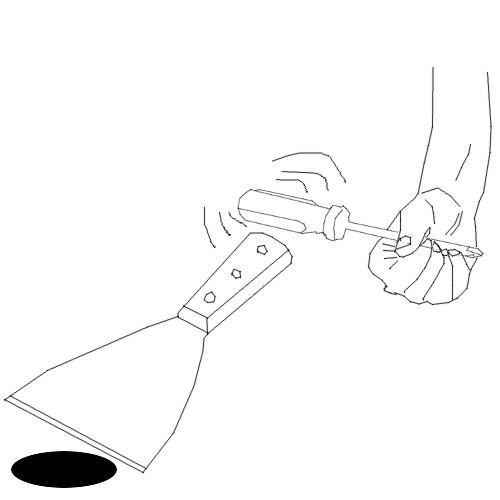Dumb question about removing prints
So I've started having trouble removing prints. If I can't get the print off easily, I heat the bed to the temperature that Prusa recommends for the material, let it sit for a bit, then I try to get under the edges a little bit with one of these: https://www.amazon.com/gp/product/B00009WC6A/ref=oh_aui_detailpage_o00_s00?ie=UTF8&psc=1 Is that ok? Should I be using a different technique?
How bad is the damage I've done to the bed in the images below.

As always, thanks in advance for your time and knowledge.
Re: Dumb question about removing prints
Hard to tell what the scraper looks like from the amazon picture.
People usually use thin spatulas with curved corners (to prevent digging into the bed).
https://www.amazon.com/gp/product/B01GGELZAW/ref=oh_aui_detailpage_o00_s00?ie=UTF8&psc=1
Some people have used dental floss to great success. Some have found thin plastic cards to do the trick.
Beds do get dinged and scraped, but it is best to keep it to a minimum if you can. Mine looks worse than yours. You can replace the PEI sheet which will bring it back to clean if none of the gouges affect the underlying surface.
Any advices given are offered in good faith. It is your responsibility to ensure that by following my advice you do not suffer or cause injury, damage or loss. If you solve your problem, please post the solution…
Re: Dumb question about removing prints
Thanks for the suggestion. I ordered something similar to what you posted. Do you think I need to resurface the bed after making those marks? I don't know how cutting up the pei sheet affects the bed below.
Re: Dumb question about removing prints
I use a spatula and a screwdriver's grip to impact the object under the edge. Think of using the screwdriver as a whip - so no brute force needed - see picture.
. The object usually get free very easily from the glass plate - so your milage may vary with the PEI. So can someone test this technique on PEI?
/Henrik
Re: Dumb question about removing prints
I use a spatula and a screwdriver's grip to impact the object under the edge. Think of using the screwdriver as a whip - so no brute force needed - see picture. spatula.png. The object usually get free very easily from the glass plate - so your milage may vary with the PEI. So can someone test this technique on PEI?
/Henrik
I would NOT do this, as the corners of the spatula could dig into the PEI. I like gentle pressure, and once it starts, you get under it and twist to pop it off.
Any advices given are offered in good faith. It is your responsibility to ensure that by following my advice you do not suffer or cause injury, damage or loss. If you solve your problem, please post the solution…
Re: Dumb question about removing prints
The tools that people suggest tend to have a part that angles down from the handle so you can lay the spatula flat against the bed. My current spatula doesn't have that, which explains why I've been digging into the bed. I just never really thought that/realized that the pei sheet is this sorta soft thing that you can chunk into it.
#LessonNumberOneThousandAbout3DPrintingLearned
Re: Dumb question about removing prints
I use a can of compressed air, like the kind you would use to clean a keyboard. You have to use it upside down though so the liquid comes out, it's so cold and freezes the part creating a temperature differential releasing the part some times with a little coaxing by grabbing the part although it may be quite cold (careful not to get freeze burn). I find this to be the least impact to the printer and the surface.