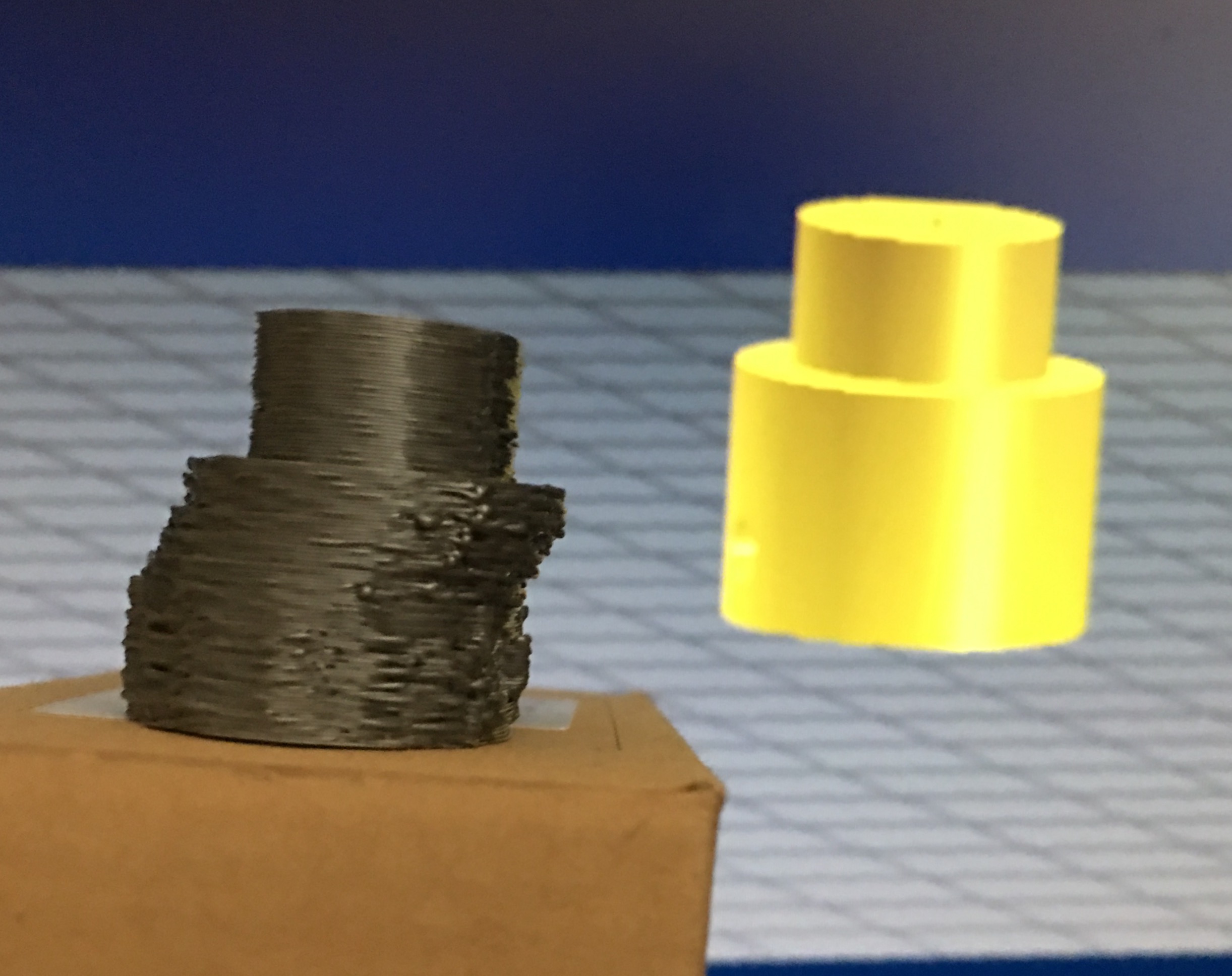Distorted Prints - must be due to Slic3r settings
All my prints are very distorted recently.. one thing I suspect is the Slic3r settings used to generate GCODE from STL files downloaded from thingiverse. So, I decided to test with a very simple model that contains a cylinder and a few holes, but this one is also very distorted (pictures below). Do we have a golden CONFIG/settings file for using in Slic3r for all models? Mostly I use the same layer height mentioned in the thingiverse model page.
One main point to note is the model is not printed at the center of the heated bed on MK2. It is getting printed slightly to the left and to the front (by an inch approximately), but Slic3r UI shows the model at the center of the printed correctly. So, looks like something is definitely wrong with the Slic3r settings used. I'm using this file "mk2_Slic3r_prusa3d_1_7_5.ini" as print settings in Slic3r.
Wondering what could cause the model to print this bad & distorted and in a different position instead of center.
Re: Distorted Prints - must be due to Slic3r settings
Just to ensure the printer is working, print the pre-sliced prusa logo on the SD card
Peter
Please note: I do not have any affiliation with Prusa Research. Any advices given are offered in good faith. It is your responsibility to ensure that by following my advice you do not suffer or cause injury, damage…
Re: Distorted Prints - must be due to Slic3r settings
won't be related to the slic3r settings.
the skirt itself is heavy distorted.
i guess that you have moved the printer or did something similar that might affect the z-axis and the two z-steppers are now out of sync.
just recalibrate the z-axis and look if one of the ends reaches the top bumpers before the other.
or something else got loose, check the belts and if the y-axis assembly is still fixed at the correct position in the frame:
http://manual.prusa3d.com/Guide/4.+Z-axis+assembly/106#s1604
dem inscheniör is' nix zu schwör...
Re: Distorted Prints - must be due to Slic3r settings
Just tried printing the default Prusa logo that came with the memory card, to make sure the issue is with the Slic3r or the printer itself. Looks like the issue is something related to the printer itself.. not the Slic3r.
These pictures show 1st layer (bottom most layer) and the 1st layer with infill. I'm going to do a hard reset and retry the Prusa logo again.
Re: Distorted Prints - must be due to Slic3r settings
Check the grub screws in the X and Y axes pulleys. Ensure the pulleys are in the correct position and the screws are tight.
Peter
Please note: I do not have any affiliation with Prusa Research. Any advices given are offered in good faith. It is your responsibility to ensure that by following my advice you do not suffer or cause injury, damage…
Re: Distorted Prints - must be due to Slic3r settings
Thank you all for the inputs. The issue was the y-carriage was loosely attached to the y-belt holder; only one of the two screws was attached and the another one got loosened somehow.. looks like the threading on the y-carriage got damaged for the loosened screw because of the printer vibration while printing a bigger model yesterday. I'm not able to attach the loosened screw again to the y-carriage because of the threading damage.
How the screws loosened? ........ Last week I detached the printbed from these two screws in order to correct the bed-alignment issue.. I did this after following the suggestions on other topics in the forum.
What was the bed alignment issue? ........ If I place a metal scale over the printbed, there was a big gap at the center of the bed (about 2mm at the midpoint) if those two screws are attached. To overcome this problem, I unscrewed the printbed from the y-belt-holder screws; and added washers to two rear screws of the printbed to slightly raise the bed at the rear.
Now, I attached the y-belt-holder screws back to the printbed now. This is the only fix possible, because the loosened screw won't attach to the damaged threading in the y-carraige.
How are the prints now? ........ The prints are good for smaller prints that prints at the center of the bed if live-adjust-z is set to -0.700 mm; refer the cylinder image below. The prints are still distorted/broken at the corners for bigger prints because the nozzle slightly hitting the bed at the corners. Note if I decrease the live-adjust-z to -0.400 or below, the prints are getting distorted at the center.
Looks like I am on a deadend now!! I won't be able to print bigger models any more? Suggestions plz..
Re: Distorted Prints - must be due to Slic3r settings
........ If I place a metal scale over the printbed, there was a big gap at the center of the bed (about 2mm at the midpoint) if those two screws are attached.
phew, 2mm is a very big "valley" when we talk about microns here... i don't know if the mesh bed leveling ( ) will be able to deal with it.
❗
maybe the printbed is somehow "squeezed" (due to mechanical tensions) 💡 ?
how are your y-axis bearings assembled ? do the rods fit tight into the corner blocks ?
dem inscheniör is' nix zu schwör...
Re: Distorted Prints - must be due to Slic3r settings
how are your y-axis bearings assembled ? do the rods fit tight into the corner blocks ?
Yes, the y-axis rods fits tight into the corner blocks; and the wooden table where I placed the printer is also flat. I don't see any issues with the table.
The printbed gets squeezed in the center if I attach the 2 center screws of the printbed to the y-belt-holder. If I remove them, the printbed is nearly flat and good, but the prints are very bad & distorted because of the vibrations at the center of the printbed. Refer pictures above on how bad it gets distorted.
The problem is there is no "center" adjustment in Calibration -> Mesh Bed Leveling screen. It has the adjustments for left, right, front, rear only.
Can I raise the printbed at the center by pasting some electrician's tape or kapton tape at the center?
Re: Distorted Prints - must be due to Slic3r settings
The problem is there is no "center" adjustment in Calibration -> Mesh Bed Leveling screen. It has the adjustments for left, right, front, rear only.
That would be "Live Z Adjust" then.
Set the Live Z Adjust to get a good layer in the center and then adjust L/R/F/B thereafter.
Peter
Please note: I do not have any affiliation with Prusa Research. Any advices given are offered in good faith. It is your responsibility to ensure that by following my advice you do not suffer or cause injury, damage…
Re: Distorted Prints - must be due to Slic3r settings
Set the Live Z Adjust to get a good layer in the center and then adjust L/R/F/B thereafter.
That's a good idea!!
I'm always confused about -50 or +50 for L/R/F/B. In my case, I wanted to lower the Live-Adjust-Z to lower the nozzle at the center and then lower the corners as well with -50 (assuming -50 lowers the bed) ?
And do we have a way to the set this value to -200 instead of -50 ? Because I'm seeing a 1.5mm to 2mm gap at the center if I place a metal scale on the printbed. The max value in the settings is -50.
Another question... why we have only four adjustments for L/R/F/B? It should be 9 adjustments rite.. one for each calibration point? That would give more control and flexibility.
Re: Distorted Prints - must be due to Slic3r settings
The printbed gets squeezed in the center if I attach the 2 center screws of the printbed to the y-belt-holder. If I remove them, the printbed is nearly flat and good...
this really worries me, especially because you said the gap at your ruler is up to 2mm !
why is the y-belt holder strong enough to pull such a "dip" in the y-carriage and the heat bed ?
there should be nearly no force in z-direction applied from the holder to the y-carriage (except the gravity that pulls down the y-belt-holder), only in y-direction when the stepper does it job.
are you sure that the y-belt idler is installed at the upper threaded rod ?
❓ update: ❓
@prabu.a: might it be that you use the bearing holders from thingiverse id#710913 ? i just printed them to prepare everything for my replacement bearings (still in shipping status) but noticed that this would lift up the whole y-carriage approximately 5 - 6mm. so the y-belt might try to pull the whole carriage down .... which may result in such a dipped print bed like yours.
dem inscheniör is' nix zu schwör...
Re: Distorted Prints - must be due to Slic3r settings
are you sure that the y-belt idler is installed at the upper threaded rod ?
Yes 🙂 No one can attach it to the bottom thread rod I think! There won't be enough room to place the y stepper motor then.
might it be that you use the bearing holders from thingiverse id#710913 ?
No, the bearings are attached using zipties only.. so far I have not replaced anything in the printer. All original parts that came with kit are used. Except 1) Reassembling the y-carriage with fresh set of zipties to decrease the dip in the center, but this didn't help. 2) Added two washers (that came as spares) to rear screws of the printbed.
Re: Distorted Prints - must be due to Slic3r settings
Yes 🙂 No one can attach it to the bottom thread rod I think! There won't be enough room to place the y stepper motor then.
no offence ment 😉 .
you don't know how creative people can be... 😆
is the y-carriage itself plain ? i mean: did you measure your y-carriage with the ruler in all directions before (re)assembling the heat bed ?
😕 a "dip" of 1.5 - 2mm is severe, thats 1500 - 2000um, that really worries me. 😮
dem inscheniör is' nix zu schwör...
Re: Distorted Prints - must be due to Slic3r settings
Yes.. 1.5mm to 2mm is a big dent! I will measure the y-carriage with a metal ruler for its straightness.
Also, as someone suggested in another topic, I will try adding a couple of washers to the center screws attaching the bed to the y-belt-holder.
I have a couple of washers already added to the rear screws of the bed. I'm sure these rear washers are not the reason for the dent; they helped me solve another alignment issue where the prints are more squished at the rear and nozzle hitting the bed at the front.
Re: Distorted Prints - must be due to Slic3r settings
FYI all... I had a very good print of a lighthouse model this morning. This just means that the small prints are good, but I still have the dent of upto 2mm at the center of the bed which means large prints are still bad 😥 !!!
** REMINDER to all **
There is no threading in the y-carriage which means disconnecting the bed from y-carriage / y-belt-holder screws to solve the bed alignment issue is wrong !!! 😯 Refer the distorted prints in previous pictures I posted. Basically, the y-carriage is attached the threads on the bed, not the y-belt-holder.