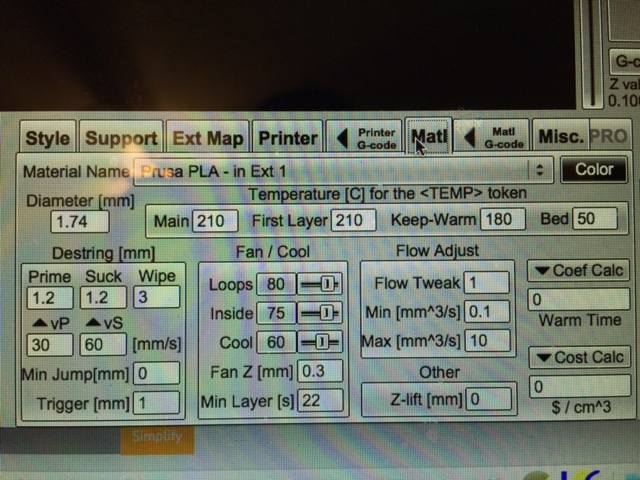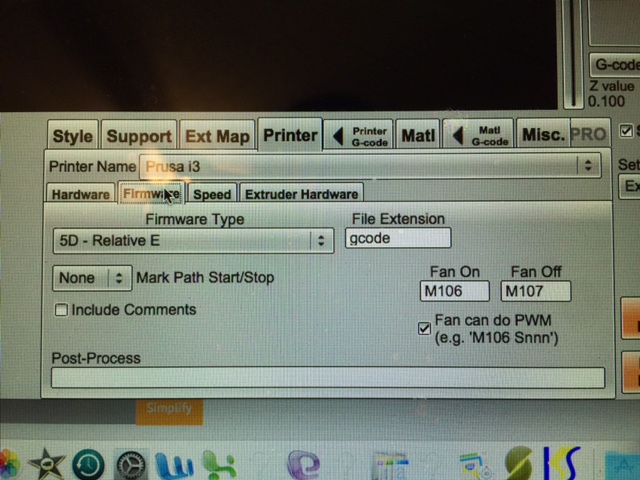Bridge help needed in KISSlicer
Okay guys, I've been using KISSlicer for a few days now because it seems to work best with my Mac. I have most of the settings dialed in, but I am really having a problem making a clean bridge (see back of skull). I am open to suggestions on how to make this cleaner. Is it going to slow? Too much wipe? Too hot?
Please help. 🙂
Re: Bridge help needed in KISSlicer
Hi Jason
Can you please give us a bit of a clue here... What material, temperature, speed, layer height, how many loops etc? Do you have the loops from inside to outside checked?
Have you tried using support? You should only require rough support and that in itself may resolve the issue.
Peter
P.S. I have found Cura better at bridging that KISS, but for this print I would use KISS and find a work-around from both your suggestions and the above.
Please note: I do not have any affiliation with Prusa Research. Any advices given are offered in good faith. It is your responsibility to ensure that by following my advice you do not suffer or cause injury, damage…
Re: Bridge help needed in KISSlicer
I'm sorry for leaving out helpful info...Let's see...PLA, 210, speeds vary- (35 perimeter, 55 loops, 70 infill, 100 sparse infill and that is all on the fast side. Slow side is 5, 20, 40, 50, respectively), 2 loops (inside/outside unchecked).
I have not tried using support, but I have seen other print this w/o with good results. Although if need be, I can attempt to dial in some support although I have never messed with it yet and would need a general guideline form you.
Re: Bridge help needed in KISSlicer
OK, thanks. You could drop the temperature slightly to anything from 190 upwards.
You definitely need the loops from inside checked when printing overhangs.
You should also increase the number of loops (perimeters) - for more info see Josef's blog here: http://prusaprinters.org/what-are-perimeters-good-for/
However, 2 loops should be OK for what you are printing, but increase it anyway...
In KISSlicer, the actual speeds used are defined by the slider in the Style tab and displayed on the right hand bottom corner. In this case, faster will help.
Let me know how it goes...
Peter
Please note: I do not have any affiliation with Prusa Research. Any advices given are offered in good faith. It is your responsibility to ensure that by following my advice you do not suffer or cause injury, damage…
Re: Bridge help needed in KISSlicer
Thanks! I will give it a shot and let you know.
You are forever helpful, and it is always appreciated.
Re: Bridge help needed in KISSlicer
Hi Jason.
Thanks for your kind comments. I try my best. My wife says I am very trying.
Peter
Please note: I do not have any affiliation with Prusa Research. Any advices given are offered in good faith. It is your responsibility to ensure that by following my advice you do not suffer or cause injury, damage…
Re: Bridge help needed in KISSlicer
Jason
couple of other things...
Solid infill and support speed should be lower than loops. Go to Printer/Speed tab. My settings are as follows:
40/70/60/100 fast and 10/35/30/50 slow but note that due to long print times, I have increased these from defaults. I normally print at style setting of about 20% (therefore quite fast). Quality is not such an issue for me as the models will be prep'ed and painted.
Also in Material tab, make sure the fan settings are OK. I have 80/75/60
Setting loops from inside means the fasted loop is printed first, then the other (slower) loops will stick to that.
Peter
Please note: I do not have any affiliation with Prusa Research. Any advices given are offered in good faith. It is your responsibility to ensure that by following my advice you do not suffer or cause injury, damage…
Re: Bridge help needed in KISSlicer
More pics
Re: Bridge help needed in KISSlicer
Final pic
Re: Bridge help needed in KISSlicer
Jason
Tour extrusion width should be the same as the nozzle - 0.4mm. Seems that you have lowered the flow to 0.65 to adjust for the excess width.
Can you put the STL into a zip file and upload it to here and I will try a print.
Thanks
Peter
Please note: I do not have any affiliation with Prusa Research. Any advices given are offered in good faith. It is your responsibility to ensure that by following my advice you do not suffer or cause injury, damage…
Re: Bridge help needed in KISSlicer
I corrected the extrusion width, but had to lower the inset surface value to 0.2 to compensate (any higher values were red and would not let me enter them). Where do you see the flow at .65? I can't find the perimeter to adjust it...and what should it be at?
Here is the file-
Re: Bridge help needed in KISSlicer
Hi Jason
You should not need Inset Surface set to anything other than zero. That setting reduces the size of the print.
Apologies; the flow gain that I saw related to support. Just printing the model now with my standard settings. I have to go out soon, so I will let you know how it prints later.
Peter
Please note: I do not have any affiliation with Prusa Research. Any advices given are offered in good faith. It is your responsibility to ensure that by following my advice you do not suffer or cause injury, damage…
Re: Bridge help needed in KISSlicer
Okay. Thanks for your continuous help Peter.
Also, can you give me ballpark support settings to get started with for parts needing support?
Re: Bridge help needed in KISSlicer
Hi Jason
OK, I give up on this... Probably why I don't print small items...
Firstly, I printed the part using a 0.2mm layer. It was quite obvious that the plastic was not cooling quickly enough; the overhangs were curling upwards during the print and being pushed down by the nozzle, causing the roughness.
So I did a second print, this time at 0.1mm layer,190 degrees, no bed heating, 100% fan and 3 parts at the same time to give cooling time. Better, but still not good enough.
I now have to get my printers working again.
So I make the following suggestions.
Try slicing with a different slicer; I tend to use Cura for those parts where I can't get KISS to work.
Try with a prime pillar; this is designed in part to slow down the layer and allow more cooling; also slow down the print.
Try with support; may help, may not.
FYI my standard supports.ini file attached.
Peter (with apologies for not resolving the problem as yet...)
Please note: I do not have any affiliation with Prusa Research. Any advices given are offered in good faith. It is your responsibility to ensure that by following my advice you do not suffer or cause injury, damage…
Re: Bridge help needed in KISSlicer
No worries. I'll give those suggestions a shot. :
I can't seem to open the file...says it's invalid?
Re: Bridge help needed in KISSlicer
Hi Jason
Well this morning, I decided to have another go at printing the skulls. I don't like being beaten...
So it's printing at the moment; I will let you know the outcome when it's finished.
The settings file was 2 bytes short for some reason. I have uploaded it again.
Peter
Please note: I do not have any affiliation with Prusa Research. Any advices given are offered in good faith. It is your responsibility to ensure that by following my advice you do not suffer or cause injury, damage…
Re: Bridge help needed in KISSlicer
It says it can't open file types of .ini. It says no valid filename specified....maybe I'm not opening it correctly?
Re: Bridge help needed in KISSlicer
Hi Jason
The print has just finished. Although it needed a small amount of tidying, the result was much better.
I printed 3 + prime pillar, no heated bed, 190 degrees, fan @100%, plus a draft from an open window, with medium support up to 12.2mm.
An INI file is a simple text file read by programs for its initial settings. In the case of KISSlicer, there are 4 INI files, all located in the same folder as the program itself, so all you have to do is to extract the _supports.ini file to the KISSlicer folder and open the program.
I would suggest that you rename the existing _supports.ini file to (say) _supports_orig.ini before extracting my file in order to preserve your existing settings.
Peter
Please note: I do not have any affiliation with Prusa Research. Any advices given are offered in good faith. It is your responsibility to ensure that by following my advice you do not suffer or cause injury, damage…
Re: Bridge help needed in KISSlicer
You are the man!
What is a prime pillar?