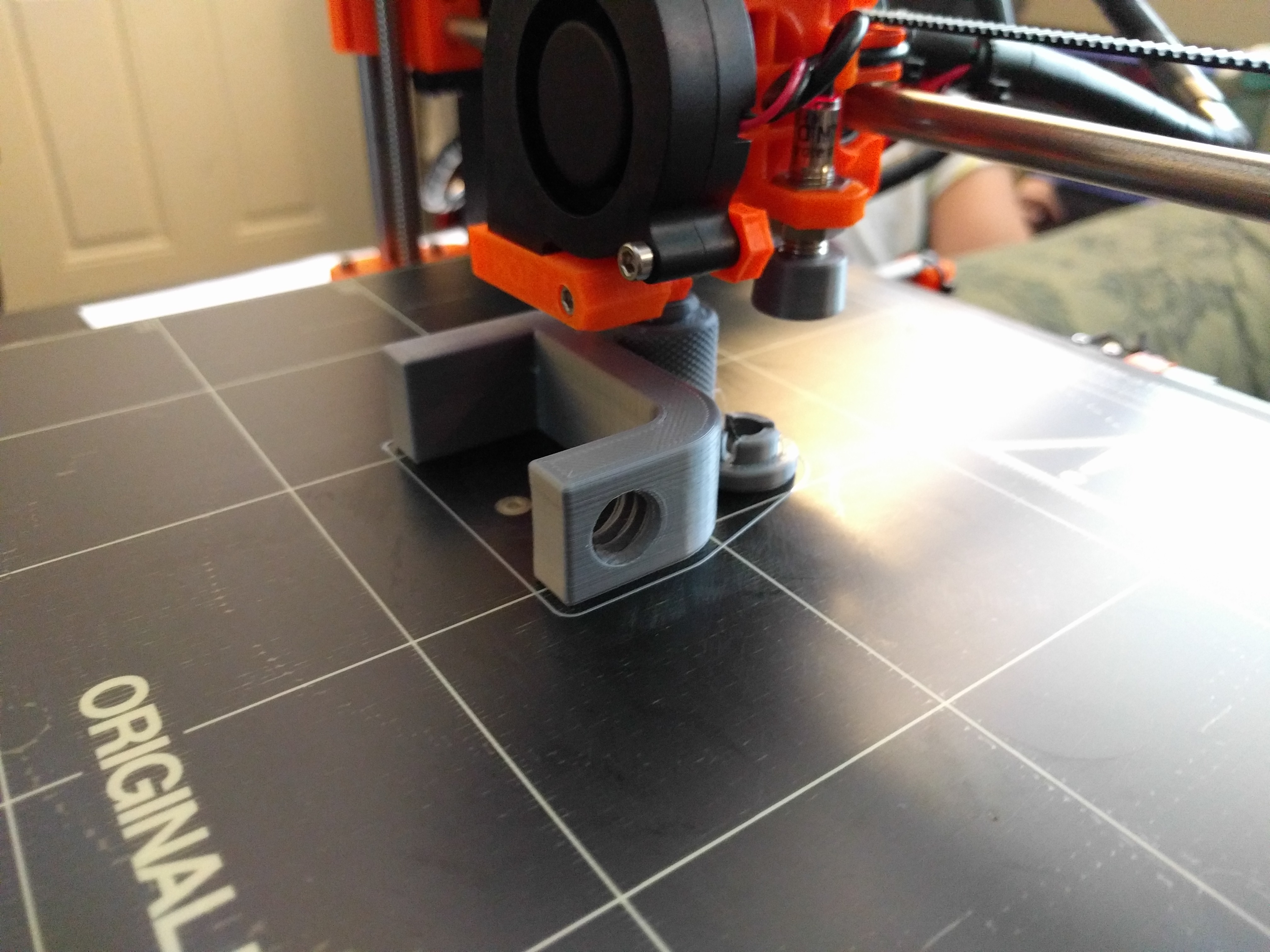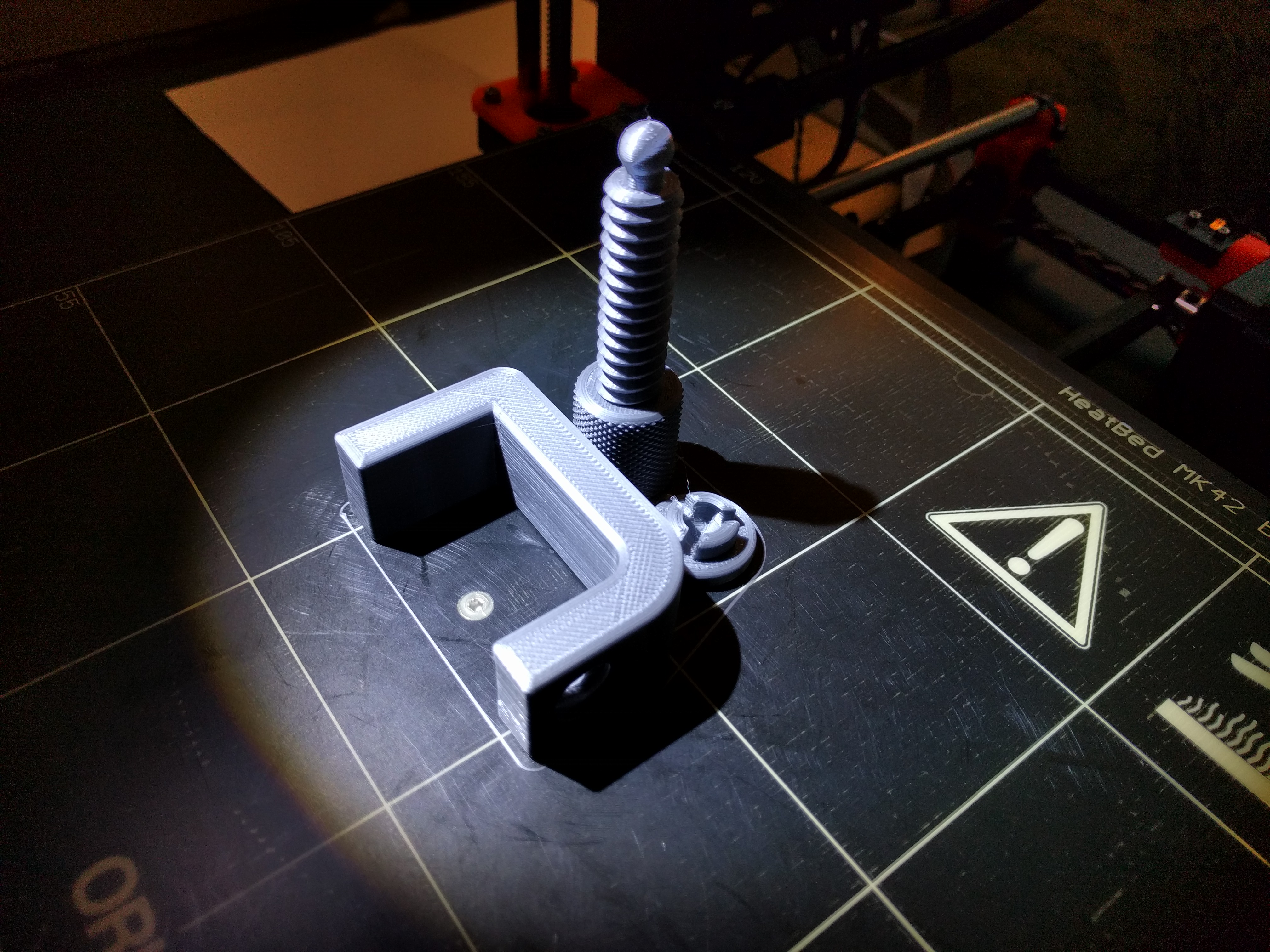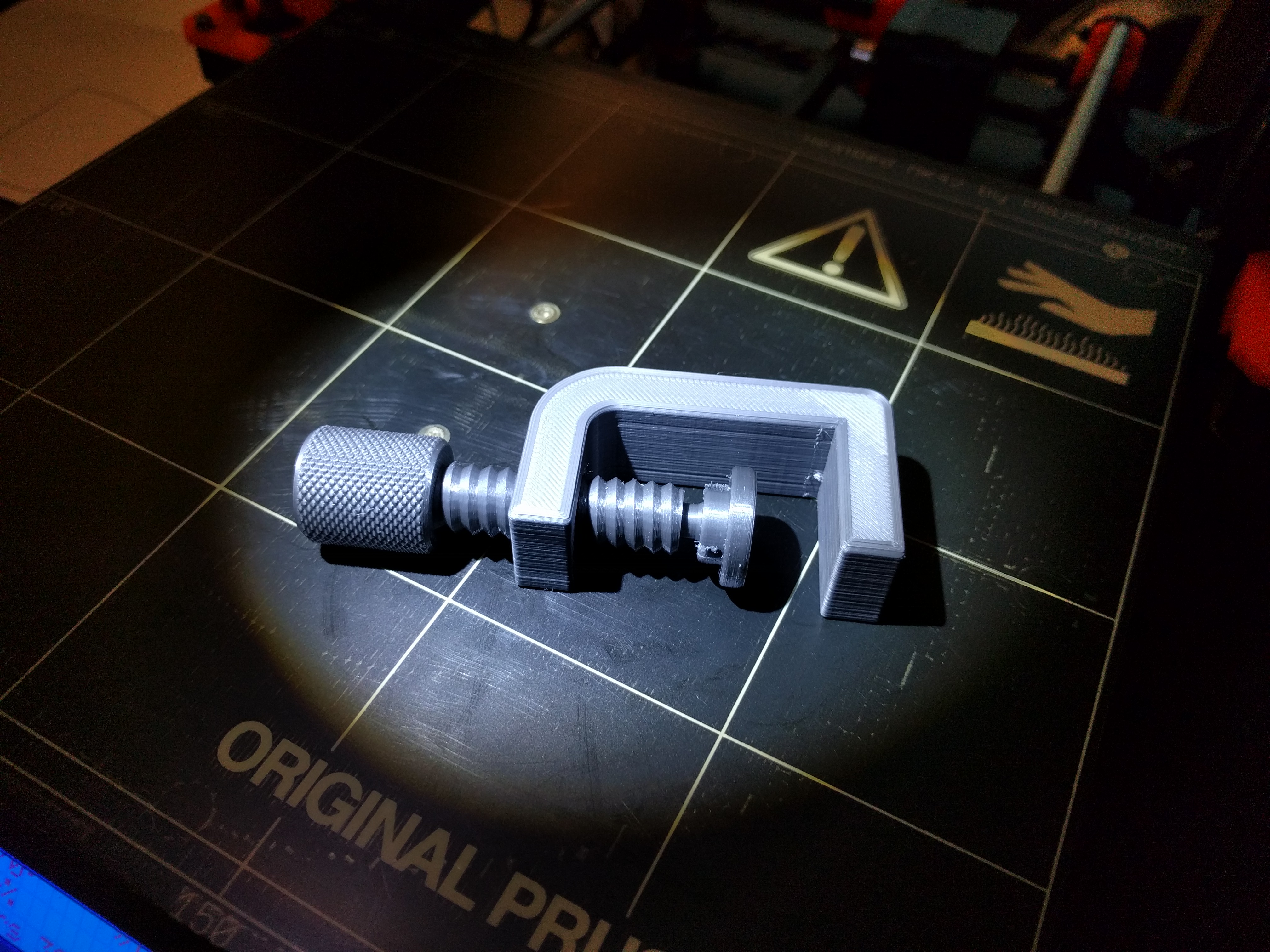Beautiful PLA prints, but components don't fit together?
Hi All, I'm a 3d printing noob, so forgive me if there is any information I should include in this question that I am forgetting. I've tried a couple of multi-component prints from Thingiverse, and the issue I'm running into is that even though the components print beautifully, the finished product doesn't fit together. I'm using PLA @ 0.15mm, the latest i3 MK2 firmware, and the Prusa edition Slic3r (version 1.31.6) with the Prusa config bundle loaded. I don't tinker with the settings, I just add the object and export the Gcode. Here are the items I've had trouble with:
https://www.thingiverse.com/thing:586169 -- Combination Safe. My issue is the "lid" component ends up being printed too large and won't slide into the inner shaft/rings with enough clearance to allow the device to function. I tried filing down the lid significantly, but it is just too big.
I have a similar issue with:
http://www.thingiverse.com/thing:1673030 -- G-Clamp. The issue is after printing, the screw and frame both turn out beautifully, but the printed screw is too large to thread into the frame
Is this an issue that others commonly run into, or could my printer need further configuration? I didn't think the latter would be the case, b/c my prints are turning out beautifully, but these multi-component objects just aren't fitting together.
Thanks for any suggestions anyone can offer, if any additional information would be useful, please let me know.
Thank-you!
Re: Beautiful PLA prints, but components don't fit together?
I may be totally wrong, but perhaps those designs were done for ABS which tends to shrink when cooling down. So printing on good PLA won't work because the files are sized to account for ABS.
Personally I've found that I need to give about 0.2mm of tolerance between parts for them to fit together. But it depends a lot on the specific case.
- Gab
Re: Beautiful PLA prints, but components don't fit together?
Looking at the clamp... the threaded hole is printed in a position that requires steep overhangs. Perhaps that is your problem?
Maybe I'll try to print one tomorrow...
- Gab
Re: Beautiful PLA prints, but components don't fit together?
Thanks for your thoughtful responses. I was able to scale down the threaded part to 94% of its original size and it threads fine, but obviously that's not ideal if you're able to just load and print it fine.
I'm printing in the 1.75 PLA that came with the printer, and am using the preset for 0.15mm OPTIMAL in Prusa Slic3r, and the printer I have selected in slicer is Original Prusa i3 MK2 with ZHop. Is that what you mean by calibration?
I'm also occasionally having prints where that screw up like the picture below. Could it be that my print head is set slightly too high or too low? I'm not sure how I might calibrate further after having followed the initial setup instructions.
Thanks for any thoughts you may have.
Re: Beautiful PLA prints, but components don't fit together?
I had one failure similar to your picture the first time I tried this (that's basically the Y motor skipping steps). I'm not sure of the cause, probably something mechanical. I haven't tried changing things as it happens rarely enough.
By calibration I mean things like this: https://shop.prusa3d.com/forum/improvements-f14/dimensional-accuracy-t3237.html
I haven't done any of that, and when I printed the 3DBenchy all the measurements came out +/- 0.1mm or less, but maybe your printer is slightly different and you need to calibrate the steps?
Other than that I'm not sure, hopefully others here can be more helpful. I used the stock settings with Slic3r too except at 0.1 layer height instead of 0.15. (I reduced the infill, and I also print at 200C instead of 205C, but I doubt that would make a difference.)
- Gab
Re: Beautiful PLA prints, but components don't fit together?
After thinking on it, during assembly, my Y-belt had a lower frequency "ping" than my X-belt did -- I think after having gotten experience with the Y-Belt, I did a better job with the X-belt. So I have gone back and tightened the Y-belt up so it "pings" similarly to the X-belt. I'm now re-running calibration and we'll see if the belt tightening makes a difference.
The 3D benchy is a good thought too, I hadn't printed it yet and didn't realize there were definitive measurements that went along with it. Will give that a go once I'm back up and running and report back. Thanks for the thoughts!