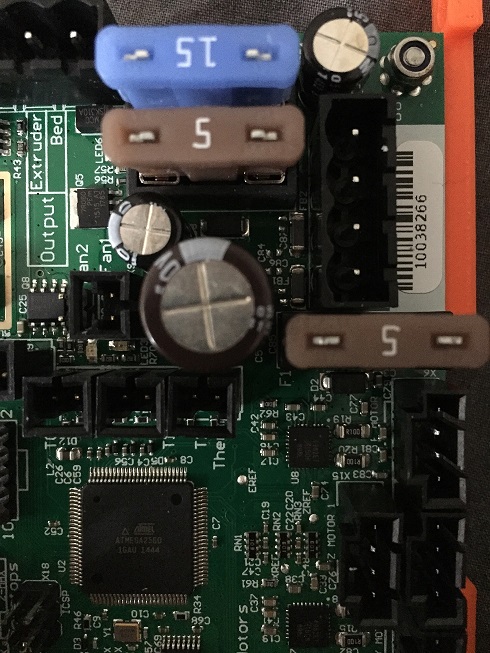Accidentally switched heatbed and extruder cable
Hi everyone,
I powered on my 3d printer after rebuilding the electronics. IT powered on, but powered off immediately too. It seems that I have switched the heatbed and extruder cables and now the board won't start again. I already disconnected all cables from the board, but the green light doesn't begin to flash.
Now I'm trying to update the firmware, since the computer does recognize the 3d printer. It's now flashing an orange light, but it's been doing this for more than 30 minutes, and the update isn't complete yet.
I'm afraid I might need to buy a new Rambo mini. Does anyone have any idea how to get this rambo 1.3a to work again?
Re: Accidentally switched heatbed and extruder cable
Hi Ruud
I believe that both hot end and bed heaters are of a similar power dissipation, so swapping them over should not cause a problem in the Rambo.
Can you check the fuses to make sure they are OK?
Peter
Please note: I do not have any affiliation with Prusa Research. Any advices given are offered in good faith. It is your responsibility to ensure that by following my advice you do not suffer or cause injury, damage…
Re: Accidentally switched heatbed and extruder cable
Im still a complete newbie to this, but every little helps right?
Make sure the printer is turned on when youre trying to scan for it, install the Prusa software bundle from there driver page. Also try using the USBs at the back of your PC, i found out that my front ones were classed as a hub and caused interruptions/disconnections (Same applies to my mobile phone etc) But the back ones are smooth as...
Are you updating with all your cables back in the correct spot? i had better success with the firmwareupdater that comes in the Prusa software bundle than the Arduino IDE route, so maybe give that a shot?
Re: Accidentally switched heatbed and extruder cable
Thank you both so much for your replies!
As for the fuses: nothing seems to be wrong with them.
When I only connect the power cables to the RAMBo, it should blink a green light when I turn the power on. It doesn't do that. Connecting the RAMBo to my laptop results in my laptop being able to identify it. The firmware updater doesn't seem to be able to connect to it though, since it outputs the following messages (repeats itself). It does however show an orange light blinking, so it does show signs of life.
avrdude.exe:
stk500_2_ReceiveMessage(): timeout avrdude.exe:
stk500_2_ReceiveMessage(): timeout avrdude.exe:
stk500_2_ReceiveMessage(): timeout avrdude.exe:
stk500_2_ReceiveMessage(): timeout avrdude.exe:
stk500_2_ReceiveMessage(): timeout avrdude.exe:
My guess is that nothing's really broken, but the RAMBo needs to be reset, somehow. Like how one could reset a CMOS on a motherboard.
Thanks in advance guys!
Ruud
Re: Accidentally switched heatbed and extruder cable
Ruud
Have you taken the fuses out and checked them for continuity?
Use a meter or a battery/bulb to check across the terminals.
Peter
Please note: I do not have any affiliation with Prusa Research. Any advices given are offered in good faith. It is your responsibility to ensure that by following my advice you do not suffer or cause injury, damage…
Re: Accidentally switched heatbed and extruder cable
Peter
I just ordered a multimeter, since I might need one in the future anyway. I'll wait for it to arrive (probably tomorrow) and will then update you on the status of the fuses. Thank you again for your reply.
Ruud
Re: Accidentally switched heatbed and extruder cable
Hi Ruud
These things will always prove useful, even the cheap and cheerful ones... I have 3 and one is always kept with my 3d printer spares, of which I mave many.
Peter
Please note: I do not have any affiliation with Prusa Research. Any advices given are offered in good faith. It is your responsibility to ensure that by following my advice you do not suffer or cause injury, damage…
Re: Accidentally switched heatbed and extruder cable
Hello !
I've the same problem.
I recently bought a prusa kit i3, I launched it for the first time yesterday, everything worked fine until I launched the preheat mode as explained in the guide, the printer shut down.
I've noticed that I inverted the extruder and heatbed heater on the rambo.
But now, it doesn't start again, no more led, no more lcd, nothing.
Did you find a solution ?
Thanks!
jb
Re: Accidentally switched heatbed and extruder cable
i got the same problem i finally set up everything and turned it on and after heating up started it turned off and cant turn mine back on anymore. led does not work and when trying to connect from pronterface it does not detect it.. however green light is solid on power supply. motherboard doesnt seem to be working anyhelp?
Re: Accidentally switched heatbed and extruder cable
Hi
As mentioned previously, first thing to check is the fuses. Take them out and test with multimeter or battery and bulb. Replace any that don't work.
The connections to the board are extremely important. The screws have to be tight and the connectors well pushed in. Most importantly, ensure that all the connectors are in the correct sockets before powering on.
When you have done the above, please post back with your results, even if what you did has fixed the problem. It is always good to hear success stories!
Peter
Please note: I do not have any affiliation with Prusa Research. Any advices given are offered in good faith. It is your responsibility to ensure that by following my advice you do not suffer or cause injury, damage…
Re: Accidentally switched heatbed and extruder cable
Hey guys,
A quick update on the matter. I got myself a multimeter, and checked the fuses for continuity - which is actually really easy- and I found out that one of the fuses was blown.
This pesky little fuse seems to be the problem.
Now, where do I find another one like this?
Ruud
Edit1: I didn't do any research on where to find a fuse like this, since I wanted to update you guys first. I'll let you know when I know.
Edit2: my local electronics store seems to have fuses just like this. They're standard blade fuses.
Re: Accidentally switched heatbed and extruder cable
Hi Ruud
Great news that it was only a fuse. I hope you are now up and printing?
The fuses are the same as those found in a lot of cars, so they should be available where you buy car parts and maybe even petrol stations.
Peter
Please note: I do not have any affiliation with Prusa Research. Any advices given are offered in good faith. It is your responsibility to ensure that by following my advice you do not suffer or cause injury, damage…
Re: Accidentally switched heatbed and extruder cable
Hi Peter,
All is connected well now. I tested all the axes, and everything works perfectly. Except for one little (but so important) thing: the extruder. It doesn't heat at all :-(.
What does work:
* fans
* temp meters
* axes
* heat bed
Can you maybe help me out again?
Thanks,
Ruud
Re: Accidentally switched heatbed and extruder cable
Hi Ruud
See my posts in the new topic you created.
Peter
Please note: I do not have any affiliation with Prusa Research. Any advices given are offered in good faith. It is your responsibility to ensure that by following my advice you do not suffer or cause injury, damage…
Re: Accidentally switched heatbed and extruder cable
Hello,
I did the same mistake( connecting the power supply to the output) and I cheeked the fuses there is nothing wrong with them. However I can still can not connect to the Mini-rambo. What I might be missing ?
Best regards
Stoyan
Re: Accidentally switched heatbed and extruder cable
I have the same problem. 😐
I already check the fuses with a multimeter, i disconnect the Rambo from my printer and im trying to do the firmware upgrade, but im receiving the same error message:
avrdude: stk500v2_ReceiveMessage(): timeout
Anyone found a solution?