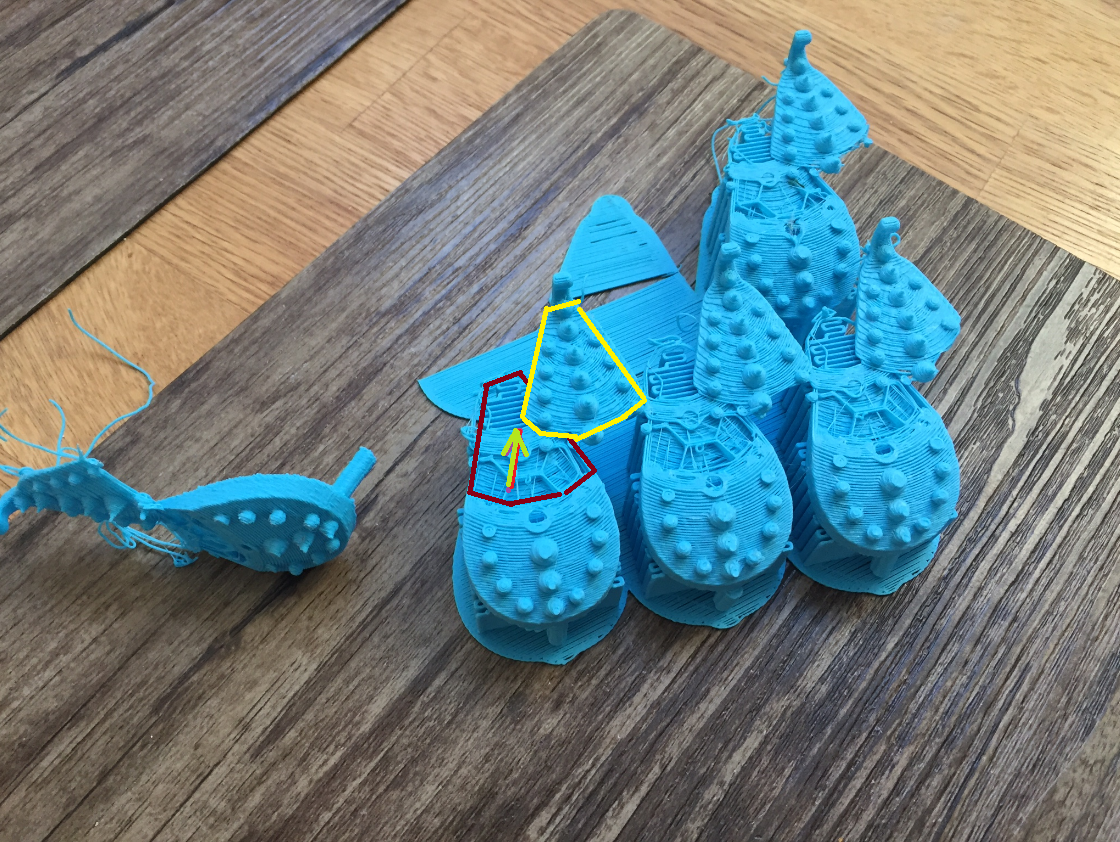X and Y axis shift
Hello,
I wonder how this could have happened?
I'm uisng OctoPi, it is connected to UPS. Printer is not coonected to UPS.
Could it been electricity outage so printer was rebooting untill in continued to receive commands from OctoPi?
I will check belts and pulleys, but it's first such failure from the start.
Re: X and Y axis shift
Hi Janis
I have both the Pi and printer connected to a UPS simply because I don't want to waste filament when a blackout happens...
But I don't think that is your problem.
It is more likely that you had some sort of extruder crash during print which caused the motors to skip. Are you printing in Quiet or High Power mode? If the former, you should probably change to High Power for more complex prints.
Peter
P.S. You could try using a Z-lift of 0.4mm+ for moves, but that is not always happy with the Mk1 (I had to mod my printer slightly to get Z lifts to work successfully).
Please note: I do not have any affiliation with Prusa Research. Any advices given are offered in good faith. It is your responsibility to ensure that by following my advice you do not suffer or cause injury, damage…
Re: X and Y axis shift
Many thnks, Peter, for replying, I started to worry that I asked something stupid and obvious ..
The issue was with my impatient desire to print everything at 100mm/s in silent mode, on 60mm/s everything printed out smoothly. High speed is working well on big, reectangular details with low details.
What speed are you printing?
Best regrads
Janis
Re: X and Y axis shift
Janis
I print up to 150mm/sec with certain models, but I have a V6 extruder (the Lite6 is not capable of such speeds) and I have modified firmware.
Over time you become aware of just how hard you can push the printer whilst maintaining quality.
Note that in order to get to the higher print speeds, the acceleration settings need to be increased quite considerably, so you will often find that you are not printing at the speed you think you are...
Peter
P.S. Apologies, but as it's exhibition season, I don't have much chance to post on here. Fortunately, I have a few days off this week...
EDIT: Chances are that you will not get good high-speed prints in quiet mode - that's one of the parameters I changed in firmware...
Please note: I do not have any affiliation with Prusa Research. Any advices given are offered in good faith. It is your responsibility to ensure that by following my advice you do not suffer or cause injury, damage…