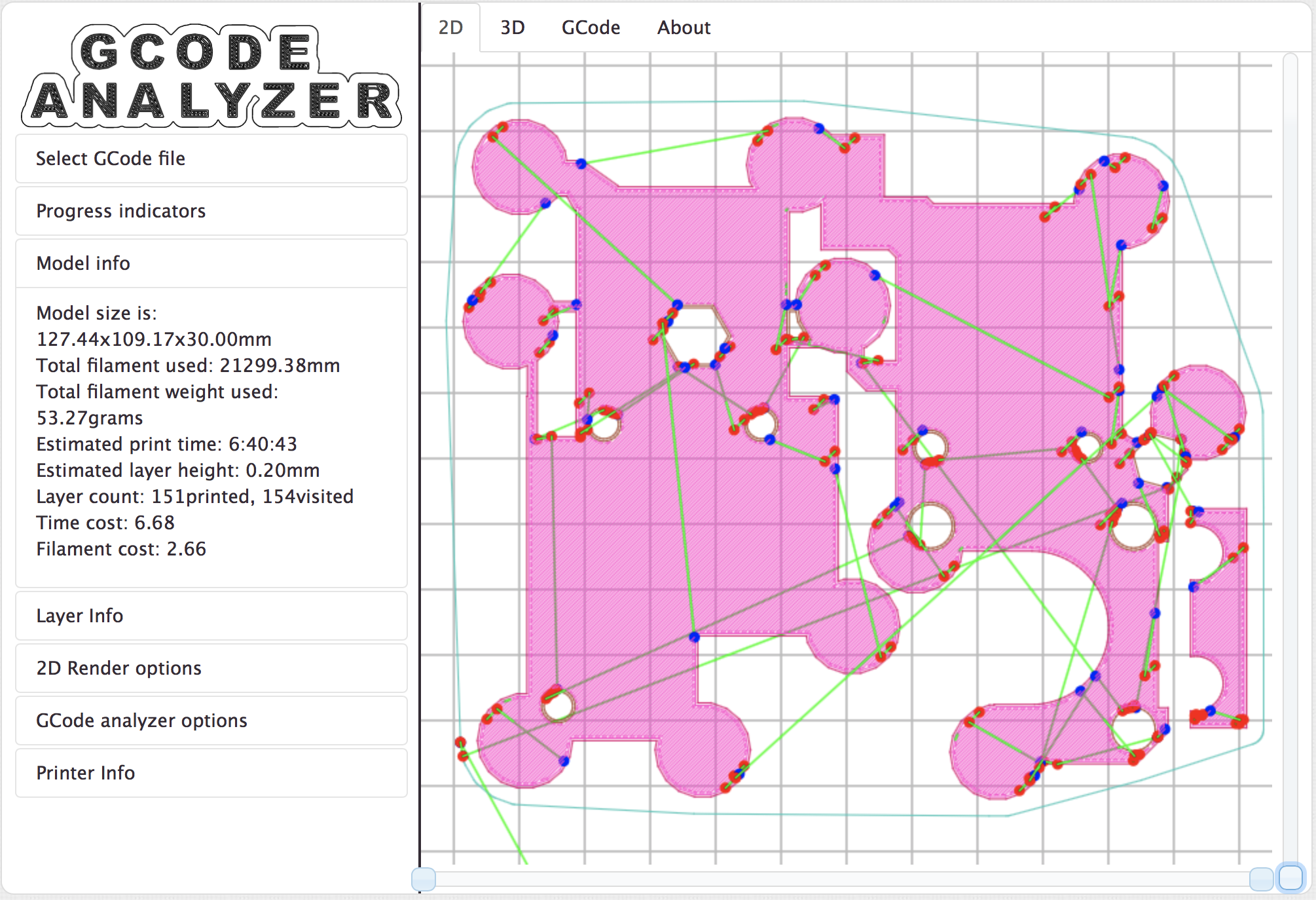which settings for ABS spare parts (I3 MK2) ?
hello together
the y-axis switch broke of my y-motor holder yesterday. ok, i glued it back to the orange ABS part and the printer works again.
now i tried to print the spare part in ABS (got high quality ICE ABS in green here), but it always failed.
i simply couldn't find the correct slic3r settings to print the I3/MK2 parts in the quality that Joe prints them with his I3/MK2 farm.
my results always showed severe upward warping at the edges with overhang, which sooner or later had the result that the print crashed 😳 .
when the bridge flow ratio is reduced, it's getting better... but i still can't avoid it.
by the way: the first layer sticks very well at the surface. i really have to use some force to get the stuck remainders off the grid.
expecting that the genuine gcode files for the spare parts are not available, can anyone post good settings for the actual slic3r to get reasonable results ?
tnx
Jeff
dem inscheniör is' nix zu schwör...
Re: which settings for ABS spare parts (I3 MK2) ?
HE 235°C, bed 110°C, layers 0.2mm, 3 perimeters, 3 bottoms, 4 tops, 25% infill, no fan.
Re: which settings for ABS spare parts (I3 MK2) ?
what about the advanced setting for the "Bridge flow ratio", "Overlap" and the "Extrusion widths" ?
the default settings for the bridge flow ratio are between 0.7 and 0.95 (depending on which profile i use as baseline). but when i use them in the actual slic3r (1.31.6-prusa3d) the edge with the vertical overhang warps more and more upwards (meanwhile got the best result with 0.2) during the print.
similar thing with the overlap. when the default settings are used, the print tends to warp upwards at its outline.
by the way: the part in the screenshot above survived the printing, which is a little miracle  .
.
settings were:
HE 255, bed 100°C, layers 0.2mm, 3 perimeters, 6 tops, 5 bottoms, 50% infill and of course: fan off.
dem inscheniör is' nix zu schwör...
Re: which settings for ABS spare parts (I3 MK2) ?
Hey Jeff,
were you able to print spare parts successfully in the mean time? What settings suited best for you?
I would like to print some spare parts with the Prusa ABS (orange of course).
Design, Print, Repeat
Re: which settings for ABS spare parts (I3 MK2) ?
I throw the heretical question into the room :
Is it better to print the spare parts with ASA ?
Thomas
Re: which settings for ABS spare parts (I3 MK2) ?
Hey Jeff,
were you able to print spare parts successfully in the mean time? ....
😐 more or less 😉
➡ i understand that to print abs parts really sucessful an enclosure is required. but my enclosure building project is actually "on hold" because it's primary task was to solve the noise problems that disturbed my neighbour, which could be successfully solved with printed vibration dampers for the printer itself and placing the prusa at a plate with tennis-ball dampers.
when printing spare parts for my other 3d-printer project (based on the rebelix frame), i acutally use abs+ which should be appropriate as well.
when printing spare parts with abs, i still have the problem that without the use of the print fan, all the bridging and overhang structures had issues.
with fan, warping came into play and layer adhesion degraded.
the standard approach would be to print the abs spare parts with support structures then.... but this poses the problem that you can not always remove these supports (e.g. inside the channels for the zip ties in the x-carriage).
dem inscheniör is' nix zu schwör...
Re: which settings for ABS spare parts (I3 MK2) ?
Is it better to print the spare parts with ASA ?
A bit expensive, but looks usable.
Re: which settings for ABS spare parts (I3 MK2) ?
sorry, can't find reliable technical informations about asa filament (with vicat temperature, shrinkage etc.), all the "datasheets" i found are lacking important data or are more or less advertisements instead of revisable facts.
dem inscheniör is' nix zu schwör...
Re: which settings for ABS spare parts (I3 MK2) ?
https://www.dropbox.com/s/s579e4zxqkbfvgn/datasheet_asa_extrafill.pdf?dl=0
Thomas
Re: which settings for ABS spare parts (I3 MK2) ?
3d-printerstore.ch has quite decent information on their ASA (as example the white one): https://www.3d-printerstore.ch/3D-Filament/3D-Filament-1-75-mm/ASA-Filament-1-75mm/ASA-ProFill-Filament-1-75mm-0-75kg-white::1206.html
Re: which settings for ABS spare parts (I3 MK2) ?
@knickohr & marc.s:
➡ thank you for finding decent information about that asa stuff 
💡 so, according to the first link, shrinkage is only about 0.09%, which is a nearly perfect value ❗
dem inscheniör is' nix zu schwör...
Re: which settings for ABS spare parts (I3 MK2) ?
@knickohr & marc.s:
➡ thank you for finding decent information about that asa stuff 
💡 so (according to the first link) shrinkage is only 0.09% which is a very promising value.
dem inscheniör is' nix zu schwör...
Re: which settings for ABS spare parts (I3 MK2) ?
Thats what I thought as well. I think my roll of yellow ABS will be collecting dust while I will print spare and extra parts for the printer in red ASA.
Re: which settings for ABS spare parts (I3 MK2) ?
To be honest, ABS is not that hard to print. All you need is an enclosure and print it without fan. I set my hotend to 245C, and heatbed to 100C. Slice my model with 3 perimeters, 4 top and bottom layers, 25% Cubic infill. You can build your own fancy enclosure, but I just use card board to cover the who printer up (just cut a hole near the power supply and the rambo board). It works pretty well for me. BTW, do not forget to wipe the bed with isopropyl alcohol before print and use brim for maximum adhesion.
Re: which settings for ABS spare parts (I3 MK2) ?
Jeff, you can download "original Prusa" gcode from this link http://www.prusa3d.com/prusa-i3-printable-parts/
You will find there a link to the MK2 to MK2S upgrade parts as STL and GCODE.
The are two gcode files in the ZIP: one for PET for the RAMBo case and one ABS for some other parts.
The Slic3r settings are at the end of the gcode files.
When you open the ABS code in a viewer like
http://gcode.ws
you will notice that they are using some "mouse ears" on the first layer:
Re: which settings for ABS spare parts (I3 MK2) ?
I'm using PLA. I'll post pictures or record the whole process to show where it messes up in the print when I'm home later this evening.
Thanks for the link, I stumbled across that same post a couple times before posting but I always disregarded the information since it involved ABS, but there still might be some useful stuff in there so I'll give it a more in-depth read.
Re: which settings for ABS spare parts (I3 MK2) ?
How are the mouse ears generated? They are not in the .stl files and I see no option in Slic3r.
Re: which settings for ABS spare parts (I3 MK2) ?
How are the mouse ears generated? They are not in the .stl files and I see no option in Slic3r.
Goeffrey,
you can add them by two options:
- Either you edit your model in your preferred software and add these mouse ears manually and export your model to an stl file
- add these in the slicer to the model. You can find these "discs" e.g. here: https://www.thingiverse.com/thing:1720658
Design, Print, Repeat
Re: which settings for ABS spare parts (I3 MK2) ?
Like stephen said, use brim and you don't have to use those mouse ears. I often (very often) print succesfully with ABS without an enclosure. A 3mm brim is enough.
My youtube channel about the Prusa I3 MK2 https://www.youtube.com/channel/UCz-zQZcKcvEDdd9C9hOKYWg