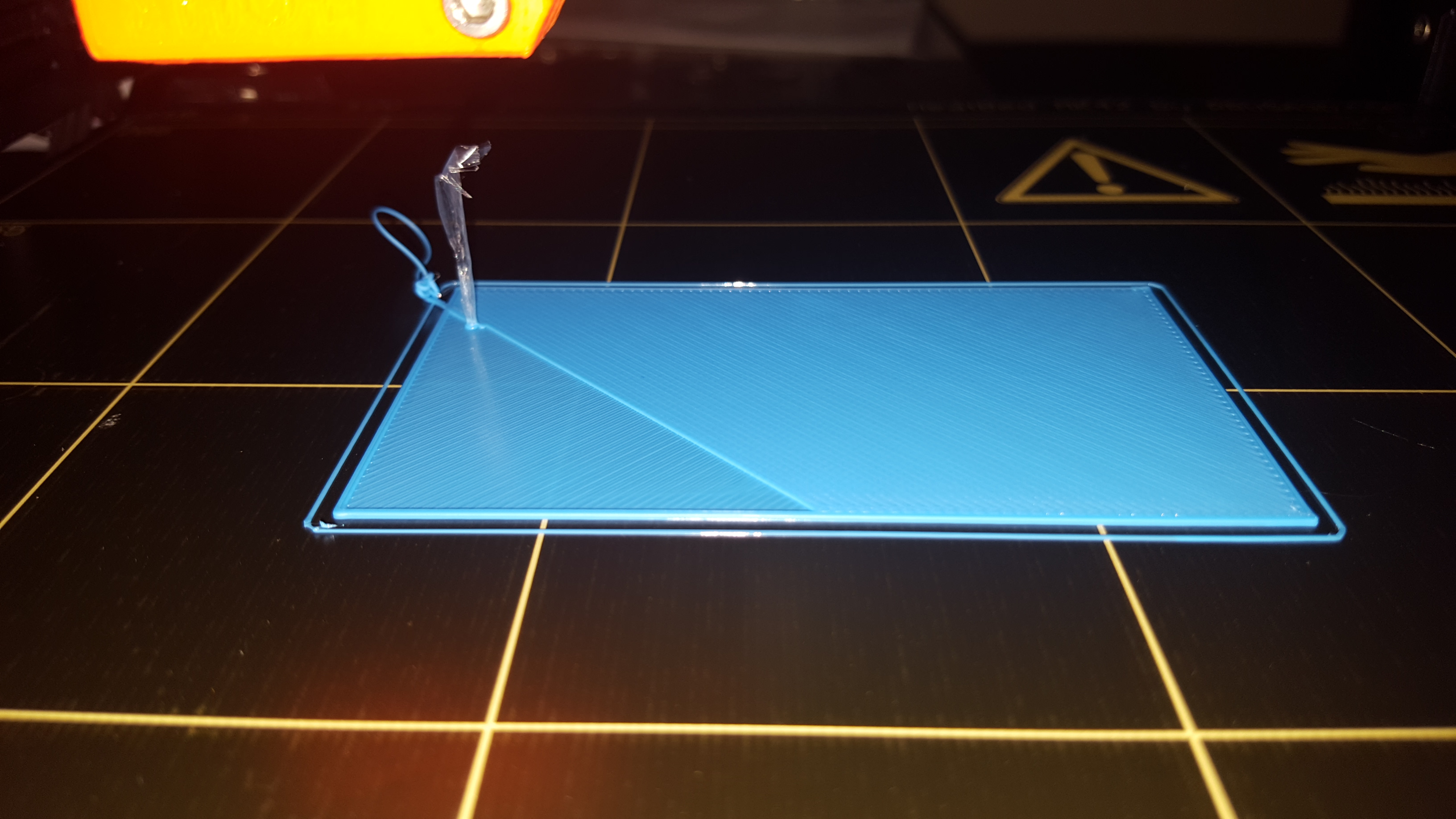Thermal Runaway error
I noticed while trying to print out a flat card that I was getting a thermal runway error within about 10 minutes into the print. At first I had no clue why that was happening and then I saw that my extruder temp was slowly declining from 215 to below 200 and giving me the error. As a temporary fix I "tuned" the settings mid-print to reduce the fan speed from 255 to 200. Is there a serious issue that would cause this to happen on this card print? This is the first print I had to do this on, but it's also only my third or so self-sliced print.
Any help/tips would be appreciated. Thanks!
Here is what it looks like when it gives me the error. The stringing could have been from the extruder's prolonged pause there maybe?
Here is the back, it seems to blob a little on the turns.
Re: Thermal Runaway error
We are slowly updating a knowledge base. Please check whether following helps:
http://help.prusa3d.com/mk2-electronics/thermal-runaway-and-temperature-drops
Vojtech
Re: Thermal Runaway error
Well I think it is the point where the print was stopped and the nozzle was raised up. This is remaining filament slowly pulled out of extruder. Am I right?
Re: Thermal Runaway error
Well I think it is the point where the print was stopped and the nozzle was raised up. This is remaining filament slowly pulled out of extruder. Am I right?
Yeah you are right.
"If you see drop by 5°C - 10°C when fan is switched on (especially when the printer transitions from the 1st to the 2nd layer) that is normal and nozzle temperature should recover rather quickly as the PID regulation kicks in." From the link Vojtech posted. That's what I was seeing. I have noticed that slic3r sometimes exports gcode with anomalies that get pretty crazy until I reset the program and export again. That's my personal explanation for this because it hasn't happened since, and I've printed 5 more or so objects with big first layers. I noticed slic3r produced anomalies when I was getting consecutive exported gcodes (all different settings but in the same session) and they were all moving the extruder to a corner of the heatbed and gushing out filament. Reset and exported and it printed like normal.
Re: Thermal Runaway error
I noticed slic3r produced anomalies when I was getting consecutive exported gcodes (all different settings but in the same session)
+1
I learned to always shut down Slic3r and start it clean again before slicing new object. Maybe it's an overkill, but I don't like surprises.