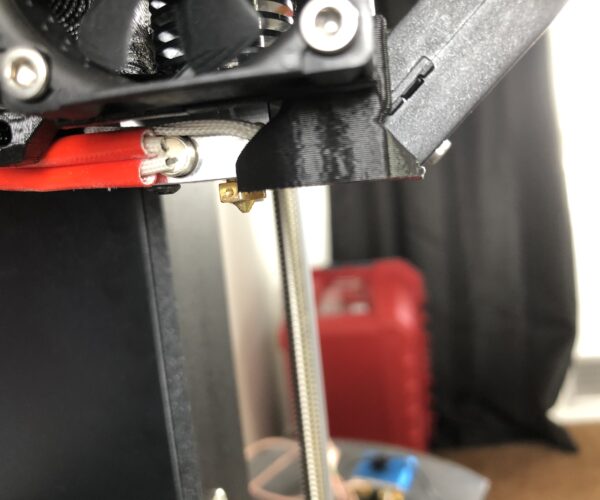Stringing on first prints from SD card
If the printer was assembled correctly then shouldn't the test prints coming from the SD card come out near perfect? I have done 3 test prints after building my machine. I am using the spool that came with the kit. It was sealed in its package and has been opened for two days. It is not wet.
The Pursa logo came out fine. The tree frog comes out stringy. I loosened the tension on the feed gear and got no results. I did live chat and we double checked the nozzle, the gear alignment, and the fan. I realize that I can go in and adjust the print temperature and retraction but I thought that the benchmarks were in place to be able to test the printer and see if things are working correctly.
Have I got unrealistic expectations about this?
RE: Stringing on first prints from SD card
Hi ,
I found asa more successful.
If using pursaslicer , turn fans to auto only in advance , filament , cooling tabs.
I also turned wipe after refraction to off in printer settings , extruder. Also setting the retraction back a little more to about 1.5mm pull back in to the nozzle seems ro help.
Experiment and taking in previous posts seems to help. Basic settings are to irratic it seems.
Playing with the live Z setting during a first layer also helps . Check the square grud at the end in particular against book images.
Its a learning curve for sure , i am also new to this.
I have found more success doing my own models , without brim also which can get caught in the nozzle and wrecking prints .
I also had problems with pla during benchy print. Makesure that the shroud for the front fan isnt catching the print !. Slacken off fan screws slightly and the screw for the shroud and make sure plastic is above nozzle level.
I only managed one full benchy in pla with a little stringing.
RE: Stringing on first prints from SD card
With the fan there isn't a lot of room for adjustment or alignment. I am actually wondering if my fan shroud sits too high.
I can get rid of the strings by turning down the default temp. I am use to bunches of workarounds from owning a Maker Select v2.
Right now my Monoprice Maker Select is putting out way cleaner stuff but I had to do hours of mods and lay out lots of time and filament to figure out the best settings. I just had hopes that I could print some good looking objects on this printer with their pre-sliced Gcode and that I would not have to tweak settings or mod parts. If I built the kit correctly then shouldn't the printer be awesome right out of the box?
@kenatno10
RE: Stringing on first prints from SD card
Until you've tried another spool of filament to eliminate the possibility of issues, I wouldn't be overly concerned. Yes, the default gcode samples with the sample spool should print very nicely. You can look around here and in other 3D printing forums to find hundreds of examples. Trust me, you aren't the first to discover some dark secret defect. If you're having issues on a kit build, you may have to spend a bit of time adjusting it but I think you'll find that once built & tuned correctly, very little ongoing tweaking is required.
The samples aren't exactly perfect themselves. Try slicing the same parts with your slicer settings and compare. You can expect to do a bit of tuning when you switch filament manufacturers and types due to physical variations, but that takes minutes.
As far as the shroud alignment, monitor the hotend temp when the print gets above layer 1 (fan 0) to higher layers and see if there's a significant temp swing. If so, check to make sure the shroud is pushed firmly up against the fan. A silicone sock can also help with temp regulation.
and miscellaneous other tech projects
He is intelligent, but not experienced. His pattern indicates two dimensional thinking. -- Spock in Star Trek: The Wrath of Khan
RE: Stringing on first prints from SD card
As a newby , my first printer , yes it would be lovely to get straight of perfect prints.
But , like you say it sounds like experience counts in this hobby experience. Many posts refer to problems for newly built kit starters like me and others.
Several people have mentioned quality of pla etc as being a possible cause with preloaded prints . If that was the case ? Why do prusa supply a pla roll with the kit.
I have down loaded and printed the fan shroud variation on the prusa website and fitted it. Its a bit more robust than the standard one.
However turning the fans on to auto (front off) seems to have notiecable helped with printing.
Certainly your shroud looked higher than what mine was.