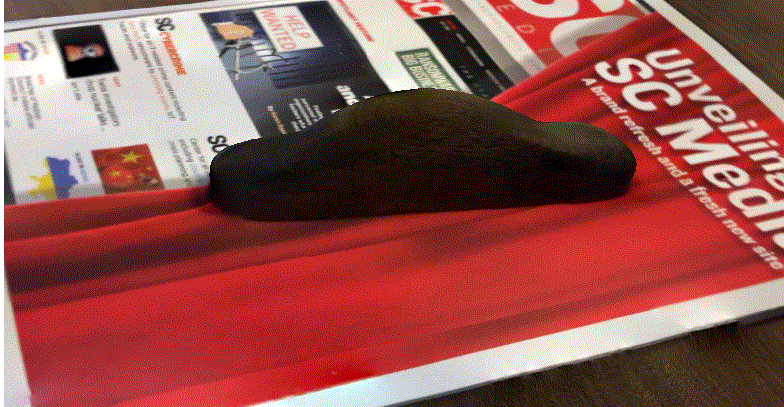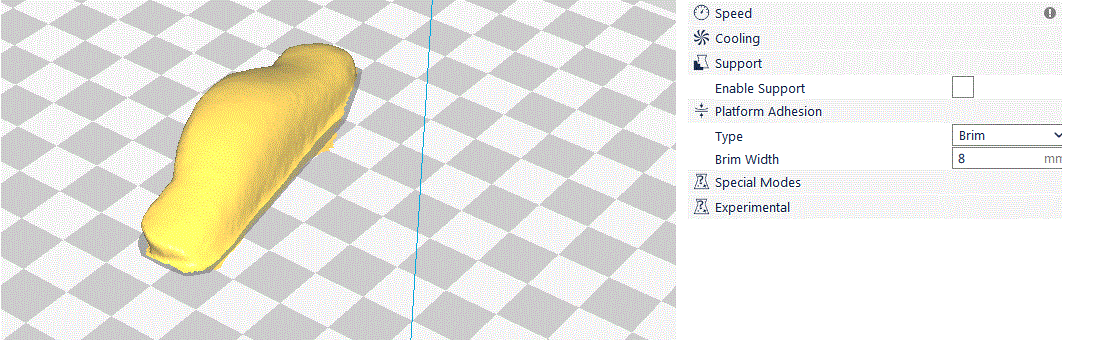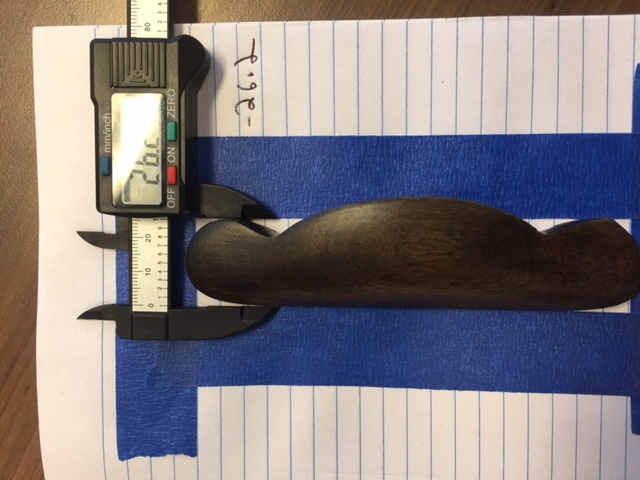Smart phone camera to STL workflow
If you need to replace a part like this wooden handle, you may find this workflow helpful:
TRNIO : Mobile scan
Mesh Lab : Cut out everything but handle from mesh
Blender: *.OBJ -> STL
Cura: STL > GCODE
- I usually use PE Slic3r, but for STL files with errors, Cura seems to be able to recover but also try PE Slic3R if your STL file looks good
Re: Smart phone camera to STL workflow
Get netfabb, the 30 day trial. It will turn into a free "light" version once the trial is up and is a nice tool to have to fix errors.
See https://www.netfabb.com/blog/netfabb-basic-now-just-netfabb for more and a Download link.
Re: Smart phone camera to STL workflow
Cool, I will give it a try.
Re: Smart phone camera to STL workflow
So after reading some blogs, I download Mesh Mixer and it seems to be geared to 3D printing...
This is pulled from the bed with no post work, so after sanding it can match the original. This is for a set of drawers that is missing a few pieces and the fake handles will probably go on the bottom.
1st draft in white PLA. Once I compare it to the original I will print in wood so it can be stained.
Re: Smart phone camera to STL workflow
White handle STL was from Blender
Wood handle STL was from Meshmixer
Original
I think I will have to oversize and sand in order to match the original.
I wonder if I had placed blue tape on the original piece at random spots, the scan would have been better since dark objects are hard to scan.
Re: Smart phone camera to STL workflow
Question:
Has anyone used the Xbox to make detailed scans as shown here: http://home.lagoa.com/2014/03/turn-your-kinect-into-a-3d-scanner/