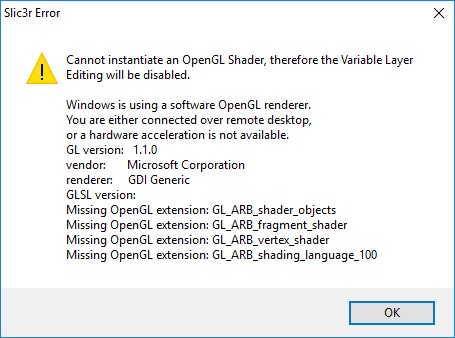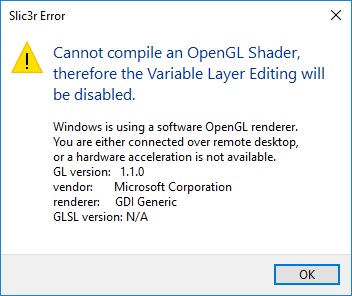Slic3r Prusa Edition - OpenGL errors
I know there's another thread with an OpenGL error, but i'm getting a different one which kills the variable layer height function. I've tried several versions of my graphics drivers, but they haven't made any difference at all to the error. I've attached a screen shot of the error and my Splic3r log. I'm running Windows 10 on a Panasonic Toughbook CF-52 laptop, by the way...
Slic3r Prusa Edition
Version: 1.33.8-prusa3d-win64
Build: Slic3r-1.33.8-prusa3d-win64-full-201702210907
Operating System: MSWin32
System Architecture: MSWin32-x64-multi-thread
Windows Version:
Microsoft Windows [Version 10.0.14393]
Summary of my perl5 (revision 5 version 24 subversion 0) configuration:
Platform:
osname=MSWin32, osvers=6.3, archname=MSWin32-x64-multi-thread
uname='Win32 strawberry-perl 5.24.0.1 #1 Tue May 10 21:30:49 2016 x64'
config_args='undef'
hint=recommended, useposix=true, d_sigaction=undef http://shop.prusa3d.com/forum/download/file.php?mode=view&id=6323
useithreads=define, usemultiplicity=define
use64bitint=define, use64bitall=undef, uselongdouble=undef
usemymalloc=n, bincompat5005=undef
Compiler:
cc='gcc', ccflags =' -s -O2 -DWIN32 -DWIN64 -DCONSERVATIVE -DPERL_TEXTMODE_SCRIPTS -DPERL_IMPLICIT_CONTEXT -DPERL_IMPLICIT_SYS -fwrapv -fno-strict-aliasing -mms-bitfields',
optimize='-s -O2',
cppflags='-DWIN32'
ccversion='', gccversion='4.9.2', gccosandvers=''
intsize=4, longsize=4, ptrsize=8, doublesize=8, byteorder=12345678, doublekind=3
d_longlong=define, longlongsize=8, d_longdbl=define, longdblsize=16, longdblkind=3
ivtype='long long', ivsize=8, nvtype='double', nvsize=8, Off_t='long long', lseeksize=8
alignbytes=8, prototype=define
Linker and Libraries:
ld='g++', ldflags ='-s -L"C:\Strawberry64\perl\lib\CORE" -L"C:\Strawberry64\c\lib"'
libpth=C:\Strawberry64\c\lib C:\Strawberry64\c\x86_64-w64-mingw32\lib C:\Strawberry64\c\lib\gcc\x86_64-w64-mingw32\4.9.2
libs=-lmoldname -lkernel32 -luser32 -lgdi32 -lwinspool -lcomdlg32 -ladvapi32 -lshell32 -lole32 -loleaut32 -lnetapi32 -luuid -lws2_32 -lmpr -lwinmm -lversion -lodbc32 -lodbccp32 -lcomctl32
perllibs=-lmoldname -lkernel32 -luser32 -lgdi32 -lwinspool -lcomdlg32 -ladvapi32 -lshell32 -lole32 -loleaut32 -lnetapi32 -luuid -lws2_32 -lmpr -lwinmm -lversion -lodbc32 -lodbccp32 -lcomctl32
libc=, so=dll, useshrplib=true, libperl=libperl524.a
gnulibc_version=''
Dynamic Linking:
dlsrc=dl_win32.xs, dlext=xs.dll, d_dlsymun=undef, ccdlflags=' '
cccdlflags=' ', lddlflags='-mdll -s -L"C:\Strawberry64\perl\lib\CORE" -L"C:\Strawberry64\c\lib"'
@INC:
C:/PROGRA~1/Prusa3D/Slic3rPE/lib
C:/Program Files/Prusa3D/Slic3rPE/lib
.
OpenGL installation
Using POGL v0.6704
GL version: 1.1.0
vendor: Microsoft Corporation
renderer: GDI Generic
GLSL version:
Required extensions (* implemented):
GL_ARB_fragment_shader
GL_ARB_shader_objects
GL_ARB_shading_language_100
GL_ARB_vertex_shader
Installed extensions (* implemented in the module):
* GL_EXT_bgra
GL_EXT_paletted_texture
GL_WIN_swap_hint
Any help will be much appreciated... 😉
Re: Slic3r Prusa Edition - OpenGL errors
Try 1.34.1 that update solved all my OpenGL issues
Re: Slic3r Prusa Edition - OpenGL errors
OK, tried that, now getting a new OpenGL error. Error and new log attached...
Slic3r Prusa Edition
Version: 1.34.1-prusa3d-win64
Build: Slic3r-1.34.1-prusa3d-win64-full-201704060808
Operating System: MSWin32
System Architecture: MSWin32-x64-multi-thread
Windows Version:
Microsoft Windows [Version 10.0.14393]
Summary of my perl5 (revision 5 version 24 subversion 0) configuration:
Platform:
osname=MSWin32, osvers=10.0, archname=MSWin32-x64-multi-thread
uname=''
config_args='undef'
hint=recommended, useposix=true, d_sigaction=undef
useithreads=define, usemultiplicity=define
use64bitint=define, use64bitall=undef, uselongdouble=undef
usemymalloc=n, bincompat5005=undef
Compiler:
cc='cl', ccflags ='-nologo -GF -W3 -O1 -MD -Zi -DNDEBUG -GL -fp:precise -DWIN32 -D_CONSOLE -DNO_STRICT -DWIN64 -DCONSERVATIVE -D_CRT_SECURE_NO_DEPRECATE -D_CRT_NONSTDC_NO_DEPRECATE -DPERL_TEXTMODE_SCRIPTS -DPERL_IMPLICIT_CONTEXT -DPERL_IMPLICIT_SYS -DWIN32_NO_REGISTRY',
optimize='-O1 -MD -Zi -DNDEBUG -GL -fp:precise',
cppflags='-DWIN32'
ccversion='18.00.40629', gccversion='', gccosandvers=''
intsize=4, longsize=4, ptrsize=8, doublesize=8, byteorder=12345678, doublekind=3
d_longlong=undef, longlongsize=8, d_longdbl=define, longdblsize=8, longdblkind=0
ivtype='__int64', ivsize=8, nvtype='double', nvsize=8, Off_t='__int64', lseeksize=8
alignbytes=8, prototype=define
Linker and Libraries:
ld='link', ldflags ='-nologo -nodefaultlib -debug -opt:ref,icf -ltcg -libpath:"c:\wperl64\lib\CORE" -machine:AMD64 -subsystem:console,"5.02"'
libpth=\lib
libs=oldnames.lib kernel32.lib user32.lib gdi32.lib winspool.lib comdlg32.lib advapi32.lib shell32.lib ole32.lib oleaut32.lib netapi32.lib uuid.lib ws2_32.lib mpr.lib winmm.lib version.lib odbc32.lib odbccp32.lib comctl32.lib msvcrt.lib
perllibs=oldnames.lib kernel32.lib user32.lib gdi32.lib winspool.lib comdlg32.lib advapi32.lib shell32.lib ole32.lib oleaut32.lib netapi32.lib uuid.lib ws2_32.lib mpr.lib winmm.lib version.lib odbc32.lib odbccp32.lib comctl32.lib msvcrt.lib
libc=msvcrt.lib, so=dll, useshrplib=true, libperl=perl524.lib
gnulibc_version=''
Dynamic Linking:
dlsrc=dl_win32.xs, dlext=dll, d_dlsymun=undef, ccdlflags=' '
cccdlflags=' ', lddlflags='-dll -nologo -nodefaultlib -debug -opt:ref,icf -ltcg -libpath:"c:\wperl64\lib\CORE" -machine:AMD64 -subsystem:console,"5.02"'
@INC:
C:/Users/Alan/Desktop/Slic3r-1.34.1-prusa3d-win64-full-201704060808/lib
.
OpenGL installation
Using POGL v0.6704
GL version: 1.1.0
vendor: Microsoft Corporation
renderer: GDI Generic
GLSL version:
Installed extensions (* implemented in the module):
* GL_EXT_bgra
GL_EXT_paletted_texture
GL_WIN_swap_hint
Re: Slic3r Prusa Edition - OpenGL errors
So it's pretty much the same error... Hopefully, someone else can help you. You should try to post in the other thread to see if it gets more attention from the admins
Re: Slic3r Prusa Edition - OpenGL errors
What graphics card are you using? You need at least an OpenGL 2.0 capable graphics card and driver to run the smooth variable layer height editor.
Re: Slic3r Prusa Edition - OpenGL errors
Alan, from the log file yopu have posted you are using OpenGL v1.1.o and as vojtěch says you need to have a GPU that supports at least OpenGL v2.0.
I'm a bit confused about the log entries:
Operating System: MSWin32
System Architecture: MSWin32-x64-multi-thread
Does that mean you are running Windows 10 32-bit version? If so then you need to download the 32bit version of slic3r not the 64bit one that you have.
Re: Slic3r Prusa Edition - OpenGL errors
> Alan, from the log file yopu have posted you are using OpenGL v1.1.o
It only means, that the OpenGL driver was not able to create a required OpenGL 2.0 context. The driver may support OpenGL 2.0 for some other set of context parameters. This is a technical issue and a quite confusing one even for me.
Re: Slic3r Prusa Edition - OpenGL errors
Sorry guys, been extremely busy at work and had to put all my 3D printing to one side.
In answer to the questions, I'm using Windows 10 Pro 64bit. The graphics card is whatever is built into my Toughbook CF52, it's some form of Intel integrated graphics, quite old. I'll have to look into that when I'm at home, as I'm at work now.
Re: Slic3r Prusa Edition - OpenGL errors
> In answer to the questions, I'm using Windows 10 Pro 64bit. The graphics card is whatever is built into my Toughbook CF52, it's some form of Intel integrated graphics, quite old. I'll have to look into that when I'm at home, as I'm at work now.
https://www.cnet.com/products/panasonic-toughbook-cf-52/specs/
You card may or may not support OpenGL 2.0, but likely it is not wort to waste energy on a 10 years old laptop.
https://software.intel.com/en-us/forums/developing-games-and-graphics-on-intel/topic/300869
Re: Slic3r Prusa Edition - OpenGL errors
Well, it's now fixed in a round-a-bout sorta way. I switched back to Linux. Long story short, i was only using Windows as i needed Office to write assignments and prepare presentations for a training course i'm doing. Before anyone says it, yes, i've heard of Libre Office, but it's just not quite compatible enough with Office and kept messing things up in my assignments.
Anyway, I setup a dual-boot with Linux Mint and Win10, then installed Slic3r PE from Gabriele's excellent Ubuntu PPA (thanks!). I found a few dependencies were missing in Linux Mint 18.1, so i'll leave those here for posterity...
Running the following in a terminal will get you up and running.
sudo apt-get install wx-common
sudo apt-get install libopengl-perl
sudo apt-get install libwx-glcanvas-perl
TL;DR - Windows sucks, Linux rules, never give up on hardware just because it's old. 😀