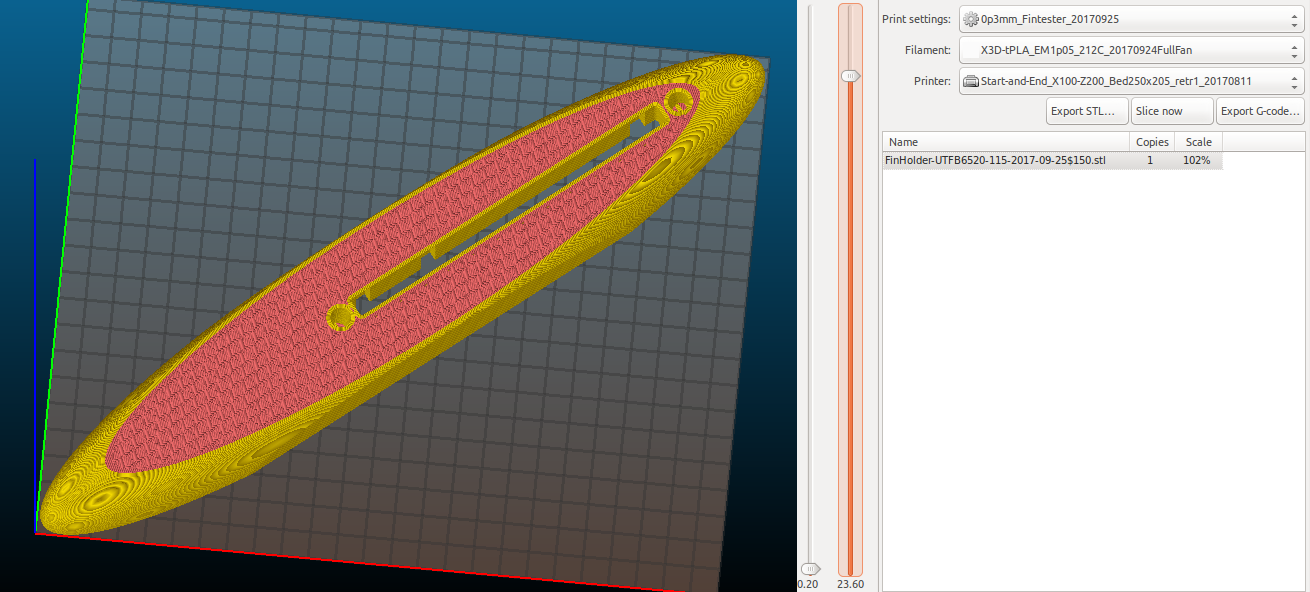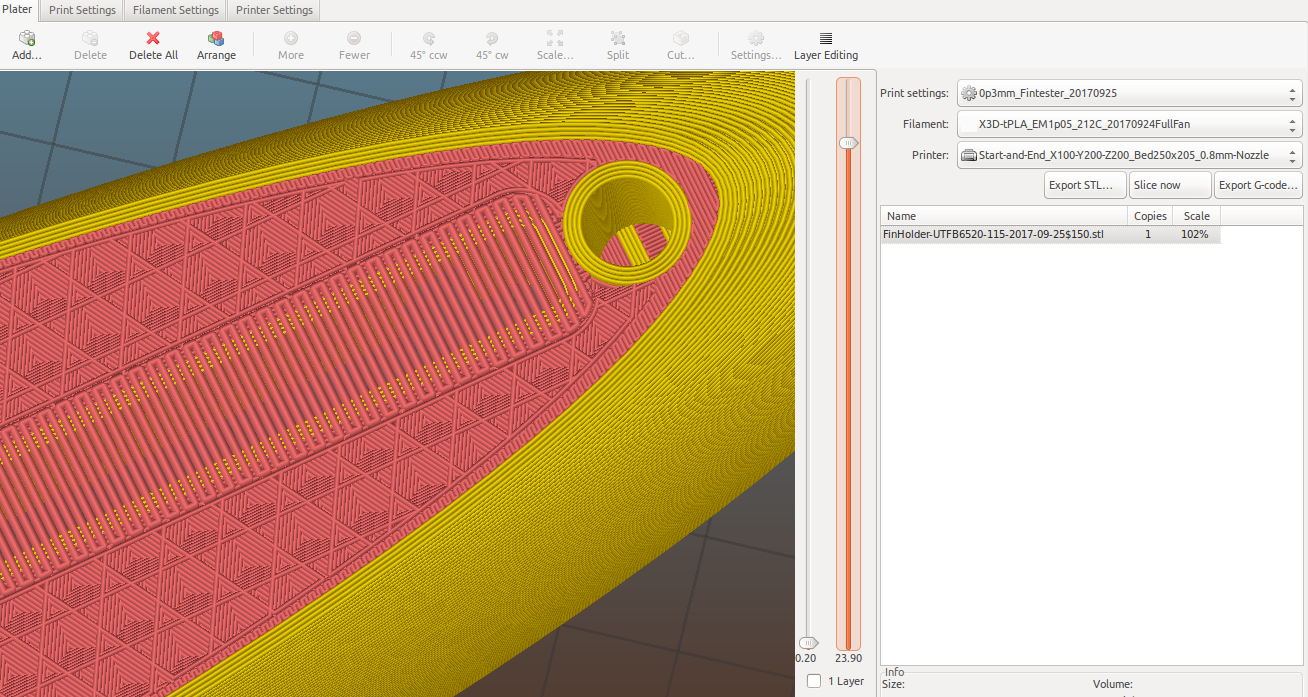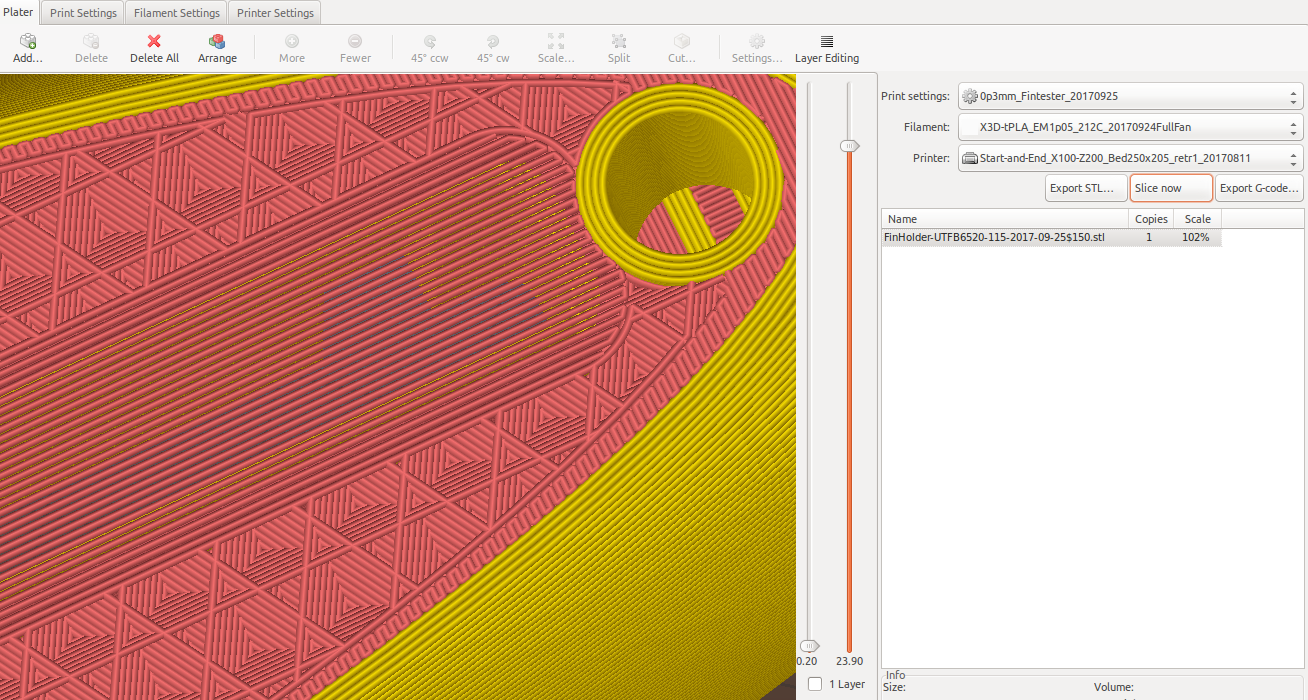Slic3r chooses bad angle for bridge - why??
I want to print this object that fits diagonally on the i3 MK2 print bed.
It has a long gap which needs to be bridged, but Slic3r insists on covering the gap lengthwise when I scale the object to 102%.
At 100%, the gap is bridged as it should, with many short extrusions.
The first screenshot shows the object at z=23.6 , just before the gap needs to be closed:
The next screenshot shows the correct orientation of the bridge extrusions at z=23.9, even when scaled to 102%. This happens when I choose a Printer setting for a 0.8mm nozzle (but I have a 0.4mm nozzle installed). No idea why this changes the orientation of the bridge extrusions, but it does.
The last screenshot shows how Slic3r chooses the wrong direction for the bridge extrusions when I scale the object to 102% and when I use my usual printer settings. If I leave the object at 100% scale, then the bridging extrusions are correct as in the above screenshot:
Any ideas and help to fix this would be greatly appreciated.
The extrusion patterns appear identical when I slice it with the 0.8mm nozzle setting, can I just use that with my 0.4mm actual nozzle?
Re: Slic3r chooses bad angle for bridge - why??
Changing type of infill, or changing infill density has no effect on the direction of the bridging extrusions.
Changing the Fill angle has no effect on the bridging extrusions, either.
Re: Slic3r chooses bad angle for bridge - why??
Changing the nozzle size setting leads to proper orientation of the bridging extrusions for nozzle sizes 0.6mm, 0.8mm, various others, and also 3mm.
The screenshots show the same level with nozzle setting 3mm and 0.6mm.
This makes it obvious that the spacings for the bridging extrusions get wider with larger nozzle settings, but the rest of the layers remain unchanged.
I think I'll print it with the fictitious 0.6mm nozzle setting and see what happens..... 😀
Re: Slic3r chooses bad angle for bridge - why??
You can use bridging angle override with slic3r 1.37.1
My youtube channel about the Prusa I3 MK2 https://www.youtube.com/channel/UCz-zQZcKcvEDdd9C9hOKYWg
Re: Slic3r chooses bad angle for bridge - why??
Thanks, Cyrille!
I am using Slic3r-1.33.8-prusa3d-linux64-full-201702210906.AppImage
Need to check for a newer one.
Re: Slic3r chooses bad angle for bridge - why??
Thanks, Cyrille!
I am using Slic3r-1.33.8-prusa3d-linux64-full-201702210906.AppImage
Need to check for a newer one.
Yes, you are quite a few revisions behind. The bridging angle override is extremely useful.
Re: Slic3r chooses bad angle for bridge - why??
I downloaded the newest version and it works very well. Bridge angle still wrong initially, but adjustable.
The print with nozzle falsely set to 0.6mm went well, no obvious difference to 0.4mm nozzle setting.
Re: Slic3r chooses bad angle for bridge - why??
Would you please post the STL & config to the github issue tracker under the following issue?
https://github.com/prusa3d/Slic3r/issues/243
Thanks,
Vojtech