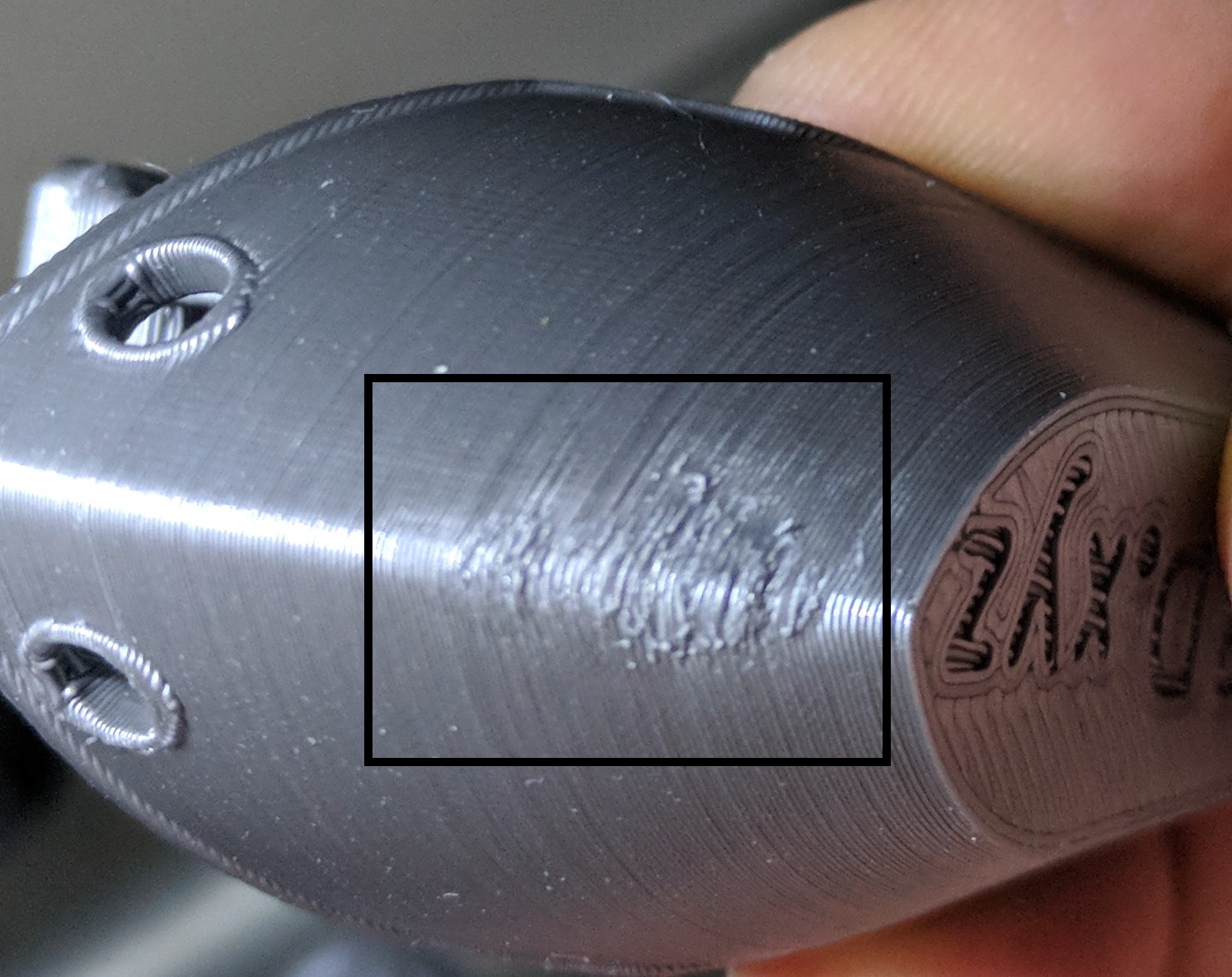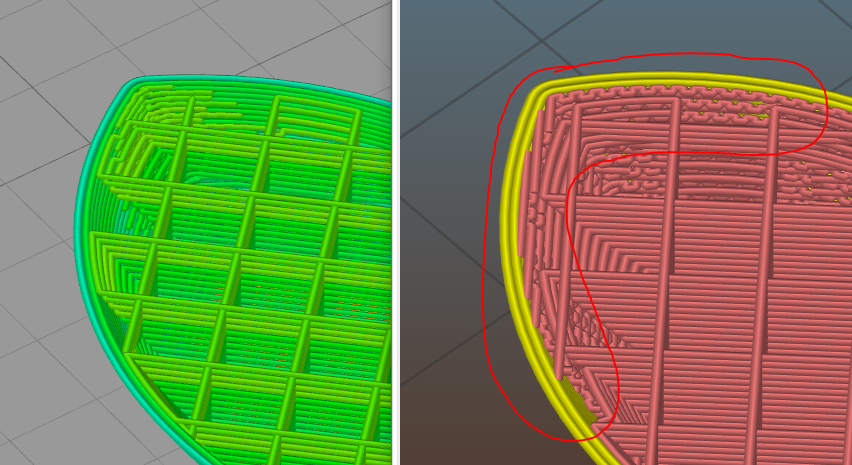Slic3r bugs
How to get rid of this
❓
Model sliced in Simplify3D is printing without this, I prefer Slic3r because is generated overall better quality print but except this, please help I experiment with temperature from 195 to 220 (Prusa PLA), fan ON at full speed, bed disabled and nothing helps
Re: Slic3r bugs
Just look at the 3D preview to this spot. Slic3r does here some extra infil according to high rising angle. You can try more perimeters or different pattern of infill as well.
Re: Slic3r bugs
This is no slic3r bug, this is a cooling problem. Maybe the fan-shroud is not optimal.
Adjust your cooling-settings and rotate the Benchy 90°, so the bow is in front.
Re: Slic3r bugs
Nope, if this is the cooling problem, than the print from Simlplify3D has failed too.
Re: Slic3r bugs
Not really, check the cooling-settings of both programs;)
I tuned the cooling in slic3r and now it prints perfect.
Tjomas
Re: Slic3r bugs
On both should be 100% after the 1st layer by default.
Re: Slic3r bugs
This is no slic3r bug, this is a cooling problem. Maybe the fan-shroud is not optimal.
Adjust your cooling-settings and rotate the Benchy 90°, so the bow is in front.
On both apps fan settings are on 100% without any "smart" slow down functions, and the Benchy is facing to the blowing duct