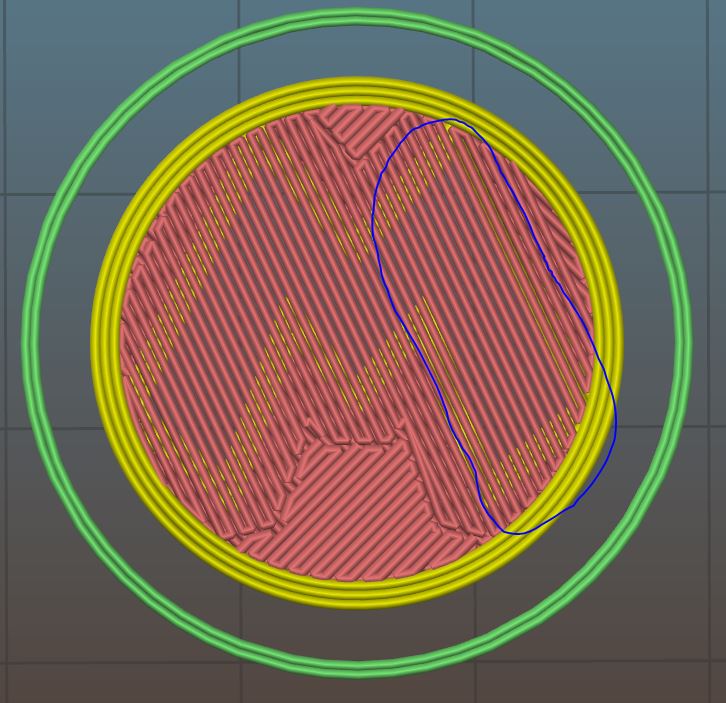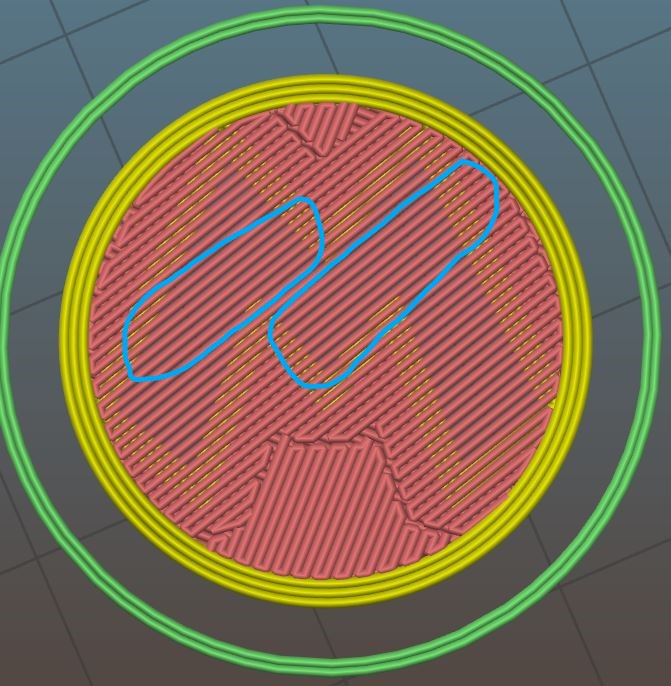Slic3r and bridges
I'm using the last version of slic3r (1.34.1) and I love all that have been done since 1 year I'm using it.
But I still have problems with bridging, I would like to choose the orientation wich still seems impossible. I know slic3r is choosing the best way, but sometimes for us it's not the best way, I would like to have the choice to bridge automatically or manually:
Here's the automatic bridge:
I've marked the problem for me in blue.
Here's what I would like (best solution for me):
Does someone have got a tip for that with slic3r ?
My youtube channel about the Prusa I3 MK2 https://www.youtube.com/channel/UCz-zQZcKcvEDdd9C9hOKYWg
Re: Slic3r and bridges
I found a way to reorient the bridges: I rotate my object on the z axis with a non integer number for example 19.4 degrees and the bridge is now different. I don't have an exact control on the orientation (I can't get exactly what I want), but it's better for the use I want:
There are still those areas (in blue) which are a problem but it's better than the previous bridge.
Hope this can help
My youtube channel about the Prusa I3 MK2 https://www.youtube.com/channel/UCz-zQZcKcvEDdd9C9hOKYWg