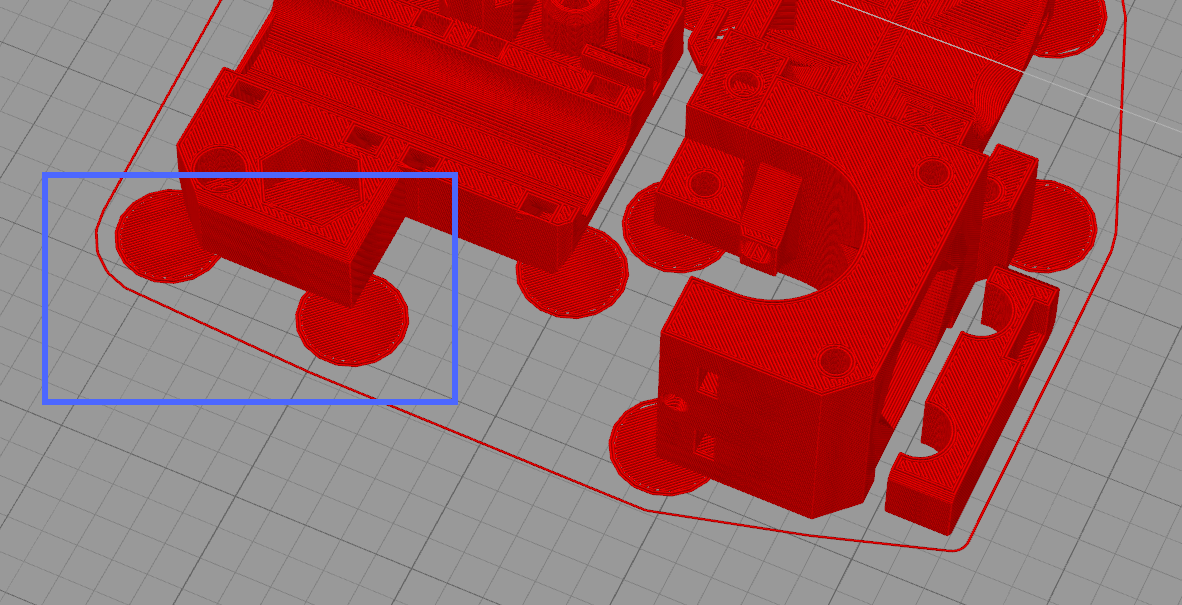Pronterface: can i move a GCODE?
Hi to all,
I've a little issue on my printing bed, it has a scratch on the PEI sheet.
I've already the new PEI sheet. I'm just waiting the Lemonene to replace it.
Meanwhile I've got the MK2S upgrade as well.
Before replacing the PEI sheet I would like to print the MK2S ugrade parts and so make all the work (PEI sheet replacement and MK2S upgrade) in one time.
The problem is the scratch on the PEI.
The MK2S upgrade comes with GCODE, which is great. No problem in setting nothing, simply send it to print, but is there a way to specify an offest to move the print away from the scratch? Otherwise the print would fill the little hole. not so nice so see.
Thanks a lot!
Simon
Re: Pronterface: can i move a GCODE?
inside the *.gcode file nearly every active line contains coordinates that adress the locations of the extruder at/above the printbed.
so it would require a lot of steady recalculation to "move a gcode" to be printed at another area of your printbed.
i'm not aware that any 3D-printer control program (like pronterface) will provide such an option.
but why don't you just take the *.stl files (which are also provided by prusa) and slice them yourself into a *.gcode ?
at the begin of the slicing process you can locate the part wherever you like inside the printing area.
dem inscheniör is' nix zu schwör...
Re: Pronterface: can i move a GCODE?
Hello Jeff,
Thanks, I've never seen the GitHUB repo of Prusa, great. I've found only the GCode.
Well, I would prefer the actual GCode to have exactly the settings Prusa would print those parts.
I.e. how to place those circles? Seems part of a raft layer:
BTW I could give it a try.
The offset would be easier only for this time 🙂
Thanks, Simon
Re: Pronterface: can i move a GCODE?
There is a way which allows you to do this, but it's your responsibility if anything goes wrong...
After the G80 command, you use the G92 to set the current absolute coordinates, so:
G92 X50 Y50
Sets the current position (wherever it is) to (50,50).
Peter
Please note: I do not have any affiliation with Prusa Research. Any advices given are offered in good faith. It is your responsibility to ensure that by following my advice you do not suffer or cause injury, damage…
Re: Pronterface: can i move a GCODE?
There is a way which allows you to do this, but it's your responsibility if anything goes wrong...
After the G80 command, you use the G92 to set the current absolute coordinates, so:
G92 X50 Y50
Sets the current position (wherever it is) to (50,50).
Peter
Thanks, I'll give it a try 🙂 at my own risk 🙂
What about my picture? Are those circles rafts?
Re: Pronterface: can i move a GCODE?
Those small circles are small pads or corner brims which ensure that the corners don't lift.
Usually only 1 layer tall; they are easily added in the CAD software.
Peter
Please note: I do not have any affiliation with Prusa Research. Any advices given are offered in good faith. It is your responsibility to ensure that by following my advice you do not suffer or cause injury, damage…
Re: Pronterface: can i move a GCODE?
Those small circles are small pads or corner brims which ensure that the corners don't lift.
Usually only 1 layer tall; they are easily added in the CAD software.
Peter
Oh that would be a nice feature to add to Slic3r 🙂
Re: Pronterface: can i move a GCODE?
Those small circles are small pads or corner brims which ensure that the corners don't lift.
....
and in addition they may help you to get the print lifted off from the pei sheet if it sticks too much, which might be the case if you use biofila platec filament or some brands of petg.
dem inscheniör is' nix zu schwör...