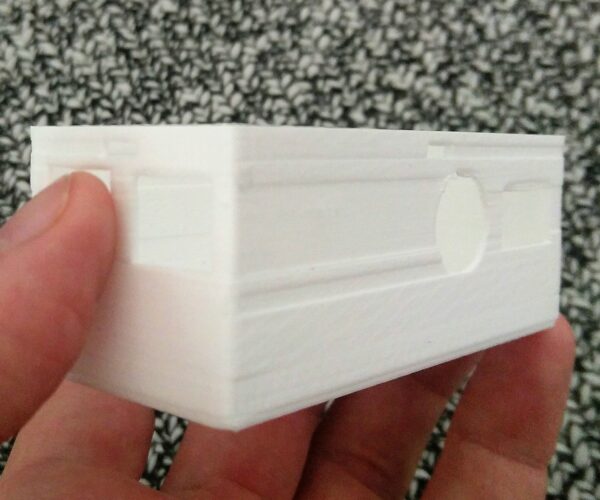Notifiche
Cancella tutti
RE: Printing artefacts if the model has gaps in layers
More info please?
The slicer file you can zip and put on the forum.
Is this model not thick enough?
Did you use support for the holes?
Other settings?
Because of the holes the thickness changes. Use support, and/or make walls thicker.
You could try to close the holes, make 1 or 2 layers on the outside of the hole, the slicer will see one flat surface and make it more flat, after printing open the holes.
Postato : 02/08/2020 8:58 pm