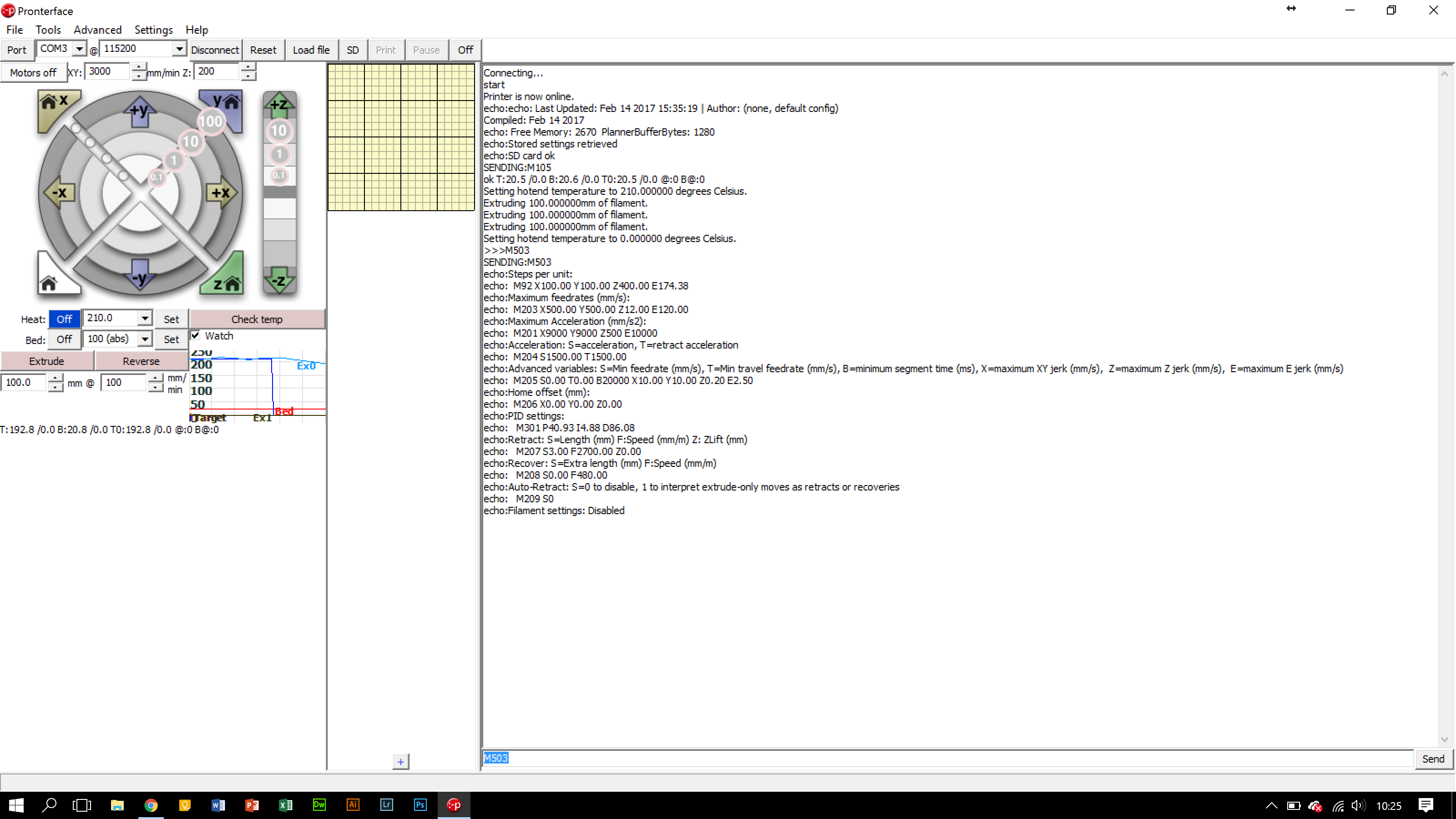Print quality questions
Hi!
I have two questions about print quality.
1. I am printing parts in 0.15mm layer quality,
tell me if this is normal that side of printed item is not smooth in this print resolution?
Look at the photos what I'm talking about.
2. Top layers - is it normal that top layers are rough in places where pritner have to do shorter moves - zig-zags?
Thank you for help 🙂
Re: Print quality questions
dude i think i'm having the exact same problem! i just posted a question on the forum. i really hope someone helps us...
Re: Print quality questions
right. mine are done im 0.2 mm layers. my anet a6 is producing better prints :/.... that's not right man.
Re: Print quality questions
what slicer are you using? can you link to the model?
Yeah the Anet a6 should not get better prints
Re: Print quality questions
I'm using Slic3r PE 1.34.0
https://mega.nz/#F!dph2iA7Y!Abvbo2Z9xik61QNE91ejrA - link to two models.
example1.stl Layer height: 0.15mm
example2.stl Layer height: 0.15mm
This model I think everybody knows 😉
Printed from file from SD card attached to 3d printer.
Please help 🙁
Re: Print quality questions
It look like inconsisten extrusion. I strongly suggest to do Extruder callibration - http://shop.prusa3d.com/forum/prusa-i3-kit-building-calibrating-first-print-main-f6/calibrate-extruder-e-steps--t4066.html
Re: Print quality questions
It look like inconsisten extrusion. I strongly suggest to do Extruder callibration - http://shop.prusa3d.com/forum/prusa-i3-kit-building-calibrating-first-print-main-f6/calibrate-extruder-e-steps--t4066.html
Thanks for your advice. I did extruder calibration - it was under extruding - 92,5 mm/100mm
I print some models on new settings and ... the same result 🙁
I tried to work with live z, without result.
Prusa support adviced me to check belt tension, for me it looks good, but is there any tutorial for this? When belt is to tight or to loose?
Maybe someone will be so nice and try to print this model on 0.15mm settings and post photos how it's printed on proper working printer?
It takes about 10 minutes.
This is file example2.stl from this link: https://mega.nz/#F!dph2iA7Y!Abvbo2Z9xik61QNE91ejrA
Re: Print quality questions
How did you made the correction of underextrusion? Writing new value through terminal or changing extrusion multiplier in your slicer? If by the termina - did you check if it was writtent do EEPROM and stays there wfter printer reboot? Are you sure that you put a correct value? I think it is not possible to not see any improvement when underextrusion is so high.
3d printer material costs
I wounder if thee is any guide about how to cut down cost for 3d filament material as much as possible and still get the best result? Because I find it quite expensive with the material if you want to use something more expansive. Found a guide at https://alla3dskrivare.se buts in swedish. The 3d printer is not the most expensive part its the filament in the end.
I want to buy some material and be able to keep it for more then a week! 😀
Re: Print quality questions
Hello!
It's me again. I tried everything what I found that can help. No results.
I did:
- Live-Z adjustment
- PID calibration
- Extruder calibration
- check-up nozzle and ptfe tube
- check-up belt tension
- tries with different temperatures
- tries with different filaments
The main problem is still there.
Z-banding or horizontal lines are visible on most of my prints.
I attach photos to show you what I am talking about.
I noticed that lines appear when something is changing in rest of model.
For example when all model is solid on few layers everything is okay,
when in part of model is hole, the solid part is moved, or something.
You can see it on the photos.
Do you have any solution for this?
I don't know what to do next, I did a lot of tries with different settings (temp., live-z, extrusion), but... results you can see on the pics.
Help please! 🙁
Re: Print quality questions
I've had this issue untill I moved the spool holder off the printer, and lubricated the rods and bearings, while I also did all you mentioned in the above post.
I noticed for me, this issue got exaggerated when there were thin walls or small perimeters, and extruder made short pulls on the spool. 🙁
Re: Print quality questions
Thank you for your advices, but unfortunately moving spool out of frame make no difference for my printer.
I think about other thing - I'm slicing with Slic3r PE 1.34.1, I tried to slice with Cura 2.5
In both programs I use default Prusa settings.
Here you can see comparison of printed calibration cubes.
Cura prints looks much better.
Now I'm looking for parameters which are making troubles...
Any ideas?
Re: Print quality questions
try slower speed or adjust temp.