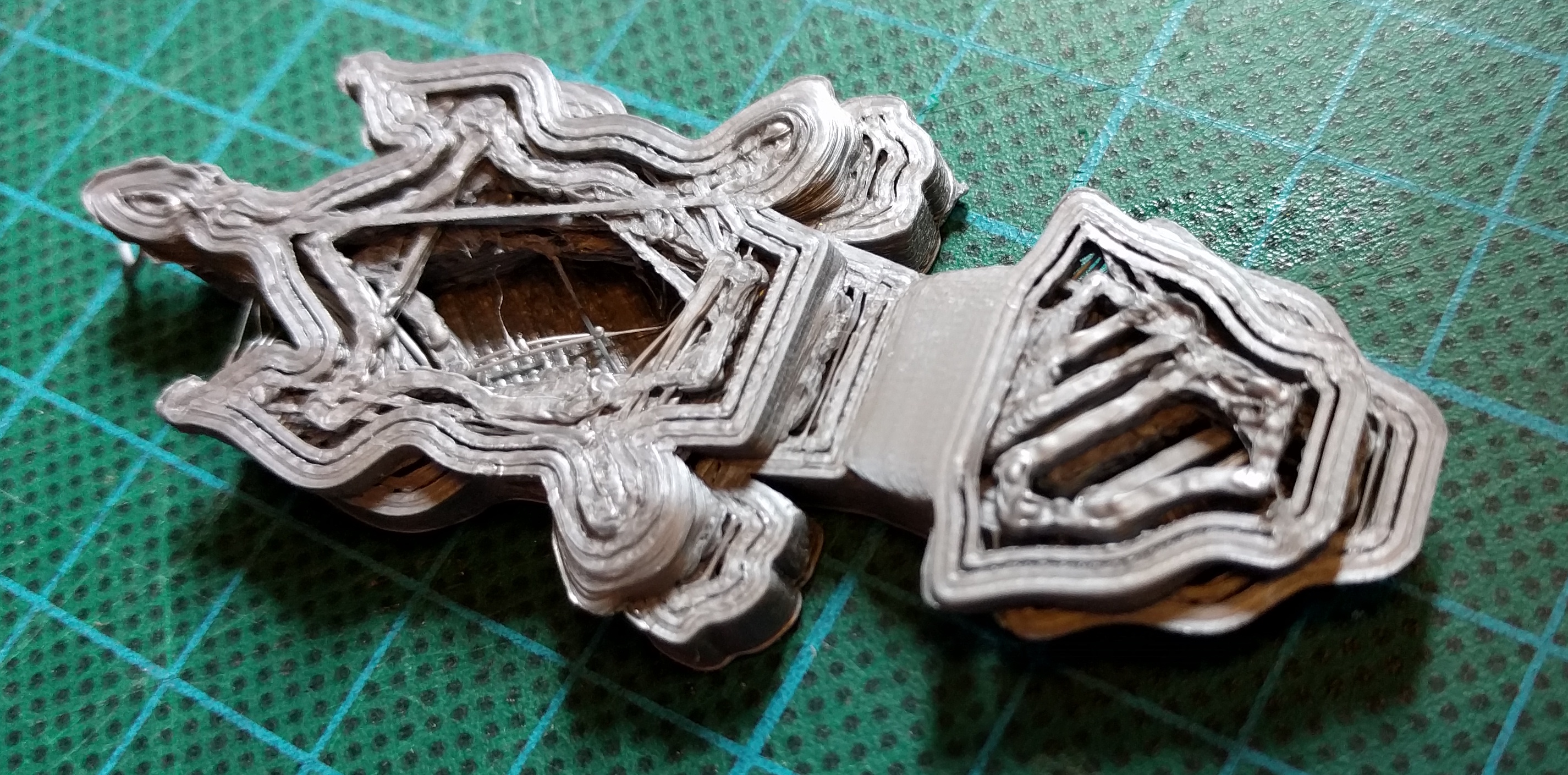Offset layers in print
I have just received my i3 mk2 (assembled). I have managed to print the tree frog and whistle from the SD card without problems, but I am not having much luck with an STL I sliced. In two different prints, I'm getting this same effect, there's a sudden offset from the lower layers.
Can anyone suggest what might be going wrong?
Re: Offset layers in print
Check Y axis belt if it's not loose. Also check grab screws on Y motor pulley.
Re: Offset layers in print
Nothing is loose my Polish friend cause I'm dealing with the same issue. Some things just won't print right where others are fine. I took some pictures of the stuff I was trying to print tonight without success.
I print on 4 different printers and PRUSA is the only one that does that. Running the latest firmware and all. It would be nice if the staff got involved with the problem.
Re: Offset layers in print
Nothing is loose my Polish friend cause I'm dealing with the same issue. ....
 that's a very risky and self-confident assumption !
that's a very risky and self-confident assumption !
➡ the effect that you both described is common and called "layer-shift", and usually caused by a loose belt, loose pulley, loose bearing holder (zip-tie / u-bolt) or something holding up either printbed or extruder-carriage in movement (e.g. cable trunks interfering with other items like the print, frame, cover and even each other).
you can get the effect even when the p.i.n.d.a. probe hits upcurling filament during the print.... or if a blocking spool holder blocks the filament (this only may cause layer-shift in x-direction).
@borys.m: from the pictures you've posted it's very likely that either your y-pulley is loose or that the belt is to loose and skips.
ah, and forgot to mention: if you use drylin bearings, you can get binding if they are not 100% aligned. or if you have defective bearings at all at the y-rods. this may cause the y-layer shift as well !
dem inscheniör is' nix zu schwör...
Re: Offset layers in print
Well I just checked everything and it seems ok. BTW my printer also came assembled by Prusa guys. The problem is it doesn't happen all the time. As a matter of fact it happens very seldom. I don't know what decides that and that's the thing. I'm gonna take some video footage and prove it to you guys. It's not loose pulleys or belt or bearings, it's something else within the printer. Give me a day or two (I'm watching UFC fights tonight so maybe by tomorrow) and I'll show you printer's behavior. It works fine and then it doesn't.
Re: Offset layers in print
Ok I'm finished editing. 5 hours down to 16 minutes. Its late and I'm going to bed. Tomorrow I'll comment...
Re: Offset layers in print
This guy had issues with one of the screws on the bed catching the frame. It could explain the intermittent recurrence of the issue.
Imagine that screw is really close to catching on the frame, and sometimes your printed part raises just enough so that as the nozzle moves along the bed, it pushes down on the bed with just enough force in the right position to cause it to catch. I'd try pushing down lightly on the bed and see if you can recreate the issue demonstrated in the video I provided.
Re: Offset layers in print
Thanks bro but no cigar. My printer clears everything. After all it was put together by Prusa boys. Here, have a look...
Both sides...
Now here's the outcome when I rotate the drawing 90 degrees...
Looks even worst.
Here's the drawing of what it is suppose to look like... (in case you missed it in the youtube video I provided)
If you watch my youtube clip you can see I printed two other shapes that turned out near perfect but the last one obviously didn't. I had this happen to me a few times already so it's not the first time. I tried printing the objects that failed vertically and it worked so I assume this one will print vertically as well but I don't want to. I didn't buy this printer so I can cut corners. Anyway it's late again so I'll see you all tomorrow. I'm not done yet.
Re: Offset layers in print
OK, let's go down a different tack...
What slicer are you using? Are you printing in High-Power or Quiet mode? What do you have non-printing speeds set to? What acceleration values are you using?
If you provide sufficient information, then your problem will be resolved without guesswork.
Peter
Please note: I do not have any affiliation with Prusa Research. Any advices given are offered in good faith. It is your responsibility to ensure that by following my advice you do not suffer or cause injury, damage…
Re: Offset layers in print
I'm using Cura the latest but I did downgrade to version 2.3 just to make sure. I did try Prusa's own Slic3r but that didn't change anything. As for printing I print everything at printer's default settings which means high power. I will show Cura's setting momentarily with screenshots. I was thinking if I were to send/email the .STL file to PRUSA RESEARCH and have them try it... This has to be resolved one way or another. I'm wasting so much plastic and I'm not getting anywhere. Now the screenshots...
The only changes I make to it is Height, Infill and Print Speed - depending on the size and shape.
Re: Offset layers in print
So What accelerations settings are you using?
Peter
Please note: I do not have any affiliation with Prusa Research. Any advices given are offered in good faith. It is your responsibility to ensure that by following my advice you do not suffer or cause injury, damage…
Re: Offset layers in print
How about also checking the heads of those zip ties? Probably not the cause either but worth a check. In your pic it looks like it is near the bottom - funny thing is if this was assembled by Prusa guys they obviously don't even follow their own instructions because the zip tie heads are in completely the wrong place!
Re: Offset layers in print
I know you said you print with the printers default settings. But it never hurts to reverify stuff when troubleshooting, go into the menu on your printer. Click on "Settings" ( i think thats where its at.. i am at work so i cant verify) and use the Wheel to scroll down to where it says "Mode". You'll either see {Silent} or [High Power]. Make sure it is set to [High Power]. You can even check/change this in the middle of a print. just select "Tune" and scroll all the way down. you'll see the option there.
Re: Offset layers in print
Borys is using Cura to slice the models.
To the best of my knowledge, Cura does not handle printer acceleration and so this must be set in start GCode so that the printer does not use settings which are too high and which leads to skipped steps and layer shifts:
M201 X1500 Y1500 E900 ; set default acceleration
He also had other things in his settings which are incorrect (example: top/bottom thickness set to 0.8mm with a layer height of 0.25mm).
Thing is, if you choose to use a slicer other than Slic3r, it is your responsibility to get the settings correct. No point in complaining about lack of support when you get it wrong...
Peter
Please note: I do not have any affiliation with Prusa Research. Any advices given are offered in good faith. It is your responsibility to ensure that by following my advice you do not suffer or cause injury, damage…
Re: Offset layers in print
I said I change the height all the time so even if I change it to .1 or .15 for example it still won't make a difference, same outcome. I also said I did try Prusa's own Slic3r but that didn't change anything at all, same outcome. Tell me what to do and I will. Power is set to high, it always was. I leave the printer at default and change whatever needs to be in the software. Now what?
Thanks
Re: Offset layers in print
if you think something is wrong with the printer you should open a case with Prusa support since you bought it assembled.
The support is great and will help you all the way.
---
Gert
Re: Offset layers in print
How do I go about starting a case/ticket? Just by clicking CONTACT (under ABOUT US) or is there another way?
Re: Offset layers in print
Since my original post on this problem I've never seen the problem again.
I moved the printer to a more solid table and am using Slic3r with the provided mk2 .ini file.
Thanks!