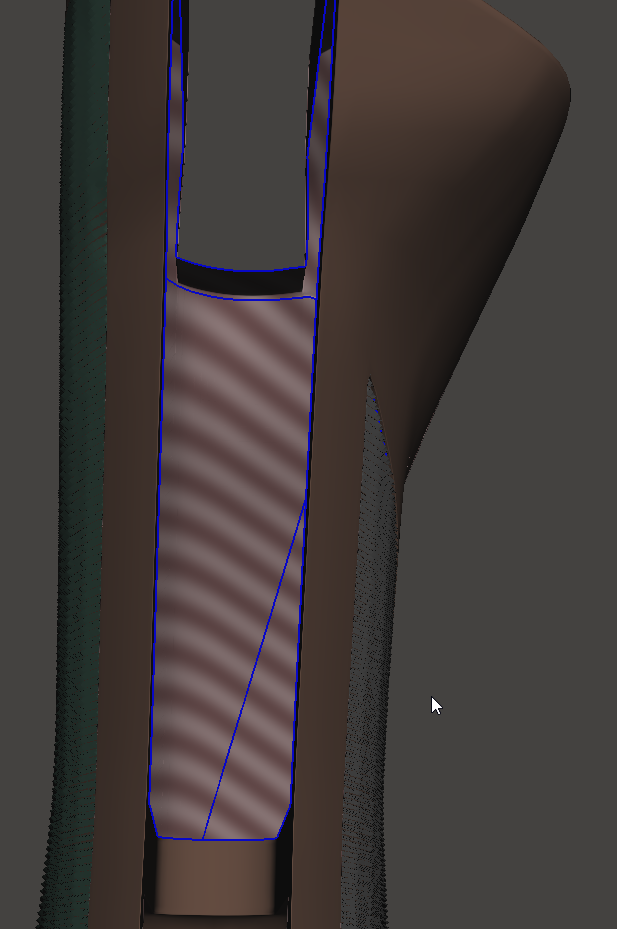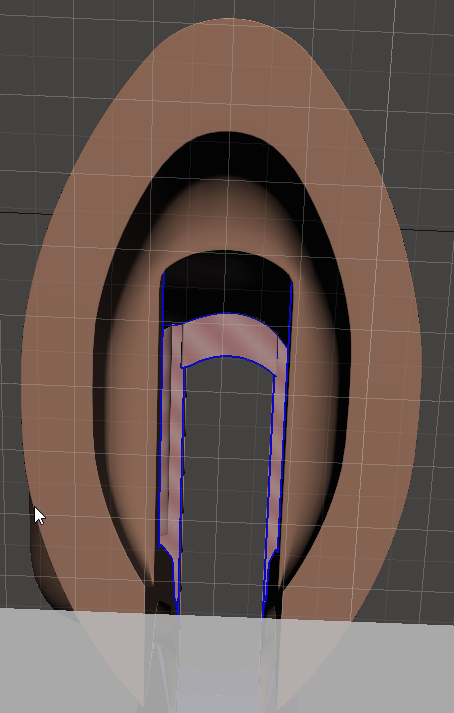Object file with no fill - Meshmixer doesn't fill correctly
Hi All,
I got somebody who wants to have the following object file printed, I quickly checked it but it has no fill. I tried using meshmixer to auto repair it, but the fill unfortunately is not correct.
Could anyone explain me how to fill it correctly? I also tried fusion 360, but same results.
As you can see here the blue lines is where it stops and should get filled.
But as you can see on this picture, it is important that in the middle that rectangle U shaped form should stay hollow. Only those borders needs to be connected and filled.
However, when I repair the model. Meshmixer makes something like this:
And if you look from the bottom, that piece isn't hollow anymore.
I really hope that somebody here understands what I mean and could help me?
Thanks a lot!
Tom
Re: Object file with no fill - Meshmixer doesn't fill correctly
I might perhaps be helpful to get an answer if the file were posted.
Re: Object file with no fill - Meshmixer doesn't fill correctly
I do understand you are asking that, unfortunately that's a little bit difficult since it's a copyrighted file that I can't put on the web.
It's not my file but from somebody who would like to have it printed, he received it from the manufacturer with an explicit exception (he may only print it). However that file is not printable at the moment.
So far I also didn't find a solution my self.
Re: Object file with no fill - Meshmixer doesn't fill correctly
You'll need to create the missing surfaces and connect them to the model. Might be possible to do this with Blender, but I'm not sure.
I might perhaps be helpful to get an answer if the file were posted.
As John says, it would be easier to offer advice if you could post the model - but your reasons for not being able to post it are understandable.
If this model was made by a client/customer, perhaps you could tell them about your problem and ask if they could fix it.
-Kevin