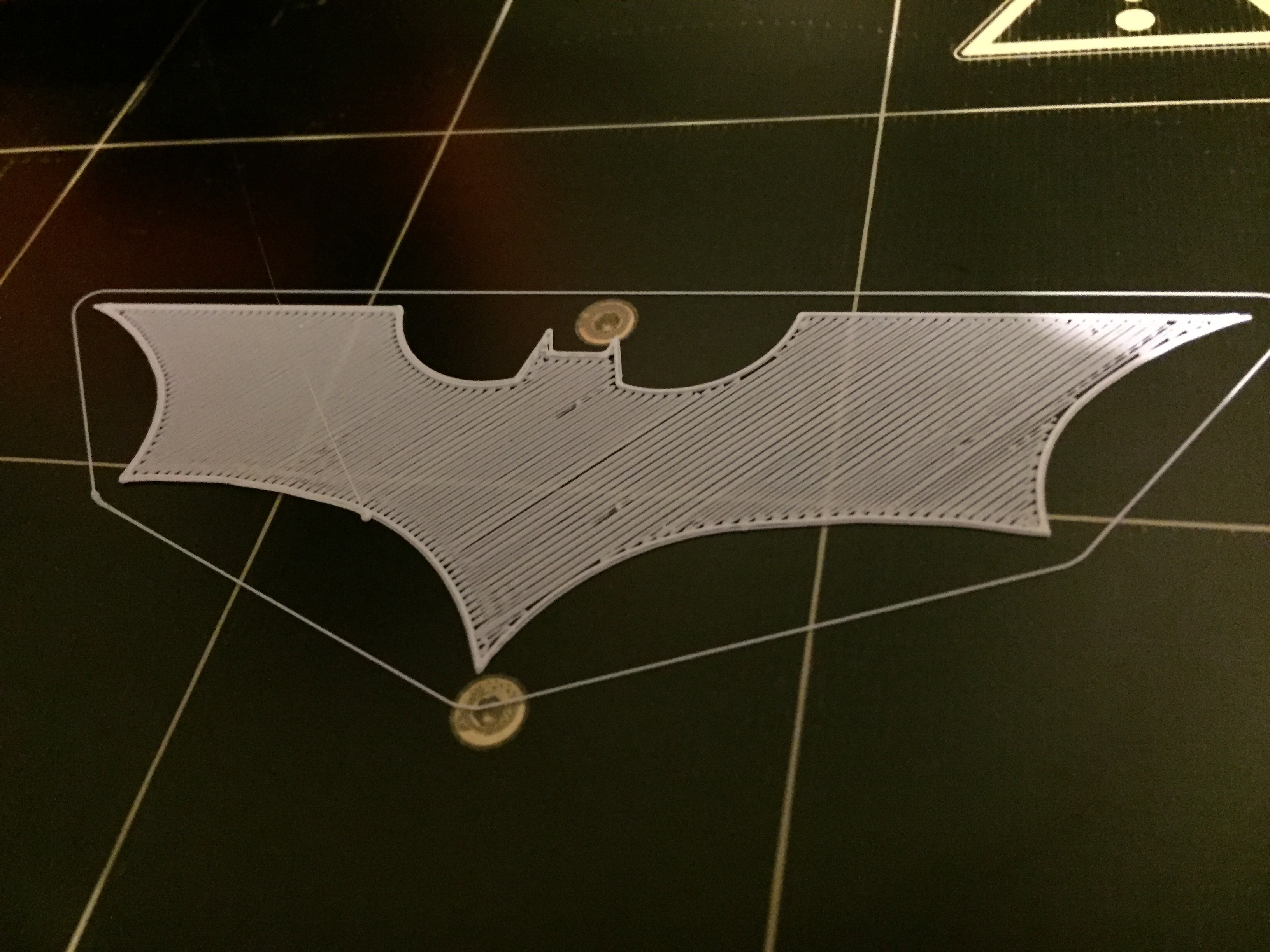Newbie print problems
I can print every gcode file delivered with the printer perfect. But, If I download a stl-file, this goes for Prusa parts too, using Slic3r to make the gcode, nothing works right. Problem with settings in Slic3r?
All the failed prints looks like the filament on the printerbed is too wide, compared to the files I can print from the card.
Thankful for any help/tips how to fix this 🙂
Bjarne
Re: Newbie print problems
Pictures please.
Re: Newbie print problems
Stupid question but do you have the latest version of Slic3r? Also what model are you trying? some of the samples are sliced with Simplify3d
Re: Newbie print problems
I have Slic3r Prusa Edition ver.: 1.33.8-Prusa3d. On two of the bad prints, it looks like the nozzle is laying down too much filament on the bed. On the LCD-cover it seems the opposite, only thin treads all around.
Re: Newbie print problems
I have Slic3r Prusa Edition ver.: 1.33.8-Prusa3d. On two of the bad prints, it looks like the nozzle is laying down too much filament on the bed. On the LCD-cover it seems the opposite, only thin treads all around.
Those look very bad. Are you selecting the right print material temperatures? Because on the last picture, it looks like I'm seeing burn marks on your print. If the temperature is too high, no decent layers can be extruded and you can burn the polymer resulting in brown/black spots on the print.
Alexander
Re: Newbie print problems
I have Slic3r Prusa Edition ver.: 1.33.8-Prusa3d. On two of the bad prints, it looks like the nozzle is laying down too much filament on the bed. On the LCD-cover it seems the opposite, only thin treads all around.
Those look very bad. Are you selecting the right print material temperatures? Because on the last picture, it looks like I'm seeing burn marks on your print. If the temperature is too high, no decent layers can be extruded and you can burn the polymer resulting in brown/black spots on the print.
Alexander
Agree that it is possibly temp related.
Re: Newbie print problems
All prints are set up with temperature for PLA (215). Only bed is set for 65 for first layer instead of 55 because of earlier sticking problems. The black marks on the last picture is from the last used black PLA, most likely rubbed off the nozzle witch was hitting the filament while printing.
Since all the 3d files delivered with the printer prints perfect, I believe it has something to do with the settings in Slic3r wich I know nothing about.
Re: Newbie print problems
It's just a guess as i am not sure what to make of the remaining 2 pictures.. but..
looking at your first picture, i think your live Z-adjust offset is way off - the nozzle in this picture seems way to high up. If you'd lower this (make it a higher negative number), you could drop your bed temperature back to a more suitable 55°C.. If you go too hot on the bed - higher than PLA glass temp, you might run into insufficient cooling and a rather messy molten blob..
Your first layer needs to have a proper squish, all lines connected to each other (= a solid surface with no gaps or holes or individual strands). I dont think that was the case on your first picture..
Re: Newbie print problems
Sorry, forgot: could you print one of the files from the sd-card that came with the printer, like the Prusa logo or the batman thing and post a picture of the first layer? You can cancel the print once the first layer finished.
Re: Newbie print problems
print the tree frog with the sd card gcode and if it works try to slice it in Slic3r using the Default PLA .05 layer height setting and try it
Re: Newbie print problems
Looks like is too far off the print bed
Re: Newbie print problems
Yup. You need to adjust your Live Z-adjust offset. Your nozzle is way too high up. Lower the nozzle in small increments by using a "bigger negative number" until you get a solid first layer without any gaps / individual strands. Once you got that sorted, there should be no need anymore to heat up the bed that high anymore and you can back to the default temps for PLA, which will probably fix your other prints as well.
Re: Newbie print problems
I found the problem with the really bad prints. It was Slic3r with wrong settings. After loading the correct .ini-file, everything works fine! (I tought the .ini files were for Windows, and I´m on a Mac.)
Thanks a lot to everyone of you for helping me out, I will try Z-adjust later!