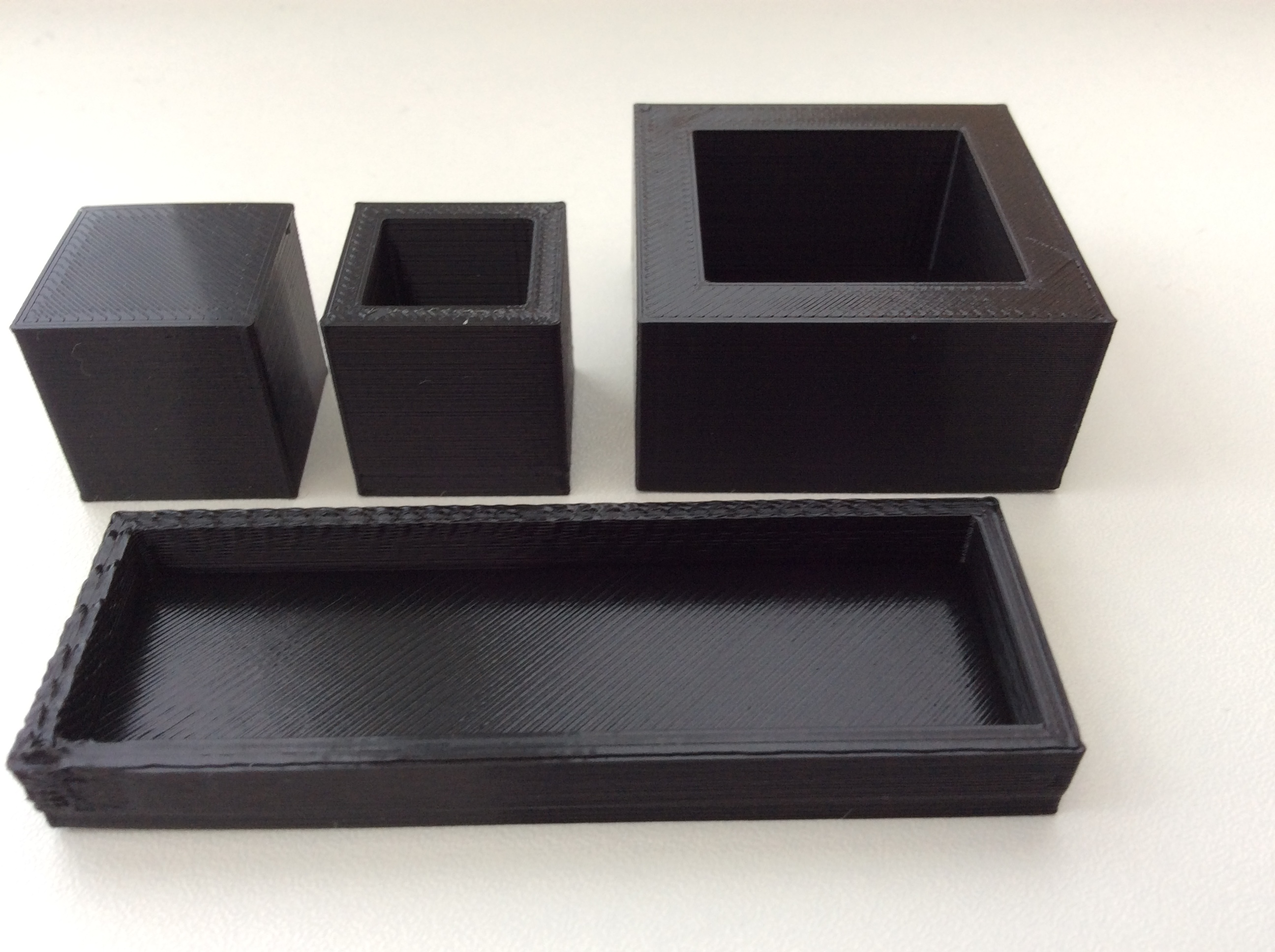First Layer Issues
So I have had my printer for afew months now and I haven't had too many issues. I recently had to replace the nozzle and now I have been having multiple issues with getting PLA to stick to the bed. It starts out fine but eventually during the first layer, the filament starts curling and stops sticking to the bed. I have attached a picture of what is happening.
The nozzle temp is around 230 and the bed temp is 70 mostly because this is a large print. I tried another print where I moved the piece out of the center of the bed to see if there was something wrong with it, but the same thing happened. I'm running out of ideas here. Anyone else come across this problem?
Re: First Layer Issues
First of all, after swapping a nozzle, you need to finetune your z-offset again.
230°C for plain old PLA seems rather hot to me, so does 70°C on the bed. Too hot causes curling, which could create similar messes. Did you try this with 205°C/55°C?
When was the last time you gave your bed a good clean with IPA? Did you try a quick rub down with aceton yet? Your bed needs to be spotless and i think i see some white gunk on the right hand side. I could be wrong though.
I can't make up my mind if this is torn up like this because your nozzle is too low.. or if it's not low enough and simply never sticks. I can't tell. I think the already printed part in the back looks slightly more transparent than it should be and that would make me lean more towards you're too close.
Not much help, i know.. maybe you can upload a bigger picture? Otherwise consider this a *bump* in the hopes some smarter person will notice the thread 😉
Re: First Layer Issues
I did fine tune the z-offset again, just didn't mention it. The layer thickness for this one might have been .1, which is probably why it looks so thin... I can't quite remember. The bed is at 70 because it is a fairly large print and my apartment is cold... The 230°C was just for this print. I read somewhere that 230 works well just for the first layer to help it stick and then switch to cooler temps for later layers. I usually print PLA around 210 on this printer and I was having the same issues, which is why I turned it up.
Also the bed was kind of messy for this print. But I gave it a clean with IPA right after this one and I had the same issues when I tried another print. This was the print where I also moved it out of the center. I just don't have a picture for that one.
I usually watch it while it is having trouble like this and it seems to print fine, the material just curls up at some points and doesn't stick to the bed. As the nozzle goes over this part it pushes the previous edge down and prints onto the end of it, which then curls up farther than it did before. Eventually the material just curls too much for the nozzle to reach it again and it continues printing on the bed which is where the holes come from.
Re: First Layer Issues
Can you try printing the Prusa logo from the SD-card that was included with the printer and take another picture after the first layer finished printing? Printing one of these presliced files eliminates all possible problems with slicer settings. (You can abort the print after the first layer, all we need to see is how it lays down the first layer. And yes, it'll probably try to print it at Prusa defaults 55 / 205°C, that's fine)
The way you describe it, it sounds like the nozzle is too close and/or you're over-extruding considerably. But lets see how the presliced Prusa logo works out.
Re: First Layer Issues
The layer thickness for this one might have been .1, which is probably why it looks so thin...
The first layer should always be 0.2mm thick.
- Gab
Re: First Layer Issues
I'm having similar issues after having a perfectly running printer for months. I'm hoping a new nozzle will fix it ( I think I may have damaged mine? I can't get anything to stick on the first layer, it all just bunches up around the nozzle