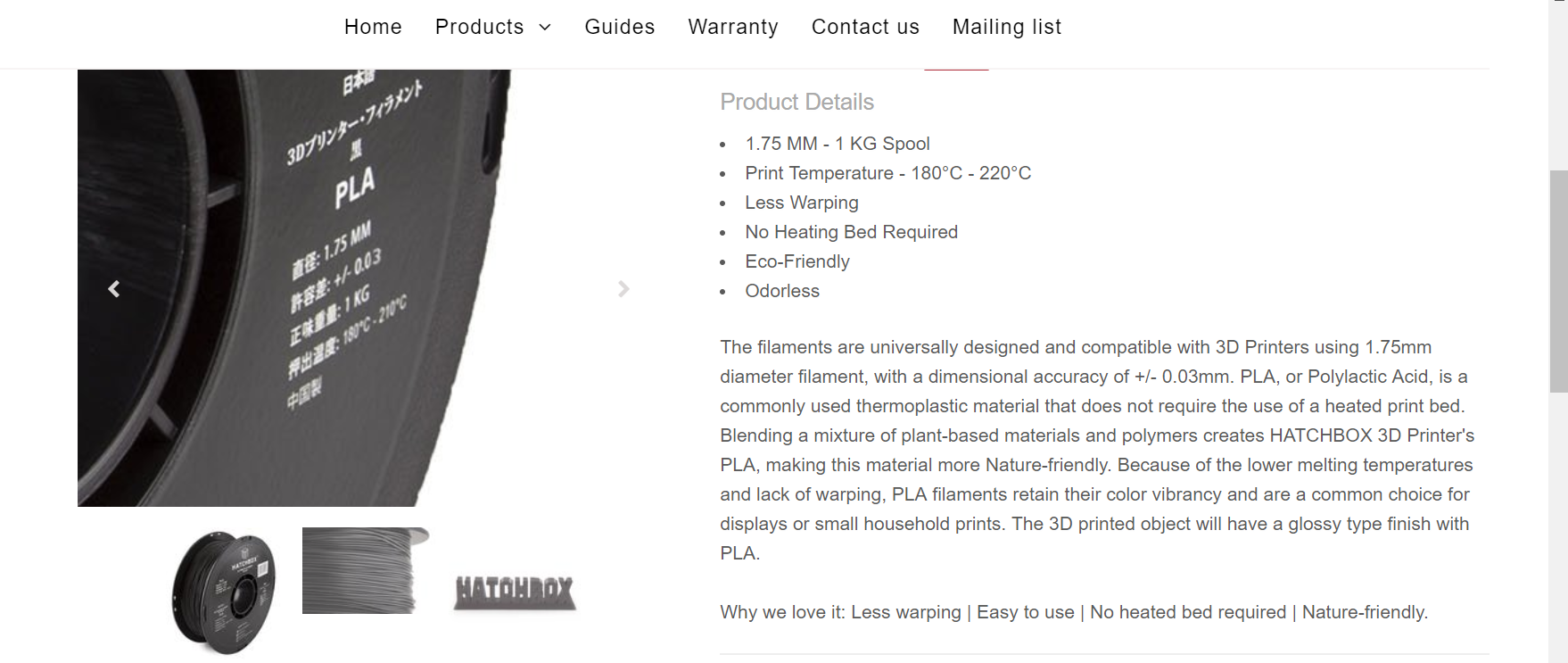Delamination of top layer
Hi everyone,
I'm new to the forum, and have had very few issues up to this point with my MK2S. Maybe the objects I was printing up until now didn't display this problem, or maybe I screwed up some of my settings and only now it is becoming evident...
I've noticed that the top layer on this object (images attached) appears to be delaminating during printing. The delamination happens in bands, and doesn't occur over the entire surface. I've come across posts in this forum and others describing similar issues, but not specifically with just the top layer.
I'm using Hatchbox black PLA, and I have been using Slic3r with modified .35 mm settings (screenshots of pertinent settings attached)
I'm assuming that the problem is caused by either extrusion temperature, extrusion speed, or the fan cooling too much or not enough. I would really appreciate hearing from anyone with some insight who might be able to help me solve this problem.
Thanks in advance!
Kyle
Re: Delamination of top layer
Not a single person has any insight into this issue?
Re: Delamination of top layer
Hi Kyle,
the attachment is difficult to read
I have never used Hatchbox...
I had to print the attachment and look at it under a bright light to see the information.
1, you are using an out of date slic3r profile in this print. version 1.38.6... current version is 1.39.1
2, your filament temperatures are a bit high the defaults for PLA are extruder215c first layer, 210c other layers, bed 60c all layers
the Hatchbox info suggests lower temperatures too
3, your cooling is not as active as default default min100% Max 100%
you have Min 80% Max 100%
other than that. your info should be ok!
regards Joan
I try to make safe suggestions,You should understand the context and ensure you are happy that they are safe before attempting to apply my suggestions, what you do, is YOUR responsibility.Location Halifax UK