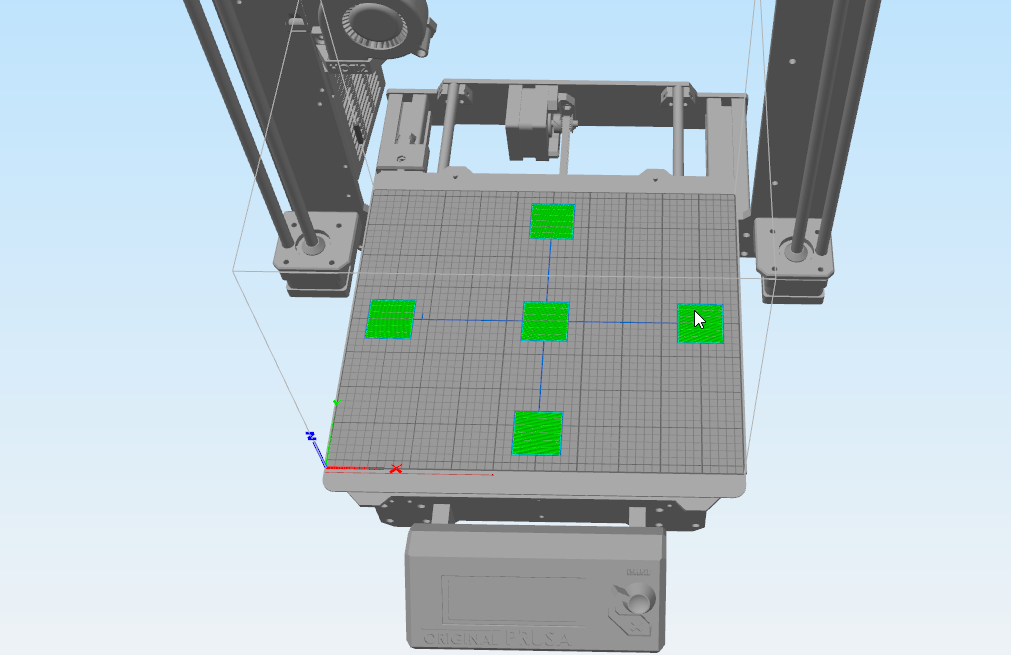Z-Axis calibration not honoured by OctoPrint?
Hello
Firstly please excuse any unintended errors of forum etiquette on my part, and also if this is a topic already covered I should have been able to find information on myself.
I am relatively new to 3d printing and especially Prusa and RepRap, and will freely admit I am not totally sure how to properly describe what I am searching for to the various search engines so am hoping this community can help me. Please feel free to tell me to “go away and research better before coming here” - but this appears a friendly group so am hoping for a bit of newbie grace :).
That all said — I have assembled and am now the proud owner of an i3 mk3. All the calibration has been done including first layer, and all prints from the SD Card via the front LCD are sticking perfectly.
For ease of use and to learn some more new things, I connected the printer to a Pi runnkng a current version of OctoPrint.
I don’t use the OctoPrint slicer, instead using Ultimaker or Simplify to generate G-Code that I upload to OctoPrint and get it to push to the printer.
Regardless of the slicer I use, I nearly always note that the first layer of prints from OctoPrint appear not to be honouring my first layer tuning, with a far more thin and thready appearance and lacking plate adhesion. I am forced to use glue stick to prep the bed, and even use the live Z tuning to get the first layer to look more like the prints from the SD Card.
I have tuned first layer settings in the slicer to run slower as recommended, but it still doesn’t look right nor am I getting reliable results. Most recently a print where after as usual I monitored the first layer in person, and it looked like all was fine, lost adhesion after 2-3 hours and I arrived back from work with a massive PLA “tumour” completely encasing the extruder nozzle and hot end requiring careful removal and cleaning.
So my question to this group: should my first layer tuning be consistent whether printed directly from the printer or via g-code submitted via USB, or should I be making better consideration in the slicer.
Happy to try and produce some pictures demonstrating what I think I am seeing if useful.
Please note that I have cleaned the build plate well with window cleaner and isopropyl alcohol swabs - of which due to a medical condition I have plenty of that are also of a good quality.
Again, my apologies for any etiquette failings on my part, thanks to Prusa for such an outstanding product, and my thanks in advance to all of you for any help you may be able to provide me as I start this journey :-).
/PJ
Re: Z-Axis calibration not honoured by OctoPrint?
Sorry- I should have also provided this information I note.
When you are reporting please mention:
- FW version ——- OctoPrint 1.36 Printer 3.1.1-rc2 b137
- RPi used - raspberry Pi model?? —- Raspberry Pi 3 B in external case.
- Method of the connection - USB/expansion port - USB port to Raspberry Pi 3 B
- Filament sensor on/off — off
- Crash detection on/off — on
Hope that is everything needed. 🙂
Re: Z-Axis calibration not honoured by OctoPrint?
b137 and octoprint has been problematic for a lot of us. 143e works great for me, and 150b works great for others (not me).
The "first layer" calibration built in is...not great. Skip it and use a cali square like this instead. https://shop.prusa3d.com/forum/prusa-i3-kit-building-calibrating-first-print-main-f6/life-adjust-z-my-way-t2981.html#p23211
I make sure my s3d is at 100% first layer width/height as well during calibration.
Once you nail that, you can use other squares to tune the "bed level correction" for different regions of the bed (front/back/left/right) in the event that PINDA doesn't do what its supposed to (mine doesn't)
Re: Z-Axis calibration not honoured by OctoPrint?
Thank you for the prompt reply and really useful information. I shall try both a different version of OctoPrint as you suggest and the other calibration practises you outline.
I also after having pretty well convinced myself that I wasn’t imagining things and expanded my literature search found this which I will also try out - reproducing in case it’s of value to others here:
https://groups.google.com/forum/#!topic/octoprint/g_DOQOmY1bg
My thanks again and hope you have a good weekend (when it arrives! —- hot and sunny Saturday here down south :))
/PJ
Re: Z-Axis calibration not honoured by OctoPrint?
To the original question:
I generally use simplify3d for slicing, and octoprint for printing. I also use SD for printing, due to some unreliability in the past on Octoprint. With that, I find no difference in first level calibration with either path.
The first layer calibration and live-z adjust tell the printer to adjust the "zero" level of the z in the firmware. That is actually changing the 'zero point' for any gcode. This will work for any path, no difference. You can try this pretty simply:
- slice with whatever slicer you use
- upload that gcode to octoprint and try it
- upload that gcode to SD and try it
I suspect you'll get the same results. You then need to use your slicer to adjust the *slicing* first layer. For PLA, if I'm printing 0.15mm layers, I often do the first layer at 150%, and slower, to get a good solid first layer.
If you are comparing to the gcode that was delivered on the SD card, you can also copy those files to your computer and print them through octoprint. Again, you should get the same results.
If you don't, that would be very useful information, so please report back. That would indicate that the firmware is significantly messed up (to a level I haven't heard reported yet).
I second the idea of the calibration patterns above. As tempting as it is to jump into cool prints, any practice you have putting down good first layers will pay dividends long term. Also: be aware that your first layer settings will likely vary with the material you are printing. I find PLA often likes to be squished into the bed (-0.35 live z for me, doesn't need that thick a first layer), where PETG works best a bit higher from the bed (-0.25 mm live z, 0.25 or 0.3 first layer in the slicer).
Re: Z-Axis calibration not honoured by OctoPrint?
Again my thanks for the detailed reply and helpful guidance.
I had assumed the z axis calibration would/should have changed z axis zero/home position in firmware so your information helps confirm my understanding.
I have had to deal with an unfortunate medical
emergency this weekend that has taken out my plans, but I will seek to do as you suggest and provide feedback ASAP.
Thanks to you both for the information.
/PJ