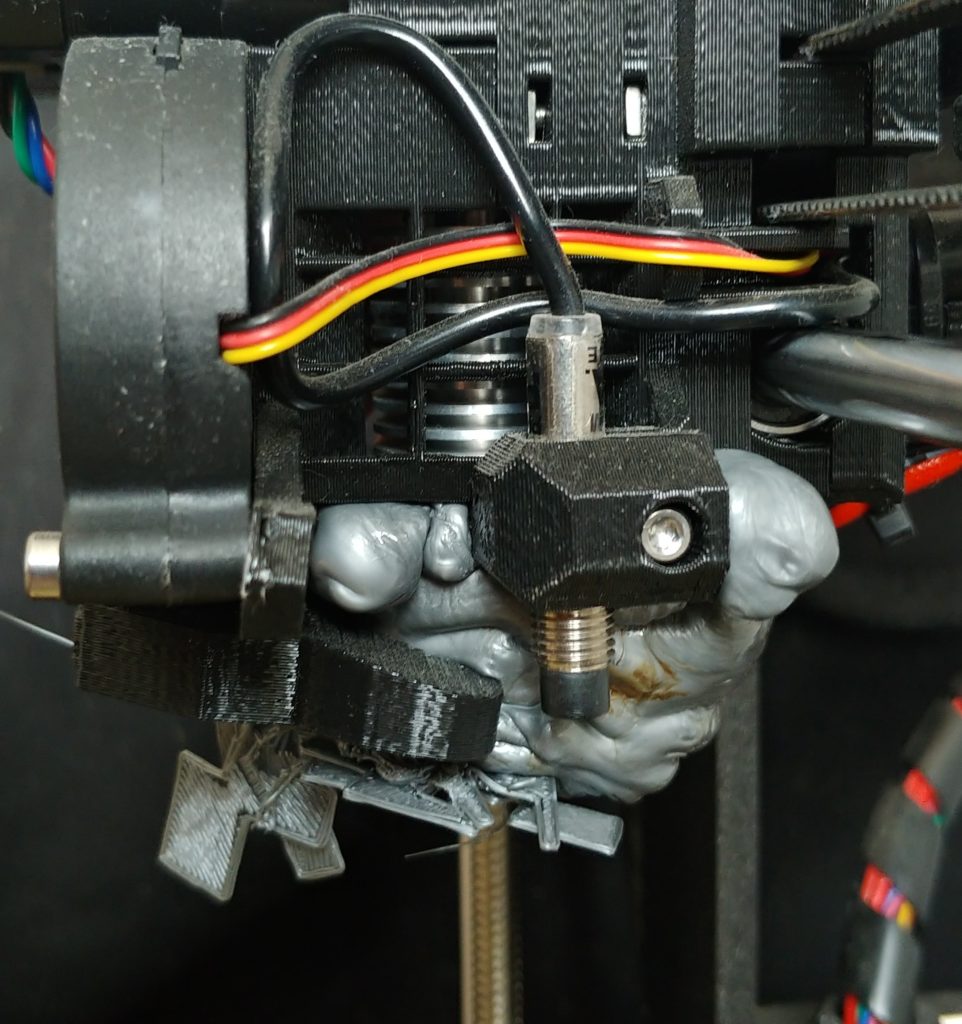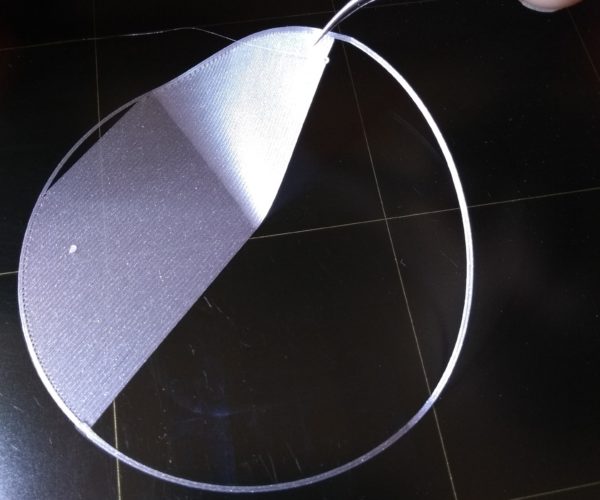The whole print melted and stuck to the extruder
The first layer of the print was laid properly so I left the printer to finish the job. After a few hours I noticed that there is no print on the bed but instead the whole bottom of extruder is stuck with PLA filament (see the picture). I tried to heat the noozle up to 280 degrees and waited over 10 minutes but only a little of filament melted and flowed down. How can I get rid of the rest of the filament?
RE: The whole print melted and stuck to the extruder
what a mess ... I would disassemble the extruder from top to bottom. Start removing little parts with a side cutter without force!
RE: The whole print melted and stuck to the extruder
While you are cleaning up your extruder - ponder what caused this.
Your print broke loose from the bed, and filament had nowhere to go - except on the extruder.
How you prevent this in the future depends on which print surface you are using - and how you clean it.
One finger print under your object can ruin your day - so once it is really clean - don't touch it.
Note: The hot end can not melt a blob that big. Get yourself a good heat gun, and melt it from the outside in.
RE: The whole print melted and stuck to the extruder
Looks like you were leaking filament around the heat break. If you can get it off the printer that would be good. Else you may try softening the PLA with a hair dryer or heat gun...but you will need to be careful to prevent more damage to the Hot End parts (Looks like some of the hot end parts are going to need to be reprinted anyway).
RE: The whole print melted and stuck to the extruder
you are now a man....I think that's happened to everyone. just turn on the hot end want abit then start pulling off the plastic. extra slow around the wires. mine did that when my print broke free from "thhhheee kiiinnnggg" sheet v2. just take it slow
I have a Prusa,therefore I research.
RE: The whole print melted and stuck to the extruder
Thank you for all tips. Firstly I will try to find a device to heat up a stuck PLA and secondly I will see if I need to reprint some parts of the extruder.
RE: The whole print melted and stuck to the extruder
to remove the first layers a soldering gun can help in order not to melt the whole plastic parts of the extruder by heat gun.
If you use a very thin wire ( 0.5 -0.7 mm in diameter) at the end of the soldering gun you can cut of small pieces. the last part can get off by heating up the nozzle.
even an old man can learn new things 🙂
Standard I3 mk3s, MMU2S, Prusa Enclosure, Fusion 360, PrusaSlicer, Windows 10
PRUSA MINI+ Prusalink + Prusa Connect
RE: The whole print melted and stuck to the extruder
I have manged to melt almost all of PLA by heat gun, but unfortunately I completely melted fan-nozzle so I have to reprint.
I also distorted in some way P.I.N.D.A. sensor and extruded cover. I am not sure if I have to replace those. I am especially concerned about P.I.N.D.A. sensor.
RE: The whole print melted and stuck to the extruder
Not counting the melted parts - you are now at the point you need a stiff brass brush. Amazon some has good ones - and a lot of bad. Read the reviews.
Raise Z to about 150, heat the hot end up to 230 or so, and scrub vigorously with the brush. Avoid the wires - they break easy.
A lit mechanic's mirror is absolutely wonderful for working under the extruder. And cheap...
RE: The whole print melted and stuck to the extruder
For this reason I recomended the soldering gun. It melts the stuff localy by heating up the wire at the end of the gun. Never mind ,next time...
https://www.amazon.com/Weller-D650-Industrial-Soldering-Gun/dp/B000JEGEC0
even an old man can learn new things 🙂
Standard I3 mk3s, MMU2S, Prusa Enclosure, Fusion 360, PrusaSlicer, Windows 10
PRUSA MINI+ Prusalink + Prusa Connect
RE: The whole print melted and stuck to the extruder
For next time, this segment of your layer one looks very poorly done, and is probably why the print lifted and collected on the nozzle. Layer 1 should be a smooth continuous sheet of plastic: not a bunch of tiny lines like yours was.
Should look and be a solid sheet of plastic, like this:
As for brass brushes while the extruder is running: not really a great idea because the bristles are conductive and the heater wires are exposed: direct shorts to the Einsy board drivers isn't a great idea. Heat the block; turn off power; then brush.
RE: The whole print melted and stuck to the extruder
I hope it will not happen again and I will not have to use soldering gun... I will pay attention to first layer quality. In a meantime I ordered printing fan nozzle. After cleaing the nozzle I and installing fan nozzle I will check if P.I.N.D.A sensor is all right.
RE: The whole print melted and stuck to the extruder
I have manged to melt almost all of PLA by heat gun, but unfortunately I completely melted fan-nozzle so I have to reprint.
While you're in there, give a careful look above the heater block and see if filament was oozing out the top. In your last pic, it looks like some of the mess originated in there. If so, pay particular attention to the nozzle-heatbreak tightening steps on reassembly. You want a space between the nozzle hex and the heatbreak due to the nozzle being tight against the heatbreak. If the heatbreak is not inserted far enough, you'll be able to screw the nozzle snugly up against the heater block. This is a sure sign that you need to stop and adjust the depth of the heatbreak in the heater block. DO NOT proceed until you're sure this is right or you'll risk another mess.
I also distorted in some way P.I.N.D.A. sensor and extruded cover. I am not sure if I have to replace those. I am especially concerned about P.I.N.D.A. sensor.
You might be able to at least temporarily reform the PINDA arm with the heat gun. Definitely re-print or order a replacement for long term.
and miscellaneous other tech projects
He is intelligent, but not experienced. His pattern indicates two dimensional thinking. -- Spock in Star Trek: The Wrath of Khan Unfortunately,…
RE: The whole print melted and stuck to the extruder
From his picture, it looks like the PINDA tip may have been damaged (chunk out of it?).
PINDA is one of those things that works - or it does not. No half way.
If it calibrates successfully, damage must only be cosmetic.
RE: The whole print melted and stuck to the extruder
As Bob mentioned: have you changed the nozzle recently? The photos hint there might be a leak, and changing nozzles is a common source of leaks.