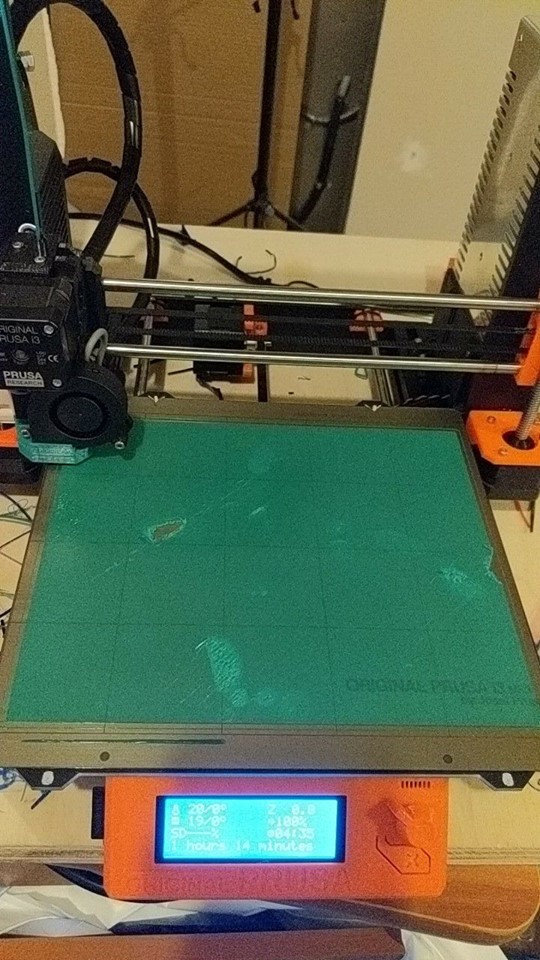strange petg or bed level issue
So I cleaned the PEI with acetone because i was having issues with the print sticking. I then cleaned it off with 99% rubbing alcohol. then gave it a light coating of windex. At no point after the acetone cleaning did I touch the bed.
When I print a 'test' surface print, i get the image below. Is this a warped bed, or is it some other obvious thing I'm missing?
Re: strange petg or bed level issue
i have a similar issue! tried petg for the first time on the mk3 and in my case the bottem left corner of the piece hast sticking issues. the strange thing is that it doesn't matter where i place it on the print surface it's always the same problem. i guess it's an issue with bed leveling because the pattern of error repeats everywhere.
no fix for this yet, will check my model for errors too
Re: strange petg or bed level issue
So I cleaned the PEI with acetone because i was having issues with the print sticking. I then cleaned it off with 99% rubbing alcohol. then gave it a light coating of windex. At no point after the acetone cleaning did I touch the bed.
What happens if you clean with the acetone last? Windex can leave a residue, and maybe the residue isn't consistent across the platform.
Re: strange petg or bed level issue
Definitely a bed level issue, and I have the same problem. Make large surface area prints ugly.
Re: strange petg or bed level issue
if only they could implement petg first layer calibration. i find its hard to get the perfect z offset when using petg. it only preheats for pla. its weird, i could get it to print perfect first layer perimeters, but the infill would randomly "gum up" and not stick to the bed.
Re: strange petg or bed level issue
if only they could implement petg first layer calibration. i find its hard to get the perfect z offset when using petg. it only preheats for pla.
You can use the calibration gcode from MK2/S and change the temperatures to PETG (240/85) - This is what I use for calibration.
Have a look at my models on Printables.com 😉
Re: strange petg or bed level issue
if only they could implement petg first layer calibration. i find its hard to get the perfect z offset when using petg. it only preheats for pla. its weird, i could get it to print perfect first layer perimeters, but the infill would randomly "gum up" and not stick to the bed.
There is a calibration square file (v6.1) for several materials including PETG at the end of the first post in this thread: https://shop.prusa3d.com/forum/prusa-i3-kit-building-calibrating-first-print-main-f6/life-adjust-z-my-way-t2981.html#p22992
The thread is also a good read as well.
DJ
DJ
Re: strange petg or bed level issue
I had the same issue and it appears to be fixed by dialing my print speed down to 40% at print time. Not the happiest solution, but it's a start.
Re: strange petg or bed level issue
Any luck with this?
I might try cranking up the temperature a bit to see if I can get to full print speed without the issue. 230 in the default PET Prusa profile for first layer seems far too low for PETG.
Another possibility is that the residual PETG on the surface of my nozzle from an earlier failed print is sticking to and picking up some of the extruded PETG. So I might try a thorough nozzle cleaning and see if that fixes it.