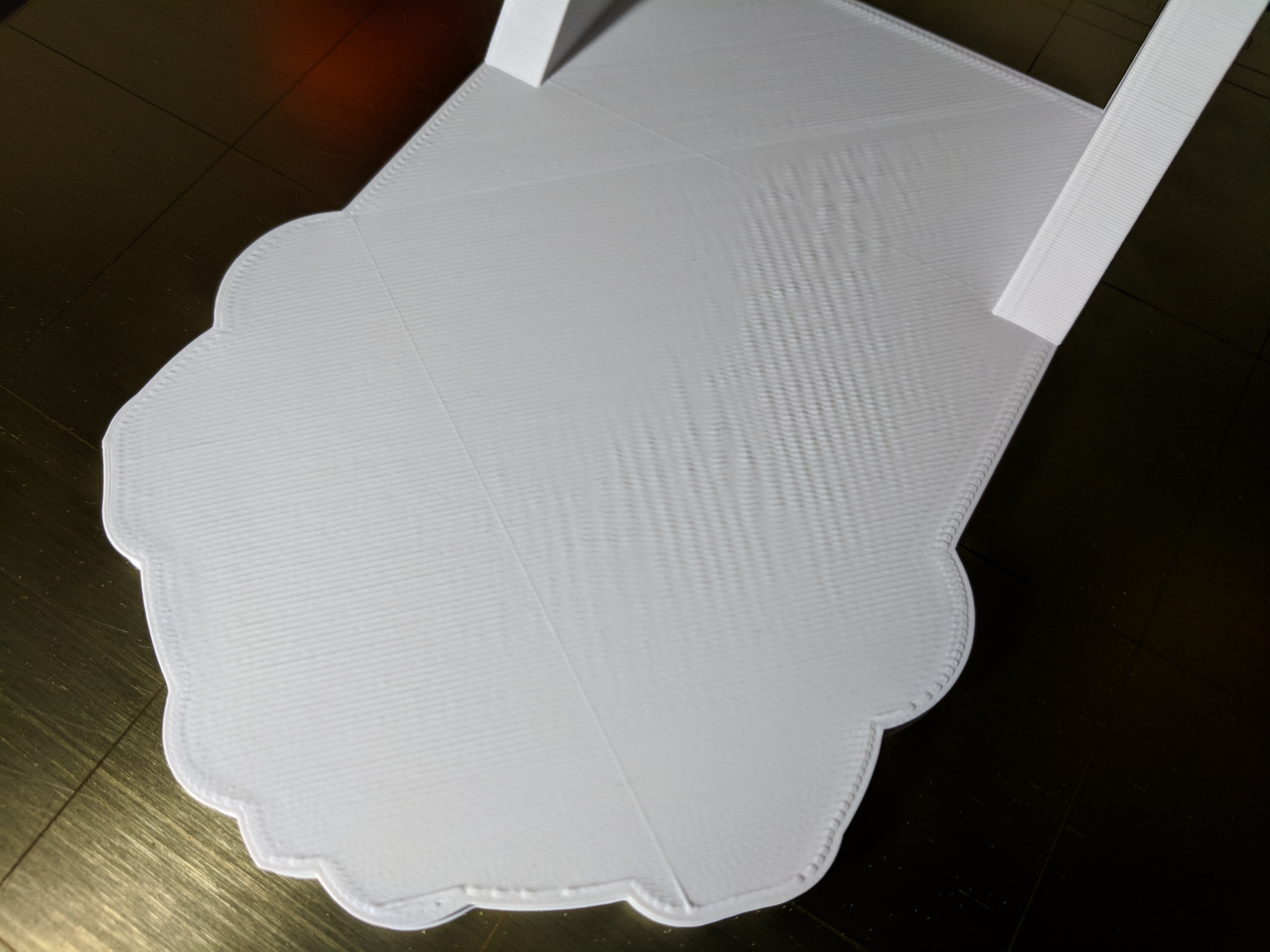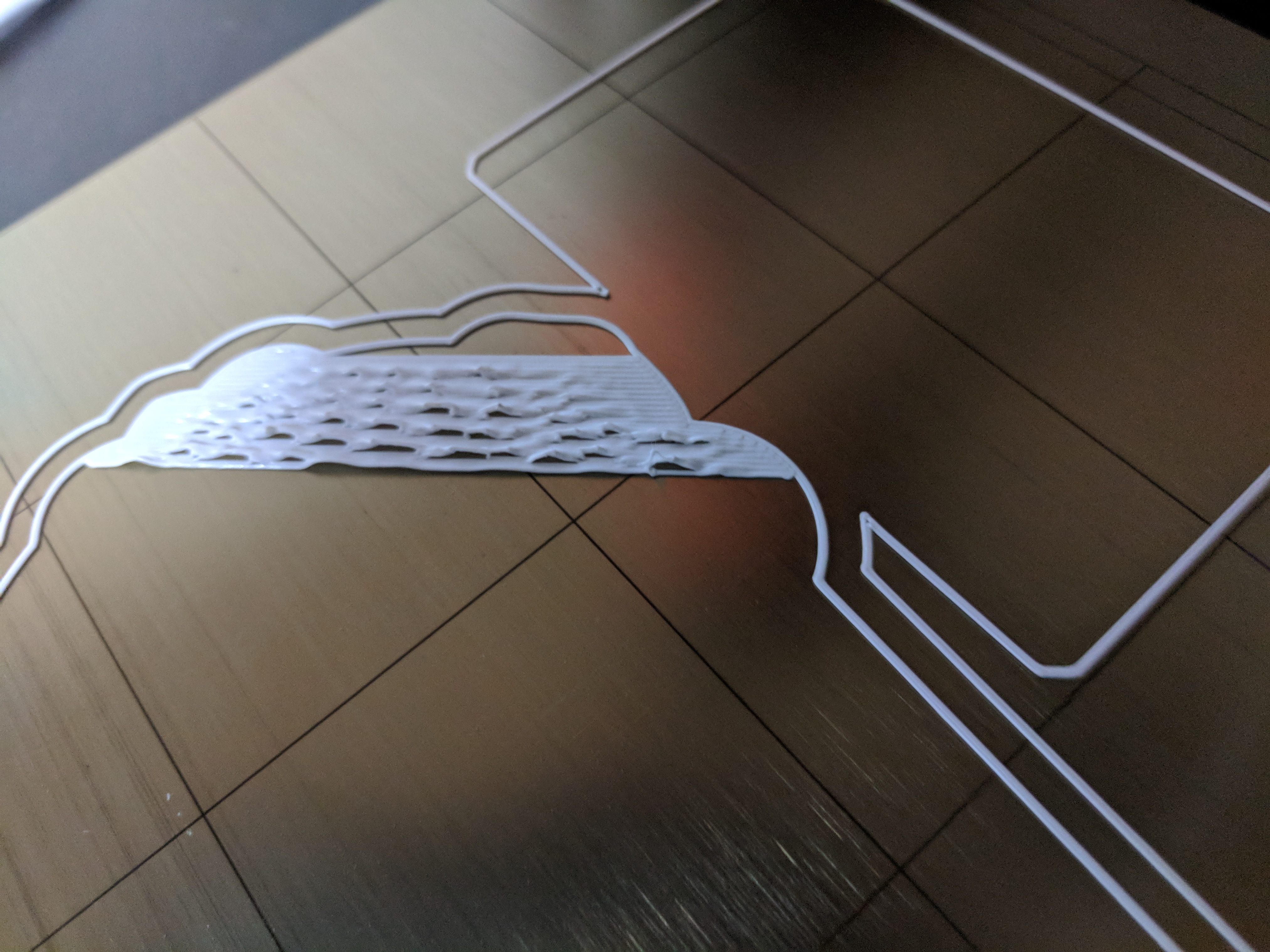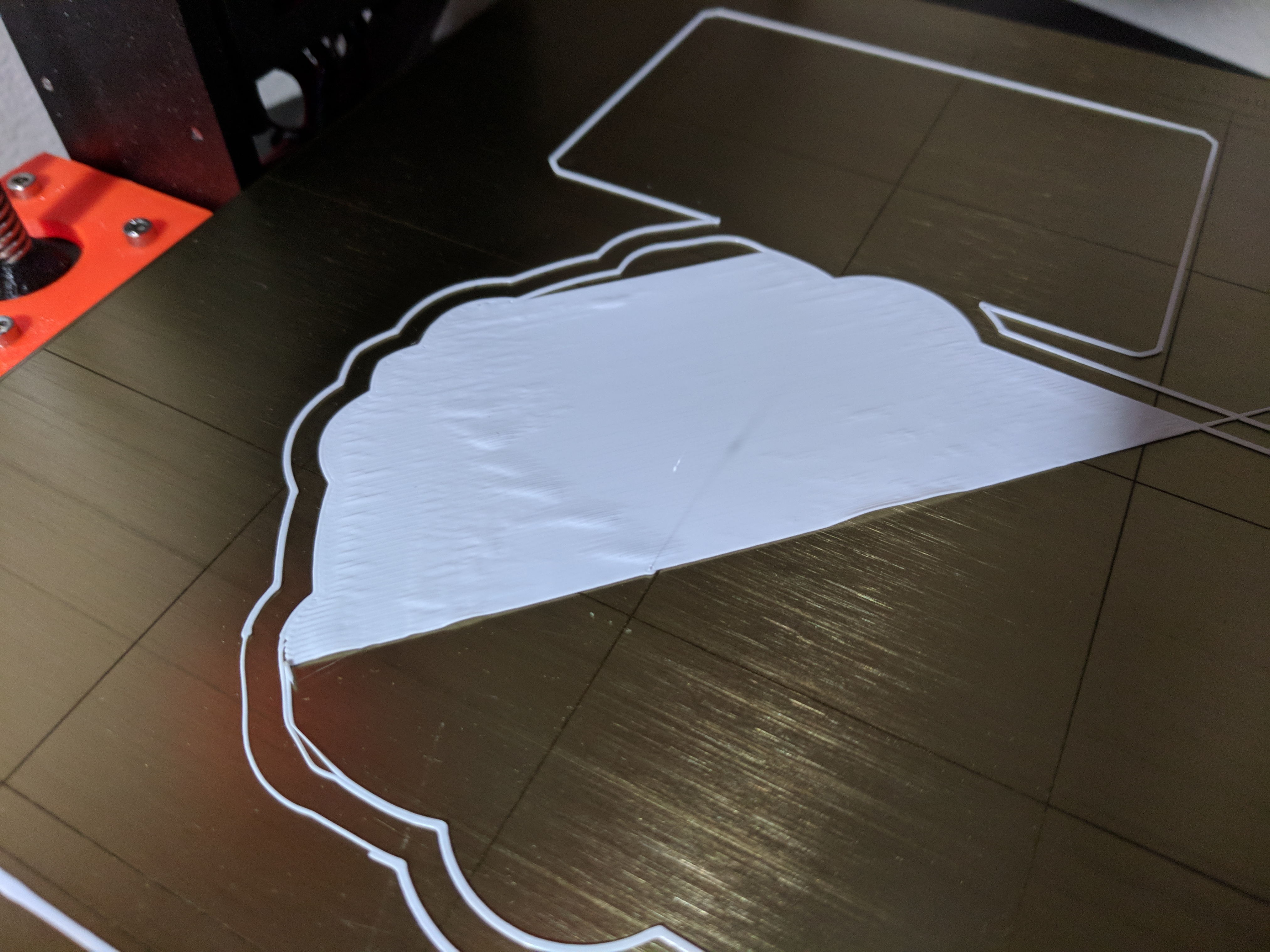ripples on top layer now, too!
TL;DR, this is the TOP layer of a recent print. (simplify3d, .2mm MK3 default profile with four top layers, 12% infill) It looks awwwfully similar to a lot of the problematic first layers I've been seeing.
Background: I've been seeing the same rippling artifacts on my first layers that a lot of people on this forum seem to be running into. For context, this is what I've been seeing, with varying levels of experimentation:
Other filaments behave about the same.
My printer has been getting noisier and noisier too, the X-axis seems to grind pretty good, especially in the middle of the print area towards the bottom. I'm starting to think there's something mechanical going on, since I'm seeing such a similar artifact on the *top* layer. What am I missing here?
Re: ripples on top layer now, too!
How are your rods- any gouges? I would assume that you got the hardened rods.
Regarding the top layers- maybe they are simply reflecting problems from the first layer? (looks like a thin print). How is your bed adhesion? And what filaments are doing this?
Re: ripples on top layer now, too!
I have no knowledge regarding the Mk3's design or rods, but as Reid mentioned, check your rods, your printer should be near SILENT. There IS something wrong with your printer if it's making noise. Now, as for why, I'm not sure... BUT...
I agree with Reid as well... it's REALY thin. Do your prints have any infill at all? Or is it being printed solid?
It honestly looks like a First layer problem, simply pushed through to the __th layer. I had a similar issue with something that I was printing on one of my cheap printers, and I fixed it by re-adjusting the bed-leveling. (which way, I don't know, it wasn't a smart printer, so can't help with fixing it)
I would guess it's caused by some sort of first layer adhesion issue, added on top of a flow issue of some sort. I would guess over-extrusion...
So a random thought, which I don't take responsibility for crashes over... but...
Not enough adhesion, AND over-extrusion.
Gonna guess z-height is off, and printing too far from the bed on the first layer... but i would wait for someone who knows what they are talking about. 🙂
EDIT: Look into your noise issue first, and then I would advise doing the bed-level calibration thing again.
Hi, I'm Sean. I used to work on CNC machines.
I try to not make mistakes, but the decision is YOURS.
Please feel free to donate to my filament/maintance fund.
Re: ripples on top layer now, too!
It honestly looks like a First layer problem, simply pushed through to the __th layer
Not enough adhesion, AND over-extrusion.
Gonna guess z-height is off, and printing too far from the bed on the first layer...
It looks like this to me too, looks like a lot of plastic being spit out and not sticking down/getting ripped up by the nozzle.
Re: ripples on top layer now, too!
I have no knowledge regarding the Mk3's design or rods, but as Reid mentioned, check your rods, your printer should be near SILENT. There IS something wrong with your printer if it's making noise. Now, as for why, I'm not sure... BUT...
I agree with Reid as well... it's REALY thin. Do your prints have any infill at all? Or is it being printed solid?
The camera angle isn't great, this piece is about 6mm tall, with 15% infill, four top and four bottom layers. The areas with the ripples on top don't correspond to the ripples on the bottom, either, so that's probably not it.
The rods looks fine, so I guess I need to take a look at the belts, motor mounts, and bearings, then calibrate the extruder...
More homework, yay
Re: ripples on top layer now, too!
I had the same problem and it was hard to figure it out.
On my case, z height was too close to the bed, making the extrusion width wider then the slicer expected, overlapping every pass. Raising the z while the first layer is printing makes you pinpoint the adequate height.
Try that!