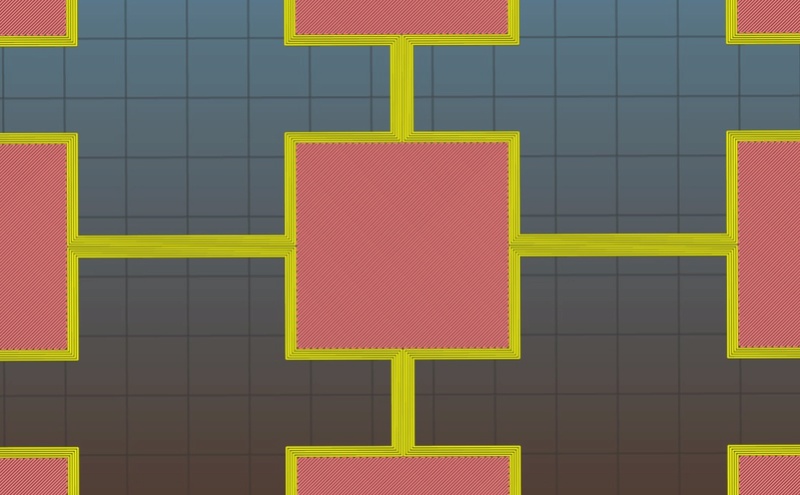Problem quality first layer !
Good evening everyone,
It's been a month since I mounted my MK3. Very good impression from the beginning. For a week, the prints are still very good, but the finish quality of the first layer is deteriorating.
To better visualize the problem, here is a photo of the first layer!
The filling of the first layer is diagonal. So I made a vertical impression (Y). Then in horizontal (X) but always same result. Here is the view of the edges of the impression that I stopped to visualize the result !!! Hard to understand what's going on!
This problem appeared at the same time as noise on linear bearings X and especially Y. I cleaned and greased my linear bearings, but the displacement is still very bad! I sent an email for this problem at Prusa but no answer yet (4 days!).
Can the quality problem of first layer be the result of these problems of quality of linear bearings and / or axes of bad qualities?
Thank you for your help and excuse my bad english school.
Denis
Re: Problem quality first layer !
that looks lile your live Z setting is too big
try running the same print as your first picture then as soon as you start to get the rippling effect, access the live Z adjustment screen, and reduce the Live Z value, as you adjust, you should see the new filament stripes, become less rippled and eventually smooth. but still fused together side by side.
if the filament starts to separate and become individual strings, you have gone too far,
regards Joan
I try to make safe suggestions,You should understand the context and ensure you are happy that they are safe before attempting to apply my suggestions, what you do, is YOUR responsibility.Location Halifax UK
Re: Problem quality first layer !
thanks for your answer Joan,
but this problem is totally independent of the live Z setting. The wrinkles are lateral! We can see on picture 2
Re: Problem quality first layer !
thanks for your answer Joan,
but this problem is totally independent of the live Z setting. The wrinkles are lateral! We can see on picture 2
Have you tried the experiment? What actually happens when you readjust the live Z?
Re: Problem quality first layer !
the wrinkles form because there is too much filament squeezed into too little space. which results in the filament lifting and wrinkling.
I am pretty sure that the infill started printing at the top left of the panel, and initially managed to push sideways to make space, but got progressively over crowded which lead to the wrinkling towards the lower right hand corner...
however you don't seem happy with my suggestion...
no skin off my nose...
as my weasel words say,
"I try to make suggestions that I believe to be well founded and safe,"
ignore them at your leisure!
regards Joan
I try to make safe suggestions,You should understand the context and ensure you are happy that they are safe before attempting to apply my suggestions, what you do, is YOUR responsibility.Location Halifax UK
Re: Problem quality first layer !
thanks for your answer Joan,
but this problem is totally independent of the live Z setting. The wrinkles are lateral! We can see on picture 2
post a pic of your live z calib and we can put it to bed for good.
I had similar issues when running my live z way too low while trying to compensate for bed adhesion (didn't clean my bed properly, wasn't using any glue).
Re: Problem quality first layer !
my first thought from viewing the picture is that your Z is too low - so I agree with the other's suggestions.
Re: Problem quality first layer !
I have to agree with the live Z, at least as a first attempt to solve the problem.
I am not sure what else it could be, but experimenting with the setting will only cost you a little time and pennies (or a minimum of your local form of currency) worth of filament.
Re: Problem quality first layer !
Piling on the recommendations of adjusting your Z. Had similar issues that were resolved by adjusting Z.
Re: Problem quality first layer !
Good evening everyone,
Thank you for your answers.
Joan, as I have already done several Z tuning tests without seeing any improvement, I was thinking of another problem! That's the reason for my answer! 😎
I will listen to your advice to all and repeat 💡 more complete Z tests! On the forum, I saw a print test for the "fine" Z setting : https://shop.prusa3d.com/forum/prusa-i3-kit-building-calibrating-first-print-main-f6/life-adjust-z-my-way-t2981-s70.html
What do you think ?
I will make adjustments of Z in 20μm increments. I inform you of the results.
Thank you again for for your support and your patience.
Re: Problem quality first layer !
Do you own a set of digital calipers? If not I'd suggest you get some, as you're likely to have to adjust your first layer a few times in the life of your printer.
The simplest way to check your first layer is to make a single extrusion line and check if it indeed is the thickness you specified in the slicer. Any discrepancies can then easily be adjusted for in your live Z.
Remember that most filaments like a thicker first layer, typically 0.2 mm, which might also play a role, not knowing your actual layer thickness.
Re: Problem quality first layer !
Good evening everyone,
Bingo! Thank you, thank you, 1000 thank you all!
Big mistake in my method! When I disassembled and reassembled the linear bearings of the Y axis for cleaning-greasing, I forgot to make a new calibration complete! The Z fit remained like the old one!
There was so much difference, that the adjustment tests of the Z had not given anything as a good result! That's why I thought the reason was not adjusting the Z!
Here are some photos :
The first test print with Z from -0.980mm to -0.800mm. Even the -0.800mm is "limit" (bottom left)
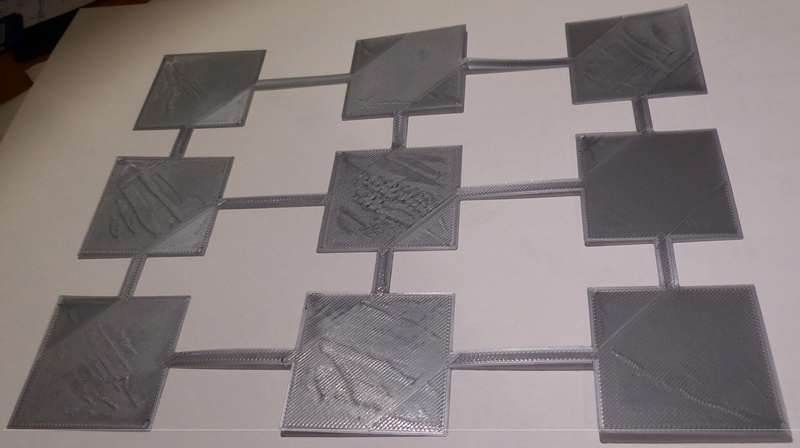
Fixed the printing so that 1 square = 1 single Z value
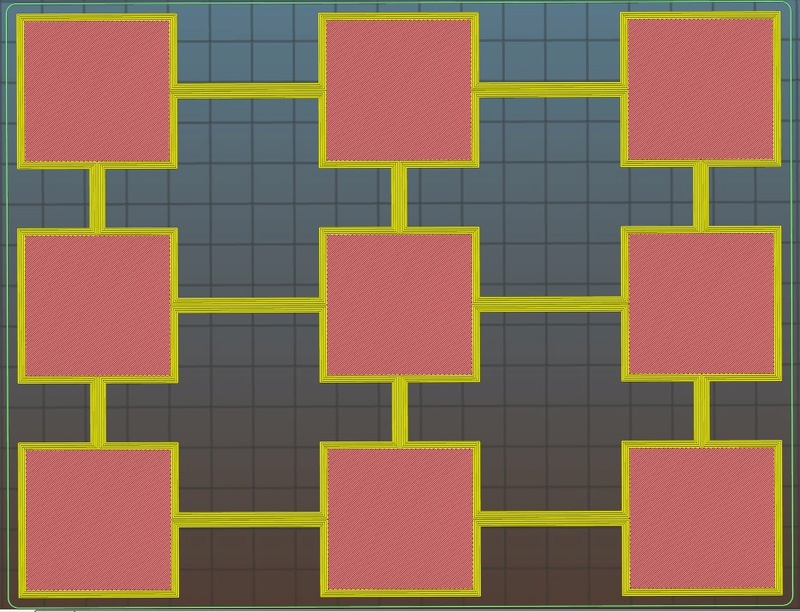
New test print with Z from -0.810mm to -0.750mm. OK for -0,760mm, that's fine, very good result! (center on the right)
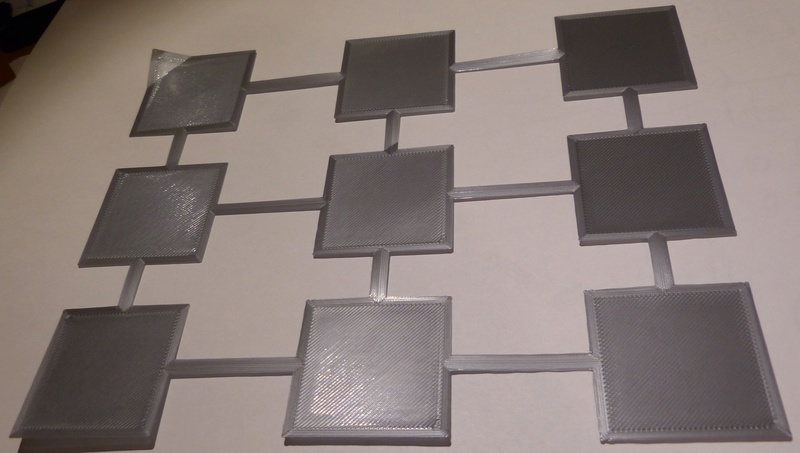
Same thing with the Green PLA with Z from -0.790mm to -0.710mm. The PLA is different (t °) => result a little different! OK for -0,720mm! (center on the right)
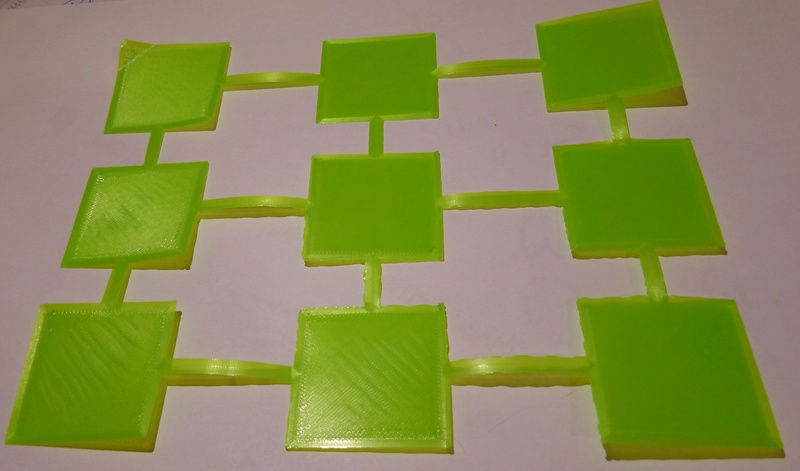
I'll keep this method, it's very easy to adjust the Z!
Good idea of RotaryDane, I have digital calipers at the workshop, I will make the measurements.
Thanks again for your answers and thanks to Joan for her insistence! (sorry 😉 )
Regards Denis
Re: Problem quality first layer !
Hi Dennis, it's Her insistence
I try to make safe suggestions,You should understand the context and ensure you are happy that they are safe before attempting to apply my suggestions, what you do, is YOUR responsibility.Location Halifax UK
Re: Problem quality first layer !
Oops, error corrected in my message ! thanks 😉
Re: Problem quality first layer !
Cheers Dennis,
I am pleased that you took our advice, sometimes 3D printer things are counter intuitive.
however if someone here posts a response to a question, it's probably an attempt to save you the time and pain that they have experienced trying to resolve the same, or a very similar issue...
this is just the Mk3 single filament printer,
wait till you try the multi material printer...
at the moment, that's much more difficult to get good results from...
initially I was struggling, ( and I was going the wrong way) but one of the members here persisted and advised me to go against my feelings and expectations, which resulted in significant improvement in results.
regards Joan
I try to make safe suggestions,You should understand the context and ensure you are happy that they are safe before attempting to apply my suggestions, what you do, is YOUR responsibility.Location Halifax UK