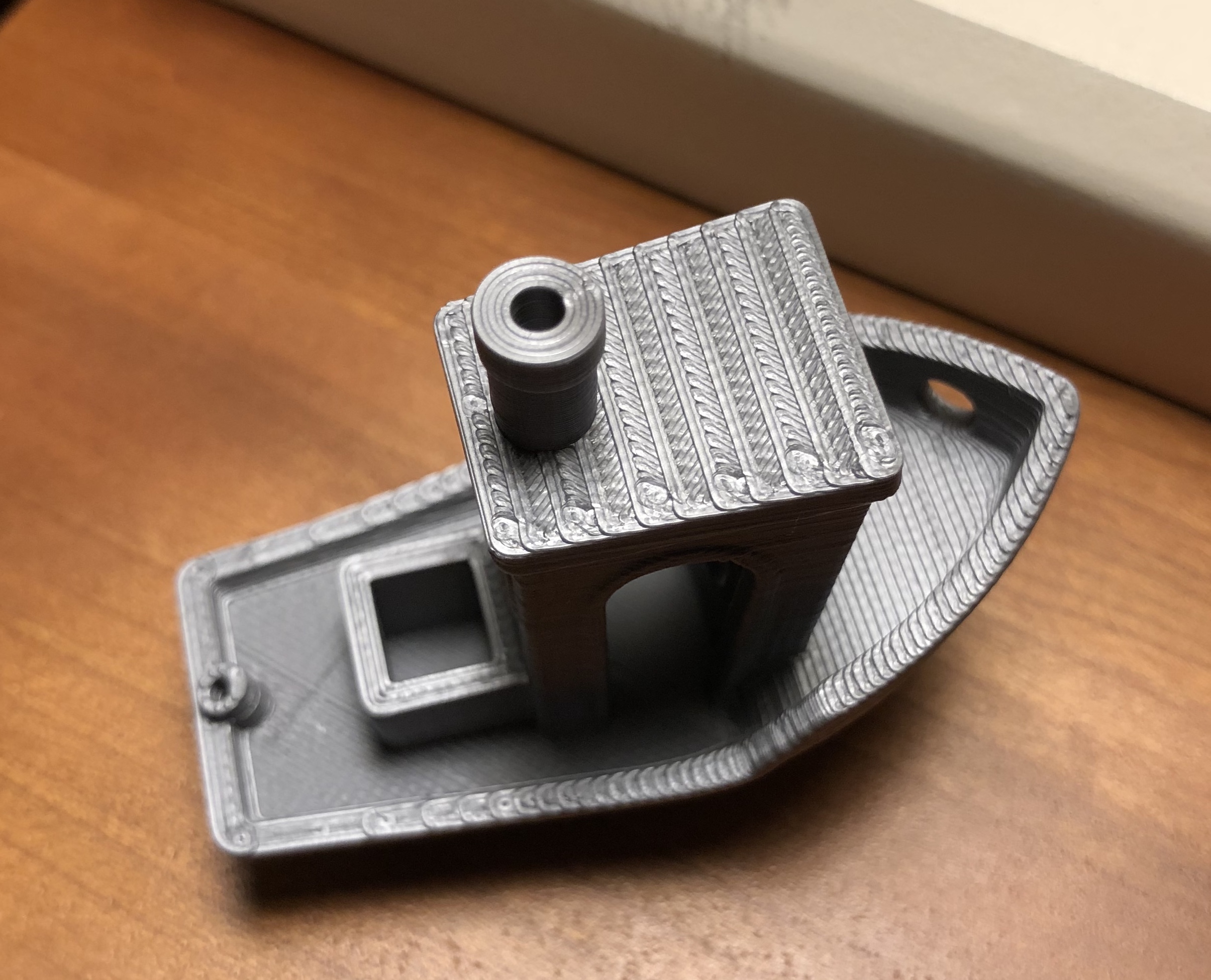poor print quality : Cooling Issue
There is a poor print quality thread going, but there are multiple issues going and it is a bit difficult to follow each branch of the conversation (no fault of any participant).
So I thought I would break this issue out into it's own and maybe we should/could with each individual issue and potential solutions.
I have repeatable results with the SD card PLA benchy which indicates poor cooling.
How should I approach a fix?
Different cooling shroud? Lower perimeter speeds (for each of 3 perimeters)? Change fan settings?
I am quite surprised that Prusa would not have fixed this prior to rolling the MK3 out!
Re: poor print quality : Cooling Issue
Yes, cooling issue.
Try to print the Benchy rotating 90°, so the bow is in the front.
Hmm, looks like the "new" fan shroud is not what is promised 😕
Thomas
Re: poor print quality : Cooling Issue
My benchy from the SD-card looked the same just like your photo, I was also thinking it must be something wrong with the cooling..
But then after reading up on all the fw/slicer issues i tried the new slic3r (1.38.5 as of now) and profiles from github like many other problems this seems to fix it, kept default temp but changed extrution multiplier to 0.9 after a couple of XYZ testcubes with bad top layer.
Scroll down for precompiled versions for you OS (for win you can rename the old installed folder under "Program Files" and extract the new to a folder with the same name so the existing shortcuts work)
https://github.com/prusa3d/Slic3r/releases
Don't forget to update your settings also, check the info on where they are, the one you download may need some manual copying of MK3 profile/filaments (read the bottom of the page if you installed "latest" drivers/slic3r from prusa on where to put them, the shortcut will also show where, usually "C:\Users\Public\Documents\Prusa3D" and MK3 folder)
Re: poor print quality : Cooling Issue
There are no changes in profiles betwen 2.0.0 driver package and git repository... (just few cosmetics) 😥 only 3 changes in MK3 printer profile:
retract_lift = 0.6 (0.5 in 2.0.0 driver package)
retract_lift_above = 0 (1 in 2.0.0 driver package)
retract_lift_below = 209 (199 in 2.0.0 driver package)
Re: poor print quality : Cooling Issue
You are correct, I was sloppy when doing my file compare, or I saw my previous manual changes when doing a quick file compare so new profile may not be needed.
There are no changes in profiles betwen 2.0.0 driver package and git repository... (just few cosmetics) 😥 only 3 changes in MK3 printer profile:
retract_lift = 0.6 (0.5 in 2.0.0 driver package)
retract_lift_above = 0 (1 in 2.0.0 driver package)
retract_lift_below = 209 (199 in 2.0.0 driver package)
Re: poor print quality : Cooling Issue
I also had this, my solution, print the outline slow. See here for more details
https://discuss.toms3d.org/help-requests-purchasing-assistance-f4/3d-benchy-rough-bow-but-why-t252.html
I managed to get a perfect benchy, with the mk2s though. I was hoping the mk3 would have better cooling with the new part cooling fan design...
Re: poor print quality : Cooling Issue
I also noticed that the printer has a hard time on some overhangs...
Has anyone tried this??? https://www.thingiverse.com/thing:2720541
Re: poor print quality : Cooling Issue
yes i tried... didn't work, because the part is too low. it hits the plate.
otherwise it is a good idea
Re: poor print quality : Cooling Issue
yes i tried... didn't work, because the part is too low. it hits the plate.
otherwise it is a good idea
Ok, thanks for posting.
I also think that some of the default profiles print too fast for some overhangs...
Perimeter speed should definitly be lower to get better results.
Re: poor print quality : Cooling Issue
I’m having good luck with my smaller nozzle: https://www.thingiverse.com/thing:2728615
I reduce external perimeter to 30 mm/s, ans 0.42 extrusion width. This print was rotated 90 on bed.
Re: poor print quality : Cooling Issue
After round and round of testing with the benchy and the filament provided by Prusa, I will still having cooling issues and still could not achieve a perfect bow due to cooling (lowered temperature AND slowing all perimeters to 30mm).
So I switch to a neon green Inland filament. Printed benchy at 200/190 at 30mm perimeters. Perfect.
Printed bency at 200/190 full speed. Perfect.
Printed objects below, (Inland grey) perfect size, outstanding finish.
Re: poor print quality : Cooling Issue
I don't get it- this doesn't look like neon green. What actually fixed your print?
Re: poor print quality : Cooling Issue
jltx,
I’m having good luck with my smaller nozzle: https://www.thingiverse.com/thing:2728615
what was the nozzle size before and after?
Re: poor print quality : Cooling Issue
jltx,
I’m having good luck with my smaller nozzle: https://www.thingiverse.com/thing:2728615
what was the nozzle size before and after?
I just clipped the tips off the stock part and smoothed the internal channels slightly. So it doesn't reach around as far as the stock, but blows a bit higher velocity. Honestly, not sure if this helps or not, but haven't had problems yet.
Re: poor print quality : Cooling Issue
I don't get it- this doesn't look like neon green. What actually fixed your print?
They are not benchies either...
Different filament fixed my issues, green AND grey.
Re: poor print quality : Cooling Issue
I’m having good luck with my smaller nozzle: https://www.thingiverse.com/thing:2728615
C5CB6CEE-A57B-40C6-B7FA-CD1C15ED2D21.jpeg
E5A7709D-A431-4F96-9C74-7691E82CB999.jpeg
01D5E01E-7A27-4F42-BE50-E7C7B4321094.jpeg
I reduce external perimeter to 30 mm/s, ans 0.42 extrusion width. This print was rotated 90 on bed.
Did you have problems with the other cooling duct?
Re: poor print quality : Cooling Issue
I’m having good luck with my smaller nozzle: https://www.thingiverse.com/thing:2728615
C5CB6CEE-A57B-40C6-B7FA-CD1C15ED2D21.jpeg
E5A7709D-A431-4F96-9C74-7691E82CB999.jpeg
01D5E01E-7A27-4F42-BE50-E7C7B4321094.jpeg
I reduce external perimeter to 30 mm/s, ans 0.42 extrusion width. This print was rotated 90 on bed.
Did you have problems with the other cooling duct?
Good question. It definitely got in the way of my pinda hat. 😀 I had some print issues that look like cooling. I was concerned the stock fan can’t push enough air volume for that size nozzle (stock). I can feel the air stronger now with the smaller nozzle, but have not done a scientific A/B test. I’m waiting for Thomas to come up with a cooling solution. <nudge>
Re: poor print quality : Cooling Issue
I’m having good luck with my smaller nozzle: https://www.thingiverse.com/thing:2728615
C5CB6CEE-A57B-40C6-B7FA-CD1C15ED2D21.jpeg
E5A7709D-A431-4F96-9C74-7691E82CB999.jpeg
01D5E01E-7A27-4F42-BE50-E7C7B4321094.jpeg
I reduce external perimeter to 30 mm/s, ans 0.42 extrusion width. This print was rotated 90 on bed.
Did you have problems with the other cooling duct?
Good question. It definitely got in the way of my pinda hat. 😀 I had some print issues that look like cooling. I was concerned the stock fan can’t push enough air volume for that size nozzle (stock). I can feel the air stronger now with the smaller nozzle, but have not done a scientific A/B test. I’m waiting for Thomas to come up with a cooling solution. <nudge>
I will give it a try then!! Will post results as soon as i can =)
EDIT: I've tried it and got worse results using your fan duct =/
Re: poor print quality : Cooling Issue
Just a tiny difference, dont know if it's any improvement at all.
Will post results after testing it out.