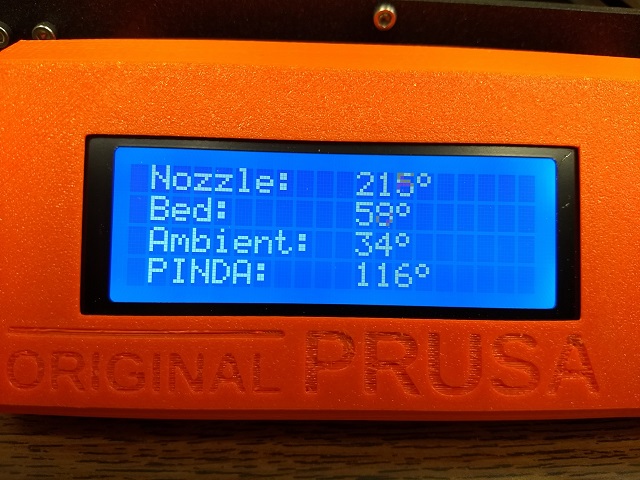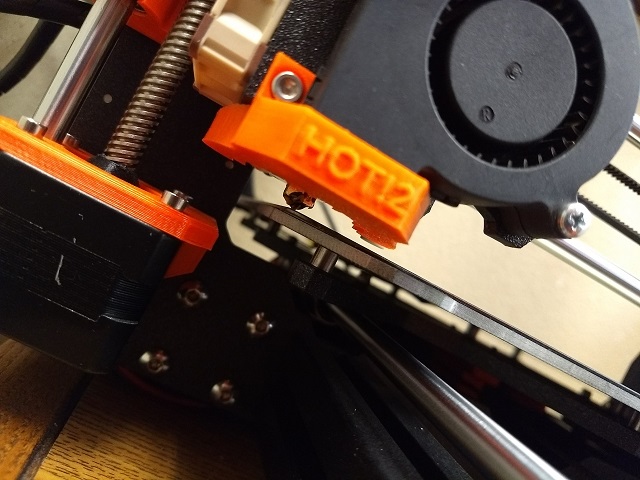P I N D A Temperature
Having difficulty printing first layer calibration. All other calibrations pass without issue.
I think I found the issue, but would like some forum feedback on my theory. Before you comment that something is not assembled correctly please read my list of items below --- I was able to print several parts early on.
When the bed is heated to 60c the PINDA temperature reads 116c (guessing c, scale not indicated)
Would this create the first layer failure? BTW the failure is that the print starts about 4-5mm above the build plate.
You can see my willful waste of a day in trying things below.
I have spent several hours going through forums, setup, testing, and basic troubleshooting.
There are 2 issues, but I believe they are related.
1. When starting a print, the mesh bed leveling prior to print fails at point 2 with the "Bed leveling failed. Sensor didn't trigger. Debris on nozzle? waiting for reset" error.
In this failure mode I can manually run Calibrate Z, and all 9 points are fine.
2. First layer calibration;
In this failure (if not interrupted by the 1st error) The print calibration layer will start with an offset of about 6mm from the build plate to the nozzle. I have a video of this. see link.
What I have done;
1. Built a beautiful Prusa i3 MK3 🙂
2. Completed all calibrations
3. Initially I was able to get the first layer to calibrate, and was able to print several parts in PLA
4. Switched to PET
5. Started to have problems with the auto leveling.
6. Re-Ran z calibration (first failure above each time)
7. Let the printer completely cool
8. re-loaded PLA
9. re-ran XYZ calibration
10. re-ran 1st layer calibration (successful :))
11. Printed several more PLA parts
12. Switched to PET
13. Reduced the bed temperature to 60c
14. Was able to run the first layer calibration
15. Successfully printed 1 PET part.
16. Issue 1 on the next print
17. Upgraded to firmware 3.1.3
18. Ran setup, and calibrations
19. Was able to print one more part in PET (60c bed, 230c hotend)
20. Consistent mode 1 failure above.
21. Moved printer to new location 40 miles away.
22. reset XYZ calibration and ran calibration
23. adjusted PINDA ~0.9mm from nozzle instead of the original ~1.1mm
24. Successful Z calibration !!
25. Un-successful first layer calibration 🙁
26. FACTORY RESET (erased all)
27. Re-calibrated XYZ (Successful)
28. Tested PINDA (tested with a metal object and watched z limit change from 0 to 1, moved z to 100mm moved the extruder left and right, all tests ok)
29. If I can get past the first failure and run the first layer calibration, the nozzle is ~6mm above the build plate.
Successful Z Calibration
https://photos.app.goo.gl/24NhuWiVU6Zf0a2v1
Unsuccessful first layer calibration *** NOTE video does not show, but the nozzle starts at about 0.15mm before it runs the mesh bed leveling.
https://photos.app.goo.gl/McosvuzWC05saMsf1
I would run the live z down to -6mm, but I believe this would end up digging into the build plate and breaking something, as with my other successful prints the live z number was -.555mm
Re: P I N D A Temperature
Is this a grey or black cable PINDA?
Re: P I N D A Temperature
Yes that Pinda seems broken. You could take a multimeter and measure the resistance between the termistor pins to verify that it is not the EINSY board. More infos here:
https://github.com/prusa3d/Prusa-Firmware/issues/373
The first view comments handle how it is done.
No matter if it is black or grey - if the temperature is totally unrealisitic it seems to me that the termistor is broken.
Re: P I N D A Temperature
How did you get to see the Pinda temp on the LCD? I don't see a menu pick to get to it.
Re: P I N D A Temperature
How did you get to see the Pinda temp on the LCD? I don't see a menu pick to get to it.
Menu Support / Temperatures
Bear MK3 with Bondtech extruder
Re: P I N D A Temperature
Thanks for the info. hadn't scrolled that far down the picks before.
Re: P I N D A Temperature
there is a known FW issue concerning the PINDA which effects mesh bed leveling and first layers. You need to put pressure on PRUSA to fix this major issue
The Latest Firmware can be found here https://github.com/prusa3d/Prusa-Firmware/releases
Open Firmware Issues https://github.com/prusa3d/Prusa-Firmware/issues
Re: P I N D A Temperature
there is a known FW issue concerning the PINDA which effects mesh bed leveling and first layers. You need to put pressure on PRUSA to fix this major issue
Yes but this issue here has nothing to do with firmware imho. The pinda should always show a sane temperature. Here something seems physically broken.