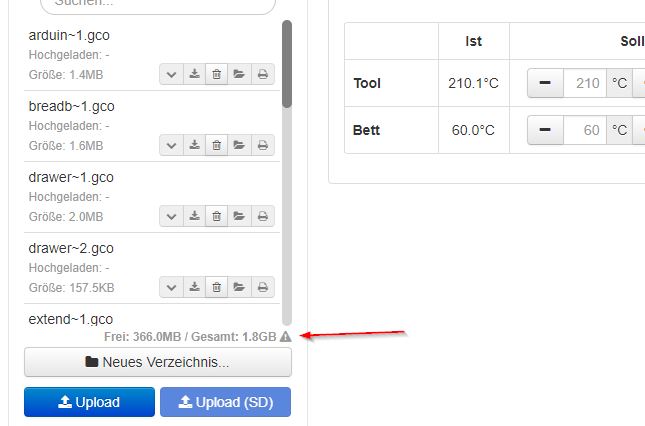Octoprint / Prusaprint low storage
Hy.
I have a RP0W running with Prusaprint. No matter how many times I expand the file system in raspi-config, I only have 366mb / 1.8GB of free space on my 16GB SD card.
Is there an easy way to successfully expand the file system? I'm not very experienced with Linux.
Re: Octoprint / Prusaprint low storage
Based on the 8.3 naming format of the file list, you're uploading and seeing files on the SD card inserted in your printer (instead of the 16 GB SD card on which Octopi is installed). Click the wrench at the top right of the file list and switch to local storage (or something similar, not in front of Octopi's web interface at the moment).
Re: Octoprint / Prusaprint low storage
The storage is low because it is a preconfigured image. You can expand via SSH with commands, but it can get confusing. I would use Gparted in a Linux environment or make a bootable Gparted disk and then expand the partitions. My Prusa print image is currently at 54GB of storage (64GB SD card) for capturing long timelapse videos and I just changed it via Gparted 😀
Re: Octoprint / Prusaprint low storage
Based on the 8.3 naming format of the file list, you're uploading and seeing files on the SD card inserted in your printer (instead of the 16 GB SD card on which Octopi is installed). Click the wrench at the top right of the file list and switch to local storage (or something similar, not in front of Octopi's web interface at the moment).
ahm, nope.
Are you using prusaprint at the moment?
Re: Octoprint / Prusaprint low storage
The storage is low because it is a preconfigured image. You can expand via SSH with commands, but it can get confusing. I would use Gparted in a Linux environment or make a bootable Gparted disk and then expand the partitions. My Prusa print image is currently at 54GB of storage (64GB SD card) for capturing long timelapse videos and I just changed it via Gparted 😀
Sounds like a lot of work.
Re: Octoprint / Prusaprint low storage
I think the prusaprint image has some filesystem corruption, I ran into that same issue.
If you have any data you cannot replace on your pi, back it up before proceeding.
SSH in. The username is pi and if you haven't changed it, the password is raspberry. Putty is a good SSH client for Windows. On a Mac, just use terminal and type 'ssh [email protected]'.
Change the password if you haven't: Type `passwd` and follow the prompts. It's normal not to see anything (even bullets) when typing your old/new passwords.
You need to edit /boot/cmdline.txt. Type `sudo nano /boot/cmdline.txt`. Press the end key (or use the right arrow) to move to the end of the line, and add "fsck.mode=force" to it. Press ctrl-o to save and ctrl-x to exit nano.
Next, reboot your pi either through octoprint or by typing `sudo shutdown -r now`.
It may take some time for your pi to reappear on the network - we've told it to run a full filesystem check and repair on every boot.
Once your pi is back up, ssh in again. `sudo nano /boot/cmdline.txt` and remove the "fsck.mode=force" you added. Ctrl-o to save, ctrl-x to exit.
Check your disk space, either through octoprint or with `df -h`. If it's updated to use the rest of your card, you're done!
If not, `sudo raspi-config` and select "advanced options" and "expand filesystem". Reboot again and it should work this time.
Re: Octoprint / Prusaprint low storage
I added the fsck.mode=force to cmdline.txt, reboot and removed it again.
size was the same.
then i run raspi-config and expand the filesystem.
pi@octopi:~ $ sudo raspi-config
Welcome to fdisk (util-linux 2.25.2).
Changes will remain in memory only, until you decide to write them.
Be careful before using the write command.
Command (m for help): Disk /dev/mmcblk0: 14.9 GiB, 15931539456 bytes, 31116288 s ectors
Units: sectors of 1 * 512 = 512 bytes
Sector size (logical/physical): 512 bytes / 512 bytes
I/O size (minimum/optimal): 512 bytes / 512 bytes
Disklabel type: dos
Disk identifier: 0x6dc84daf
Device Boot Start End Sectors Size Id Type
/dev/mmcblk0p1 8192 93486 85295 41.7M c W95 FAT32 (LBA)
/dev/mmcblk0p2 94208 31116287 31022080 14.8G 83 Linux
Command (m for help): Partition number (1,2, default 2):
Partition 2 has been deleted.
Command (m for help): Partition type
p primary (1 primary, 0 extended, 3 free)
e extended (container for logical partitions)
Select (default p): Partition number (2-4, default 2): First sector (2048-311162 87, default 2048): Last sector, +sectors or +size{K,M,G,T,P} (94208-31116287, de fault 31116287):
Created a new partition 2 of type 'Linux' and of size 14.8 GiB.
Command (m for help): Disk /dev/mmcblk0: 14.9 GiB, 15931539456 bytes, 31116288 s ectors
Units: sectors of 1 * 512 = 512 bytes
Sector size (logical/physical): 512 bytes / 512 bytes
I/O size (minimum/optimal): 512 bytes / 512 bytes
Disklabel type: dos
Disk identifier: 0x6dc84daf
Device Boot Start End Sectors Size Id Type
/dev/mmcblk0p1 8192 93486 85295 41.7M c W95 FAT32 (LBA)
/dev/mmcblk0p2 94208 31116287 31022080 14.8G 83 Linux
Command (m for help): The partition table has been altered.
Calling ioctl() to re-read partition table.
Re-reading the partition table failed.: Device or resource busy
The kernel still uses the old table. The new table will be used at the next rebo ot or after you run partprobe(8) or kpartx(8).
but after a reboot i only got this:
pi@octopi:~ $ df -h
Filesystem Size Used Avail Use% Mounted on
/dev/root 1.9G 1.5G 331M 82% /
devtmpfs 182M 0 182M 0% /dev
tmpfs 186M 0 186M 0% /dev/shm
tmpfs 186M 4.4M 181M 3% /run
tmpfs 5.0M 4.0K 5.0M 1% /run/lock
tmpfs 186M 0 186M 0% /sys/fs/cgroup
/dev/mmcblk0p1 41M 21M 21M 51% /boot
any ideas?
Re: Octoprint / Prusaprint low storage
Ok, so it looks like the partition resized but the filesystem didn't. You can try to resize it live with `sudo resize2fs /dev/mmcblk0p2`, but it'll probably error out. If it does, you'll have to remove the SD card and resize it in another box... The gparted suggestion earlier is a good one.
Re: Octoprint / Prusaprint low storage
Ok, so it looks like the partition resized but the filesystem didn't. You can try to resize it live with `sudo resize2fs /dev/mmcblk0p2`, but it'll probably error out. If it does, you'll have to remove the SD card and resize it in another box... The gparted suggestion earlier is a good one.
gparted works for me. told me instand that there are some GB not in use and told me, how to fix it. (partition -> check)
Thanks for your help! Now i got 14,8 GB of free space.
i use a gparted live usb-stick.
Re: Octoprint / Prusaprint low storage
this has happened to me a few times, i could only upload one gcode at a time to octoprint. The only way i resolved it was to do a fresh install of octoprint.
Re: Octoprint / Prusaprint low storage
The storage is low because it is a preconfigured image. You can expand via SSH with commands, but it can get confusing. I would use Gparted in a Linux environment or make a bootable Gparted disk and then expand the partitions. My Prusa print image is currently at 54GB of storage (64GB SD card) for capturing long timelapse videos and I just changed it via Gparted 😀
Sounds like a lot of work.
Actually, probably the easiest method. Gparted has a actual gui, so it is point click and go.