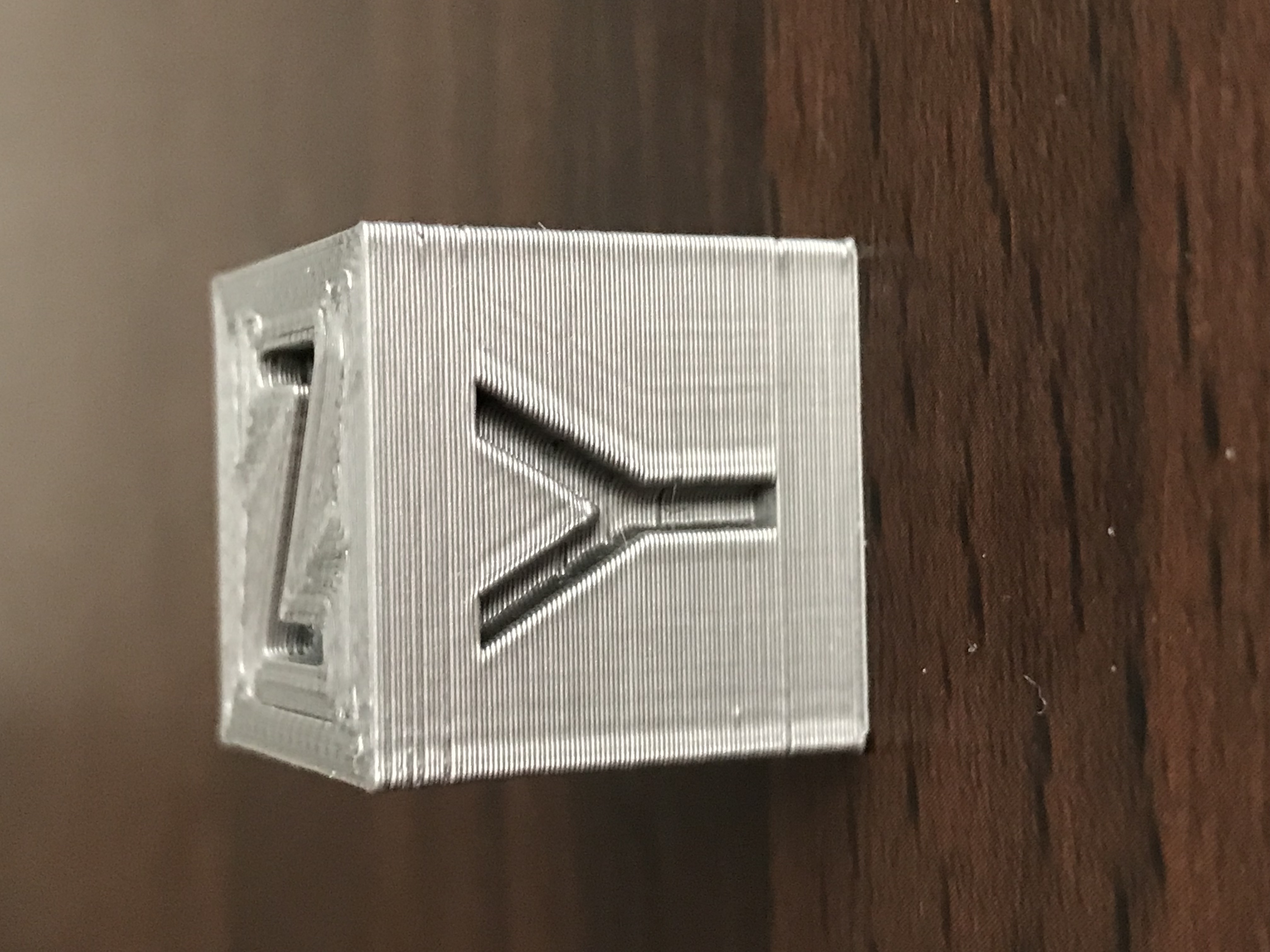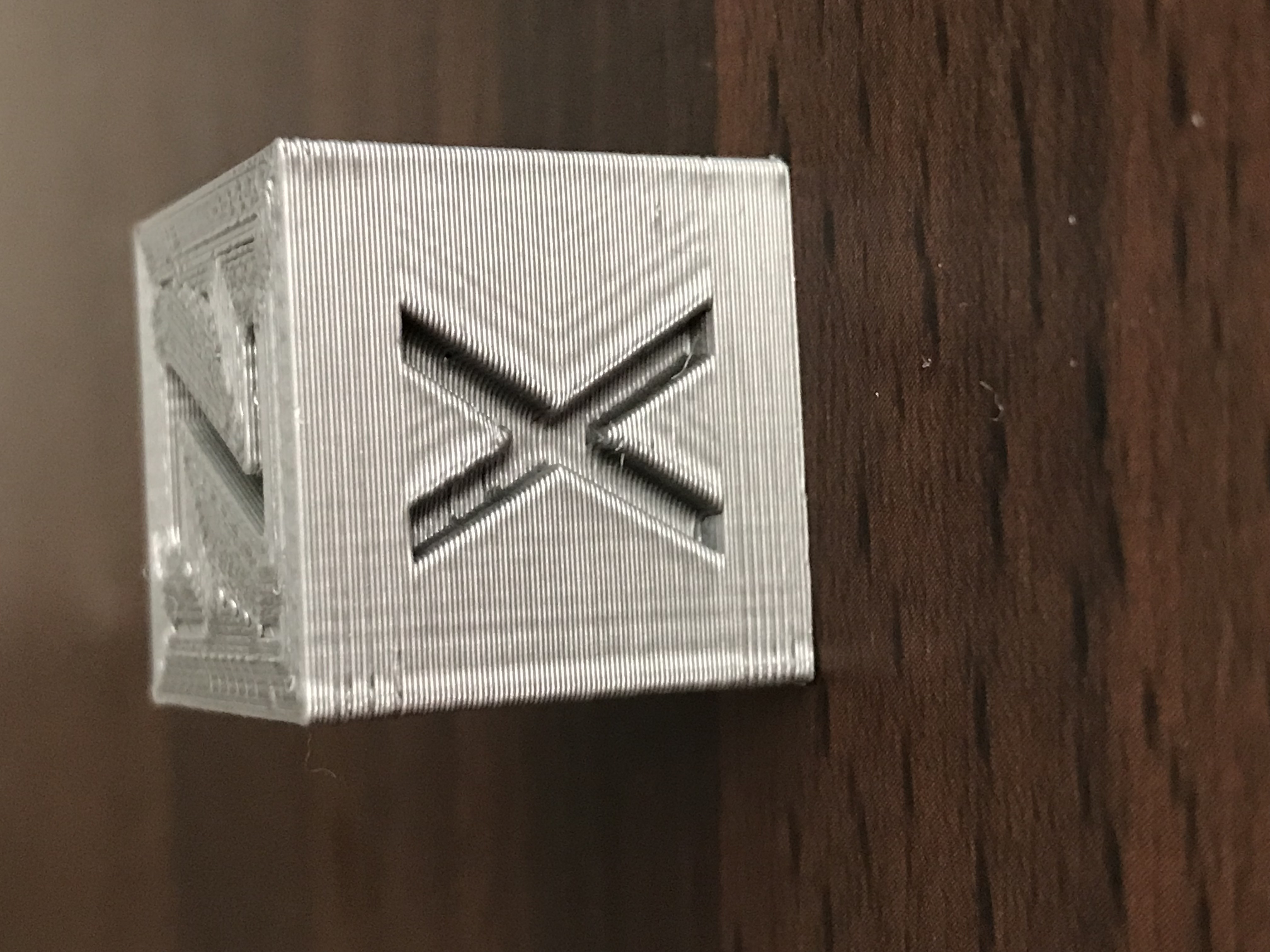MK3 Ringing Ghosting Problem
Hi Guys,
I have a MK3 kit and been printing with it for about a month and I'm having a consistent ringing / ghosting problem.
I have tried reducing speed, acceleration, both, and also moving the printer on a different Surface, changing Y belt tension, etc. None of that helped you can see the result of my Cube test below, pretty much all of them look like this regardless of the change. So at this point I'm lost on what to do next?
One thing that stands out to me is the the belts on X idle pulley doesn't sit in the middle, not sure why but even if I adjust it it goes back to this position.
Any ideas? you help is much appreciated.
Re: MK3 Ringing Ghosting Problem
I'm having what looks like a very similar problem. I posted this in the calibration/first print forum. -> https://shop.prusa3d.com/forum/prusa-i3-kit-building-calibrating-first-print-main-f6/is-poor-belt-alignment-causing-my-quality-issues-m-t14537.html
The only thing I have tried so far which helped a bit with the ghosting was to reduce the speed on Exterior Perimeters in slic3r.
Re: MK3 Ringing Ghosting Problem
Wow, that's exactly the same problem ! I tried reducing speed and acceleration, didn't make much difference, pulling my hair out at this point.
Please let me know if you find something, hopefully someone has solved this !
I don't know how to adjust the pulley either, seems like the extruder is pushing the belt in that position.
Re: MK3 Ringing Ghosting Problem
The new parts on Github for the X-Belt assembly are supposed to help (version R2). I think the holes for the screw the pulley spins on aren't aligned properly in the R1 version of the part I have (pre-February). I can't print them until I get my quality high enough to feel confident they won't cause different problems though.
See this link for more detail if you haven't seen it already. https://shop.prusa3d.com/forum/original-prusa-i3-mk3-f30/many-new-printed-parts-on-github-t14261.html
Re: MK3 Ringing Ghosting Problem
Thanks Ryan !
Damn, so I'm in a catch 22, I know I have ringing issues, so not sure if I should print them with my printer, or go ask a friend for some help !
Re: MK3 Ringing Ghosting Problem
I'm in a similar boat. I'm hoping that someone was able to address this (or at least make it better) without the new parts, but so far you and I are the only ones on either thread. 😆
I'm going to talk to support tonight if I have time to see if they have any suggestions.
Re: MK3 Ringing Ghosting Problem
Let me know what you find out, I talked to them today, they basically told me look at the assembly instructions ! Then Suggested I can order them from the site here : https://shop.prusa3d.com/en/3d-printer-parts/70-spare-plastic-part.html#/10-color-orange_printed_parts/30-spare_part-other_please_specify_in_order_note
I might end up ordering it from them as I need some Filament as well, might go ahead and order some spare parts to have them handy ! Not sure at the moment ! Support was not that helpful to be honest.
Re: MK3 Ringing Ghosting Problem
That's discouraging. Not sure where you are at but shipping to the US is prohibitive for ordering $4 worth of plastic parts. After doing some more reading on the forums I'm going to try and mess with the jerk and acceleration settings in slic3r and update to the latest RC of the firmware.
Re: MK3 Ringing Ghosting Problem
Same here US, I know the shipping is ridiculous, not looking forward to it ! This is ending up being an expensive toy lol
Please let us know what you find out and if all the setting changes help, if they do and we can print them ourselves then this would be fantastic ! I mean the other option is to give the model to a local shop and let them print it, might end up being cheaper.
I'm also not looking forward to taking all these cables out ! what a pain !
Re: MK3 Ringing Ghosting Problem
Are the new parts really supposed to fix the ringing? Or are they only intended to fix the belt alignment?
Also, I wouldn't assume I get the latest revision parts when I order spare parts.
Re: MK3 Ringing Ghosting Problem
I spent a couple of hours on this last night and I made progress on the ghosting. I don't think the horizontal lines are related though. After reading some more I've made a list of things to try to fix the horizontal lines. I'm satisfied with the ghosting for now.
My list in order of level of effort:
A few pictures. The reproducible defects are in the top right and bottom of the right edge of the X and Y faces. I see these across all the cubes I print in pretty much the same place each time.
https://imgur.com/a/JRKGi
Re: MK3 Ringing Ghosting Problem
I spent a couple of hours on this last night and I made progress on the ghosting. I don't think the horizontal lines are related though. After reading some more I've made a list of things to try to fix the horizontal lines. I'm satisfied with the ghosting for now.
My list in order of level of effort:
A few pictures. The reproducible defects are in the top right and bottom of the right edge of the X and Y faces. I see these across all the cubes I print in pretty much the same place each time.
https://imgur.com/a/JRKGi
Running out of easy things to try. At this point I don't care about the wavy horizontal lines, I just want to fix the defects in the corners of the cube.
Re: MK3 Ringing Ghosting Problem
After much pulling of hair I tried slicing the calibration cube model with Cura and it immediately looked better, there were still some defects in the corners, but they were isolated to the same part of the print. Using the layer playback in Cura I saw that the issue was on layer changes. In Slic3r they were more distributed across the four corners of the cube (and looked much worse than the ones generated in Cura). As a test, I then used Slic3r and put all the seams in the back. The corners looked infinitely better, but the scar down the back was bad. It is a deep enough ridge I can run my fingernail down it. At this point I think all that is left to do is some tuning around making layer changes look better in Slic3r. For now, though I am going to continue to use Cura and actually print some fun things instead of more calibration cubes.
The following were printed with Linear Advance on, but by itself it didn't fix the problem.
Slicing in Cura (For the cube on the right I turned on Retract before outer perimeter:

Re: MK3 Ringing Ghosting Problem
The first couple things I want to point out are just for general understanding, I'm well aware that most of you know that:
The ringing/ghosting effects are due to direction changes. They are caused by small misalignment / alignment changes of the nozzle compared to the building plate. This happens whenever the printer experiences forces in different / altering directions, vibrations, oscillations etc. That's why lowering speed and acceleration helps.
I would not expect different printable parts for the axes would have an effect, but there are several other methods to reduce ghosting:
1. make the Frame itself rigid as hell, so there is not a tiny amount the axes can be misaligned. Of course that's not practical as you would need an industrial grade welded frame and zero tolerance linear rails.
2. more practical: Let the printer swing. Kind of the principal as used in car-engines. Whats done to reduce vibration and forces ? The engine sits on dampeners. Port this to the printer. Whenever it experiences forces, let the whole printer move, so that the axes are not forced from each other. check this guy out: it's literally a 1$ fix. It won't work wonders, but combined with slightly reduced acceleration there should be a difference. There are already some printable designs out there for that purpose. As a bonus it will be even quieter, but the printer will stand a bit wobbly, but who cares as long as you get good quality prints.
3. Reduce moved mass. That depends on how far you want to get into it. But obviously, the more mass is moved, the more ghosting you will get. No need to explain it in detail as this guy pretty much nails it: Why could this be interesting for the i3 as the X-axis doesn't move along thy Y-Axis and the rods are pretty much stationary ? Because it's moving upwards. And whenever multidirectional oscillation comes along the X Axis, the mechanical lever it has to the Y-axis increases. So when your ghosting increases with building height, this could help.
4. Bearings ! That is my actual problem. The bearings (especially on Y axis) have a tiny bit of play going on. I can hear a that rattling noise when there are quick small moves i.e. the infill of quite thin parts. In idle mode, when i push the Bed in X direction I hardly can see the movement, but definitely feel it. Of course that won't help. I might invest in some industrial grade bearings, and let you know if there is an improvement.
So the order I'm going to check those points:
2, 4, 3...as point 1 is quite useless in my opinion....it's a printer, not a mill.
Hope this help
Cheers
Re: MK3 Ringing Ghosting Problem
Any updates on this, mate? 🙂 I'm following it, as I'm also getting the "wavy" horizontal layers, and curious what it could be. I've been trying all sorts of settings, but just can't seem to get it figured out.
Re: MK3 Ringing Ghosting Problem
Any updates on this, mate? 🙂 I'm following it, as I'm also getting the "wavy" horizontal layers, and curious what it could be. I've been trying all sorts of settings, but just can't seem to get it figured out.
I'm currently trying to get PETG printing well enough to print the new xcarriage, but one thing I was considering was changing the line width in slic3r to see if that had an effect. Have you messed with that at all?
Re: MK3 Ringing Ghosting Problem
Any updates on this, mate? 🙂 I'm following it, as I'm also getting the "wavy" horizontal layers, and curious what it could be. I've been trying all sorts of settings, but just can't seem to get it figured out.
I'm currently trying to get PETG printing well enough to print the new xcarriage, but one thing I was considering was changing the line width in slic3r to see if that had an effect. Have you messed with that at all?
I use primarily simplify3d. Changing the extrusion rate and the line width had no real effect for me. I'm actually having a buddy print off the new carriage parts for me, and I'll be swapping all of those out, and replacing the bearings with Misumi here in the next week or so, to see if that fixes anything. He told me that a noisy z axis could indicate issues. 🙂
Re: MK3 Ringing Ghosting Problem
Any updates on this, mate? 🙂 I'm following it, as I'm also getting the "wavy" horizontal layers, and curious what it could be. I've been trying all sorts of settings, but just can't seem to get it figured out.
I'm currently trying to get PETG printing well enough to print the new xcarriage, but one thing I was considering was changing the line width in slic3r to see if that had an effect. Have you messed with that at all?
by line width do you mean extrusion width?
[attachment=0]20180309_222148[1].jpg[/attachment]
if so... these were done at 0.8mm and 0.45mm extrusion width in Slic3r vase mode
regards Joan
I try to make safe suggestions,You should understand the context and ensure you are happy that they are safe before attempting to apply my suggestions, what you do, is YOUR responsibility.Location Halifax UK
Re: MK3 Ringing Ghosting Problem
Has the ghosting issue been fixed yet? I'm thinking of ordering a Mark 3 but I want to make sure it's going to be the latest model with this problem/s resolved.
Thanks in advance for your help.