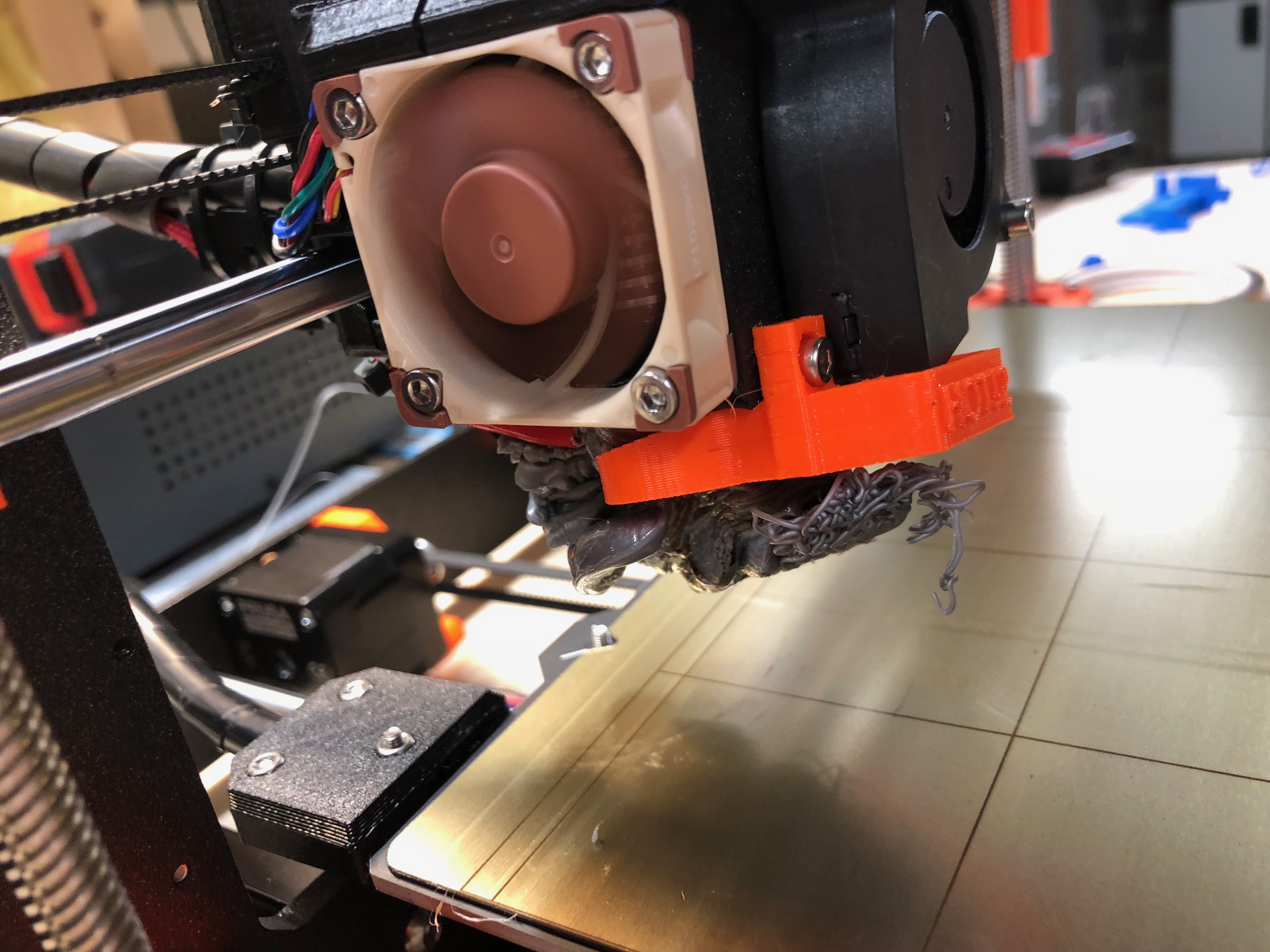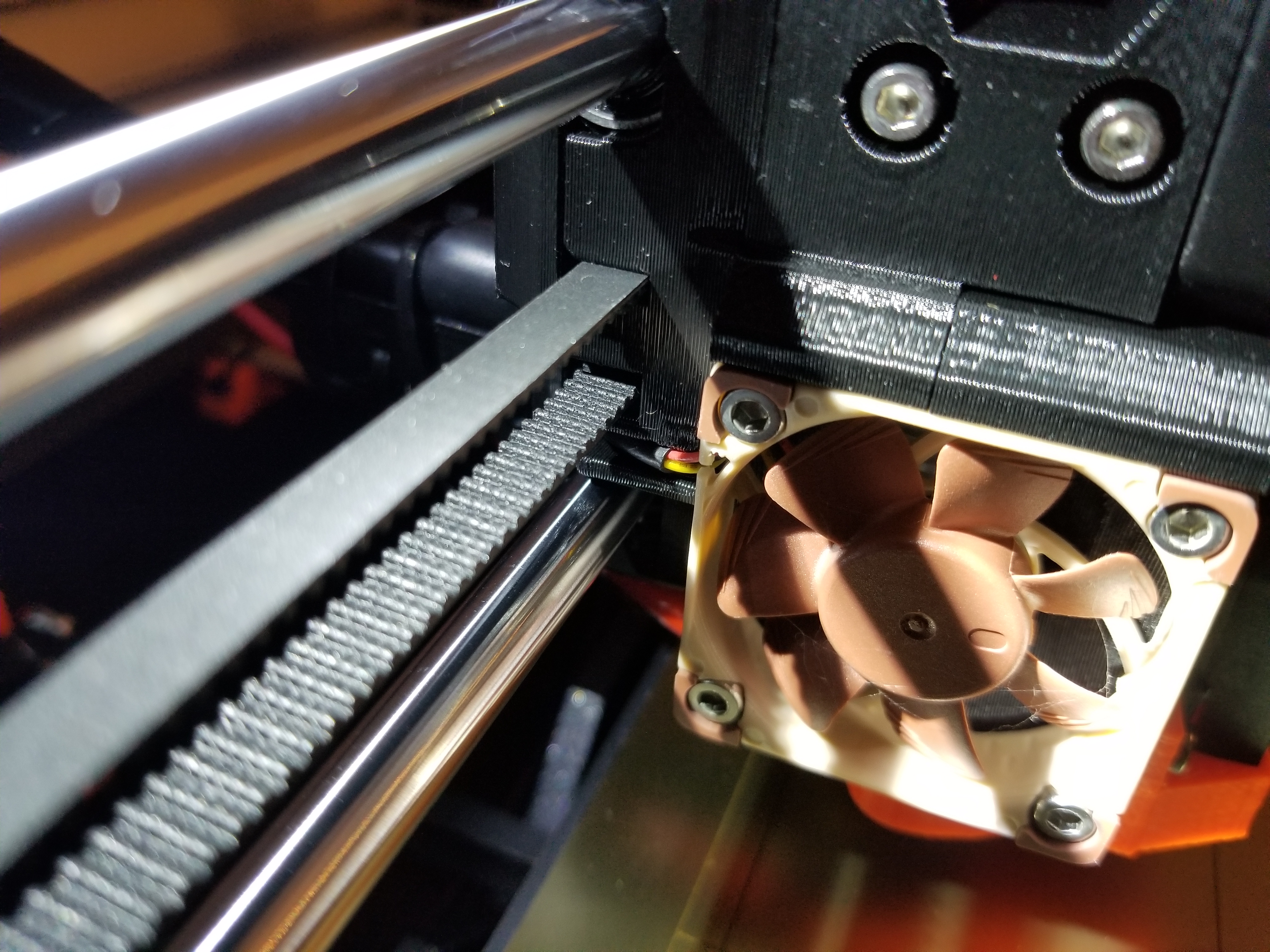MK3 Print Issue
I have a brand new Mk3 that I was enjoying for my first three prints. I was then daring and printed out a larger print. I downloaded this:
http://www.thingiverse.com/thing:1886870
Then I generated my G-Code in PrusaControl (I have S3d but thought I would try it out) and printed it off an SD card.
I watched the first layer adhere perfectly and went to bed. When I work up the next day I found this.
Then I pulled it off after heating it and I pull the wire off the thermistor.. So now I have a messed up printer..
My question is basically, how does this happen? The Z height when I saw it looks like it was not going up and just kept extruding...
Any ideas what might cause that and how I can recover my previously beautiful printer....?
Re: MK3 Print Issue
Just an FYI, your extruder motor cables should not be exposed like that. There's a channel for them behind the noctua fan on the x carriage. Your wires are pinched between the covers and you're at risk of cutting them or damaging them. I made the same mistake as you and almost cut my wires in half when I screwed the extruder down.
Here's a picture of what it should look like:
Re: MK3 Print Issue
Unfortunately you are the victim of a blob from hell. It happened to me on my MK2 and there are countless stories of this happening to other people.
First, the cause... Could be a number of things, but what happened to me was that the print broke loose from the heat bed and became stuck to the nozzle. As it continues, more and more filament is sent out creating the blob you have experienced. Why it detached?? Many possibilities. In my case there was not enough surface area on the bottom of the print and I should have used a brim to increase the amount of surface on the bed (making a better hold on the part). Other times, it could be a problem where the nozzle struck the part being printed and knocked it loose from the bed. Why there might have been a collision could be a whole other set of possibilities.
You are in for some work. You have to clear all of that plastic away before you can continue. You should take the hot end out of the housing before working on it. Heat, prying and patience and you might get it all off. I gave up on mine and ordered a new E3D hot end and replaced the blob encased parts.
For the future, I recommend using the E3D blue "socks" for the heat block. I am convinced one saved me from another blob when a similar incident happened to me a second time. Also, when printing something with a small footprint. Use a large brim to keep it nailed down to the bed. Also make sure your first layer is good (as you said you did).
Whew, I feel for you man!
Re: MK3 Print Issue
And wait a bit more than just the first layer before leaving the printer unattended.
Re: MK3 Print Issue
Cool thanks! What threw me off was that the z-axis appeared to still be almost at the start... like it had not moved up.
Oh well, lesson learned. Thanks!
Re: MK3 Print Issue
Cool thanks! What threw me off was that the z-axis appeared to still be almost at the start... like it had not moved up.
Oh well, lesson learned. Thanks!
Well, now that could have caused your problem.
When I offered ideas, it was from my own experiences. If you nozzle was still VERY close to the bed when you found this, you might have had some sort of issue where the Z axis was not moving up as the print advanced. I have no idea why or how this could happen. But, if for some reason it did not move up, it could easily result in the blob that you experienced.
Once you get it cleared, or replacement parts. I would watch the printer like a hawk while printing a benchy or something else small and make sure all is well.